Report
Share
Download to read offline
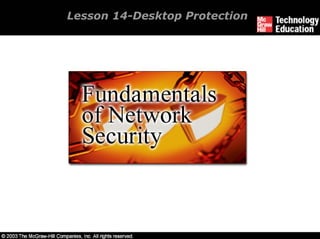
Recommended
Recommended
More Related Content
What's hot
What's hot (20)
5 Network Security Threats Facing Businesses Today

5 Network Security Threats Facing Businesses Today
Viewers also liked
Viewers also liked (8)
Ch08 8 Information Security Process it-slideshares.blogspot.com

Ch08 8 Information Security Process it-slideshares.blogspot.com
Similar to Ch14 Desktop Protection
Similar to Ch14 Desktop Protection (20)
RRB JE Stage 2 Computer and Applications Questions Part 5

RRB JE Stage 2 Computer and Applications Questions Part 5
AI for Ransomware Detection & Prevention Insights from Patents

AI for Ransomware Detection & Prevention Insights from Patents
More from phanleson
More from phanleson (20)
Learning spark ch01 - Introduction to Data Analysis with Spark

Learning spark ch01 - Introduction to Data Analysis with Spark
Authentication in wireless - Security in Wireless Protocols

Authentication in wireless - Security in Wireless Protocols
E-Commerce Security - Application attacks - Server Attacks

E-Commerce Security - Application attacks - Server Attacks
Learning spark ch05 - Loading and Saving Your Data

Learning spark ch05 - Loading and Saving Your Data
Learning spark ch04 - Working with Key/Value Pairs

Learning spark ch04 - Working with Key/Value Pairs
Learning spark ch01 - Introduction to Data Analysis with Spark

Learning spark ch01 - Introduction to Data Analysis with Spark
Hướng Dẫn Đăng Ký LibertaGia - A guide and introduciton about Libertagia

Hướng Dẫn Đăng Ký LibertaGia - A guide and introduciton about Libertagia
Recently uploaded
Recently uploaded (20)
Advantages of Hiring UIUX Design Service Providers for Your Business

Advantages of Hiring UIUX Design Service Providers for Your Business
From Event to Action: Accelerate Your Decision Making with Real-Time Automation

From Event to Action: Accelerate Your Decision Making with Real-Time Automation
Scaling API-first – The story of a global engineering organization

Scaling API-first – The story of a global engineering organization
Handwritten Text Recognition for manuscripts and early printed texts

Handwritten Text Recognition for manuscripts and early printed texts
Exploring the Future Potential of AI-Enabled Smartphone Processors

Exploring the Future Potential of AI-Enabled Smartphone Processors
Workshop - Best of Both Worlds_ Combine KG and Vector search for enhanced R...

Workshop - Best of Both Worlds_ Combine KG and Vector search for enhanced R...
Boost Fertility New Invention Ups Success Rates.pdf

Boost Fertility New Invention Ups Success Rates.pdf
How to Troubleshoot Apps for the Modern Connected Worker

How to Troubleshoot Apps for the Modern Connected Worker
ProductAnonymous-April2024-WinProductDiscovery-MelissaKlemke

ProductAnonymous-April2024-WinProductDiscovery-MelissaKlemke
TrustArc Webinar - Stay Ahead of US State Data Privacy Law Developments

TrustArc Webinar - Stay Ahead of US State Data Privacy Law Developments
Apidays New York 2024 - The value of a flexible API Management solution for O...

Apidays New York 2024 - The value of a flexible API Management solution for O...
2024: Domino Containers - The Next Step. News from the Domino Container commu...

2024: Domino Containers - The Next Step. News from the Domino Container commu...
Strategies for Landing an Oracle DBA Job as a Fresher

Strategies for Landing an Oracle DBA Job as a Fresher
Tech Trends Report 2024 Future Today Institute.pdf

Tech Trends Report 2024 Future Today Institute.pdf
What Are The Drone Anti-jamming Systems Technology?

What Are The Drone Anti-jamming Systems Technology?
Ch14 Desktop Protection
- 2. Overview Protect against malicious code. Use the Internet. Protect against physical tampering.
- 3. Overview Desktop systems are a major source of information security risk for an organization. The risk comes from: Malicious code. The Internet. Physical tampering. Increase in the use of server services (Web, FTP, and SQL servers) on desktops.
- 4. Protect Against Malicious Code The organization should have mechanisms in place for identifying malicious code as it enters the organization via electronic mail. Anti-virus software should be installed on desktop computers. This software must be configured properly to provide the greatest protection.
- 5. Protect Against Malicious Code Issues with viruses, Trojan horses, and worms. Effective use of anti-virus software.
- 6. Issues with Viruses, Trojan Horses, and Worms Malicious code can greatly affect an organization. The time required to clean up after malicious code adds hidden costs. There are four primary mechanisms that deliver malicious code are e-mail, instant messenger, disks, and shared files. Employee access makes it difficult to stop the entry of malicious code. • 國防部外電腦遭病毒入侵 沒有機密外洩 (中廣新聞網,2005/11/28)
- 7. Issues with Viruses, Trojan Horses, and Worms The damage from malicious code ranges from deleted files to system downtime and lost bandwidth to lost business. In addition to loss in productivity, there is a risk of losing sensitive data.
- 8. Effective use of Anti-virus Software Anti-virus software identifies a virus by matching the program code with a known virus in its signature file. Now a days anti-virus software scan a file, whenever one is opened, executed, or copied. A number of malicious programs that can ride on documents are called macro viruses.
- 9. Effective use of Anti-virus Software Anti-virus software searches for malicious code by comparing the file it is examining with a database of signatures. These signatures provide the information that allows the software to identify which virus, worm, or Trojan horse corresponds to the code. Anti-virus software vendors update the signature database as and when new malicious programs are identified.
- 10. Use the Internet Connecting to the Internet. Sharing Files.
- 11. Connecting to the Internet Connections through a firewall provide some protection against hackers looking for vulnerable systems. Unlike dial-up connections, broadband (DSL and cable modems) are always-on connections. If a computer is attached to an always-on connection, it is sure to be found by a hacker.
- 12. Connecting to the Internet Desktops can be protected from attacks over Internet connections in the following ways: Anti-virus software that is updated frequently. Patching the systems and following proper configuration procedures. Using some type of firewall system. Home systems can be protected by any of the personal firewall products that are on the market.
- 13. Sharing Files There are two primary mechanisms for sharing files on the Internet from desktop computer systems are by using shares and using peer-to-peer file sharing programs. In offices, network file servers make all or part of their hard drives available for mapping across the Local Area Network. The same type of sharing can be performed across the Internet.
- 14. Sharing Files Once a folder or drive is opened for sharing, a hacker may find the share during a normal scan on the Internet. Peer-to-peer (P2P) programs such as Gnutella and Kazaa have found popularity because they can be used to share music files. A computer connected to a P2P network can share files with hundreds of other computers.
- 15. Sharing Files Once installed, the P2P program allows the user to identify which files are to be shared. Since these programs are downloaded from the Internet, they may contain code that allows other users to browse the entire hard drives.
- 16. Protect Against Physical Tampering Sensitive information is Encryption can be often carried on portable accomplished by: computer systems. Encrypting each file. 筆記型電腦失竊 9.8萬人的 Encrypting the entire 資料外洩 (CNET新聞專區, folder. 2005/3/30) Encrypting the entire One mechanism used to hard drive. protect the information on While traveling, ensure the system is to encrypt it. computer systems and data are not stolen.
- 17. Summary Desktop systems are a major source of information security risk for an organization. The organization should have mechanisms in place for identifying a malicious code as soon as it enters the organization.
- 18. Summary Connections through a firewall provide protection to some extent against hackers looking for vulnerable systems. Sensitive information is often carried on portable computer systems.