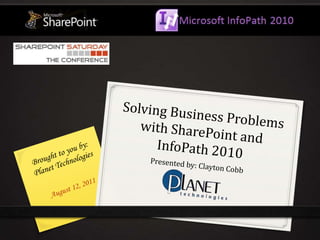
Solving Business Problems with SharePoint and InfoPath
- 1. Solving Business Problems with SharePoint and InfoPath 2010 Brought to you by: Planet Technologies Presented by: Clayton Cobb August 12, 2011
- 2. Introduction Presenter: Clayton Cobb SharePoint MVP (former InfoPath MVP) Director, U.S. Central Region - Planet Technologies COSPUG Co-Founder SharePoint Saturday Denver Chairman Blog: claytoncobb.wordpress.com Contact: ccobb@go-planet.com
- 3. What about you? Audience – Who is here? End User, IT Pro, Information Worker, Developer, Decision maker? Environment – What are you using? SharePoint Version? InfoPath Version? Experience Level Beginner, Intermediate, Advanced?
- 4. Small Groups Your Name Your Company Your Job Function What are you using SharePoint/InfoPath for or what do you HOPE to be using SharePoint/InfoPath for?
- 5. Schedule 1:30 – 2:45 Sit 3:00 – 4:15 Crawl 4:30 – 5:45 SleepWalk 6:00 – 12:00 Questions =D
- 6. Sit She did it!
- 7. What is InfoPath? Microsoft InfoPath 2010 is a forms-creation and data-gathering tool that helps organizations streamline business processes InfoPath 2010: Features and Benefits InfoPath 2010: Top 10 reasons to try it InfoPath 2010: The New Hotness
- 8. InfoPath 2010 Introduction Microsoft Office 2010 Suites Professional Plus (Enterprise, Ultimate) SharePoint 2010 Versions Foundation, Server Standard, Server Enterprise InfoPath Designer vs. InfoPath Filler Creating a new form template Template Types Template Parts Filler (Client) Form vs. Browser Form
- 9. InfoPath Basics Layout Fields Controls Data Connections Rules Views
- 10. InfoPath 2010 Enhancements Ribbon Quick Access Toolbar Quick Publish Rules Manager Copy Rules Improved browser support - No ActiveX Contact Selector and Date Picker Many features that now work in browser forms External Item Picker (external lists)
- 11. Creating New Templates Library Form Start with a SharePoint Form Library Start with a Form Library Template List Form Start with a SharePoint List Start with a List Form Template (key for multiple entry) Database/Web Service/XML Convert Excel/Word Forms Document Information Panel
- 12. Other Forms SharePoint Designer 2010 workflow forms Out-of-the-box Workflows Custom Workflows Form Types Task Initiation Association External List Forms
- 13. Questions 2:45 – 3:00 Break SMALL GROUP DISCUSSION QUESTIONS What ONE thing did you learn this session that stuck out to you? What question(s) do you have about this session? What problem could potentially be resolved by what you learned? What do you hope to learn in the next session?
- 14. Crawl InfoPath 2010: A Quick Look
- 15. Designing a Form Layout or Schema? Re-use layouts and/or schemas if you can Leverage Template Parts where possible Design elements Data schema Data connections Buttons Submit options Promoting Properties
- 16. Techniques Universal Data Connections Auto-Generating Filenames User Profile Service Form Load Rules Parameterized Queries Cascading Dropdowns Filters Workflow email hyperlinking
- 17. InfoPath Form Web Part Form display Connected web parts Input/Outputparameters Trigger rules Query string input Send data to web part
- 18. Questions 4:15 – 4:30 Break SMALL GROUP DISCUSSION QUESTIONS What ONE thing did you learn this session that stuck out to you? What question(s) do you have about this session? What problem could potentially be resolved by what you learned? What do you hope to learn in the next session?
- 19. Welcome Back
- 20. Wake Up!
- 21. Get Excited!
- 22. Walk
- 23. Performance Appraisal Auto-population of user information Driven by external data Conditional data entry Custom Save and Submit Dynamic notifications via workflow Restricted areas Identity- and status-driven functionality Electronic Signatures
- 24. Conference Management Two forms in separate form libraries working in concert Workflows go across both Multi-level signatures with dynamically-driven content, data entry, and workflow notifications Data aggregation and analysis through Excel
- 25. Leave Requests Leave days stored in backend DB (SQL) and exposed via External Content Type + External List Auto-population of almost all data fields on form load Auto-calculation of requested days Dynamic permissions via workflow to protect data Auto-detection and notification of Managers in Active Directory plus Pending Request Dashboard Automatic updating of backend DB upon approval Workflow visualization with Visio Services
- 26. Conclusion
- 27. Questions Thank you for coming today! For all you SharePoint Consulting and Training needs: http://www.go-planet.com Clayton Cobb ccobb@go-planet.com
Notes de l'éditeur
- Description: Take a sneak peek into the latest versions of SharePoint and Microsoft Office. This session will demonstrate some of the more compelling reasons why businesses should consider upgrading to Microsoft’s latest and greatest. It is estimated that Office is installed on over a billion computers today and SharePoint is one of the fastest adopted products in Microsoft’s history. Microsoft has invested heavily in architecting SharePoint to be scalable, secure and extensible from the IT Pro and Developer perspectives but they have also made great strides toward enabling business users to become even more productive with improvements in the Office suite. No wonder there is so much interest in the integration of Office and SharePoint 2010. Welcome to Harnessing the Power of Office 2010 and SharePoint 2010In this session, we will be taking a sneak peek into the latest versions of SharePoint and Microsoft Office.In 2010, Microsoft released new editions of both of these products and we will demonstrate some of the more compelling reasons why businesses should consider upgrading to Microsoft’s latest and greatest.It is estimated that Office is installed on over a billion computers today and SharePoint is one of the fastest adopted products in Microsoft’s history.Microsoft has invested heavily in architecting SharePoint to be scalable, secure and extensible from the IT Pro and Developer perspectives but they have also made great strides toward enabling business users to become even more productive with improvements in the Office suite. No wonder there is so much interest in the integration of Office and SharePoint 2010.
- I see a lot of familiar faces but lets take a quick poll of who is here today.I would like to thank LeaderQuest for sponsoring the event, this was their brain-child and I am honored they invited me to be a part.I would also like to give a shout out to Clayton Cobb who is a co-worker, friend and SharePoint MVP, I may from time to time ask him to step up and answer questions.Also, Yolanda McCarthy who is also a friend and co-worker, I have asked Yolanda to jot down any questions we can’t get to and we will provide a follow-up for all the attendees if there are questions outside of the scope of what we are presenting today.Welcome and thanks for coming, I think we are going to have a ton of fun.
- SharePoint consultant and formal trainer for 3.5 yearsStarted my official IT career at Gates…Was recruited to 5280 Solutions…Western Union, UCD, State of Colo, AmeriteachMoved over to Planet Technologies and had the pleasure of creating an Enterprise SharePoint Training program for NRELI see a lot of familiar faces but lets take a quick poll of who is here today.I would like to thank LeaderQuest for sponsoring the event, this was their brain-child and I am honored they invited me to be a part.I would also like to give a shout out to Clayton Cobb who is a co-worker, friend and SharePoint MVP, I may from time to time ask him to step up and answer questions.Also, Yolanda McCarthy who is also a friend and co-worker, I have asked Yolanda to jot down any questions we can’t get to and we will provide a follow-up for all the attendees if there are questions outside of the scope of what we are presenting today.Welcome and thanks for coming, I think we are going to have a ton of fun.
- One of the biggest changes we have seen in the end user experience with Office and SharePoint is the use of the Ribbon. This is highly touted by Microsoft as a way to organize related commands so that they are easier to find. Commands appear as controls on the Ribbon. Controls are organized into groups.Related groups are organized on tabs. You can customize the ribbon in Office 2010! However, in SharePoint 2010 it requires code. With the exception of being able to create a New Quick Step button.DEMO – Customize the ribbon in Microsoft Office WordOpen Word – Click File – Options – Customize RibbonMove ReferencesRemove MailingClick OKGo back in and Reset all customizationsRead more: Customize The Ribbon In Word 2010http://www.word-2010.com/customize-the-ribbon-in-word-2010/#ixzz1E4G9zVtD- all about Word 2010
- Multi-select list boxPicture/HyperlinkCombo BoxBulleted ListNumbered ListPlain ListChoice GroupChoice SectionFiltering
- One of the biggest changes we have seen in the end user experience with Office and SharePoint is the use of the Ribbon. This is highly touted by Microsoft as a way to organize related commands so that they are easier to find. Commands appear as controls on the Ribbon. Controls are organized into groups.Related groups are organized on tabs. You can customize the ribbon in Office 2010! However, in SharePoint 2010 it requires code. With the exception of being able to create a New Quick Step button.DEMO – Customize the ribbon in Microsoft Office WordOpen Word – Click File – Options – Customize RibbonMove ReferencesRemove MailingClick OKGo back in and Reset all customizationsRead more: Customize The Ribbon In Word 2010http://www.word-2010.com/customize-the-ribbon-in-word-2010/#ixzz1E4G9zVtD- all about Word 2010
- Microsoft’s long-term productivity vision explores how we will create and share content.Each scene showcases real technologies being explored by Microsoft teams and partners.
- Microsoft’s long-term productivity vision explores how we will create and share content.Each scene showcases real technologies being explored by Microsoft teams and partners.
- Microsoft’s long-term productivity vision explores how we will create and share content.Each scene showcases real technologies being explored by Microsoft teams and partners.
- One of the biggest changes we have seen in the end user experience with Office and SharePoint is the use of the Ribbon. This is highly touted by Microsoft as a way to organize related commands so that they are easier to find. Commands appear as controls on the Ribbon. Controls are organized into groups.Related groups are organized on tabs. You can customize the ribbon in Office 2010! However, in SharePoint 2010 it requires code. With the exception of being able to create a New Quick Step button.DEMO – Customize the ribbon in Microsoft Office WordOpen Word – Click File – Options – Customize RibbonMove ReferencesRemove MailingClick OKGo back in and Reset all customizationsRead more: Customize The Ribbon In Word 2010http://www.word-2010.com/customize-the-ribbon-in-word-2010/#ixzz1E4G9zVtD- all about Word 2010
- Access has long been one of the most popular desktop tools for building database applications, because it empowers end users to accomplish tasks that would otherwise require the services of IT professionals.The easy-to-use graphical interfaces and wizards in Access enable users to create related tables for data storage, as well as links to external data, and to build forms and reports for entering, manipulating, and analyzing data. Unlike Microsoft Excel, Access is built on a relational engine and is therefore inherently optimized for data validation, referential integrity, and quick, versatile queries.The ever-evolving data management needs of an organization cannot all be met by trained programmers and database administrators, whose time is costly and limited. End users frequently can't wait for these resources to become available or can't justify the expense. Access empowers users to gather information from many disparate sources, including spreadsheets, HTML tables, SharePoint lists, structured text files, XML, Web services, or any ODBC data source such as Microsoft SQL Server, Oracle, or MySQL. Depending on the source and the user's permissions, this data can even be updated from Access, and can be combined in distributed queries.
- Access has long been one of the most popular desktop tools for building database applications, because it empowers end users to accomplish tasks that would otherwise require the services of IT professionals.The easy-to-use graphical interfaces and wizards in Access enable users to create related tables for data storage, as well as links to external data, and to build forms and reports for entering, manipulating, and analyzing data. Unlike Microsoft Excel, Access is built on a relational engine and is therefore inherently optimized for data validation, referential integrity, and quick, versatile queries.The ever-evolving data management needs of an organization cannot all be met by trained programmers and database administrators, whose time is costly and limited. End users frequently can't wait for these resources to become available or can't justify the expense. Access empowers users to gather information from many disparate sources, including spreadsheets, HTML tables, SharePoint lists, structured text files, XML, Web services, or any ODBC data source such as Microsoft SQL Server, Oracle, or MySQL. Depending on the source and the user's permissions, this data can even be updated from Access, and can be combined in distributed queries.
- Access has long been one of the most popular desktop tools for building database applications, because it empowers end users to accomplish tasks that would otherwise require the services of IT professionals.The easy-to-use graphical interfaces and wizards in Access enable users to create related tables for data storage, as well as links to external data, and to build forms and reports for entering, manipulating, and analyzing data. Unlike Microsoft Excel, Access is built on a relational engine and is therefore inherently optimized for data validation, referential integrity, and quick, versatile queries.The ever-evolving data management needs of an organization cannot all be met by trained programmers and database administrators, whose time is costly and limited. End users frequently can't wait for these resources to become available or can't justify the expense. Access empowers users to gather information from many disparate sources, including spreadsheets, HTML tables, SharePoint lists, structured text files, XML, Web services, or any ODBC data source such as Microsoft SQL Server, Oracle, or MySQL. Depending on the source and the user's permissions, this data can even be updated from Access, and can be combined in distributed queries.
- Microsoft Office 2010, when used with Microsoft SharePoint 2010, maximizes existing investments by extending server and services capabilities to people’s desktops, mobile devices, and browsers. The latest versions of these platforms were developed together for maximum integration, with the expressed purpose of delivering a wealth of server and services capabilities to information workers and enabling the most powerful user experience possible. While Office 2010 and SharePoint 2010 provide much new and improved functionality compared to their previous versions, the combined deployment of the latest client programs and server technologies is necessary to achieve the best integration of Microsoft Office and SharePoint features.
