Signaler
Partager
Télécharger pour lire hors ligne
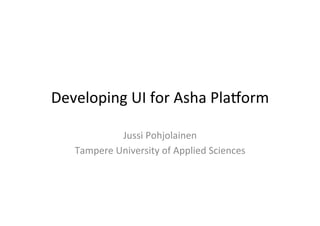
Recommandé
Recommandé
Contenu connexe
Tendances
Tendances (20)
HoloLens Programming Tutorial: AirTap & Spatial Mapping

HoloLens Programming Tutorial: AirTap & Spatial Mapping
Aplicações assíncronas no Android com Coroutines & Jetpack

Aplicações assíncronas no Android com Coroutines & Jetpack
【Unite 2017 Tokyo】ScriptableObjectを使ってプログラマーもアーティストも幸せになろう

【Unite 2017 Tokyo】ScriptableObjectを使ってプログラマーもアーティストも幸せになろう
Optimizing mobile applications - Ian Dundore, Mark Harkness

Optimizing mobile applications - Ian Dundore, Mark Harkness
Next generation mobile gp us and rendering techniques - niklas smedberg

Next generation mobile gp us and rendering techniques - niklas smedberg
Unreal Engine Basics 06 - Animation, Audio, Visual Effects

Unreal Engine Basics 06 - Animation, Audio, Visual Effects
En vedette (7)
Expanding Programming Skills (C++): Intro to Course

Expanding Programming Skills (C++): Intro to Course
Similaire à Intro to Asha UI
Similaire à Intro to Asha UI (20)
Plug yourself in and your app will never be the same (1 hr edition)

Plug yourself in and your app will never be the same (1 hr edition)
Building UI for games using the new UI Builder - Unite Copenhagen 2019

Building UI for games using the new UI Builder - Unite Copenhagen 2019
Cross Platform Mobile Development using Flutter by Wei Meng Lee at Mobile foc...

Cross Platform Mobile Development using Flutter by Wei Meng Lee at Mobile foc...
East Coast DevCon 2014: The Slate UI Framework - Architecture & Tools

East Coast DevCon 2014: The Slate UI Framework - Architecture & Tools
Plus de Jussi Pohjolainen
Plus de Jussi Pohjolainen (20)
Creating Asha Games: Game Pausing, Orientation, Sensors and Gestures

Creating Asha Games: Game Pausing, Orientation, Sensors and Gestures
Dernier
💉💊+971581248768>> SAFE AND ORIGINAL ABORTION PILLS FOR SALE IN DUBAI AND ABUDHABI}}+971581248768
+971581248768 Mtp-Kit (500MG) Prices » Dubai [(+971581248768**)] Abortion Pills For Sale In Dubai, UAE, Mifepristone and Misoprostol Tablets Available In Dubai, UAE CONTACT DR.Maya Whatsapp +971581248768 We Have Abortion Pills / Cytotec Tablets /Mifegest Kit Available in Dubai, Sharjah, Abudhabi, Ajman, Alain, Fujairah, Ras Al Khaimah, Umm Al Quwain, UAE, Buy cytotec in Dubai +971581248768''''Abortion Pills near me DUBAI | ABU DHABI|UAE. Price of Misoprostol, Cytotec” +971581248768' Dr.DEEM ''BUY ABORTION PILLS MIFEGEST KIT, MISOPROTONE, CYTOTEC PILLS IN DUBAI, ABU DHABI,UAE'' Contact me now via What's App…… abortion Pills Cytotec also available Oman Qatar Doha Saudi Arabia Bahrain Above all, Cytotec Abortion Pills are Available In Dubai / UAE, you will be very happy to do abortion in Dubai we are providing cytotec 200mg abortion pill in Dubai, UAE. Medication abortion offers an alternative to Surgical Abortion for women in the early weeks of pregnancy. We only offer abortion pills from 1 week-6 Months. We then advise you to use surgery if its beyond 6 months. Our Abu Dhabi, Ajman, Al Ain, Dubai, Fujairah, Ras Al Khaimah (RAK), Sharjah, Umm Al Quwain (UAQ) United Arab Emirates Abortion Clinic provides the safest and most advanced techniques for providing non-surgical, medical and surgical abortion methods for early through late second trimester, including the Abortion By Pill Procedure (RU 486, Mifeprex, Mifepristone, early options French Abortion Pill), Tamoxifen, Methotrexate and Cytotec (Misoprostol). The Abu Dhabi, United Arab Emirates Abortion Clinic performs Same Day Abortion Procedure using medications that are taken on the first day of the office visit and will cause the abortion to occur generally within 4 to 6 hours (as early as 30 minutes) for patients who are 3 to 12 weeks pregnant. When Mifepristone and Misoprostol are used, 50% of patients complete in 4 to 6 hours; 75% to 80% in 12 hours; and 90% in 24 hours. We use a regimen that allows for completion without the need for surgery 99% of the time. All advanced second trimester and late term pregnancies at our Tampa clinic (17 to 24 weeks or greater) can be completed within 24 hours or less 99% of the time without the need surgery. The procedure is completed with minimal to no complications. Our Women's Health Center located in Abu Dhabi, United Arab Emirates, uses the latest medications for medical abortions (RU-486, Mifeprex, Mifegyne, Mifepristone, early options French abortion pill), Methotrexate and Cytotec (Misoprostol). The safety standards of our Abu Dhabi, United Arab Emirates Abortion Doctors remain unparalleled. They consistently maintain the lowest complication rates throughout the nation. Our Physicians and staff are always available to answer questions and care for women in one of the most difficult times in their lives. The decision to have an abortion at the Abortion Cl+971581248768>> SAFE AND ORIGINAL ABORTION PILLS FOR SALE IN DUBAI AND ABUDHA...

+971581248768>> SAFE AND ORIGINAL ABORTION PILLS FOR SALE IN DUBAI AND ABUDHA...?#DUbAI#??##{{(☎️+971_581248768%)**%*]'#abortion pills for sale in dubai@
Dernier (20)
Polkadot JAM Slides - Token2049 - By Dr. Gavin Wood

Polkadot JAM Slides - Token2049 - By Dr. Gavin Wood
Emergent Methods: Multi-lingual narrative tracking in the news - real-time ex...

Emergent Methods: Multi-lingual narrative tracking in the news - real-time ex...
Biography Of Angeliki Cooney | Senior Vice President Life Sciences | Albany, ...

Biography Of Angeliki Cooney | Senior Vice President Life Sciences | Albany, ...
Strategies for Landing an Oracle DBA Job as a Fresher

Strategies for Landing an Oracle DBA Job as a Fresher
Spring Boot vs Quarkus the ultimate battle - DevoxxUK

Spring Boot vs Quarkus the ultimate battle - DevoxxUK
+971581248768>> SAFE AND ORIGINAL ABORTION PILLS FOR SALE IN DUBAI AND ABUDHA...

+971581248768>> SAFE AND ORIGINAL ABORTION PILLS FOR SALE IN DUBAI AND ABUDHA...
Finding Java's Hidden Performance Traps @ DevoxxUK 2024

Finding Java's Hidden Performance Traps @ DevoxxUK 2024
Repurposing LNG terminals for Hydrogen Ammonia: Feasibility and Cost Saving

Repurposing LNG terminals for Hydrogen Ammonia: Feasibility and Cost Saving
Apidays New York 2024 - Passkeys: Developing APIs to enable passwordless auth...

Apidays New York 2024 - Passkeys: Developing APIs to enable passwordless auth...
Axa Assurance Maroc - Insurer Innovation Award 2024

Axa Assurance Maroc - Insurer Innovation Award 2024
Navigating the Deluge_ Dubai Floods and the Resilience of Dubai International...

Navigating the Deluge_ Dubai Floods and the Resilience of Dubai International...
ProductAnonymous-April2024-WinProductDiscovery-MelissaKlemke

ProductAnonymous-April2024-WinProductDiscovery-MelissaKlemke
Intro to Asha UI
- 1. Developing UI for Asha Pla4orm Jussi Pohjolainen Tampere University of Applied Sciences
- 2. Approaches • LCDUI high-‐level components – Limited Capability Device UI (LCDUI) – Components are styled with Asha look & feel – Custom components can be created with CustomItem • LWUIT (for Nokia) Components – Lightweight UI Toolkit (LWUIT) – More comprehensive component set – Can be branded using your own theme • Custom UI on (Game)Canvas – Full screen apps – Everything is drawn pixel by pixel – Good for games
- 3. LCDUI
- 4. LCDUI • Limited Capability Device UI API • Really simple UI: one "screen" visible at a Mme • Screen? – Display d = Display.getDisplay(this); – d.setCurrent(screenHere!); • It's a subclass of Displayable class!
- 6. PossibiliMes • You can put to screen – Alert, List, TextBox • Also – Form that contains items – Items? StringItem, TextField … • And some low UI stuff – Canvas – GameCanvas
- 7. Example Display d = Display.getDisplay(this); List list = new List("List", List.EXCLUSIVE); list.append("Hello", null); list.append("World", null); d.setCurrent(list);
- 8. Example with Command Display d = Display.getDisplay(this); List list = new List("List", List.EXCLUSIVE); list.append("Hello", null); list.append("World", null); Command c = new Command("Ok", Command.OK, 0); list.addCommand(c); d.setCurrent(list);
- 9. Listener public class Example extends MIDlet implements CommandListener { ... protected void startApp() throws MIDletStateChangeException { Display d = Display.getDisplay(this); List list = new List("List", List.EXCLUSIVE); list.append("Hello", null); list.append("World", null); Command ok = new Command("Ok", Command.OK, 0); list.addCommand(ok); list.setCommandListener(this); d.setCurrent(list); } public void commandAction(Command c, Displayable d) { // Command clicked! } }
- 10. LWUIT
- 11. LWUIT • LWUIT is an open source API for UI components, layouts and effects – Built on top of Canvas class • Nokia Asha Theme • Scales to different screen resoluMons and orientaMons. Support for touch and non-‐touch • LCDUI is beZer opMon for performance cri@cal apps. By using LCDUI you will get smaller binary size • LWUIT increase jar size by 200 – 800 kb.
- 14. Form • Root of your UI – Title – ContentPane – Menubar • Scrollable • Se`ng layout – setLayout(…) • Adding components – addComponent(…)
- 15. Example protected void startApp() throws MIDletStateChangeException { Display.init(this); Form f = new Form(); f.setTitle("Jussi's Revenge!"); f.addComponent(new Button("Play")); f.addComponent(new Button("Highscore")); f.addComponent(new Button("Exit")); f.show(); }
- 16. Layout • Layout managers allow a Container to arrange its components by a set of rules that would be adapted for specific screen/font sizes. – BorderLayout – BoxLayout – CoordinateLayout – FlowLayout – GridLayout – …
- 17. Example protected void startApp() throws MIDletStateChangeException { Display.init(this); Form f = new Form(); f.setTitle("Jussi's Revenge!"); // Really beautiful UI :D f.setLayout(new GridLayout(2,2)); f.addComponent(new Button("Play")); f.addComponent(new Button("Highscore")); f.addComponent(new Button("Info")); f.addComponent(new Button("Exit")); f.show(); }
- 18. Example protected void startApp() throws MIDletStateChangeException { Display.init(this); Form f = new Form(); f.setTitle("Jussi's Revenge!"); f.setLayout(new BorderLayout()); Container buttonBar = new Container(new FlowLayout(Component.CENTER)); buttonBar.addComponent(new Button("Play")); buttonBar.addComponent(new Button("Exit")); Label label = new Label("Welcome!"); label.setAlignment(Component.CENTER); f.addComponent(BorderLayout.CENTER, label); f.addComponent(BorderLayout.SOUTH, buttonBar); f.show(); }
- 19. Switching Forms • Create mulMple forms, call show() • Possible to add transiMon animaMons – form.setTransitionOutAnimator(…);
- 20. Handling Back-‐buZon Form a = new Form(); Command command = … a.setBackCommand(command); a.setCommandListener(this);
