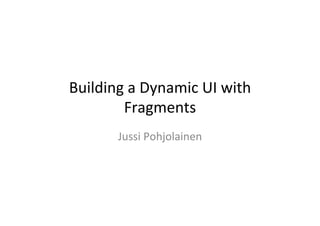
Short Intro to Android Fragments
- 1. Building a Dynamic UI with Fragments Jussi Pohjolainen
- 2. About Fragments • Fragments are “subac'vity”; modular sec>on inside the ac>vity. • You can add and remove fragments at run>me • Fragment has it’s own UI (.xml file) • Feature that came in API Level 11 -‐> need to have support library if targe>ng older devices
- 4. Crea>ng a Fragment • Subclass of Fragment • Implement lifecycle methods that are similar to Ac>vity’s. – onCreate, onStart, onPause, onStop.. • Implement at least – onCreate • Ini>alize essen>al components – onCreateView • Return View – object that is the root of your fragment’s layout – onPause • User is leaving the fragment
- 5. Example Fragment: MainActivity.java public class MainActivity extends Activity { @Override public void onCreate(Bundle b) { super.onCreate(b); setContentView(R.layout.main); } }
- 6. Example Fragment: main.xml <?xml version="1.0" encoding="utf-8"?> <LinearLayout xmlns:android="http://schemas.android.com/apk/res/android" android:layout_width="match_parent" android:layout_height="match_parent" android:orientation="horizontal" > <fragment android:id="@+id/fragment1" android:name="com.example.fragmentexample.LeftFragment" android:layout_width="0dp" android:layout_weight="0.5" android:layout_height="match_parent" /> <fragment android:id="@+id/fragment2" android:name="com.example.fragmentexample.RightFragment" android:layout_width="0dp" android:layout_weight="0.5" android:layout_height="match_parent" /> </LinearLayout>
- 7. Example Fragment: LeftFragment.java public class LeftFragment extends Fragment { public View onCreateView(LayoutInflater inflater, ViewGroup container, Bundle savedInstanceState) { Button tv = new Button(getActivity()); tv.setText("left!"); return tv; } }
- 8. Example Fragment: RightFragment.java public class RightFragment extends Fragment { public View onCreateView(LayoutInflater inflater, ViewGroup container, Bundle savedInstanceState) { Button tv = new Button(getActivity()); tv.setText("right!"); return tv; } }
- 10. Fragment may hold XML too! public class RightFragment extends Fragment { public View onCreateView(LayoutInflater inflater, ViewGroup container, Bundle savedInstanceState) { // Let’s remove these // Button tv = new Button(getActivity()); // tv.setText("right!"); // return tv; // Creates Java object from the given XML file. View view = inflater.inflate(R.layout.right_fragment, // The xml file container, false); return view; } }
- 11. FragmentManager • FragmentManager class provides methods that allow you to add, remove and replace fragments to on ac>vity at run>me. • Don’t add fragments to .xml, but perform transac>on in Java • See: – https://developer.android.com/training/basics/ fragments/fragment-ui.html
- 12. FragmentManager: GeYng reference to fragments // Activity has getFragmentManager() – method! FragmentManager fragmentManager = getFragmentManager(); ChooseTitleFragment ctf = (ChooseTitleFragment) fragmentManager.findFragmentById(R.id.choose);
- 13. Communica>on Between Fragments • Build each Fragment UI as separate! • Do Fragment -‐> Fragment communica>on through Ac>vity • Fragment A -‐> Ac8vity – Use your own interface, ac>vity can be whatever • Ac8vity -‐> Fragment B – Use FragmentManager to get a reference to Fragment B and call it’s public methods
- 14. public class ButtonFragment extends Fragment { // Helper interface for communicating with Activity public interface OnButtonClickedListener { public void buttonClicked(); } // Host Activity is here private OnButtonClickedListener callback; // When creating this fragment, host activity must be given and it must // implement OnButtonClickedListener interface. Method is called when fragment has // been associated with activity. The Activity is passed here! @Override public void onAttach(Activity activity) { super.onAttach(activity); callback = (OnButtonClickedListener) activity; } public View onCreateView(LayoutInflater inflater, ViewGroup container, Bundle savedInstanceState) { // Creates Java object from the given XML file. View view = inflater.inflate(R.layout.button_fragment, // The xml file container, false); Button sent = (Button) view.findViewById(R.id.button1); // When button is clicked, call activity's buttonClicked method sent.setOnClickListener(new OnClickListener() { @Override public void onClick(View arg0) { callback.buttonClicked(); } }); return view; } }
- 15. Ac>vity public class MainActivity extends Activity implements ButtonFragment.OnButtonClickedListener { @Override public void onCreate(Bundle b) { super.onCreate(b); // Holds ButtonFragment setContentView(R.layout.main); } // This is called when button is pressed in the fragment! @Override public void buttonClicked() { } }
- 16. Basic Idea: How?
- 17. Use layout/ directories • layout/main.xml – One dim layout (holds Fragment A) • layout-‐land/main.xml – Two dim layout (holds Fragment A + B) • layout-‐large/main.xml – Two dim layout (holds Fragment A + B)
- 18. public class MainActivity extends Activity implements ButtonFragment.OnButtonClickedListener { @Override public void onCreate(Bundle b) { super.onCreate(b); // Holds either two-dim or on-dim layout! hold either // 1) left-pane or // 2) left-pane and right-pane setContentView(R.layout.main); } // This is called when button is pressed in the fragment! @Override public void buttonClicked() { // Let's get a reference to the right fragment RightPaneFragment rightPaneFragment = (RightPaneFragment) getFragmentManager() .findFragmentById(R.id.right_fragment); // If it's not accessible, we are in one-dim layout if (rigthPaneFragment == null) { startNewActivity(); } else { updateRightPane(); } } private void startNewActivity() { Intent showContent = new Intent(this, RightActivityPane.class); // This activity holds RightPaneFragment startActivity(showContent); } private void updateRightPane(RightPaneFragment rightPaneFragment) { rightPaneFragment.doSomething(); } }
