Presentation On Shortkut Keys Of Ms Office
•Télécharger en tant que PPS, PDF•
1 j'aime•466 vues
Signaler
Partager
Signaler
Partager
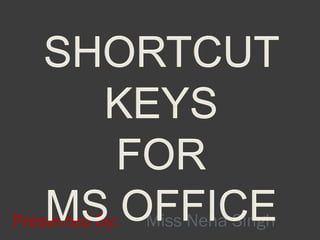
Contenu connexe
Tendances (20)
Similaire à Presentation On Shortkut Keys Of Ms Office
Computer shortcut pdf ( for more book www.gktrickhindi.com )

Computer shortcut pdf ( for more book www.gktrickhindi.com )Rai Saheb Bhanwar Singh College Nasrullaganj
Similaire à Presentation On Shortkut Keys Of Ms Office (20)
Keyboard shortcuts and system commands for popular programs

Keyboard shortcuts and system commands for popular programs
Computer shortcut pdf ( for more book www.gktrickhindi.com )

Computer shortcut pdf ( for more book www.gktrickhindi.com )
Shortcut keys of windows operating system and windows

Shortcut keys of windows operating system and windows
Dernier
Dernier (20)
Transcript: New from BookNet Canada for 2024: BNC CataList - Tech Forum 2024

Transcript: New from BookNet Canada for 2024: BNC CataList - Tech Forum 2024
A Journey Into the Emotions of Software Developers

A Journey Into the Emotions of Software Developers
WordPress Websites for Engineers: Elevate Your Brand

WordPress Websites for Engineers: Elevate Your Brand
Passkey Providers and Enabling Portability: FIDO Paris Seminar.pptx

Passkey Providers and Enabling Portability: FIDO Paris Seminar.pptx
(How to Program) Paul Deitel, Harvey Deitel-Java How to Program, Early Object...

(How to Program) Paul Deitel, Harvey Deitel-Java How to Program, Early Object...
Time Series Foundation Models - current state and future directions

Time Series Foundation Models - current state and future directions
New from BookNet Canada for 2024: BNC CataList - Tech Forum 2024

New from BookNet Canada for 2024: BNC CataList - Tech Forum 2024
Take control of your SAP testing with UiPath Test Suite

Take control of your SAP testing with UiPath Test Suite
Transcript: New from BookNet Canada for 2024: Loan Stars - Tech Forum 2024

Transcript: New from BookNet Canada for 2024: Loan Stars - Tech Forum 2024
DSPy a system for AI to Write Prompts and Do Fine Tuning

DSPy a system for AI to Write Prompts and Do Fine Tuning
Merck Moving Beyond Passwords: FIDO Paris Seminar.pptx

Merck Moving Beyond Passwords: FIDO Paris Seminar.pptx
Ensuring Technical Readiness For Copilot in Microsoft 365

Ensuring Technical Readiness For Copilot in Microsoft 365
The Fit for Passkeys for Employee and Consumer Sign-ins: FIDO Paris Seminar.pptx

The Fit for Passkeys for Employee and Consumer Sign-ins: FIDO Paris Seminar.pptx
TrustArc Webinar - How to Build Consumer Trust Through Data Privacy

TrustArc Webinar - How to Build Consumer Trust Through Data Privacy
Presentation On Shortkut Keys Of Ms Office
- 1. Presented By: Miss Neha Singh
- 6. FUNCTION KEYS Press To F1 Get online Help or the Office Assistant F2 Move text or graphics F3 Insert an AutoText entry (after Word displays the entry) F4 Repeat the last action F5 Choose the Go To command (Edit menu) F6 Go to next pane or frame F7 Choose the Spelling command (Tools menu) F8 Extend a selection F9 Update selected fields F10 Activate the menu bar F11 Go to the next field F12 Choose the Save As command (File menu)
- 7. SHIFT + FUNCTION KEYS Press To SHIFT+F1 Start context-sensitive Help or reveal formatting SHIFT+F2 Copy text SHIFT+F3 Change the case of letters SHIFT+F4 Repeat a Find or Go To action SHIFT+F5 Move to a previous revision SHIFT+F6 Go to the previous pane or frame SHIFT+F7 Choose the Thesaurus command (Tools menu, Language submenu) SHIFT+F8 Shrink a selection SHIFT+F9 Switch between a field code and its result SHIFT+F10 Display a shortcut menu SHIFT+F11 Go to the previous field SHIFT+F12 Choose the Save command (File menu)
- 8. CTRL + FUNCTION KEYS Press To CTRL+F2 Choose the Print Preview command (File menu) CTRL+F3 Cut to the Spike CTRL+F4 Close the window CTRL+F5 Restore the document window size CTRL+F6 Go to the next window CTRL+F7 Choose the Move command (Control menu) CTRL+F8 Choose the Size command (document Control menu) CTRL+F9 Insert an empty field CTRL+F10 Maximize the document window CTRL+F11 Lock a field CTRL+F12 Choose the Open command (File menu)
- 9. ALT + FUNCTION KEYS Press To ALT+F1 Go to the next field ALT+F3 Create an AutoText entry ALT+F4 Quit Word ALT+F5 Restore the program window size ALT+F7 Find the next misspelling or grammatical error. The Check spelling as you type check box must be selected (Tools menu, Options dialog box, Spelling & Grammar tab). ALT+F8 Run a macro ALT+F9 Switch between all field codes and their results ALT+F10 Maximize the program window ALT+F11 Display Microsoft Visual Basic code