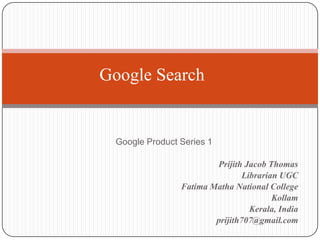
Google Search Tips
- 1. Google Search Google Product Series 1 Prijith Jacob Thomas Librarian UGC Fatima Matha National College Kollam Kerala, India prijith707@gmail.com
- 2. Major Google Products a Brief History Google search is developed by Larry Page and Sergey Brin students of Stanford developed search engine as BackRub (1996), operates on Stanford servers. In 1997 its renamed as Google a play on the word “googol,” a mathematical term for the number represented by the numeral 1 followed by 100 zeros. In May 2000 the ten more language version of Google released. Google Toolbar is browser plugin released in December 2000 to enable searching with out going to Google search page. Image search of Google was launched in July 2001 , with offering access to 250 million images Google News with 4000 news sources is launched in September 2002 Acquired Pyra Labs, the creators of Blogger in June 2003 Orkut the social networking site was launched in January 2004 Gmail became open to public in April 2004 ( open for every body in Feb 2007 earlier need invitation) Google Desktop Search & Google Scholar a search interface to search scholarly academic thesis, journals, per reviewed journals
- 3. Major Google Products a Brief History Google Map is alive in Feb 2005 Google Earth a satellite imagery-based mapping service combining 3D buildings and terrain with mapping capabilities and Google search released in June 2005 . GTalk the chatting software of Google launched in August 2005 Google reader is introduced in conference on Web 2.0 at San Francisco in October 2005 ( Google reader is to be withdrawn from service in July 2013) Google Analytics a tool for evaluating web impact is released in November 2005 Gmail Mobile version is launched in US on December 2005 Google Finance released in March 2006 ( later for non US available from July 2007 and live status updating started in June 2008) YouTube the video-sharing website, created by three
- 4. Major Google Products a Brief History Google Print Program (since renamed Google Book Search) expands through digital scanning partnerships with the libraries of Harvard, Stanford, University of Michigan and Oxford as well as the New York Public Library , Google Book begins offering free PDF Downloads of books in the public domain in December 2006 Google Docs Available for users in Feb 2007 Google Health became available for Public May 2008 Google Chrome Released in September 2008 Google Latitude a location aware apps launched in Feb 2009 Google Voice gadget released in March 2009 Google Drive is a file storage and synchronization service was released on April 2012 this enables user cloud storage, file sharing and collaborative editing. Source : http://www.google.com/about/company/history
- 5. Google Search Explicit Phrase : Enclose the search phrase within double quotes eg : “internet marketing” Exclude Words : use the "-" sign in front of the word you want to exclude eg : internet marketing –advertising Exclude Domain : use the "-" sign in front of the word eg : internet marketing –.org Site Specific : eg : "internet marketing” site:www.smallbusinesshub.com
- 6. Google Search Similar Words and Synonyms : add ~ in front of the word Eg : "Internet marketing" ~professional Specific Document Types : "filetype:“ Eg : "internet marketing" filetype:ppt Specific Domain : term:.domain Eg: internet marketing:.edu This OR That : Use OR ( capital) between the terms Eg : Internet marketing OR advertising
- 7. Google Search Wildcard : Utilizing the asterisk on Google, you can add greater flexibility in your search and capture a wider variety and a larger number of results. Avoid synonym : Force Google to skip their synonym suggestions by using a plus sign (+) Word Definitions : define:word Eg : define:microeconomics Numeric Ranges: what’s between the X and Y are two ranges use X..Y Eg : Prime minister 1960..2012 Calculator : instead of bringing up the Calculator application Eg : 15 * 65
- 8. Google Search Tips Avoid stop words viz a; and; for etc in the search bar Specific search eg : CAT use “CAT” otherwise Google will display Cat, CAT, catty , C.A.T, cats etc For price comparison is possible by $ ( Nike bag $ 50) even though it neglects all the symbols included in the search bar Keep short : fewer the term more accurate the result Make specialty Search Unit conversion : 5 cups in ounces Weather : “weather”635 ( 635 is area code) If we are searching by log in through search will be narrowed based on search history If you need privacy searching log out of the account and do the search otherwise it will remain in your history
- 9. Google Search Search Features of Google Every Day Essentials Weather : To see the weather “weather” followed by the city and state Stock Quotes : To see current market data for a given company or fund, type the ticker symbol into the search box. On the results page, you can click the link to see more data from Google Finance Time : To see the time in many cities around the world, type in “time” and the name of the city. Sports Score : To see scores and schedules for sports teams type the team name or league name into the search box. This is enabled for many leagues including the National Basketball Association, National Football League, National
- 10. Google Search Search Features of Google Reference Tools Calculator : To use Google’s built-in calculator function, simply enter the calculation you’d like done into the search box. Book Search : If you’re looking for results from Google Book Search, you can enter the name of the author or book title into the search box Earth earthquakes To see information about recent earthquakes in a specific area type “earthquake” followed by the city Unit Conversion : Convert between many different units of measurement of height, weight, and volume among many others : enter your desired conversion into the search box and we’ll do the rest Public Data : To see trends for population and unemployment rates type "population" or "unemployment rate" followed by a state or county
- 11. Google Search Choosing Key Word Synonyms : tilde sign (~) immediately in front of your search term Dictionary Definitions ; define space the word Spell Checker: G oogle’s spell checking software automatically checks whether your query uses the most common spelling of a given word. If it thinks you’re likely to generate better results with an alternative spelling, it will ask “Did you mean: (more common spelling)?”. Click the suggested spelling to launch a Google search for that term Health Search Health Conditions : To see information about a common disease or symptom, enter it into the search box and we’ll return the beginning of an expert summary Medication : Medications : To see information about most generic and brand name prescription drugs in the U.S., enter
- 12. Google Search Poison Control : You can quickly find the U.S. poison control hotline (1-800-222-1222) by entering “poison control” or similar phrases into the search box. Suicide Prevention : quickly find the phone number for the US department National Suicide Prevention Lifeline (1-800-273-8255) by entering "suicide prevention" or similar phrases into the search box Currency Conversion :use r built-in currency converter, simply enter the conversion you’d like done into the Google search box and we’ll provide your answer directly on the results page. Flu Vaccine Finder : During flu season, search for “flu” to find tips on how to stay healthy from U.S. Health and Human Services and a flu shot locator which uses Google Maps to show you nearby locations offering seasonal and/or H1N1 flu vaccine. Flight Tracking : To see flight status for arriving and departing Flight Schedules : To see flight schedules to or from a particular destination, type “flights from” or “flights to” followed by the city or airport of interest.
- 13. Google Search Related Search : search for web pages that have similar content to a given site, type “related:” followed by the website address into the Google search box Search by Number : Package Tracking : You can track packages by typing the tracking number for your UPS, Fedex or USPS package directly into the search box Patent Numbers: To search for U.S. patents, enter the word “patent” followed by the patent number into the Google search box and hit the Enter key or click the Google Search button.
- 14. Google Search Voice Recognition We can enter the search term by using microphone Windows 7 or higher
- 15. Google Search History For Google search History Google Login Account Settings
- 18. Google Search History editing
- 19. Google Search Search possible as website, map, images, videos, news, shopping, books, places, blog, discussions, applications and patents. Narrowing the search in Google search ( www.google.com) Time viz. last 24 hr, last week, last month & customized days All results viz. sites with images, related search, dictionary, reading level For others like Google India, Google Australia etc two more narrowing tools are there. Searching all websites / webs from India Set search location and add search locations
- 20. Google Search
- 21. Google Search Narrowing the search in Google search Time
- 22. Google Search Narrowing the search in Google search Time Customized
- 23. Google Search Narrowing the search in Google search
- 24. Google Search ( Google Nations) Narrowing the search in Google search All website/ National
- 25. Google Search Narrowing the search in Google search Location
- 26. Search Setting Allows to set the safe search filters ( ON/OFF) Search Language Set ON/OFF Google instant prediction Set results per page Open Selected option in a new browser Blocking unwanted site ( block upto 500 websites) Edit Search history Select language for Google use with the account Set location
- 27. Thank you…………………
- 28. NB: The purpose of this work not a commercial aspect it purely academic Courtesy Google Secrets by Yvette Davis Published by Wiley India Pvt Ltd https://www.google.com/intl/en/about/ www.wikipedia.com All my friends encouraged me in doing this presentation
Editor's Notes
- Hello Dear Friends, Collogues and Students,I am Prijith Jacob Thomas working with Fatima Matha National College Kollam Kerala India The purpose of this presentation is purely academic. I happen to go through a Book titled “ Google Secrets by Yvette Davis Published by Wiley India Pvt Ltd. When I went through that document the scope of Google search and services of Google was really amazing. Then I decided to share this information in the form a presentation. My Initial presentation consisted of 134 slide compiling all the products of Google. After discussion with friends I decided to split the presentation into small modules and present in a series. This presentation is first in this series .
