Practice ppt intermediate
•Télécharger en tant que PPTX, PDF•
0 j'aime•481 vues
oThis presentation is a simple one to demonstrate some of MS PowerPoint intermediate functions for a workshop offered to students.
Signaler
Partager
Signaler
Partager
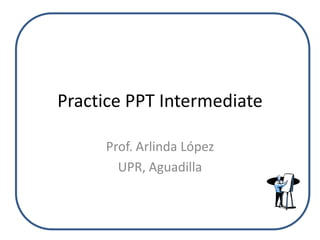
Contenu connexe
Tendances
Tendances (19)
You tube adding title page and picture to your video

You tube adding title page and picture to your video
En vedette (9)
Interacción asincrónica – colaboración en línea con revised

Interacción asincrónica – colaboración en línea con revised
Similaire à Practice ppt intermediate
Similaire à Practice ppt intermediate (20)
Dernier
Dernier (20)
DSPy a system for AI to Write Prompts and Do Fine Tuning

DSPy a system for AI to Write Prompts and Do Fine Tuning
Transcript: New from BookNet Canada for 2024: Loan Stars - Tech Forum 2024

Transcript: New from BookNet Canada for 2024: Loan Stars - Tech Forum 2024
The Fit for Passkeys for Employee and Consumer Sign-ins: FIDO Paris Seminar.pptx

The Fit for Passkeys for Employee and Consumer Sign-ins: FIDO Paris Seminar.pptx
"Debugging python applications inside k8s environment", Andrii Soldatenko

"Debugging python applications inside k8s environment", Andrii Soldatenko
What's New in Teams Calling, Meetings and Devices March 2024

What's New in Teams Calling, Meetings and Devices March 2024
Digital Identity is Under Attack: FIDO Paris Seminar.pptx

Digital Identity is Under Attack: FIDO Paris Seminar.pptx
Gen AI in Business - Global Trends Report 2024.pdf

Gen AI in Business - Global Trends Report 2024.pdf
How AI, OpenAI, and ChatGPT impact business and software.

How AI, OpenAI, and ChatGPT impact business and software.
Transcript: New from BookNet Canada for 2024: BNC CataList - Tech Forum 2024

Transcript: New from BookNet Canada for 2024: BNC CataList - Tech Forum 2024
The Ultimate Guide to Choosing WordPress Pros and Cons

The Ultimate Guide to Choosing WordPress Pros and Cons
Unraveling Multimodality with Large Language Models.pdf

Unraveling Multimodality with Large Language Models.pdf
Dev Dives: Streamline document processing with UiPath Studio Web

Dev Dives: Streamline document processing with UiPath Studio Web
Take control of your SAP testing with UiPath Test Suite

Take control of your SAP testing with UiPath Test Suite
Developer Data Modeling Mistakes: From Postgres to NoSQL

Developer Data Modeling Mistakes: From Postgres to NoSQL
New from BookNet Canada for 2024: BNC CataList - Tech Forum 2024

New from BookNet Canada for 2024: BNC CataList - Tech Forum 2024
Generative AI for Technical Writer or Information Developers

Generative AI for Technical Writer or Information Developers
Practice ppt intermediate
- 1. Practice PPT Intermediate Prof. Arlinda López UPR, Aguadilla
- 2. Objectives After this workshop, the participants will be able to: – Create a master slide. – use transitions. – Use animations – Insert sound – Insert hyperlinks – Insert a video
- 3. Master Slide Go to view tab. Go to master views. Click on slide master. Choose slide theme. Choose slide background. Choose bullet. Once you have designed the master slide, close the master view.
- 4. Transitions These will allow you to decide how the slides will move from on to another. Click on the transitions tab. Choose the transition you desire. Choose the effect options. Choose the sounds effect.
- 5. Animations This will add an animation to an element on the slide. Click on animations tab. Choose the element that will be animated. Choose the animation.
- 6. Sound Click on insert tab. Choose audio. Choose where the sound will come from. Choose sound and insert.
- 7. Insert video Click on insert tab. Click on the video tab. Choose where the video will come from. Choose the video and insert.
- 8. Hyperlinks Click on the element on the slide that you want to hyperlink. Then right click and from the dropdown menu choose hyperlink. Choose what you want to hyperlink to. Then click ok.
