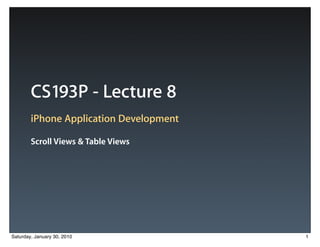
iPhone App Development Scroll & Table Views
- 1. CS193P - Lecture 8 iPhone Application Development Scroll Views & Table Views Saturday, January 30, 2010 1
- 2. Saturday, January 30, 2010 2
- 3. iPhone SDK 3.2 Saturday, January 30, 2010 3
- 4. iPhone SDK 3.2 • Support for iPad Saturday, January 30, 2010 3
- 5. iPhone SDK 3.2 • Support for iPad • Beta Release Saturday, January 30, 2010 3
- 6. iPhone SDK 3.2 • Support for iPad • Beta Release Enrollment in iPhone Developer Standard or Enterprise required Saturday, January 30, 2010 3
- 7. Announcements • Paparazzi 1 due next Wednesday (2/3) Saturday, January 30, 2010 4
- 8. Today’s Topics • Scroll views • Table views ■ Displaying data ■ Controlling appearance & behavior • UITableViewController • Table view cells Saturday, January 30, 2010 5
- 9. Scroll Views Saturday, January 30, 2010 6
- 10. UIScrollView • For displaying more content than can fit on the screen Saturday, January 30, 2010 7
- 11. UIScrollView • For displaying more content than can fit on the screen • Handles gestures for panning and zooming Saturday, January 30, 2010 7
- 12. UIScrollView • For displaying more content than can fit on the screen • Handles gestures for panning and zooming • Noteworthy subclasses: UITableView and UITextView Saturday, January 30, 2010 7
- 13. Scrolling Examples Saturday, January 30, 2010 8
- 14. Scrolling Examples Saturday, January 30, 2010 8
- 15. Scrolling Examples Saturday, January 30, 2010 8
- 16. Scrolling Examples Saturday, January 30, 2010 8
- 17. Scrolling Examples Saturday, January 30, 2010 8
- 18. Scrolling Examples Saturday, January 30, 2010 8
- 19. Content Size Saturday, January 30, 2010 9
- 20. Content Size contentSize.width contentSize.height Saturday, January 30, 2010 9
- 21. Content Inset contentSize.width contentInset.top contentSize.height contentInset.bottom Saturday, January 30, 2010 10
- 22. Content Inset Saturday, January 30, 2010 11
- 23. Content Inset Saturday, January 30, 2010 11
- 24. Content Inset Saturday, January 30, 2010 12
- 25. Content Inset contentInset.top Saturday, January 30, 2010 12
- 26. Content Inset contentInset.top Saturday, January 30, 2010 13
- 27. Content Inset contentInset.top contentInset.bottom Saturday, January 30, 2010 13
- 28. Scroll Indicator Insets Saturday, January 30, 2010 14
- 29. Scroll Indicator Insets Saturday, January 30, 2010 14
- 30. Scroll Indicator Insets Saturday, January 30, 2010 14
- 31. Scroll Indicator Insets scrollIndicatorInsets.top Saturday, January 30, 2010 14
- 32. Content Offset Saturday, January 30, 2010 15
- 33. Content Offset Saturday, January 30, 2010 15
- 34. Content Offset Saturday, January 30, 2010 15
- 35. contentSize.width contentInset.top contentSize.height contentInset.bottom contentInset.left contentInset.right Saturday, January 30, 2010 16
- 36. Saturday, January 30, 2010 17
- 37. contentOffset.x contentOffset.y Saturday, January 30, 2010 17
- 38. Saturday, January 30, 2010 18
- 39. Saturday, January 30, 2010 18
- 40. contentOffset.x (-contentInset.left) contentOffset.y (-contentInset.top) Saturday, January 30, 2010 18
- 41. Using a Scroll View Saturday, January 30, 2010 19
- 42. Using a Scroll View • Create with the desired frame CGRect frame = CGRectMake(0, 0, 200, 200); scrollView = [[UIScrollView alloc] initWithFrame:frame]; Saturday, January 30, 2010 19
- 43. Using a Scroll View • Create with the desired frame CGRect frame = CGRectMake(0, 0, 200, 200); scrollView = [[UIScrollView alloc] initWithFrame:frame]; • Add subviews (frames may extend beyond scroll view bounds) frame = CGRectMake(0, 0, 500, 500); myImageView = [[UIImageView alloc] initWithFrame:frame]; [scrollView addSubview:myImageView]; Saturday, January 30, 2010 19
- 44. Using a Scroll View • Create with the desired frame CGRect frame = CGRectMake(0, 0, 200, 200); scrollView = [[UIScrollView alloc] initWithFrame:frame]; • Add subviews (frames may extend beyond scroll view bounds) frame = CGRectMake(0, 0, 500, 500); myImageView = [[UIImageView alloc] initWithFrame:frame]; [scrollView addSubview:myImageView]; • Set the content size scrollView.contentSize = CGSizeMake(500, 500); Saturday, January 30, 2010 19
- 45. Extending Scroll View Behavior • Applications often want to know about scroll events Saturday, January 30, 2010 20
- 46. Extending Scroll View Behavior • Applications often want to know about scroll events ■ When the scroll offset is changed Saturday, January 30, 2010 20
- 47. Extending Scroll View Behavior • Applications often want to know about scroll events ■ When the scroll offset is changed ■ When dragging begins & ends Saturday, January 30, 2010 20
- 48. Extending Scroll View Behavior • Applications often want to know about scroll events ■ When the scroll offset is changed ■ When dragging begins & ends ■ When deceleration begins & ends Saturday, January 30, 2010 20
- 49. Extending with a Subclass • Create a subclass • Override methods to customize behavior Saturday, January 30, 2010 21
- 50. Extending with a Subclass • Create a subclass • Override methods to customize behavior • Issues with this approach Saturday, January 30, 2010 21
- 51. Extending with a Subclass • Create a subclass • Override methods to customize behavior • Issues with this approach ■ Application logic and behavior is now part of a View class Saturday, January 30, 2010 21
- 52. Extending with a Subclass • Create a subclass • Override methods to customize behavior • Issues with this approach ■ Application logic and behavior is now part of a View class ■ Tedious to write a one-off subclass for every scroll view instance Saturday, January 30, 2010 21
- 53. Extending with a Subclass • Create a subclass • Override methods to customize behavior • Issues with this approach ■ Application logic and behavior is now part of a View class ■ Tedious to write a one-off subclass for every scroll view instance ■ Your code becomes tightly coupled with superclass Saturday, January 30, 2010 21
- 54. Extending with Delegation • Delegate is a separate object • Clearly defined points of responsibility ■ Change behavior ■ Customize appearance • Loosely coupled with the object being extended Saturday, January 30, 2010 22
- 55. UIScrollView Delegate Saturday, January 30, 2010 23
- 56. UIScrollView Delegate @protocol UIScrollViewDelegate<NSObject> Saturday, January 30, 2010 23
- 57. UIScrollView Delegate @protocol UIScrollViewDelegate<NSObject> @optional Saturday, January 30, 2010 23
- 58. UIScrollView Delegate @protocol UIScrollViewDelegate<NSObject> @optional // Respond to interesting events - (void)scrollViewDidScroll:(UIScrollView *)scrollView; Saturday, January 30, 2010 23
- 59. UIScrollView Delegate @protocol UIScrollViewDelegate<NSObject> @optional // Respond to interesting events - (void)scrollViewDidScroll:(UIScrollView *)scrollView; ... // Influence behavior - (BOOL)scrollViewShouldScrollToTop:(UIScrollView *)scrollView; @end Saturday, January 30, 2010 23
- 60. Implementing a Delegate Saturday, January 30, 2010 24
- 61. Implementing a Delegate • Conform to the delegate protocol @interface MyController : NSObject <UIScrollViewDelegate> Saturday, January 30, 2010 24
- 62. Implementing a Delegate • Conform to the delegate protocol @interface MyController : NSObject <UIScrollViewDelegate> • Implement all required methods and any optional methods - (void)scrollViewDidScroll:(UIScrollView *)scrollView { // Do something in response to the new scroll position if (scrollView.contentOffset ...) { } } Saturday, January 30, 2010 24
- 63. Zooming with a Scroll View Saturday, January 30, 2010 25
- 64. Zooming with a Scroll View • Set the minimum, maximum, initial zoom scales scrollView.maximumZoomScale = 2.0; scrollView.minimumZoomScale = scrollView.size.width / myImage.size.width; Saturday, January 30, 2010 25
- 65. Zooming with a Scroll View • Set the minimum, maximum, initial zoom scales scrollView.maximumZoomScale = 2.0; scrollView.minimumZoomScale = scrollView.size.width / myImage.size.width; • Implement delegate method for zooming - (UIView *)viewForZoomingInScrollView:(UIView *)view { return someViewThatWillBeScaled; } Saturday, January 30, 2010 25
- 66. Set Zoom Scale - (void)setZoomScale:(float)scale animated:(BOOL); Saturday, January 30, 2010 26
- 67. Set Zoom Scale - (void)setZoomScale:(float)scale animated:(BOOL); Saturday, January 30, 2010 26
- 68. Set Zoom Scale - (void)setZoomScale:(float)scale animated:(BOOL); Saturday, January 30, 2010 26
- 69. Zoom to Rect - (void)zoomToRect:(CGRect)rect animated:(BOOL); Saturday, January 30, 2010 27
- 70. Zoom to Rect - (void)zoomToRect:(CGRect)rect animated:(BOOL); Saturday, January 30, 2010 27
- 71. Zoom to Rect - (void)zoomToRect:(CGRect)rect animated:(BOOL); Saturday, January 30, 2010 27
- 72. Zoom to Rect - (void)zoomToRect:(CGRect)rect animated:(BOOL); Saturday, January 30, 2010 28
- 73. Zoom to Rect - (void)zoomToRect:(CGRect)rect animated:(BOOL); Saturday, January 30, 2010 28
- 74. Zoom to Rect - (void)zoomToRect:(CGRect)rect animated:(BOOL); Saturday, January 30, 2010 28
- 75. Demo Saturday, January 30, 2010 29
- 76. Table Views Saturday, January 30, 2010 30
- 77. Table Views • Display lists of content ■ Single column, multiple rows ■ Vertical scrolling ■ Large data sets • Powerful and ubiquitous in iPhone applications Saturday, January 30, 2010 31
- 78. Table View Styles Saturday, January 30, 2010 32
- 79. Table View Styles UITableViewStylePlain Saturday, January 30, 2010 32
- 80. Table View Styles UITableViewStylePlain UITableViewStyleGrouped Saturday, January 30, 2010 32
- 81. Table View Anatomy Plain Style Saturday, January 30, 2010 33
- 82. Table View Anatomy Plain Style Table Header Saturday, January 30, 2010 33
- 83. Table View Anatomy Plain Style Table Header Table Footer Saturday, January 30, 2010 33
- 84. Table View Anatomy Plain Style Table Header Section Table Footer Saturday, January 30, 2010 33
- 85. Table View Anatomy Plain Style Table Header Section Header Section Table Footer Saturday, January 30, 2010 33
- 86. Table View Anatomy Plain Style Table Header Section Header Section Footer Section Table Footer Saturday, January 30, 2010 33
- 87. Table View Anatomy Plain Style Table Header Section Header Table Cell Section Footer Section Table Footer Saturday, January 30, 2010 33
- 88. Table View Anatomy Plain Style Table Header Section Header Table Cell Section Footer Section Table Footer Saturday, January 30, 2010 34
- 89. Table View Anatomy Grouped Style Table Header Section Header Table Cell Section Footer Section Table Footer Saturday, January 30, 2010 35
- 90. Using Table Views • Displaying your data in the table view • Customizing appearance & behavior Saturday, January 30, 2010 36
- 91. Displaying Data in a Table View Saturday, January 30, 2010 37
- 92. A Naïve Solution Saturday, January 30, 2010 38
- 93. A Naïve Solution • Table views display a list of data, so use an array [myTableView setList:myListOfStuff]; Saturday, January 30, 2010 38
- 94. A Naïve Solution • Table views display a list of data, so use an array [myTableView setList:myListOfStuff]; • Issues with this approach Saturday, January 30, 2010 38
- 95. A Naïve Solution • Table views display a list of data, so use an array [myTableView setList:myListOfStuff]; • Issues with this approach ■ All data is loaded upfront Saturday, January 30, 2010 38
- 96. A Naïve Solution • Table views display a list of data, so use an array [myTableView setList:myListOfStuff]; • Issues with this approach ■ All data is loaded upfront ■ All data stays in memory Saturday, January 30, 2010 38
- 97. A More Flexible Solution • Another object provides data to the table view ■ Not all at once ■ Just as it’s needed for display • Like a delegate, but purely data-oriented Saturday, January 30, 2010 39
- 98. UITableViewDataSource Saturday, January 30, 2010 40
- 99. UITableViewDataSource • Provide number of sections and rows // Optional method, defaults to 1 if not implemented - (NSInteger)numberOfSectionsInTableView:(UITableView *)table; // Required method - (NSInteger)tableView:(UITableView *)tableView numberOfRowsInSection:(NSInteger)section; Saturday, January 30, 2010 40
- 100. UITableViewDataSource • Provide number of sections and rows // Optional method, defaults to 1 if not implemented - (NSInteger)numberOfSectionsInTableView:(UITableView *)table; // Required method - (NSInteger)tableView:(UITableView *)tableView numberOfRowsInSection:(NSInteger)section; • Provide cells for table view as needed // Required method - (UITableViewCell *)tableView:(UITableView *)tableView cellForRowAtIndexPath:(NSIndexPath *)indexPath; Saturday, January 30, 2010 40
- 101. Datasource Message Flow Datasource Saturday, January 30, 2010 41
- 102. Datasource Message Flow numberOfSectionsInTableView: How many sections? Datasource Saturday, January 30, 2010 41
- 103. Datasource Message Flow numberOfSectionsInTableView: Datasource 5 Saturday, January 30, 2010 41
- 104. Datasource Message Flow Datasource Saturday, January 30, 2010 42
- 105. Datasource Message Flow tableView:numberOfRowsInSection: How many rows in section 0? Datasource Saturday, January 30, 2010 42
- 106. Datasource Message Flow tableView:numberOfRowsInSection: Datasource 1 Saturday, January 30, 2010 42
- 107. Datasource Message Flow Datasource Saturday, January 30, 2010 43
- 108. Datasource Message Flow tableView:cellForRowAtIndexPath: What to display at section 0, row 0? Datasource Saturday, January 30, 2010 43
- 109. Datasource Message Flow tableView:cellForRowAtIndexPath: Datasource Cell with text “John Appleseed” Saturday, January 30, 2010 43
- 110. NSIndexPath • Generic class in Foundation • Path to a specific node in a tree of nested arrays 0 1 2 3 4 Saturday, January 30, 2010 44
- 111. NSIndexPath • Generic class in Foundation • Path to a specific node in a tree of nested arrays 0 0 0 0 1 1 1 1 2 2 2 2 3 3 3 3 4 4 4 4 Saturday, January 30, 2010 44
- 112. NSIndexPath and Table Views • Cell location described with an index path ■ Section index + row index Saturday, January 30, 2010 45
- 113. NSIndexPath and Table Views • Cell location described with an index path ■ Section index + row index • Category on NSIndexPath with helper methods @interface NSIndexPath (UITableView) + (NSIndexPath *)indexPathForRow:(NSUInteger)row inSection:(NSUInteger)section; @property(nonatomic,readonly) NSUInteger section; @property(nonatomic,readonly) NSUInteger row; @end Saturday, January 30, 2010 45
- 114. Single Section Table View Saturday, January 30, 2010 46
- 115. Single Section Table View • Return the number of rows - (NSInteger)tableView:(UITableView *)tableView numberOfRowsInSection:(NSInteger)section { return [myStrings count]; } Saturday, January 30, 2010 46
- 116. Single Section Table View • Return the number of rows - (NSInteger)tableView:(UITableView *)tableView numberOfRowsInSection:(NSInteger)section { return [myStrings count]; } • Provide a cell when requested - (UITableViewCell *)tableView:(UITableView *)tableView cellForRowAtIndexPath:(NSIndexPath *)indexPath { UITableViewCell *cell = ...; cell.textLabel.text = [myStrings objectAtIndex:indexPath.row] return [cell autorelease]; } Saturday, January 30, 2010 46
- 117. Cell Reuse Saturday, January 30, 2010 47
- 118. Cell Reuse • When asked for a cell, it would be expensive to create a new cell each time. Saturday, January 30, 2010 47
- 119. Cell Reuse • When asked for a cell, it would be expensive to create a new cell each time. - (UITableViewCell *)dequeueReusableCellWithIdentifier: (NSString *)identifier; Saturday, January 30, 2010 47
- 120. Cell Reuse • When asked for a cell, it would be expensive to create a new cell each time. - (UITableViewCell *)tableView:(UITableView *)tableView cellForRowAtIndexPath:(NSIndexPath *)indexPath { UITableViewCell *cell = [tableView dequeueReusableCellWithIdentifier:@“MyIdentifier”]; if (cell == nil) { cell = [[[UITableViewCell alloc] initWithStyle:... reuseIdentifier:@“MyIdenifier”] autorelease]; } cell.text = [myStrings objectAtIndex:indexPath.row] return cell; } Saturday, January 30, 2010 47
- 121. Triggering Updates • When is the datasource asked for its data? Saturday, January 30, 2010 48
- 122. Triggering Updates • When is the datasource asked for its data? ■ When a row becomes visible Saturday, January 30, 2010 48
- 123. Triggering Updates • When is the datasource asked for its data? ■ When a row becomes visible ■ When an update is explicitly requested by calling -reloadData - (void)viewWillAppear:(BOOL)animated { [super viewWillAppear:animated]; [self.tableView reloadData]; } Saturday, January 30, 2010 48
- 124. Section and Row Reloading Saturday, January 30, 2010 49
- 125. Section and Row Reloading - (void)insertSections:(NSIndexSet *)sections withRowAnimation:(UITableViewRowAnimation)animation; Saturday, January 30, 2010 49
- 126. Section and Row Reloading - (void)insertSections:(NSIndexSet *)sections withRowAnimation:(UITableViewRowAnimation)animation; - (void)deleteSections:(NSIndexSet *)sections withRowAnimation:(UITableViewRowAnimation)animation; Saturday, January 30, 2010 49
- 127. Section and Row Reloading - (void)insertSections:(NSIndexSet *)sections withRowAnimation:(UITableViewRowAnimation)animation; - (void)deleteSections:(NSIndexSet *)sections withRowAnimation:(UITableViewRowAnimation)animation; - (void)reloadSections:(NSIndexSet *)sections withRowAnimation:(UITableViewRowAnimation)animation; Saturday, January 30, 2010 49
- 128. Section and Row Reloading - (void)insertSections:(NSIndexSet *)sections withRowAnimation:(UITableViewRowAnimation)animation; - (void)deleteSections:(NSIndexSet *)sections withRowAnimation:(UITableViewRowAnimation)animation; - (void)reloadSections:(NSIndexSet *)sections withRowAnimation:(UITableViewRowAnimation)animation; - (void)insertRowsAtIndexPaths:(NSArray *)indexPaths withRowAnimation:(UITableViewRowAnimation)animation; Saturday, January 30, 2010 49
- 129. Section and Row Reloading - (void)insertSections:(NSIndexSet *)sections withRowAnimation:(UITableViewRowAnimation)animation; - (void)deleteSections:(NSIndexSet *)sections withRowAnimation:(UITableViewRowAnimation)animation; - (void)reloadSections:(NSIndexSet *)sections withRowAnimation:(UITableViewRowAnimation)animation; - (void)insertRowsAtIndexPaths:(NSArray *)indexPaths withRowAnimation:(UITableViewRowAnimation)animation; - (void)deleteRowsAtIndexPaths:(NSArray *)indexPaths withRowAnimation:(UITableViewRowAnimation)animation; Saturday, January 30, 2010 49
- 130. Section and Row Reloading - (void)insertSections:(NSIndexSet *)sections withRowAnimation:(UITableViewRowAnimation)animation; - (void)deleteSections:(NSIndexSet *)sections withRowAnimation:(UITableViewRowAnimation)animation; - (void)reloadSections:(NSIndexSet *)sections withRowAnimation:(UITableViewRowAnimation)animation; - (void)insertRowsAtIndexPaths:(NSArray *)indexPaths withRowAnimation:(UITableViewRowAnimation)animation; - (void)deleteRowsAtIndexPaths:(NSArray *)indexPaths withRowAnimation:(UITableViewRowAnimation)animation; - (void)reloadRowsAtIndexPaths:(NSArray *)indexPaths withRowAnimation:(UITableViewRowAnimation)animation; Saturday, January 30, 2010 49
- 131. Additional Datasource Methods • Titles for section headers and footers • Allow editing and reordering cells Saturday, January 30, 2010 50
- 132. Appearance & Behavior Saturday, January 30, 2010 51
- 133. UITableView Delegate • Customize appearance and behavior • Keep application logic separate from view • Often the same object as datasource Saturday, January 30, 2010 52
- 134. Table View Appearance & Behavior Saturday, January 30, 2010 53
- 135. Table View Appearance & Behavior • Customize appearance of table view cell - (void)tableView:(UITableView *)tableView willDisplayCell:(UITableViewCell *)cell forRowAtIndexPath:(NSIndexPath *)indexPath; Saturday, January 30, 2010 53
- 136. Table View Appearance & Behavior • Customize appearance of table view cell - (void)tableView:(UITableView *)tableView willDisplayCell:(UITableViewCell *)cell forRowAtIndexPath:(NSIndexPath *)indexPath; • Validate and respond to selection changes - (NSIndexPath *)tableView:(UITableView *)tableView willSelectRowAtIndexPath:(NSIndexPath *)indexPath; - (void)tableView:(UITableView *)tableView didSelectRowAtIndexPath:(NSIndexPath *)indexPath; Saturday, January 30, 2010 53
- 137. Row Selection in Table Views • In iPhone applications, rows rarely stay selected • Selecting a row usually triggers an event Saturday, January 30, 2010 54
- 138. Row Selection in Table Views • In iPhone applications, rows rarely stay selected • Selecting a row usually triggers an event Saturday, January 30, 2010 54
- 139. Persistent Selection Saturday, January 30, 2010 55
- 140. Persistent Selection Saturday, January 30, 2010 55
- 141. Responding to Selection // For a navigation hierarchy... - (void)tableView:(UITableView *)tableView didSelectRowAtIndexPath:(NSIndexPath *)indexPath { Saturday, January 30, 2010 56
- 142. Responding to Selection // For a navigation hierarchy... - (void)tableView:(UITableView *)tableView didSelectRowAtIndexPath:(NSIndexPath *)indexPath { // Get the row and the object it represents Saturday, January 30, 2010 56
- 143. Responding to Selection // For a navigation hierarchy... - (void)tableView:(UITableView *)tableView didSelectRowAtIndexPath:(NSIndexPath *)indexPath { // Get the row and the object it represents NSUInteger row = indexPath.row Saturday, January 30, 2010 56
- 144. Responding to Selection // For a navigation hierarchy... - (void)tableView:(UITableView *)tableView didSelectRowAtIndexPath:(NSIndexPath *)indexPath { // Get the row and the object it represents NSUInteger row = indexPath.row id objectToDisplay = [myObjects objectAtIndex:row]; Saturday, January 30, 2010 56
- 145. Responding to Selection // For a navigation hierarchy... - (void)tableView:(UITableView *)tableView didSelectRowAtIndexPath:(NSIndexPath *)indexPath { // Get the row and the object it represents NSUInteger row = indexPath.row id objectToDisplay = [myObjects objectAtIndex:row]; // Create a new view controller and pass it along Saturday, January 30, 2010 56
- 146. Responding to Selection // For a navigation hierarchy... - (void)tableView:(UITableView *)tableView didSelectRowAtIndexPath:(NSIndexPath *)indexPath { // Get the row and the object it represents NSUInteger row = indexPath.row id objectToDisplay = [myObjects objectAtIndex:row]; // Create a new view controller and pass it along MyViewController *myViewController = ...; Saturday, January 30, 2010 56
- 147. Responding to Selection // For a navigation hierarchy... - (void)tableView:(UITableView *)tableView didSelectRowAtIndexPath:(NSIndexPath *)indexPath { // Get the row and the object it represents NSUInteger row = indexPath.row id objectToDisplay = [myObjects objectAtIndex:row]; // Create a new view controller and pass it along MyViewController *myViewController = ...; myViewController.object = objectToDisplay; Saturday, January 30, 2010 56
- 148. Responding to Selection // For a navigation hierarchy... - (void)tableView:(UITableView *)tableView didSelectRowAtIndexPath:(NSIndexPath *)indexPath { // Get the row and the object it represents NSUInteger row = indexPath.row id objectToDisplay = [myObjects objectAtIndex:row]; // Create a new view controller and pass it along MyViewController *myViewController = ...; myViewController.object = objectToDisplay; [self.navigationController pushViewController:myViewController animated:YES]; } Saturday, January 30, 2010 56
- 149. Altering or Disabling Selection - (NSIndexPath *)tableView:(UITableView *)tableView willSelectRowAtIndexPath:(NSIndexPath *)indexPath { // Don’t allow selecting certain rows? if (indexPath.row == ...) { return nil; } else { return indexPath; } } Saturday, January 30, 2010 57
- 150. UITableViewController Saturday, January 30, 2010 58
- 151. UITableViewController Saturday, January 30, 2010 59
- 152. UITableViewController • Convenient starting point for view controller with a table view ■ Table view is automatically created ■ Controller is table view’s delegate and datasource Saturday, January 30, 2010 59
- 153. UITableViewController • Convenient starting point for view controller with a table view ■ Table view is automatically created ■ Controller is table view’s delegate and datasource • Takes care of some default behaviors ■ Calls -reloadData the first time it appears ■ Deselects rows when user navigates back ■ Flashes scroll indicators Saturday, January 30, 2010 59
- 154. Table View Cells Saturday, January 30, 2010 60
- 155. Designated Initializer Saturday, January 30, 2010 61
- 156. Designated Initializer - (id)initWithFrame:(CGRect)frame reuseIdentifier:(NSString *)reuseIdentifier; Saturday, January 30, 2010 61
- 157. Designated Initializer ECATED EPR - (id)initWithFrame:(CGRect)frame DreuseIdentifier:(NSString *)reuseIdentifier; - (id)initWithStyle:(UITableViewCellStyle)style reuseIdentifier:(NSString *)reuseIdentifier; Saturday, January 30, 2010 61
- 158. Cell Styles Saturday, January 30, 2010 62
- 159. Cell Styles UITableViewCellStyleDefault Saturday, January 30, 2010 62
- 160. Cell Styles UITableViewCellStyleDefault UITableViewCellStyleSubtitle Saturday, January 30, 2010 62
- 161. Cell Styles UITableViewCellStyleDefault UITableViewCellStyleSubtitle UITableViewCellStyleValue1 Saturday, January 30, 2010 62
- 162. Cell Styles UITableViewCellStyleDefault UITableViewCellStyleSubtitle UITableViewCellStyleValue1 UITableViewCellStyleValue2 Saturday, January 30, 2010 62
- 163. Basic properties • UITableViewCell has an image view and one or two text labels Saturday, January 30, 2010 63
- 164. Basic properties • UITableViewCell has an image view and one or two text labels cell.imageView.image = [UIImage imageNamed:@“vitolidol.png”]; cell.textLabel.text = @“Vitol Idol”; cell.detailTextLabel.text = @“Billy Idol”; Saturday, January 30, 2010 63
- 165. Accessory Types // UITableView delegate method - (UITableViewCellAccessoryType)tableView:(UITableView *)table accessoryTypeForRowWithIndexPath:(NSIndexPath *)indexPath; Saturday, January 30, 2010 64
- 166. Accessory Types // UITableView delegate method - (UITableViewCellAccessoryType)tableView:(UITableView *)table accessoryTypeForRowWithIndexPath:(NSIndexPath *)indexPath; UITableViewCellAccessoryDisclosureIndicator Saturday, January 30, 2010 64
- 167. Accessory Types // UITableView delegate method - (UITableViewCellAccessoryType)tableView:(UITableView *)table accessoryTypeForRowWithIndexPath:(NSIndexPath *)indexPath; UITableViewCellAccessoryDisclosureIndicator UITableViewCellAccessoryDetailDisclosureButton Saturday, January 30, 2010 64
- 168. Accessory Types // UITableView delegate method - (UITableViewCellAccessoryType)tableView:(UITableView *)table accessoryTypeForRowWithIndexPath:(NSIndexPath *)indexPath; UITableViewCellAccessoryDisclosureIndicator UITableViewCellAccessoryDetailDisclosureButton - (void)tableView:(UITableView *)tableView accessoryButtonTappedForRowWithIndexPath:(NSIndexPath *)indexPath { // Only for the blue disclosure button NSUInteger row = indexPath.row; ... } Saturday, January 30, 2010 64
- 169. Accessory Types // UITableView delegate method - (UITableViewCellAccessoryType)tableView:(UITableView *)table accessoryTypeForRowWithIndexPath:(NSIndexPath *)indexPath; UITableViewCellAccessoryDisclosureIndicator UITableViewCellAccessoryDetailDisclosureButton UITableViewCellAccessoryCheckmark - (void)tableView:(UITableView *)tableView accessoryButtonTappedForRowWithIndexPath:(NSIndexPath *)indexPath { // Only for the blue disclosure button NSUInteger row = indexPath.row; ... } Saturday, January 30, 2010 64
- 170. Customizing the Content View • For cases where a simple image + text cell doesn’t suffice • UITableViewCell has a content view property ■ Add additional views to the content view Saturday, January 30, 2010 65
- 171. Customizing the Content View • For cases where a simple image + text cell doesn’t suffice • UITableViewCell has a content view property ■ Add additional views to the content view - (UITableViewCell *)tableView:(UITableView *)tableView cellForRowAtIndexPath:(NSIndexPath *)indexPath { UITableViewCell *cell = ...; CGRect frame = cell.contentView.bounds; UILabel *myLabel = [[UILabel alloc] initWithFrame:frame]; myLabel.text = ...; [cell.contentView addSubview:myLabel]; [myLabel release]; } Saturday, January 30, 2010 65
- 172. Saturday, January 30, 2010 66
- 173. Saturday, January 30, 2010 66
- 174. Questions? Saturday, January 30, 2010 67
