Power point unit d
•Télécharger en tant que PPT, PDF•
2 j'aime•2,329 vues
Signaler
Partager
Signaler
Partager
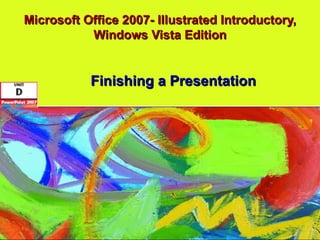
Contenu connexe
Tendances (20)
En vedette (7)
Similaire à Power point unit d
Similaire à Power point unit d (20)
In 2015 E. c Doyogena Higa Model Grade 9th Student 2nd Semester ICT Note.pdf

In 2015 E. c Doyogena Higa Model Grade 9th Student 2nd Semester ICT Note.pdf
Plus de Chaffey College
Plus de Chaffey College (20)
Power point unit d
- 1. Microsoft Office 2007- Illustrated Introductory, Windows Vista Edition Finishing a Presentation
- 17. Use Slide Show Commands Microsoft Office 2007-Illustrated Introductory, Windows Vista Edition Slide Show toolbar Navigation options Annotation tools Previous slide button Next slide button Pen Options menu button Slide Show menu button
- 20. Set Slide Show Transitions and Timings Microsoft Office 2007-Illustrated Introductory, Windows Vista Edition Animations tab Click More button to see more transition choices Transition settings
- 21. Set Slide Show Transitions and Timings Microsoft Office 2007-Illustrated Introductory, Windows Vista Edition Transition categories
- 26. Set Slide Animation Effects Microsoft Office 2007-Illustrated Introductory, Windows Vista Edition Animated objects appear in the Custom Animation list This information refers to the sunshine clip art Type of animation applied
- 33. Inspect a Presentation Microsoft Office 2007-Illustrated Introductory, Windows Vista Edition Choose options, then click Inspect
- 36. Evaluate a Presentation Microsoft Office 2007-Illustrated Introductory, Windows Vista Edition Audience impact from a visual presentation
