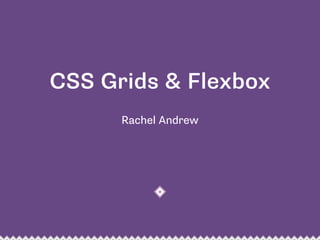
Flexbox and Grid Layout
- 1. CSS Grids & Flexbox Rachel Andrew
- 2. Rachel Andrew • Web developer since 1996ish • ex Web Standards Project member • edgeofmyseat.com since 2001 • grabaperch.com since 2009 • http://rachelandrew.co.uk • http://twitter.com/rachelandrew
- 3. Flexbox
- 4. Flexible Box Module • W3C Last Call Working Draft, http:// www.w3.org/TR/css3-flexbox/ • Modern browsers support the up to date syntax • Beware support for a previous version in older browsers • Primarily a method for laying out items in a single horizontal or vertical line
- 5. Navigation marked up as a list. I want to space these items evenly. <ul> <li><a href=""></a></li> <li><a href=""></a></li> <li><a href=""></a></li> <li><a href=""></a></li> </ul>
- 6. Flexbox gives us a new value for the display property. display: flex; nav ul{ display: flex; flex-direction: row; justify-content: space-around; align-items: stretch; }
- 7. Setting justify- content to space- between means that items justify against the left and right sides of the box. nav ul{ display: flex; flex-direction: row; justify-content: space-between; align-items: stretch; }
- 8. The default value of flex-direction is row. nav ul{ display: flex; flex-direction: row; justify-content: space-between; align-items: stretch; }
- 9. Set flex-direction to row-reverse and the order the items display in reverses. nav ul{ display: flex; flex-direction: row-reverse; justify-content: space-between; align-items: stretch; }
- 10. Creating equal height boxes using flexbox. <div class="boxes"> <div class="box"> ... </div> <div class="box"> ... </div> <div class="box"> ... </div> </div>
- 11. With align-items given a value of stretch the items will take the height of the tallest. .boxes { display: flex; flex-direction: row; flex-wrap: wrap; align-items: stretch; justify-content: space-between; }
- 12. With align-items given a value of center. .boxes { display: flex; flex-direction: row; flex-wrap: wrap; align-items: center; justify-content: space-between; }
- 13. With align-items given a value of flex-end. .boxes { display: flex; flex-direction: row; flex-wrap: wrap; align-items: flex-end; justify-content: space-between; }
- 14. The order property means we can order our flex items independently of source order. .boxes .box:nth-child(1) { order:3; } .boxes .box:nth-child(2) { order:1; } .boxes .box:nth-child(3) { order:2; }
- 15. Flexboxes can wrap. .boxes { display: flex; flex-direction: row; flex-wrap: wrap; justify-content: space-between; }
- 18. Flexbox Resources CSS Tricks Guide to Flexbox: https://css-tricks.com/snippets/css/ a-guide-to-flexbox/ Solved by Flexbox: http://philipwalton.github.io/solved-by-flexbox/ Flexplorer: http://bennettfeely.com/flexplorer/ Flexbox on Codrops CSS reference: http://tympanus.net/codrops/ css_reference/flexbox/ Flexbox Cheat Sheet: http://www.sketchingwithcss.com/ samplechapter/cheatsheet.html
- 19. CSS Grid Layout https://www.flickr.com/photos/blachswan/15174207821
- 20. CSS Grid Layout • First Public Draft April 2011 • Proposal developed by Microsoft • Early implementation in IE10 • Spec has moved on. Is now very different to the IE10 implementation. • Latest Editors Draft 2 March 2015 • Implementation in Chrome (Experimental)
- 21. Line based positioning with CSS3 Grid Layout. <h1 class="title">...</h1> <article class="wrapper"> <nav class="mainnav"> </nav> <h2 class="subhead"> </h2> <div class="content"> ... </div> <blockquote class="quote"> ... </blockquote> </article>
- 23. Grid Layout gives us new values for the display property. To start using grid, define a grid on the container. .wrapper { display: grid; }
- 24. Declare the columns with grid-template- columns. The rows with grid-template- rows. .wrapper { display: grid; grid-template-columns: 200px 40px auto 40px 200px; grid-template-rows: auto; }
- 25. Grid lines can be explict or implicit • Explicit grid lines are those that you specify and give sizing information to • Implicit lines are created when you place something into a row or column you have not specified with grid-template-rows or grid- template-columns
- 27. grid-column- start is the line before the content. grid-column-end the line after. grid-row-start is the line above the content. grid-row-end the line below. .content { grid-column-start: 3; grid-column-end: 4; grid-row-start: 2; grid-row-end: 3; }
- 29. Dropping the other items into place on the grid. .mainnav { grid-column-start: 1; grid-column-end: 2; grid-row-start: 2; grid-row-end: 3; } .subhead { grid-row-start: 1; grid-row-end:2; grid-column-start: 3; grid-column-end: 4; } .quote { grid-column-start: 5; grid-column-end: 6; grid-row-start: 2; grid-row-end: 3; }
- 32. For columns start is the line before the column, end the line after. For rows start is the line above, and end the row below. .content { grid-column-start: 3; grid-column-end: 4; grid-row-start: 2; grid-row-end: 3; }
- 33. 3 4 2 3
- 34. Grid Lines Can be horizontal or vertical. Referred to by number, or by name. The highlighted line in this image is column line 2.
- 35. Grid Track The space between two Grid Lines, either horizontal or vertical. The highlighted Grid Track in this image is between row lines 2 and 3.
- 36. Grid Cell The space between 4 Grid Lines. The highlighted Grid Cell in this image is between row lines 2 and 3 and column lines 2 and 3.
- 37. Grid Area Any area on the Grid bound by four grid lines. The highlighted Grid Area in this image is between row lines 1 and 3 and column lines 2 and 4.
- 39. Adding a footer to the bottom of my design. .mainfooter { grid-column-start: 1; grid-column-end: 6; grid-row-start: 3; grid-row-end: 4; }
- 41. Shorthand Syntax
- 42. The grid-row and grid-column properties allow you to declare the start and end values separated by a / character. .content { grid-column: 3 / 4; grid-row: 2 / 3; }
- 43. The grid-area property lets us set all 4 values at once. The order of the values is: - grid-row-start - grid-column-start - grid-row-end - grid-column-end .content { grid-area: 2 / 3 / 3 / 4; }
- 44. Grid line placement properties. .content { grid-column-start: 3; grid-column-end: 4; grid-row-start: 2; grid-row-end: 3; } .mainnav { grid-column-start: 1; grid-column-end: 2; grid-row-start: 2; grid-row-end: 3; } .subhead { grid-column-start: 3; grid-column-end: 4; grid-row-start: 1; grid-row-end:2; } .quote { grid-column-start: 5; grid-column-end: 6; grid-row-start: 2; grid-row-end: 3; }
- 45. Grid line placement properties. .content { grid-column: 3 / 4; grid-row: 2 / 3; } .mainnav { grid-column: 1 / 2; grid-row: 2 / 3; } .subhead { grid-column: 3 / 4; grid-row: 1 / 2; } .quote { grid-column: 5 / 6; grid-row: 2 / 3; }
- 46. Grid line placement properties. .content { grid-area: 2 / 3 / 3 / 4; } .mainnav { grid-area: 2 / 1 / 3 / 2; } .subhead { grid-area: 1 / 3 / 2 / 4; } .quote { grid-area: 2 / 5 / 3 / 6; }
- 48. The source order of our html elements is: - mainnav - subhead - content - quote <article class="wrapper"> <nav class="mainnav"></nav> <h2 class="subhead"></h2> <div class="content"></div> <blockquote class="quote"> </blockquote> </article>
- 50. Declare the grid at the 460 pixel breakpoint. @media only screen and (min-width: 460px) { .wrapper { display: grid; grid-template-columns: auto ; grid-template-rows: auto ; } }
- 51. Within the media queries for that breakpoint, position the elements on the grid. I am using the shorthand grid- row property here to define start and end. .mainnav { grid-row: 1 / 2; } .subhead { grid-row: 2 / 3; } .quote { grid-row: 3 / 4; } .content { grid-row: 4 / 5; }
- 53. Redefining the grid to two columns at the 700 pixel breakpoint. @media only screen and (min-width: 700px) { .wrapper { grid-template-columns: 20% 5% auto ; grid-template-rows: auto ; }
- 54. In the two column version the nav goes into the left column. Between column lines 1 and 2. .mainnav { grid-column: 1 / 2; grid-row: 2 / 3; } .subhead { grid-column: 3 / 4; grid-row: 1 / 2; } .content { grid-column: 3 / 4; grid-row: 3 / 4; } .quote { grid-column: 3 / 4; grid-row: 2 / 3; }
- 56. Redefining the layout as three columns again. @media only screen and (min-width: 980px) { .wrapper { grid-template-columns: 200px 40px auto 40px 200px; grid-template-rows: auto ; max-width: 960px; }
- 57. In this layout the quote is placed between column lines 5 and 6. .mainnav { grid-column: 1 / 2; grid-row: 2 / 3; } .subhead { grid-column: 3 / 4; grid-row: 1 / 2; } .content { grid-column: 3 / 4; grid-row: 2 / 3; } .quote { grid-column: 5 / 6; grid-row: 2 / 3; }
- 60. Use the grid-area property to set up areas for the main elements outside of the media queries. .mainnav { grid-area: nav; } .subhead { grid-area: subhead; } .quote { grid-area: quote; } .content { grid-area: content; } .feature-image { grid-area: feature; }
- 61. Give names to the areas using the grid- template-areas property. @media only screen and (min-width: 460px) and (max-width: 700px){ .wrapper { display: grid; width: 90%; grid-template-columns: auto ; grid-template-rows: auto ; grid-template-areas: "nav" "subhead" "quote" "content" "feature"; } }
- 63. Redefine the areas for two columns. @media only screen and (min-width: 700px) and (max-width: 980px){ .wrapper { display:grid; grid-template-columns: 20% 5% auto ; grid-template-rows: auto ; grid-template-areas: ". . subhead" "nav . quote" "nav . feature" "nav . content" ; } }
- 65. Redefine the areas for three columns. @media only screen and (min-width: 980px) { .wrapper { display: grid; grid-template-columns: 200px 40px auto 40px 200px; grid-template-rows: auto ; grid-template-areas: ". . subhead . ." "nav . feature . quote" "nav . content . quote"; } }
- 68. 16 Column Grid
- 69. Naming Grid lines. Remember that the name is for the line and NOT the grid track. grid-template-columns: (nav-start) 200px (nav-end) 40px (content-start) auto (content-end) 40px (side-start) 200px (side-end); .content { grid-column: content-start / content-end; }
- 70. You can use the repeat keyword to repeat parts of the grid definition. grid-template-columns: repeat(4, 200px 20px);
- 71. The fr unit is a flexible length that represents a fraction of the available space in the grid container. grid-template-columns: 5fr 1fr 10fr 1fr 5fr;
- 72. Creating a 16 column grid using the repeat syntax. I am also giving my grid lines names of col, row and gutter by adding a name for that line. .wrapper { display:grid; grid-template-columns: (gutter) 1fr repeat(16, (col) 4.25fr (gutter) 1fr ); grid-template-rows: repeat(9, (row) auto (gutter) 20px ); }
- 73. We can create a bunch of boxes ... <div class="wrapper"> <div class="box grid1">01</div> <div class="box grid2">02</div> <div class="box grid3">03</div> <div class="box grid4">04</div> <div class="box grid5">05</div> <div class="box grid6">06</div> ... </div>
- 74. ... and position them on the grid. .grid1 { grid-column: col / span 1; grid-row: row / span 1;} .grid2 { grid-column: col 2 / span 1; grid-row: row / span 1;} .grid27 { grid-column: col 7 / span gutter 3; grid-row: row 3 / span 1; } .grid32 { grid-column: col 9 / span gutter 4; grid-row: row 4 / span 1; }
- 76. The markup for my layout. <div class="wrapper"> <header class="header"> </header> <aside class="side1"> </aside> <article class="content"> </article> <aside class="side2"> </aside> <footer class="footer box"> </footer> </div>
- 77. Using the span keywords to span across gutter lines. .header { grid-column: col / span gutter 16; grid-row: row / span 1; } .side1 { grid-column: col / span gutter 4; grid-row: row 2 / span 1; } .content { grid-column: col 5 / span gutter 8; grid-row: row 2 / span 1; } .side2 { grid-column: col 13 / span gutter 4; grid-row: row 2 / span 1; } .footer { grid-column: col / span gutter 16; grid-row: row 3 / span 1; }
- 78. span gutter 16 means span over 16 lines named gutter. .header { grid-column: col / span gutter 16; grid-row: row / span 1; } .side1 { grid-column: col / span gutter 4; grid-row: row 2 / span 1; } .content { grid-column: col 5 / span gutter 8; grid-row: row 2 / span 1; } .side2 { grid-column: col 13 / span gutter 4; grid-row: row 2 / span 1; } .footer { grid-column: col / span gutter 16; grid-row: row 3 / span 1; }
- 81. Our content starts on col line 5, and spans 8 lines named gutter. .header { grid-column: col / span gutter 16; grid-row: row / span 1; } .side1 { grid-column: col / span gutter 4; grid-row: row 2 / span 1; } .content { grid-column: col 5 / span gutter 8; grid-row: row 2 / span 1; } .side2 { grid-column: col 13 / span gutter 4; grid-row: row 2 / span 1; } .footer { grid-column: col / span gutter 16; grid-row: row 3 / span 1; }
- 84. The Gutter Problem - no way to define gutters without creating an explicit Grid Track for them. .wrapper { display:grid; grid-template-columns: (gutter) 1fr repeat(16, (col) 4.25fr (gutter) 1fr ); grid-template-rows: repeat(9, (row) auto (gutter) 20px ); }
- 87. Grid or Flexbox?
- 88. Tab Atkins, to www-style “Flexbox is for one-dimensional layouts - anything that needs to be laid out in a straight line (or in a broken line, which would be a single straight line if they were joined back together). Grid is for two- dimensional layouts. It can be used as a low-powered flexbox substitute (we’re trying to make sure that a single-column/row grid acts very similar to a flexbox), but that’s not using its full power.”
- 89. Grid Layout for the main page structure of rows and columns.
- 90. Flexbox for navigation, UI elements, anything you could linearize.
- 92. Using Grid Layout to lay out the main page components. First, define the grid areas. .mainheader { grid-area: header; } .left { grid-area: sidebar; } .maincontent { grid-area: main; } .mainfooter { grid-area: footer; }
- 93. Then lay them out on the grid. @media (min-width: 550px) { .container { display: grid; grid-template-columns: 22% 4% 74%; grid-template-rows: auto ; grid-template-areas: "header header header" "sidebar . main" "footer footer footer"; } }
- 95. Then use Flexbox for the panels. .panels { display: flex; justify-content: space-between; } .panels li { width: 27%; }
- 97. Grid Resources Grid by Example: http://gridbyexample.com Examples from Igalia: http://igalia.github.io/css-grid-layout/ Interesting post about the evolution of the spec: http:// blogs.igalia.com/mrego/2014/12/30/css-grid-layout-2014-recap- specification-evolution/
