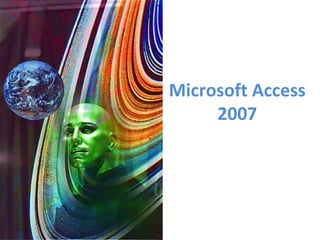
Access2007
- 2. Session Objectives After conclusion of this workshop, you will be able to demonstrate proficiency while completing the following activities: Create a database file using electronic media Design, create, and populate a database table Design and use a database form with the form wizard Obtain selected information from a table by using query criteria Produce hard copy from query output Incorporate graphics and multimedia components into database design Design an attractive report while using the report wizard
- 3. Database Objects Database Tables Forms Queries Reports
- 5. Access 2007 Start Up Screen Blank Database Table Table Creation From Online Templates
- 6. Create a New Blank Database
- 7. Insert a New Field in the Table Click the Datasheet tab under Table Tools, and click the New Field button.
- 8. Select Fields from Templates and Rename Add fields such as Last Name, First Name, Address, etc. and basic field types, such as Currency and Date/Time.
- 9. Save with Quick Access Toolbar NOTE: To save the database as you are working, click the Save button on the Quick Access Toolbar and enter the table name, such as Customer. Then, click OK.
- 10. Selecting/Changing Data Types On the Datasheet tab, in the Data Types & Formatting group, from the Data Type list, select the desired data type, such as Number.
- 11. Calendar Picker for Date Fields On the Datasheet tab, in the Data Types & Formatting group, from the Data Type list, select the Date/Time option. Click the Calendar Picker icon to select a date while entering date data into the table.
- 12. Populating a Table in Datasheet View On the Datasheet tab, in the Data Types & Formatting group, from the Data Type list, select the Attachment option. (This field will be used to attach a photograph ID of each customer.)
- 13. Adding an Attachment To add an attachment, double click on the paper clip icon for a record. Click the Add button and locate the image file to be associated with the record. Select the image file name and click the Open button. Click OK.
- 14. Creating Forms and Split Forms Click the Create tab and then select the Form button in the Forms group. The resulting form should appear with the access controls at the bottom as shown below.
- 15. Auto Formatting and Saving Forms Use the Format tab and the AutoFormat group to select a predefined layout, such as the “Opulent” layout from the AutoFormat gallery. The formatted form should display in Layout View. Save the form to include a name, such as Customer.
- 16. Organizing the Shutter Bar Click the pull-down button in the Shutter Bar and select Object Type to display the objects created as part of the Customer database in groups. Objects that you will create today include tables, forms, queries, and reports.
- 17. Using the Query Wizard Click the Create tab and select the Query Wizard button in the Other group. In the Available Fields list, double click each field to add it to the Selected Fields list. (You can also use the Add, Add All, Remove and Remove All buttons.) Use Design View for entering criteria.
- 18. Query Design View In Design View, create specific criteria for the Query.
- 19. Creating Criteria and Running a Query Select the Design/Query Tools tab in the Results group, click the Run button. Query results can be reviewed, saved and/or printed.
- 20. Creating and Populating a Second Table Use the Create Tab and Table button in the Tables Group to create a new table. Populate the table as shown below.
- 21. Using the Report Wizard Click the Create tab and the Report Wizard button in the Reports group. Select a table or query and then move desired Available Fields to the Selected Fields list.
- 22. Using the Report Wizard In the report layout options, select: Layout, such as Tabular Orientation, such as Landscape Verify that the Adjust field width to fit on a page option is checked . Preview the report and then close the Print Preview. Select Layout View to edit the report.
- 23. Closing and Exiting Microsoft Access You must perform an appropriate exit from the database and Microsoft Access to insure the stability of the data. To exit from Access 2007, click the Office button, and then select the Close Database option. Click the Office button again, and then choose the Exit Access button.