How to add warmth and color tone to skin in Photoshop
•
1 j'aime•274 vues
This document provides instructions for editing a stock photo using Photoshop. The steps include duplicating layers and adjusting their blending modes, using selective color to darken blacks, selecting skin areas and adding curves and hue/saturation adjustments, adding color to lips, using burn tools to darken dark areas and soft brushes to lighten bright areas, adding photo filters and adjustments layers to warm the tone, and using dodge and burn tools to refine shading. The goal is to produce a final edited photo from the original stock image.
Signaler
Partager
Signaler
Partager
Télécharger pour lire hors ligne
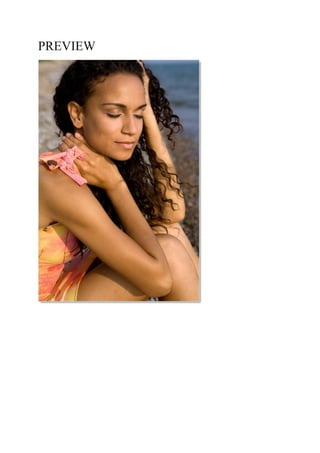
Recommandé
Contenu connexe
Tendances (18)
En vedette
En vedette (14)
Wed frieden web-version_rx_od (unite) - apr 8 -video_external

Wed frieden web-version_rx_od (unite) - apr 8 -video_external
De supervisores competentes a gestion del desempeño

De supervisores competentes a gestion del desempeño
Web only rx16 len-tues_330_1_kougasian-sakacs_2niedermann

Web only rx16 len-tues_330_1_kougasian-sakacs_2niedermann
Rx16 heroin wed_200_1_parker-daley_2guarino-luongo_3taylor

Rx16 heroin wed_200_1_parker-daley_2guarino-luongo_3taylor
Similaire à How to add warmth and color tone to skin in Photoshop
Similaire à How to add warmth and color tone to skin in Photoshop (20)
Balloons tutorial by rokas petskevicius visualpelican

Balloons tutorial by rokas petskevicius visualpelican
Photoshop Blending Modes_ Beginner’s Tips and Tricks

Photoshop Blending Modes_ Beginner’s Tips and Tricks
Photoshop Blending Modes_ Beginner’s Tips and Tricks

Photoshop Blending Modes_ Beginner’s Tips and Tricks
Photo shop cs5-watercolor-painting-effect-tutorial

Photo shop cs5-watercolor-painting-effect-tutorial
Dernier
Model Call Girl in Lado Sarai Delhi reach out to us at 🔝9953056974🔝

Model Call Girl in Lado Sarai Delhi reach out to us at 🔝9953056974🔝9953056974 Low Rate Call Girls In Saket, Delhi NCR
Authentic No 1 Amil Baba In Pakistan Amil Baba In Faisalabad Amil Baba In Kar...

Authentic No 1 Amil Baba In Pakistan Amil Baba In Faisalabad Amil Baba In Kar...Authentic No 1 Amil Baba In Pakistan
Dernier (9)
(No.1)↠Young Call Girls in Sikanderpur (Gurgaon) ꧁❤ 9711911712 ❤꧂ Escorts

(No.1)↠Young Call Girls in Sikanderpur (Gurgaon) ꧁❤ 9711911712 ❤꧂ Escorts
Model Call Girl in Lado Sarai Delhi reach out to us at 🔝9953056974🔝

Model Call Girl in Lado Sarai Delhi reach out to us at 🔝9953056974🔝
Authentic No 1 Amil Baba In Pakistan Amil Baba In Faisalabad Amil Baba In Kar...

Authentic No 1 Amil Baba In Pakistan Amil Baba In Faisalabad Amil Baba In Kar...
Call Girls In Karkardooma 83770 87607 Just-Dial Escorts Service 24X7 Avilable

Call Girls In Karkardooma 83770 87607 Just-Dial Escorts Service 24X7 Avilable
How to add warmth and color tone to skin in Photoshop
- 1. PREVIEW
- 2. Step 1 Duplicate layer Set Blending mode to Soft Light at 100%
- 3. Step 2 Go to Image > Adjustment > Selective Color... Pick Black from the drop down, and then add 20% to Black from the spectrum
- 4. Step 3 Select skin areas using Magic Wand Tool(Q) Feather Selection (Alt+Ctrl+D) 5px then Layer Via Copy (Ctrl+J) name it "skin"
- 5. Step 4 Add an Curves adjustment layer (Curves) (Layer > New Adjustment Layer > Curves) Add a Level layer...
- 6. Note: You can duplicate the layer if it isn't strong enough.
- 7. Then finally change the Hue/Saturation layer ...
- 9. Step 5 [image] Add colour to the lips Pick the Lasso Tool then draw the selection around her lip Feather selection (5px) Use Hue/Saturation module (Ctrl + U) 6. And now, shade something .. -Stand on layer "skin"
- 10. -Pick Burn Tool, darker some dark area ... You see? these areas are so bright. Fix it now!!
- 11. -Use EyeDropper, choose a skin tone color -Make new layer -Use Soft Brush draw into bright areas ( on new layer ) -Change Blending mode = " Color " -Filter >> Blur >> Gaussian Blur ( 5 > 10 px )
- 12. Now, we need some tone color for this image I choose warm tone Add one more adjustment layer ( Photo Filter ) and set as I did ..
- 13. At last step, you should make a copy-of-merged-layer by using Image >> Apply Image ( on new blank layer ) Change mode = Screen, discount Opacity .. You can use Dodge and Burn Tool to shading some skin areas are incorrect ...
- 14. This is stock photo
- 15. and this is last result !! Have fun :)
- 16. Results