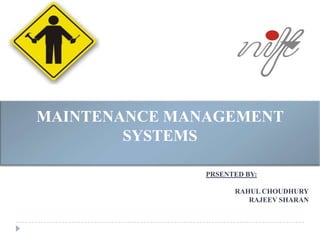
Maintenance management
- 1. MAINTENANCE MANAGEMENT SYSTEMS PRSENTED BY: RAHUL CHOUDHURY RAJEEV SHARAN
- 2. INTRODUCTION Maintenance- to keep the equipment in operational condition or repair it to its operational mode. Maintenance Management - orderly and systematic approach. planning, organizing, monitoring and evaluating maintenance activities and their costs.
- 3. OBJECTIVES SAFE ENVIRONMENT WASTAGE • Prevent Accidents • 0% wastage • 100% participation of employees EFFECIENCY • 100% OEE • 100% OPE
- 4. TYPES Routine Preventive Emergency
- 6. FUNCTIONS Maintenance of installed equipment and facilities Installations of new equipment and facilities PM tasks – Inspection and lubrication of existing equipment CM tasks – monitoring of faults and failures using appropriate techniques Modifications of already installed equipment and facilities Management of inventory Supervision of manpower Keeping records
- 7. ELEMENTS OF MANTAINANCE MANAGEMENT Maintenance Policy Control of materials Preventive Maintenance Condition Monitoring Work Order Job planning Priority and backlog control Data recording system Performance measurement measures or indices
- 8. General Functions 1.Attend to breakdown of machine. 2. Periodic machine maintenance. 3. Maintenance of needle breakdown report. 4. Providing new folders and attachments. 5. Development of templates and profiles. 6. Assisting the operator in knowing the machine 7. Inform the HOD for the requirement of any new machine. 8. To replace any broken parts of the machine.
- 9. General Functions 9. To collect the broken parts of the needle and maintain its record. 10.To carry out preventive maintenance of the machines as per schedule. 11.To contact the machine manufacturer in case of persistent problem. 12.To set up the line as instructed in the sewing room. 13.To carry out oiling and cleaning of the machines as per the schedule.
- 10. Maintenance Approaches The following maintenance approaches are followed at Arvind Ltd. A. Corrective or Breakdown maintenance Corrective maintenance can be defined as a maintenance task performed to identify, isolate, and rectify a fault so that the failed equipment, machine, or system can be restored to an operational condition within the tolerances or limits established for in-service operations. It is aimed at restoring an asset to a condition in which it can perform its intended function. Corrective maintenance can be subdivided into "immediate corrective maintenance” and "deferred corrective maintenance"
- 11. Maintenance Approaches B. Preventive maintenance 1.Condition Monitoring CM is the process that assesses the health of an equipment/system at regular intervals or continuously and exposes incipient failures a. Continuous Monitoring b. Periodic Monitoring Advantages : Cost reduction in Maintenance. Reduction in No. of Failures. Etc. 2.Planned Maintenance Planned maintenance (PM) or Scheduled Maintenance is any variety of scheduled maintenance to an object or item of equipment. It is a scheduled service visit carried out by a suitable agent, to ensure that an item of equipment is operating correctly and to therefore avoid any unscheduled breakdown and downtime.
- 12. Maintenance Approaches C. Total Productive Maintenance TPM is a company-wide team-based effort to build quality into equipment and to improve overall equipment effectiveness Total all employees are involved it aims to eliminate all accidents, defects and breakdowns Productive actions are performed while production goes on troubles for production are minimized Maintenance keep in good condition repair, clean, lubricate The major difference between TPM and other concepts is that the operators are also made to involve in the maintenance process.
- 13. Sub- departments: The maintenance department is divided into four sub-divisions 1.CMD 2.BATCH MAINTENANCE: 3.FOLDERS AND FABRICATION 4. UTILITY AND SAFETY
- 14. Hierarchy Arvind Ltd. Electronic city unit, which has a daily production capacity of 10,000pcs approx spread over 12 lines has in its maintenance dept. Head Maintenance manager Central Maintenance Manger 1 assistant manager 2 executives 1 data entry operator Folders And Batch Maintenance Utility And Safety Fabrication Manager: Manager : Manager : 1 assistant 1 assistant 2 assistants 4 mechanics 3 mechanics 3 + 4 mechanics 2 helpers
- 15. Maintenance Sub- departments: 1. CENTRAL MAINTENANCE DEPARTMENT The central maintenance department is concerned with the issue of machines and preventing their breakdown. The main responsibilities are as follows: Installation and commissioning of new machines. Procurement and development of the required machinery. In addition the CMD department acts as a coordinator among the other maintenance departments. Maintenance approach : CBM; Planned Maintenance;
- 16. Maintenance Sub- departments: 2. BATCH MAINTENANCE: This division is involved in maintaining the machines in all the batches. One senior executive from TPM heads this branch . There are 4 mechanics who maintain 12 lines. The mechanic is involved in planned maintenance i.e. servicing of machine from time to time. Batch setting: setting the machines according to the style. Over-hauling: repairing completely broken-down machines. Maintenance approach: TPM, breakdown maintenance
- 17. Maintenance Sub- departments: 3. FOLDERS AND FABRICATION: Arvind ltd. has its own folder and templates making workplace at its electronic city unit, which helps in reducing a great deal of production cost. The folders which are prepared are manually fabricated by using different tools and acrylic & leather sheets of varying thickness. The folders & templates are maintained & graded according to size and style variations and stored in a systematic manner to be issued instantly as per requirements. This helps in carrying out many operations at a single machine and increases the efficiency of the operators.
- 18. Maintenance sub-department 4.UTILITY AND SAFETY : UTILITY This subdivision basically takes care of generator, air conditioning, steam line for iron and airline for pneumatic machines. This department also fulfills the light requirements according to the nature of operations to be carried out as well as manages and maintains the electrical equipments Maintenance approach: CBM, Breakdown Maintenance.
- 19. Maintenance Department 4.UTILITY AND SAFETY : SAFETY There are three steps followed General safety, which consists of fire extinguishers and smoke detectors. Human safety, which consists of needle guard, eye guard etc. Product safety, which consists of needle detector machine and maintaining the broken needle policy. Maintenance approach: preventive maintenance.
- 20. ASSOCIATED DEPARTMENTS IE department This department notifies the central maintenance Maintenance department (CMD) the batch setting requirements according to changes in style. Production Industrial planning & engineering control PPC Department The production planning & control department does the assessment equipment availability & requirement in association with the maintenance department as per production requirements. It sends the folder requirement chart according to design and style variations to the folders and fabrication department.
- 21. Thank you
Notes de l'éditeur
- Rotating tubes with text(Intermediate)To reproduce the first shape effect on this slide, do the following:On the Home tab, in theSlides group, click Layout, and then click Blank.On the Insert tab, in the Illustrations group, click Shapes, and then under Rectangles click Rectangle (first option from the left). On the slide, drag to draw a rectangle.Select the rectangle. Under DrawingTools, on the Format tab, in the Size group, do the following: In the ShapeHeight box, enter 0.75”.In the ShapeWidth box, enter 7.42”.Drag the rectangle above the middle of the slide, and then align the right edge with the right edge of the slide.Under DrawingTools, on the Format tab, in the ShapeStyles group, click ShapeEffects, point to Reflection, and then under ReflectionVariations click TightReflection, touching.On the Home tab, in the bottom right corner of the Drawing group, click the Format Shape dialog box launcher. In the Format Shape dialog box, click Fill in the left pane, select Gradient fill in the Fill pane, and then do the following:In the Type list, select Linear.In the Direction list, select LinearUp (second row, second option from the left).Under Gradient stops, click Add gradient stop or Remove gradient stop until four stops appear in the slider.Also under Gradient stops, customize the gradient stops as follows:Select the first stop in the slider, and then do the following:In the Position box, enter 0%.Click the button next to Color, and then under ThemeColorsclick Blue, Accent 1, Lighter 40%(fourth row, fifth option from the left).Select the next stop in the slider, and then do the following: In the Position box, enter 26%.Click the button next to Color, and then under ThemeColorsclick White, Background 1, Darker 5% (second row, first option from the left).Select the next stop in the slider, and then do the following:In the Position box, enter 80%.Click the button next to Color, and then under ThemeColorsclick Black, Text 1, Lighter 50% (second row, second option from the left).Select the last stop in the slider, and then do the following: In the Position box, enter 100%.Click the button next to Color, and then under ThemeColorsclick White, Background 1, Darker 35% (fifthrow, first option from the left).Also in the FormatShape dialog box, click LineColor in the left pane. In the LineColor pane, select Noline.Also in the FormatShape dialog box, click Shadow in the left pane. In the Shadow pane, click the button next to Presets, under Outer click OffsetCenter, and then do the following:In the Transparency box, enter 60%.In the Size box, enter 102%.In the Blur box, enter 5 pt.In the Angle box, enter 0°In the Distance box, enter 0 pt.On the slide, select the rectangle. On the Home tab, in the Clipboard group, click the arrow to the right of Copy, and then click Duplicate.Select the second, duplicate rectangle. Under DrawingTools, on the Format tab, in the ShapeStyles group, click ShapeEffects, point to Reflection, and then click NoReflection.On the Home tab, in the bottom right corner of the Drawing group, click the FormatShape dialog box launcher. In the FormatShape dialog box, click Fill in the left pane. In the Fill pane, click the button next to Direction, and then click LinearDown (first row, second option from the left).Also in the FormatShape dialog box, click Shadow in the left pane. In the Shadow pane, click the button next to Presets, and then under NoShadow click NoShadow.On the slide, drag the second rectangle until it is directly on top of the first rectangle.On the Home tab, in the Editing group, click Select, and then click Selection Pane.In the Selection and Visibility pane, press and hold CTRL, and then select both rectangles. On the Home tab, in the Drawing group, click Arrange, point to Align, and then do the following:Click Align Selected Objects.Click Align Center.Click Align Middle. To reproduce the first text effect on this slide, do the following:On the Insert tab, in the Text group, click TextBox. On the slide, drag to draw a text box.Enter the first line of text on the slide, and then select the text. On the Home tab, in the Font group, do the following:In the Font list, select Trebuchet MS.In the FontSize box, enter 26.Click Bold.Click the arrow next to FontColor, and then under Theme Colors click Black, Text 1, Lighter 25% (fourth row, second option from the left)On the Home tab, in the Paragraph group, click AlignTextLeft to align the text left in the text box.On the slide, select the text box. Under DrawingTools, on the Format tab, in the WordArtStyles group, click TextEffects, point to Shadow, and then click ShadowOptions. In the FormatTextEffects dialog box, in the Shadow pane, click the button next to Presets, under Inner click Inside Diagonal Bottom Left (third row, first option from the left), and then do the following:Click the button next to Color, and then under Theme Colors click White, Background 1 (first row, first option from the left).In the Transparency box, enter 21%.In the Blur box, enter 5 pt.In the Angle box, enter 90°.In the Distance box, enter 4 pt.On the slide, drag the text box onto the second (top) rectangle. To animate the first shape and text effects on this slide, do the following:In the Selection and Visibilitypane, select the third object in the list (the first rectangle you created). On the Animations tab, in the Advanced Animation group, click Add Animation, and then under Entrance click Float In.Also on the Animations tab, in the Animation group, click Effect Options, and then click Float Down.Also on the Animations tab, in the Timing group,do the following:In the Start list, select WithPrevious.In the Duration box, enter 1.00 second.In the Selection and Visibility pane, select the second object in the list (the second rectangle you created). On the Animations tab, in the Advanced Animation group, click Add Animation, and then under Entrance click Fade.Also on the Animations tab, in the Timing group, do the following:In the Start list, select AfterPrevious.In the Duration box, enter 1.00 second.In the Selection and Visibility pane, select the first object in the list (text box). On the Animations tab, in the Advanced Animation group, click Add Animation, and then under Entrance click Wipe.Also on the Animations tab, in the Animation group, click Effect Options, and then click From Top.Also on the Animations tab, in the Timing group, do the following:In the Start list, select WithPrevious.In the Duration box, enter 1.00 second.To reproduce the other animated shapes and text on this slide, do the following:Press and hold CTRL, and then in the Selection and Visibility pane, select the two rectangles and the text box. On the Home tab, in the Clipboard group, click the arrow to the right of Copy, and then click Duplicate.With the second group of objects still selected on the slide, drag them under the first group of objects, aligning the right edge of the rectangles with the right edge of the slide.With the second group of objects still selected on the slide, on the Home tab, in the Clipboard group, click the arrow to the right of Copy, and then click Duplicate.With the third group of objects still selected on the slide, drag them under the second group of objects, aligning the right edge of the rectangles with the right edge of the slide.Click in the second and third duplicate text boxes and edit the text.To reproduce the background effects on this slide, do the following:Right-click the slide background area, and then click Format Background. In the Format Background dialog box, click Fill in the left pane, select Gradient fill in the Fill pane, and then do the following:In the Type list, select Radial.Click the button next to Direction, and then click From Center (third option from the left).Under Gradient stops, click Add gradient stop or Remove gradient stop until two stops appear in the slider.Also under Gradient stops, customize the gradient stops that you added as follows:Select the first stop in the slider, and then do the following:In the Position box, enter 0%.Click the button next to Color, and then under Theme Colors click White, Background 1, Darker 50% (fifth row, first option from the left).Select the last stop in the slider, and then do the following: In the Position box, enter 100%.Click the button next to Color, and then under Theme Colors click Black, Text 1, Lighter 5% (fifth row, second option from the left).
- Stacked blocks with text(Intermediate) To reproduce the shape effects on this slide, do the following:On the Home tab, in theSlides group, click Layout, and then click Blank.On the Home tab, in the Drawing group, click Shapes, and then under Rectangles click Rectangle (first option from the left). On the slide, drag to draw a rectangle. Under Drawing Tools, on the Format tab, in the Size group, click the Size and Position dialog box launcher. In the Format Shape dialog box, click Size in the left pane. In the Size pane, do the following:Under Size and rotate, in the Height box, enter 1.75”.In the Width box, enter 1.75”.Also in the Format Shape dialog box, click Position in the left pane. in the Positionpane, do the following:In the Horizontal box, enter 1.76”. In the From box, click Top Left Corner.In the Vertical box, enter 3.17”. In the From box, click Top Left Corner.Also in the Format Shapedialog box, click Fill in the left pane. In the Fill pane, select Solid fill, click the button next to Colors, and then clickMore Colors. In the Colors dialog box, on the Custom tab, enter values for Red: 223, Green: 96, Blue: 93.Also in the Format Shapedialog box, click Line Color in the left pane, and then select No line. Also in the Format Shapedialog box, click Shadow in the left pane, and then do the following in the Shadow pane:Click the button next to Presets, and then under Outer click Offset Diagonal Bottom Left (first row, third option from the left). In the Transparency box, enter 70%.In the Size box, enter 110%.In the Blur box, enter 28 pt. In the Angle box, enter 190°.In the Distance box, enter 20 pt. Also in the Format Shapedialog box, click 3-D Format in the left pane, and then do the following in the 3-D Format pane:Under Depth, in the Depth box, enter 130 pt. Under Surface, click the button next to Material, and then under Standard click Warm Matte (second option from the left). Click the button next to Lighting, and then under Neutral click Three Point (first row, first option from the left). Also in the Format Shapedialog box, click 3-D Rotation in the left pane. In the 3-D Rotation pane, click the button next to Presets, and then under Parallel click Isometric Top Up (first row, third option from the left). Select the rectangle. On the Home tab, in the Clipboard group, click the arrow to the right of Copy, and then click Duplicate. Select the second (duplicate) rectangle. Under Drawing Tools, on the Format tab, in the Size group, click the Size and Position dialog box launcher. In the Format Shape dialog box, click Position in the left pane. In the Positionpane, do the following:In the Horizontal box, enter 4.23”. In the From box, click Top Left Corner.In the Vertical box, enter 3.17”. In the From box, click Top Left Corner. Also in the Format Shape dialog box, click Fill in the left pane. In the Fill pane, select Solid fill, click the button next to Color, and then click More Colors. In the Colors dialog box, on the Custom tab, enter values for Red: 247, Green: 154, and Blue: 91.Select the second rectangle. On the Home tab, in the Clipboard group, click the arrow to the right of Copy, and then click Duplicate. Select the third rectangle. Under Drawing Tools, on the Format tab, in the Size group, click the Size and Position dialog box launcher. In the Format Shape dialog box, click Position in the left pane. In the Positionpane, do the following:In the Horizontal box, enter 3”. In the From box, click Top Left Corner.In the Vertical box, enter 1”. In the From box, click Top Left Corner.Also in the Format Shape dialog box, click Fill in the left pane. In the Fill pane, select Solid fill, click the button next to Color, and then click More Colors. In the Colors dialog box, on the Custom tab, enter values for Red: 93, Green: 199, and Blue: 217.Also in the Format Shape dialog box, click Shadow in the left pane. In the Shadow pane, click the button next to Presets, and then click No Shadow. To add text to this slide, do the following: On the Insert tab, in the Text group, click Text Box. Enter text in the text box, select the text, and then on the Home tab, in the Font group, select Franklin Gothic Medium Cond from the Font list and then select 40 from the Font Size list.On the Home tab, in the Paragraph group, click Center to center the text in the text box.Select the text box. Under Drawing Tools, on the Format tab, in the WordArt Styles group, click the FormatTextEffects dialog box launcher. In the FormatTextEffects dialog box, click Text Fill in the left pane. In the Text Fill pane, select Solid fill, click the button next to Color, and then under Theme Colors click Black, Text 1 (first row, second option from the left).Also in the FormatTextEffects dialog box, click Text Box in the left pane. In the Text Box pane, under Text layout, in the Text direction list, select Rotate all text 90°.Also in the FormatTextEffects dialog box, click 3-D Rotation in the left pane. In the 3-D Rotation pane, click the button next to Presets, and then under Parallel click Isometric Top Up (first row, third option from the left). Under Drawing Tools, on the Format tab, in the bottom right corner of the Size group, click the Size and Position dialog box launcher. In the Format Shape dialog box, click Position in the left pane. In the Positionpane, do the following:In the Horizontal box, enter 2.21”.In the Vertical box, enter 3.35”.Drag the square blue adjustment handles on the top and bottom of the text box to adjust the height so that the text is centered on the top face of the red cube. Select the text box. On the Home tab, in the Clipboard group, click the arrow to the right of Copy, and then click Duplicate. Click in the second text box and edit the text.Select the second text box. Under Drawing Tools, on the Format tab, in the WordArt Styles group, click the FormatTextEffects dialog box launcher. In the FormatTextEffects dialog box, click Text Box in the left pane. In the Text Box pane, under Text layout, in the Text direction list, select Horizontal.Also in the FormatTextEffects dialog box, click 3-D Rotation in the left pane. In the 3-D Rotation pane, click the button next to Presets, and then under Parallel click Isometric Left Down (first row, first option from the left). Under Drawing Tools, on the Format tab, in the bottom right corner of the Size group, click the Size and Position dialog box launcher. In the Format Shape dialog box, click Position in the left pane. In the Positionpane, do the following:In the Horizontal box, enter 3.75”.In the Vertical box, enter 4.77”.Drag the square blue adjustment handles on the left and right of the second text box to adjust the width so that the text is centered on the bottom left face of the orange cube. Select the second text box. On the Home tab, in the Clipboard group, click the arrow to the right of Copy, and then click Duplicate. Click in the third text box and edit the text.Select the third text box. Under Drawing Tools, on the Format tab, in the WordArt Styles group, click the FormatTextEffects dialog box launcher. In the FormatTextEffects dialog box, click 3-D Rotation in the left pane. In the 3-D Rotation pane, click the button next to Presets, and then under Parallel click Isometric Right Up (first row, second option from the left). Under Drawing Tools, on the Format tab, in the Size group, click the Size and Position dialog box launcher. In the Size and Position dialog box, on the Positiontab, do the following:In the Horizontal box, enter 3.81”.In the Vertical box, enter 2.59”. Drag the square blue adjustment handles on the left and right of the third text box to adjust the width so that the text is centered on the bottom right face of the blue cube. To reproduce the background effects on this slide, do the following:On the Design tab, in the Background group, click Background Styles, and then click Format Background. In the Format Background dialog box, click Fill in the left pane, select Gradient fill in the Fill pane, and then do the following:In the Type list, select Radial.Click the button next to Direction, and then click From Center (third option from the left).Under Gradient stops, click Add gradient stops or Remove gradient stops until two stops appear in the slider.Also under Gradient stops, customize the gradient stops as follows:Select the first stop in the slider, and then do the following: In the Position box, enter 0%.Click the button next to Color, and then under Theme Colors click White, Background 1 (first row, first option from the left).In the Transparency box, enter 0%. Select the next stop in the slider, and then do the following: In the Position box, enter 100%.Click the button next to Color, and then under Theme Colors click White, Background 1, Darker 35% (fifth row, first option from the left).In the Transparency box, enter 0%.
