FrameMaker 10
•
1 j'aime•688 vues
This is the TOC of FrameMaker 10 training, write to me for detailed userguide.
Signaler
Partager
Signaler
Partager
Télécharger pour lire hors ligne
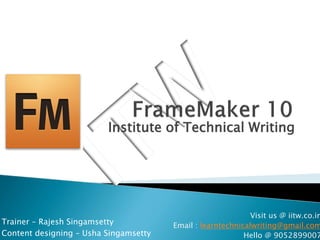
Recommandé
Recommandé
Contenu connexe
Similaire à FrameMaker 10
Similaire à FrameMaker 10 (20)
Advanced Layout Notebook We will explore the following InDesign ski

Advanced Layout Notebook We will explore the following InDesign ski
Do the following formatting on the document provided;1. Add .docx

Do the following formatting on the document provided;1. Add .docx
LavaCon 2017 - Implementing a Customer Driven Transition to DITA - Part 1

LavaCon 2017 - Implementing a Customer Driven Transition to DITA - Part 1
Plus de Rajesh Singamsetty
Plus de Rajesh Singamsetty (6)
Dernier
💉💊+971581248768>> SAFE AND ORIGINAL ABORTION PILLS FOR SALE IN DUBAI AND ABUDHABI}}+971581248768
+971581248768 Mtp-Kit (500MG) Prices » Dubai [(+971581248768**)] Abortion Pills For Sale In Dubai, UAE, Mifepristone and Misoprostol Tablets Available In Dubai, UAE CONTACT DR.Maya Whatsapp +971581248768 We Have Abortion Pills / Cytotec Tablets /Mifegest Kit Available in Dubai, Sharjah, Abudhabi, Ajman, Alain, Fujairah, Ras Al Khaimah, Umm Al Quwain, UAE, Buy cytotec in Dubai +971581248768''''Abortion Pills near me DUBAI | ABU DHABI|UAE. Price of Misoprostol, Cytotec” +971581248768' Dr.DEEM ''BUY ABORTION PILLS MIFEGEST KIT, MISOPROTONE, CYTOTEC PILLS IN DUBAI, ABU DHABI,UAE'' Contact me now via What's App…… abortion Pills Cytotec also available Oman Qatar Doha Saudi Arabia Bahrain Above all, Cytotec Abortion Pills are Available In Dubai / UAE, you will be very happy to do abortion in Dubai we are providing cytotec 200mg abortion pill in Dubai, UAE. Medication abortion offers an alternative to Surgical Abortion for women in the early weeks of pregnancy. We only offer abortion pills from 1 week-6 Months. We then advise you to use surgery if its beyond 6 months. Our Abu Dhabi, Ajman, Al Ain, Dubai, Fujairah, Ras Al Khaimah (RAK), Sharjah, Umm Al Quwain (UAQ) United Arab Emirates Abortion Clinic provides the safest and most advanced techniques for providing non-surgical, medical and surgical abortion methods for early through late second trimester, including the Abortion By Pill Procedure (RU 486, Mifeprex, Mifepristone, early options French Abortion Pill), Tamoxifen, Methotrexate and Cytotec (Misoprostol). The Abu Dhabi, United Arab Emirates Abortion Clinic performs Same Day Abortion Procedure using medications that are taken on the first day of the office visit and will cause the abortion to occur generally within 4 to 6 hours (as early as 30 minutes) for patients who are 3 to 12 weeks pregnant. When Mifepristone and Misoprostol are used, 50% of patients complete in 4 to 6 hours; 75% to 80% in 12 hours; and 90% in 24 hours. We use a regimen that allows for completion without the need for surgery 99% of the time. All advanced second trimester and late term pregnancies at our Tampa clinic (17 to 24 weeks or greater) can be completed within 24 hours or less 99% of the time without the need surgery. The procedure is completed with minimal to no complications. Our Women's Health Center located in Abu Dhabi, United Arab Emirates, uses the latest medications for medical abortions (RU-486, Mifeprex, Mifegyne, Mifepristone, early options French abortion pill), Methotrexate and Cytotec (Misoprostol). The safety standards of our Abu Dhabi, United Arab Emirates Abortion Doctors remain unparalleled. They consistently maintain the lowest complication rates throughout the nation. Our Physicians and staff are always available to answer questions and care for women in one of the most difficult times in their lives. The decision to have an abortion at the Abortion Cl+971581248768>> SAFE AND ORIGINAL ABORTION PILLS FOR SALE IN DUBAI AND ABUDHA...

+971581248768>> SAFE AND ORIGINAL ABORTION PILLS FOR SALE IN DUBAI AND ABUDHA...?#DUbAI#??##{{(☎️+971_581248768%)**%*]'#abortion pills for sale in dubai@
Dernier (20)
Why Teams call analytics are critical to your entire business

Why Teams call analytics are critical to your entire business
How to Troubleshoot Apps for the Modern Connected Worker

How to Troubleshoot Apps for the Modern Connected Worker
+971581248768>> SAFE AND ORIGINAL ABORTION PILLS FOR SALE IN DUBAI AND ABUDHA...

+971581248768>> SAFE AND ORIGINAL ABORTION PILLS FOR SALE IN DUBAI AND ABUDHA...
Apidays New York 2024 - Accelerating FinTech Innovation by Vasa Krishnan, Fin...

Apidays New York 2024 - Accelerating FinTech Innovation by Vasa Krishnan, Fin...
Spring Boot vs Quarkus the ultimate battle - DevoxxUK

Spring Boot vs Quarkus the ultimate battle - DevoxxUK
"I see eyes in my soup": How Delivery Hero implemented the safety system for ...

"I see eyes in my soup": How Delivery Hero implemented the safety system for ...
CNIC Information System with Pakdata Cf In Pakistan

CNIC Information System with Pakdata Cf In Pakistan
DEV meet-up UiPath Document Understanding May 7 2024 Amsterdam

DEV meet-up UiPath Document Understanding May 7 2024 Amsterdam
Cloud Frontiers: A Deep Dive into Serverless Spatial Data and FME

Cloud Frontiers: A Deep Dive into Serverless Spatial Data and FME
EMPOWERMENT TECHNOLOGY GRADE 11 QUARTER 2 REVIEWER

EMPOWERMENT TECHNOLOGY GRADE 11 QUARTER 2 REVIEWER
Biography Of Angeliki Cooney | Senior Vice President Life Sciences | Albany, ...

Biography Of Angeliki Cooney | Senior Vice President Life Sciences | Albany, ...
Connector Corner: Accelerate revenue generation using UiPath API-centric busi...

Connector Corner: Accelerate revenue generation using UiPath API-centric busi...
Repurposing LNG terminals for Hydrogen Ammonia: Feasibility and Cost Saving

Repurposing LNG terminals for Hydrogen Ammonia: Feasibility and Cost Saving
Apidays New York 2024 - The Good, the Bad and the Governed by David O'Neill, ...

Apidays New York 2024 - The Good, the Bad and the Governed by David O'Neill, ...
AWS Community Day CPH - Three problems of Terraform

AWS Community Day CPH - Three problems of Terraform
ICT role in 21st century education and its challenges

ICT role in 21st century education and its challenges
FrameMaker 10
- 1. Institute of Technical Writing Visit us @ iitw.co.in Trainer – Rajesh Singamsetty Email : learntechnicalwriting@gmail.com Content designing – Usha Singamsetty Hello @ 9052899007
- 2. Date of Birth – 1986 Adopted by Adobe - 1995 FrameMaker 7 – 2002 FrameMaker 7.1 – 2003 FrameMaker 7.2 – 2005 FrameMaker 8 – 2007 FrameMaker 9 – 2009 FrameMaker 10 – 2010 2
- 3. vs 3
- 4. What is FrameMaker? Touring the user interface Using keyboard shortcuts Working with pods, panels, and workspaces Using visual guides and rulers Using templates to create new documents 4
- 5. Everything is a Frame Writers don’t modify the Frame, but use them Just write Does not changes format like others Dynamic search – but be careful Only 10% Technical Writers are good in FrameMaker Don’t depend on reviews, just try it 5
- 6. Relatively Expensive Huge and in-depth options Confusing Shortcuts Complex Graphics Needs heavy heart(RAM) to hold No support from the internal Management Annoying to learn, but powerful 6
- 7. 7
- 8. Creating a custom document Copying text to a blank document Creating a side-head area Using the Paragraph Designer Redefining Paragraph formats Formatting body text Formatting numbered lists Formatting bulleted lists Formatting chapter titles Deleting formats 8
- 9. Changing column layout Working with master pages Working with headers and footers Creating custom master pages 9
- 10. Defining custom colors and tints Using color in paragraph formats Creating character formats Using a character format in paragraph autonumbering 10
- 11. Adjusting frames for graphics Importing graphics Drawing lines and shapes Modifying graphic properties Manipulating graphic objects Grouping graphic objects Using anchored frames Editing anchored frames Repositioning anchored frames Reusing anchored frames 11
- 12. Hiding and showing graphics Working with user variables Changing variable definitions Finding and replacing text Checking spelling Using the Thesaurus 12
- 13. Inserting a table Adding content, rows, and columns Resizing columns Changing table formats Rearranging rows and columns Importing text into a table Formatting table text Customizing table formatting 13
- 14. Inserting cross-references to headings Cross-referencing other documents Inserting footnotes Modifying footnote properties 14
- 15. Creating a book file Adding documents to a book Creating a Table Of Contents Changing pagination for a Table Of Contents Modifying the layout of a Table Of Contents Changing the look of a Table Of Contents 15
- 16. Inserting index entries Adding an index to a book Formatting an index Generating and updating indexes 16
- 17. Creating condition tags and assigning indicators Applying condition tags to text Viewing conditional documents Saving versions of conditional documents 17
- 18. Adding hyperlinks to a TOC and index Modifying the cross-reference format for hyperlinking Saving a book as an HTML file Saving a book file to PDF 18
- 19. Website: www.iitw.co.in Email : iitw@gmail.com Hello @ 90528990007 Trainer : Rajesh Singamsetty Co-ordinator : Usha Singamsetty 19
