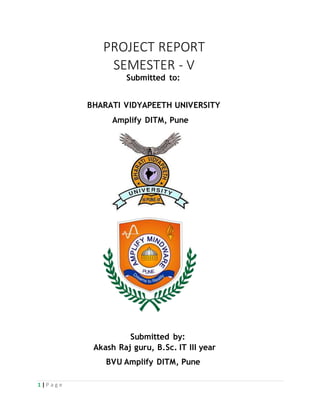
Akash rajguru project report sem v
- 1. 1 | P a g e PROJECT REPORT SEMESTER - V Submitted to: BHARATI VIDYAPEETH UNIVERSITY Amplify DITM, Pune Submitted by: Akash Raj guru, B.Sc. IT III year BVU Amplify DITM, Pune
- 2. 2 | P a g e TABLEOF CONTENTS 1. Django Framework i) introduction ii) Project Snapshot iii) Source code 2. QT framework (i) introduction (ii) project snapshot (iii) source code 3. Web2py framework i) Introduction ii) Project Snapshot iii) Source code 4. References
- 3. 3 | P a g e 1 DJANGOFRAMEWORK 1.1 INTRODUCTION DJANGO IS A HIGH-LEVEL PYTHON WEB FRAMEWORK THAT ENCOURAGES RAPID DEVELOPMENT AND CLEAN, PRAGMATIC DESIGN. Developed by a fast-moving online-news operation, Django was designed to handle two challenges: the intensive deadlines of a newsroom and the stringent requirements of the experienced Web developers who wrote it. It lets you build high-performing, elegant Web applications quickly. Because Django was developed in a fast-paced newsroom environment, it was designed to make common Web-development tasks fast and easy. Here’s an informal overview of how to write a database-driven Web app with Django. High level web framework Basic modules, classes, and tools to quickly develop and deploy web apps Contains an ORM (Object-Relational Mapper) that allows for the use of standard Python language syntax when interfacing with a back-end database. Developer need not learn SQL, DDL, etc!
- 4. 4 | P a g e Provides a template framework that allows HTML, XML, and other “documents” to be converted into “templates”, which can then be converted to “output” via a wide range of substitution techniques. Elegant URL support (fancy, beautiful URL's, no “?blah=blah”, etc.) Multi-lingual Fast and easy to use, robust, flexible, and lots of contributed components available! Built in administrative interface to manage data models. Built-in authentication/access control components Contributed geospatial support components (GeoDjango) Extensible! Django Pre-Requisites Python 2.3 or higher No Python 3.0 support (yet) Database drivers for the database you wish to use PostgreSQL, Oracle, SQLite, MySQL Web Server
- 5. 5 | P a g e Django has a built-inweb server for development Handles a single connectionat a time. Not security-tested By default listens only for “local” connections. Apache, IIS, etc. for deployment Downloading& Installing Django Django can be downloadedfrom http://www.djangoproject.com/download Unpack and installDjango Unpack the sources and run the command below from the Django source directory as the root user: python setup.py install This command works the same on Windows as it does in the Linux environment,you just need to make sure you call the correct interpreter. Choosing a Database Current version of Django provide support for three databases: PostgreSQL using the psycopg and psycopg2 drivers . Unix versions can be downloadedfrom http://initd.org/pub/software/psycopg/ Windows version are availableat http://stickpeople.com/projects/python/win-psycopg/ MySQL using the MySQLdb package.
- 6. 6 | P a g e This package is availableat http://sf.net/projects/mysql- python/ . SQLite 3 using the pysqlite package. This package is availableat http://trac.edgewall.org/wiki/PySqlite. SQLite support is included in Python version 2.5 and newer. Django supports all of these databases in the same manner, so which you choose to use here makes little difference, since everything is coded in the same way. When you move to your own developmentsystem, you'll need to choose a database based on your needs and the software deployedin your enterprise. Creating a New Project The django-admin.py toolis used to create a directory and create “default” files for a new Django project. A project is generally made up of one or more “apps” Functionalcode is containedwithin the apps. Use the django-admin.pyscript to create the new project files. django-admin.pystartproject name The startproject argument tells the command that we need it to initializea new Django project.
- 7. 7 | P a g e The name argument allows us to specify the name of the project to be created. When the command runs, it will create a new directory called name in the current directory, and populateit with a few files: __init__.py: A file that causes Python to treat the directory as a package. manage.py:A command line utility to communicate with Django. settings.py: Configurationsettings for the project. urls.py: URL declarationsfor the project. The URL's tell Django what to do when certain URL's are put into the browser. 1.2 STARTING THE TEST SERVER Once you've created your project, you can test it by starting up the Django development server. You can start the server using the command: python manage.py runserver This command will start up the server and listen on port 8000 of your system. You can use your web browser to connect to the server using the URL the command returns.
- 8. 8 | P a g e Creating a New Application Once you've created a project, you'll need to create an application. Django models and views are handledthrough the application itself – not the project, which consists of primarily the controller and base settings (such as data store information) You can begin a new app by openinga shell window in your project directory and issuing the 'startapp' command. Like projects, you should avoidusing reserved words for your app name, otherwise you might run into problems later. Once you've created a new app (or installedan app from a third party), you'll want to add it to the list of INSTALLED_APPS in your projects 'settings.py' file. Apps are not actuallyused until they are installed,so you'll want to make sure you install your app, or it won't be usable in your project.
- 9. 9 | P a g e Building Django Applications Overview of A Typical Django Request When a request comes in for a Django applicationviathe web, it typicallyfollows a specific path: 1. Django uses a set of regular expression matching patterns based on the URL. Each expression is tied to a function (called a “view” in Django parlance), when a match is found the view is executed. 2. Views are passed a HTTPRequest object (and possibly other information) - which represents the “state” of the inboundrequest (meta-parameters, GET, POST, COOKIE, etc. are all containedin the request object) 3. The view may make a request for data using the ORM, and uses the informationobtainedto populatea dictionarywith parameters that can be used to compose the response. 4. A template is chosen, and used along with the information in (3) above to substitute data and
- 10. 10 | P a g e generate some output data. 5. The output data (4) is made part of an HTTPResponse object, which also containsHTTP headers that shouldbe sent to the client. 6. The HTTPResponse object is returned by the view function, and Django uses it to generate the response back to the client. Setting up URL Patterns When requests come in to Django via the web, they come in via a request for a particular URL. That URL (the portionafter the '/' after the host name) is matched against a set of regular expressions to determine the view to call. The URL patterns are processed in the order that they are entered, so “specific” expressions should
- 11. 11 | P a g e appearbefore generic expressions. Regular expressions can also be used to pass named parameters to view functions(the first argument to the view will alwaysbe the HttpRequest object, the others can be passed based on the URL, such as in the example here) from django.conf.urls.defaultsimport * from project.appname.viewsimport welcome, date_view urlpatterns= patterns('', (r'^$','welcome'), (r'^(?P<mon>w+)/(?P<year>d{4})', 'date_view') ) A sample URL pattern. In this case when the URL is empty, the project.appname.views.welcome function is called and passed a HTTPRequest object. The second URL pattern grabs the month and year from the URL and calls the date view with named arguments of 'mon' and 'year'
- 12. 12 | P a g e II)PROJECT SNAPSHOT
- 13. 13 | P a g e
- 14. 14 | P a g e III)SOURCECODE
- 15. 15 | P a g e
- 16. 16 | P a g e
- 17. 17 | P a g e
- 18. 18 | P a g e
- 19. 19 | P a g e BASE.HTML <!DOCTYPE html> <html lang="en"> <head> <title>Mysite HTML andCSS for python</title> <meta charset="utf-8"/> <linkrel="stylesheet"href="/static/css/styles.css"type="text/css"/> <meta name="viewportcontent="width-device-width,initial-scle=1.0"> </head> <body class="body"> <headerclass="mainHead"> <img src="/static/img/computer-&-networking.jpg"width="450"height="166"> <nav><ul> <li class = 'active'><a href='#'>Home</a></li> <li><a href='First.html'>JQUERY</a></li> <li><a href='#'>News</a></li> <li><a href='#'>Archive</a></li> </ul></nav> </header> <aside class="sideInfo"> <article> <h3>RecentNews</h3>
- 20. 20 | P a g e {%for postin object_list%} <p>{{ post.date|date:"d-m-Y"}}<br><ahref="/blog/{{post.id}}"> {{ post.title }}</a></p> {%endfor%} </article> </aside> <divclass="mainContent"> <divclass="content"> <article class="typicalArticle"> {%blockcontent%} {%endblock%} </article> </div> </div> <footerclass="mainFooter"> <p> copyright©2013</p> </footer> </body> </html>
- 21. 21 | P a g e BLOG.HTML {%extends"base.html"%} {%blockcontent%} {% forpost inobject_list%} <h3><a href="/blog/{{post.id}}">{{ post.title}}</a></h3> <divclass = "post_meta"> on {{ post.date }} </div> <div class = "post_body"> {{ post.body|safe|linebreaks}} </div> {%endfor%} {% endblock%} POST.HTML {%extends"base.html"%} {%blockcontent%} <h3><a href="/blog/{{post.id}}">{{ post.title}}</a></h3> <divclass = "post_meta"> on {{ post.date }}
- 22. 22 | P a g e </div> <divclass = "post_body"> {{ post.body|safe|linebreaks}} </div> {% endblock%} 2 QT 3 INTRODUCTIONTO QT QUICK Qt Quick is a collectionof technologies that are designed to help developers create the kind of intuitive, modern,and fluid user interfaces that are increasingly used on mobile phones, media players, set-top boxes, and other portable devices.Qt Quick consists of a rich set of user interface elements,a declarative language for describing user interfaces, and a language runtime. A collectionof C++ APIs is used to integrate these high level features with classic Qt applications. Version 2.1 of the Qt Creator integrated developmentenvironment (IDE) introduces tools for developing Qt Quick applications.
- 23. 23 | P a g e 3.1 THE QML LANGUAGE QML is a high level, scripted language. Its commands,more correctly elements,leverage the power and efficiencyof the Qt libraries to make easy to use commands that perform intuitive functions. Drawing a rectangle, displaying an image, and application events -- all are possible with declarative programming. The language also allows more flexibility of these commands by using JavaScript to implementthe high level user interface logic. A QML element usually has various propertiesthat help define the element. For example, if we created an element called Circle then the radius of the circle would be a property. Building user interfaces by importing these elements is one of the great feature of QML and Qt Quick.
- 24. 24 | P a g e 3.2 QTDECLARATIVE MODULE To make Qt Quick possible,Qt introduces the QtDeclarative module. The module creates a JavaScript runtime that QML runs under with a Qt based backend. Because QtDeclarative and QML are built upon Qt, they inherit many of Qt's technology, namely the signals and slots mechanism and the meta-object system.Data created using C++ are directly accessible from QML and QML objects are also accessible from C++ code. In conjunction with the QML language, the QtDeclarative module separates the interface logic in QML from the application logic in C++. 3.3 CREATOR TOOLS Qt Creator is a complete integrated development environment (IDE) for creating applications with Qt Quick and the Qt application framework.
- 25. 25 | P a g e The main goal for Qt Creator is meeting the developmentneeds of Qt Quick developerswho are looking for simplicity, usability, productivity, extendibility and openness,while aiming to lower the barrier of entry for newcomers to Qt Quick and Qt. The key features of Qt Creator allow UI designers and developers to accomplishthe following tasks: Get started with Qt Quick application development quickly and easily with examples, tutorials, and project wizards. Design application user interface with the integrated editor, Qt Quick Designer, or use graphics software to design the user interface and use scripts to export the design to Qt Quick Designer. Develop applications with the advanced code editor that provides new powerful features for completing code snippets, refactoring code, and viewing the element hierarchy of QML files. Build and deploy Qt Quick applications that target multiple desktop and mobile platforms, such as Microsoft Windows, Mac OS X, Linux, Symbian, and Maemo. Debug JavaScript functions and execute JavaScript expressions in the current context, and inspect QML at runtime to explore the object structure, debug animations, and inspect colors. Deploy applications to mobile devices and create application installation packages for Symbian and Maemo devices that can be published in the Ovi Store and other channels. Easily access information with the integrated context-sensitive Qt Help system.
- 26. 26 | P a g e 3.4 WHERE TO GO FROM HERE The Qt Quick page has links to various Qt Quick topics such as QML features, addons, and tools. The QML Examples and Demos page has a gallery of QML applications
- 27. 27 | P a g e II)PROJECT SNAPSHOT
- 28. 28 | P a g e SOURCECODE importsys fromPySide.QtCore import* fromPySide.QtGui import* importtime app = QApplication(sys.argv) try: due = QTime.currentTime() message = "Alert!"
- 29. 29 | P a g e if len(sys.argv) <2: raise ValueError hours,minutes= sys.argv[1].split(":") due = QTime(int(hours),int(minutes)) if not due.isValid(): raise ValueError if len(sys.argv) >2: message =" ".join(sys.argv[2:]) exceptValueError: message = "usage:myalaram.pyHH:MM[optional message]" while QTime.currentTime() <due: time.sleep(10) label = QLabel("<fontcolor=redsize=72><b>"+ message +"</b></font>") label.setWindowFlags(Qt.SplashScreen) label.show() QTimer.singleShot(20000,app.quit) app.exec_()
- 30. 30 | P a g e SOURCECODE importsys fromPySide.QtCore import* fromPySide.QtGui import* frommath import* classForm(QDialog): def __init__(self,parent=None):
- 31. 31 | P a g e super(Form,self).__init__(parent) self.browser=QTextBrowser() self.lineedit=QLineEdit("Typeanexpressionandpressenter") self.lineedit.selectAll() layout= QVBoxLayout() layout.addWidget(self.browser) layout.addWidget(self.lineedit) self.setLayout(layout) self.lineedit.setFocus() self.connect(self.lineedit,SIGNAL("returnPressed()"),self.updateUi) self.setWindowTitle("PYTHON_CALCULATOR") def updateUi(self): try: text= self.lineedit.text() self.browser.append("%s<b>%s</b>"%(text,eval(text))) except: self.browser.append("<fontcolor=red>%sisinvalid</font>"%text) app = QApplication(sys.argv) form= Form() form.show() app.exec_()
- 32. 32 | P a g e 3 WEB2PY FRAMEWORK 4 1.1 INTRODUCTION TO WEB2PY web2py was created by Massimo Di Pierrro in 2008. Since its debut it has got a lot of track in the Python and web develpment community. Projects developed with web2py include http://rockiger.com, http://www.globaleaks.org, http://www.tenthrow.com. Why is web2py so great for you or an aspiring internet billionair like John. web2py is 100% open- source and licensed under the LGPL, this means you are allowed to use, copy und distribute web2py for free, you can view and change the code as you wish, as long as you redistribute it under the GPLv2 license. There is one exception to this limitation: all applications developed with web2py can distributed under any license - including closed-source and commercial license. This way John is able to hide his secret tuker app. Another great advantage is the ease of use of web2py. It get's you started in no time and helps you to get things done. web2py stands on the shoulders of giants (like Python and incorporates new trends in web development very fast. Nonetheless web2py has not broken backwards compatibility since it's first release in 2008 - a major feature of web2py. Finally web2py has a helpful und very enthusiastic community that answers question on the web2py mailinglist very fast and provides free applications, plugins for web2py andrecipes to common web2py problems at a high rate.
- 33. 33 | P a g e WHAT IS WEB2PY? Created by a community of professionals and University professors in Computer Science and Software Engineering. Always backward compatible. We have not broken backward compatibility since version 1.0 in 2007, and we pledge not to break it in the future. Easy to run. It requires no installation and no configuration. Runs on Windows, Mac, Unix/Linux, Google App Engine, Amazon EC2, and almost any web hosting via Python 2.5/2.6/2.7, or Java with Jython. Runs with Apache, Lighttpd, Cherokee and almost any other web server via CGI, FastCGI, WSGI, mod_proxy, and/or mod_python. It can embed third party WSGI apps and middleware. Talks to SQLite, PostgreSQL, MySQL, MSSQL, FireBird, Oracle, IBM DB2, Informix, Ingres, and Google App Engine. Secure It prevents the most common types of vulnerabilities including Cross Site Scripting, Injection Flaws, and Malicious File Execution. Enforces good Software Engineering practices (Model-View-Controller design, Server-side form validation, postbacks) that make the code more readable, scalable, and maintainable. Speaks multiple protocols HTML/XML, RSS/ATOM, RTF, PDF, JSON, AJAX, XML-RPC, CSV, REST, WIKI, Flash/AMF, and Linked Data (RDF). Includes an SSL-enabled and streaming-capable web server, a relational database, a web- based integrated development environment and web-based management interface, a Database Abstraction Layer that writes SQL for you in real time, internationalization support, multiple authentication methods, role based access control, an error logging and ticketing system, multiple caching methods for scalability, the jQuery library for AJAX and effects, and a scaffolding application to jumpstart development. The best way to understand web2pyis to tryit. You can try it online here (this online version is identical to the actual web2py although some functions are disabled for security reasons). web2py was inspired by Ruby on Rails and, as Rails, it focuses on rapid development and follows a Model View Controller design. web2py differs from Rails because it is based on Python (thusit is faster and more scalable), because it provides a comprehensive web-based administrative interface (thus there is no need to ever type shell commands unless you wish), includes libraries to handle more protocols (for example XML-RPC and RSS feeds), and can run on the Google App Engine. web2py was also inspired by Django and, as Django,it has the ability to generate formsfrom database tables and it includes an extensive set of validators. web2py differs from Django because it is more compact, easier to learn and does not have any project-level configuration files.
- 34. 34 | P a g e web2py is less verbose than Java-based frameworks and its syntax is much cleaner than PHP-based frameworks. This makes applications simpler to develop, and easier to read and maintain. Here is a features comparison of web2py vs other popular web frameworks. web2py comes in source code version (for any Operating System that runs Python) and in binary versions for OSX and Windows. web2py does not need to be installed. You unzip it, click on it, and choose a one-time administrator password. It then opens the browser for you and directs you to the administrative interface. Everything it needs to make this happen (the Python interpreter, the web - server, the relational database, etc.) is already packaged with web2py. If you need more power you customize your applicationsto use your preferred web-server (for example Apache) and your preferred database engine (for example PostgreSQL or Oracle). Via the admin interface you can upload a packed application, create a new application, design an application, maintain an existing application, bytecode-compile an application, pack and download an application. Everything can be done via the web-based admin interface, including editing the files that comprise your applications, clearing temp files, browsing past tickets/errors,run tests,interact with the database. If you so choose, it is also possible to interact with web2py via the Operating System shell or the Python shell. Any web2py application is comprised of Models (files that contain a description of the data representation), Views (files that contain a description of the data presentation), Controllers (files that contain a description of the business logic and workflow), Cron Jobs (tasks that need to be executed regularly in background), Modules (collections of reusable classes and functions), and Static Files (images, scripts, stylesheets, etc.). Controllers consist of functions that are associated to a URL and are called when the associated URL is visited. Models are executed before the function is called, independently on the visited URL (for each app). Views are called when the function returns data other than a string, and renders the data in the proper format (for example html). A web2py application can be as simple as a single file (controllers/default.py) containing: def index(): return "Hello World" When http://localhost:8000/app/default/index is visited the function is called and it displays the message "Hello World". Here is a more complex complete application that lets the visitor upload images into a database: In Model 1. 2. 3. 4. db=DAL('sqlite://storage.db') db.define_table('image', Field('name', notnull=True), Field('file','upload'))
- 35. 35 | P a g e In Controller 1. 2. 3. 4. 5. def index(): form = SQLFORM(db.image).process() if form.accepted: response.flash = 'image uploaded' return locals() In View 1. 2. 3. {{extend 'layout.html'}} <h1>Image upload form</h1> {{=form}} Uploaded images are safely renamed to avoid directory traversal vulnerabilities, stored on the filesystem (or database) and a corresponding entry is inserted in the database, linking the file. A built- in mechanism prevents involuntary double form submission. All DB IO is transaction safe by default. Any exception in the code causes the transaction to rollback. 5 START YOUR ENGINES To start download web2py from the download page and extracts the zip archive to your folder of choice and open the web2py folder. Now start web2py on Windows double click on web2py.exe on OS X double click on web2py.app on Ubuntu (and any other Linux distro) double click on web2py.py and if there is an warning message click on execute
- 36. 36 | P a g e web2py shows you a splash screen and opens a little controll GUI, that asks you to choose an admin password - then press "Start Server" web2py opens your default web browser and you see the following screen
- 37. 37 | P a g e Now click on Administrative interface, put your password in the form and submit.
- 38. 38 | P a g e You then see admin interface: let's head over to the New simple application form and insert first and click create. After you created the application, you see the edit interface your first. It shows the: * the models * the controllers * the views * the languages * the static files * the modules
- 39. 39 | P a g e 5.1.1 Say hello to the world If you go to http://127.0.0.1:8000/first/default/index now you will see the welcome screen of web2py again. "What. That's all?", you might say. web2py has created a new welcome app for you - now let's customize it. In the admin panel (http://127.0.0.1:8000/admin/default/design/first) click on the edit button left beside "default.py" in the controllers section.
- 40. 40 | P a g e Now you see the internal edit view of web2py, it show the default controller of our application. Later we will use a real text editor to write code, but it's good to know, that you can make quick changes via the admin interface. Look out for: 1.return dict(message=T('Hello World')) Change it to: 1.return dict(message=T('Hello World. I'm John. How are you?')) Notic the Backslash () behind the I - this is important because Python uses ticks to encapsulate Strings. Go on with clicking on the little disk symbol on the top or pressing Ctrl + S.
- 41. 41 | P a g e Let's look at our app. Go to http://127.0.0.1:8000/first/default/index. Notice the new headline. Now let's go and edit the view: In the admin panel click on the edit button left beside the "default/index.html" view. The same like with the controller you see the view now. Mind out for: 1.<h1>{{=message}}</h1> Here web2py renders our message from the controller, now look out for the Readme part 1. 2. 3. 4. 5. 6. 7. 8. 9. 10. 11. 12. 13. 14. 15. 16. 17. 18. 19. 20. 21. 22. 23. 24. 25. 26. 27. 28. <h2>{{=T("Readme")}}</h2> <ul> <li>{{=T('Youare successfully running web2py')}}</li> <li>{{=T('This is a copy of the scaffolding application')}}</li> <li>{{=T('Youcan modify this application andadapt it to your needs')}}</li> <li>{{=A(B(T("Administrative interface")), _href=URL('admin','default','index'))}}</li> <li>{{=A(T("Online examples"), _href=URL('examples','default','index'))}}</li> <li><a href="http://web2py.com">web2py.com</a></li> <li><a href="http://web2py.com/book"> {{=T('Documentation')}}</a></li> </ul> <ol> <li>{{=T('Youvisited the url')}} {{=A(request.env.path_info, _href=request.env.path_info)}}</li> <li>{{=T('Which called the function')}} {{=A(request.function+'()', _href='#')}} {{=T('locatedin the file')}} {{=A('web2py/applications/%(application)s/controllers/ %(controller)s.py'%request,_href=URL('admin','default', 'peek', args=request.application,'controllers', request.controller+'.py')))}}</li> <li>{{=T('The output of the file is a dictionary that was rendered by the view')}} {{=A('web2py/applications/%(application)s/views/%(controller)s/ index.html'%request,_href=URL('admin','default','peek', args=(request.application,'views',request.controller, 'index.html')))}}</li> </ol> Delete everything from <ul> to </ol> then replace it with a text about John and his plans to change the world: 1. 2. 3. <h2>{{=T("Readme")}}</h2> <p>Hi, I'm John. This is our first finger crunching on developing the next killer website on the internet. Stay tuned for more information.</p> Again save it and reload the page at http://127.0.0.1:8000/first/default/index. 6 DEPLOYING YOUR FIRST APP Now with our great first app, it's time to deploy. This step is optional, but it's good practice to deploy often, to check for problems early in the development process. There a many ways to deploy a web2py app, at the moment my favorite is to use fluxflex.com. But you can use any web server with Python installed and even use Google's App Engine. Look for the deployment recipies in the web2py documentation.
- 42. 42 | P a g e First we have to package first: Go to http://127.0.0.1:8000/admin/default/site (and eventually login), click on Pack all in the first section, download the w2p-package. Go to pythonanywhere.com, sign-up, go to the Web tab, klick on the New Web2py App button, fill in your admin password and click on the Next button. pythonanywhere creates your new project. In the project overview click on Setup and on the Featured tab, search for web2py and clickInstall. It takes a view seconds and web2py is installed. You can now click on the link at the top, to see your installation.
- 43. 43 | P a g e Now go to the website's admin interface athttps://YOUR_USER_NAME.pythonanywhere.com/admin, notice the https - for security reasons web2py doesn't let you log in without SSL-certification. Login with your admin password. To install our first app, got to the Upload and install packed application section on the right side, give your app a name (first), click the Choose File, select the w2p-file youdownloaded and click Install. Tada, your first application is online, go tohttp://YOUR_USER_NAME.pythonanywhere.com to see if everything looks alright - now you are done, your first website is online. John is proud of you. 7 ONE EDITOR TO RULE THEM ALL A text editor is a program to write software source code. It is a bit like Word for computer programms. There are plenty of great text editors and IDEs out there. For the sake of simplicity we will use gedit. It works the same across all operating systems, has good Python and HTML support (e.g. code highlighting) and it's easy to use.
- 44. 44 | P a g e You can download gedit for Windows and OS X: 1. gedit for Windows 2. gedit for OS X On Ubuntu (and most other Linux distros) gedit is already installed. If it is not installed use the package manager of your distro to install it. After Installation of gedit, go to Edit > Settings in the menu. In the View tab check all checkmarks; in the Editor tab reduce tab width to 4 and again check all checkmarks; close the settings window.
- 45. 45 | P a g e If you have choosen another editor or an IDE for your development work that is totally fine. But if you are new to programming use gedit, it is a really powerful editor, that is easy to use. 7.1 INSTALLING PYTHON (OPTIONAL) You don't need a Python installation to use web2py, but it helps if you want to use Python outside of the web2py context. Go to the download page on Python.org and download the newest Python 2.7.x installer for your architecture (2.7.2 at the ti me of writing) and install it. 8 BROWSER WARS As a browser we will use Firefox. For our purposes we will need the Firebug-Extension. Firebug allows us to analyse webpages and inspect certain HTML elements. Got to http://getfirebug.com an click the Install Firebug button, a few seconds later Firefox will show you a warning, accept with Install Now. You can toggle Firebug with F12 key. With Firebug you can now inspect the install button. Press Ctrl-Shift-C and click the Install Firebug button. You should see this information about the button: the button is an a-Element (anker), that points to https://getfirebug.com/downloads the styles of the button (color: #ffffff, etc.)
- 46. 46 | P a g e Most other web browsers come with similar development tools build in, but no one measures up to Firefox + Firebug in comfort and features. There are several Firebug plugins for special web development purposes available, but for now the basic setup is just fine.
- 47. 47 | P a g e
- 48. 48 | P a g e 4 REFERENCES 1. https://code.djangoproject.com/wiki/Tutorials 2. https://docs.djangoproject.com/en/1.5/intro/tutorial01/ 3. https://openhatch.org/wiki/Make_a_website_with_Django 4. http://killer-web-development.com/section/1/0 5. http://qt-project.org/wiki/Setting_up_PySide 6. http://www.djangobook.com/en/2.0/index.html 7. https://www.youtube.com/playlist?list=PLQVvvaa0QuDcTDEowl- b5nQlaDaD82r_s
