Signaler
Partager
Télécharger pour lire hors ligne
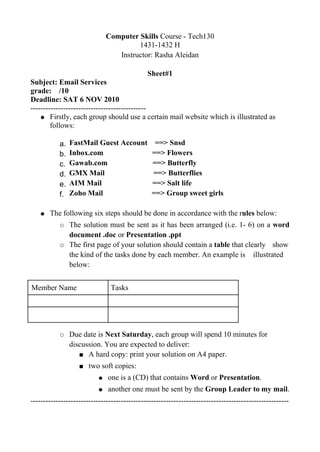
Recommandé
Contenu connexe
Similaire à Sheet1 email
Similaire à Sheet1 email (7)
Project Grading Rubric Course IT133 Unit 9 and 10 .docx

Project Grading Rubric Course IT133 Unit 9 and 10 .docx
Dernier
Dernier (20)
Mastering MySQL Database Architecture: Deep Dive into MySQL Shell and MySQL R...

Mastering MySQL Database Architecture: Deep Dive into MySQL Shell and MySQL R...
Apidays New York 2024 - Scaling API-first by Ian Reasor and Radu Cotescu, Adobe

Apidays New York 2024 - Scaling API-first by Ian Reasor and Radu Cotescu, Adobe
Cloud Frontiers: A Deep Dive into Serverless Spatial Data and FME

Cloud Frontiers: A Deep Dive into Serverless Spatial Data and FME
Apidays Singapore 2024 - Building Digital Trust in a Digital Economy by Veron...

Apidays Singapore 2024 - Building Digital Trust in a Digital Economy by Veron...
Apidays New York 2024 - The Good, the Bad and the Governed by David O'Neill, ...

Apidays New York 2024 - The Good, the Bad and the Governed by David O'Neill, ...
Top 10 Most Downloaded Games on Play Store in 2024

Top 10 Most Downloaded Games on Play Store in 2024
Axa Assurance Maroc - Insurer Innovation Award 2024

Axa Assurance Maroc - Insurer Innovation Award 2024
HTML Injection Attacks: Impact and Mitigation Strategies

HTML Injection Attacks: Impact and Mitigation Strategies
Boost Fertility New Invention Ups Success Rates.pdf

Boost Fertility New Invention Ups Success Rates.pdf
Bajaj Allianz Life Insurance Company - Insurer Innovation Award 2024

Bajaj Allianz Life Insurance Company - Insurer Innovation Award 2024
Powerful Google developer tools for immediate impact! (2023-24 C)

Powerful Google developer tools for immediate impact! (2023-24 C)
Connector Corner: Accelerate revenue generation using UiPath API-centric busi...

Connector Corner: Accelerate revenue generation using UiPath API-centric busi...
Exploring the Future Potential of AI-Enabled Smartphone Processors

Exploring the Future Potential of AI-Enabled Smartphone Processors
Sheet1 email
- 1. Computer Skills Course - Tech130 1431-1432 H Instructor: Rasha Aleidan Sheet#1 Subject: Email Services grade: /10 Deadline: SAT 6 NOV 2010 ---------------------------------------------- ● Firstly, each group should use a certain mail website which is illustrated as follows: a. FastMail Guest Account ==> Snsd b. Inbox.com ==> Flowers c. Gawab.com ==> Butterfly d. GMX Mail ==> Butterflies e. AIM Mail ==> Salt life f. Zoho Mail ==> Group sweet girls ● The following six steps should be done in accordance with the rules below: ○ The solution must be sent as it has been arranged (i.e. 1- 6) on a word document .doc or Presentation .ppt ○ The first page of your solution should contain a table that clearly show the kind of the tasks done by each member. An example is illustrated below: Member Name Tasks ○ Due date is Next Saturday, each group will spend 10 minutes for discussion. You are expected to deliver: ■ A hard copy: print your solution on A4 paper. ■ two soft copies: ● one is a (CD) that contains Word or Presentation. ● another one must be sent by the Group Leader to my mail. -------------------------------------------------------------------------------------------------------
- 2. 1. Mail Website General information: a. URL : b. Home Page Print Screen : c. When the website has been created; i. Year : ii. In which place in the web you found the year : 2. Creating Email Account Steps: a. Sign Up Page URL: b. Print screen after completed all info : e.g. : c. What are the required fields (i.e. fields with star sign) ? d. Print Screen of successfully sign up page: e.g. : 3. E-Mail Count Page: a. Print screen of mail page: b. Control buttons [ Names + Print Screen] : e.g. : - Names:
- 3. Archive- report spam - Delete - move to - labels - more actions. - Print screen c. Mail Folders [ Names + Print screen] : 4. Sending/Receiving: a. First, create a new massage and determine which button has been used ? b. Write the massage content including the group members’ names, in a way which should be formatted ( Color : Blue , Bold ). c. Type an address : Cc : leader email , Bcc: Groups members’ mails. d. Type Subject of the message : your group name. e. Print screen of your message after completed all info f. Finally, send the message and determine which button has been used? 5. Attachments: a. Create a new message with subject : “ COPMUTER”; b. Attach .zip or .rar file that containS : 3 photoes, 1 word file. - Print screen: ....... c. Send the message to one of your group members’ mail. 6. Setting: a. Change Background/Theme color of your mail to the pink: - print screen: b. Mark unopened message as unread. - print screen: