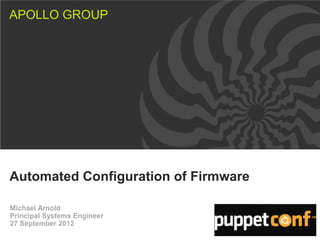
Automated Configuration of Firmware
- 1. APOLLO GROUP Automated Configuration of Firmware Michael Arnold Principal Systems Engineer 27 September 2012
- 2. Agenda Who Tools Example Workflow Example Code Links Questions APOLLO GROUP © 2012 Apollo Group 2
- 3. APOLLO GROUP Who APOLLO GROUP Apollo Group © 2012 3
- 4. Who is Apollo? Apollo Group is a leading provider of higher education programs for working adults. APOLLO GROUP © 2012 Apollo Group 4
- 5. Who is Michael Arnold? Systems Administrator Automation geek 13 years in IT Hadoop Cluster Admin I deal with: –Server hardware specification/configuration –Server firmware –Server operating system –Hadoop Cluster performance and availability APOLLO GROUP © 2012 Apollo Group 5
- 6. How does firmware tie in with Puppet? It has nothing to do with Puppet. –Unless someone writes a module to program firmware from the running OS. • Which could work for RAID controllers. APOLLO GROUP © 2012 Apollo Group 6
- 7. APOLLO GROUP Tools APOLLO GROUP Apollo Group © 2012 7
- 8. Hardware Toolkits HP SmartStart Scripting Toolkit Dell OpenManage Deployment Toolkit IBM ServerGuide Scripting Toolkit Fujitsu ServerView Scripting Toolkit APOLLO GROUP © 2012 Apollo Group 8
- 9. What do the tools provide? Configuration of –BIOS –BMC (DRAC/iLO/RSA/etc.) –Hardware RAID –FC HBA APOLLO GROUP © 2012 Apollo Group 9
- 10. How does the toolkit work? Manually configure reference hardware Capture the firmware configuration Clone the configuration to multiple machines APOLLO GROUP © 2012 Apollo Group 10
- 11. Toolkit Components Kernel & Firmware Toolkit Initrd Tools APOLLO GROUP © 2012 Apollo Group 11
- 12. Toolkit Requirements TFTP DHCP NFS Toolkit APOLLO GROUP © 2012 Apollo Group 12
- 13. APOLLO GROUP Example Workflow APOLLO GROUP Apollo Group © 2012 13
- 14. Assumptions Hardware is racked and cabled Switch ports are up Server is manually powered on Firmware defaults are to boot from network if no other boot device is found. –No other boot devices are found APOLLO GROUP © 2012 Apollo Group 14
- 15. Constraints All server hardware is from the same vendor (HP) APOLLO GROUP © 2012 Apollo Group 15
- 16. The Process Firmware Hardware Firmware Buildsystem Update Discovery Configuration Registration APOLLO GROUP © 2012 Apollo Group 16
- 17. Screencast APOLLO GROUP © 2012 Apollo Group 17
- 18. Workflow Unknown system netboots APOLLO GROUP © 2012 Apollo Group 18
- 19. Workflow Unknown system netboots Boot into HP SmartStart Scripting Toolkit APOLLO GROUP © 2012 Apollo Group 19
- 20. Workflow Unknown system netboots Boot into HP SmartStart Scripting Toolkit Gather hardware information (CPU/RAM/disk/NIC) via hpdiscovery APOLLO GROUP © 2012 Apollo Group 20
- 21. Workflow Unknown system netboots Boot into HP SmartStart Scripting Toolkit Gather hardware information (CPU/RAM/disk/NIC) via hpdiscovery If this is HP hardware, then –Update firmware –Configure BIOS –Configure iLO –Configure RAID APOLLO GROUP © 2012 Apollo Group 21
- 22. Workflow Unknown system netboots Boot into HP SmartStart Scripting Toolkit Gather hardware information (CPU/RAM/disk/NIC) via hpdiscovery If this is HP hardware, then –Update firmware –Configure BIOS –Configure iLO –Configure RAID cobbler-register to the hardware profile APOLLO GROUP © 2012 Apollo Group 22
- 23. Workflow Unknown system netboots Boot into HP SmartStart Scripting Toolkit Gather hardware information (CPU/RAM/disk/NIC) via hpdiscovery If this is HP hardware, then –Update firmware –Configure BIOS –Configure iLO –Configure RAID cobbler-register to the hardware profile System reboots APOLLO GROUP © 2012 Apollo Group 23
- 24. Workflow Modify Cobbler system profile, giving it an identity (hostname, IP, OS metadata) APOLLO GROUP © 2012 Apollo Group 24
- 25. Workflow Modify Cobbler system profile, giving it an identity (hostname, IP, OS metadata) Known system netboots APOLLO GROUP © 2012 Apollo Group 25
- 26. Workflow Modify Cobbler system profile, giving it an identity (hostname, IP, OS metadata) Known system netboots Boot into OS installer APOLLO GROUP © 2012 Apollo Group 26
- 27. Workflow Modify Cobbler system profile, giving it an identity (hostname, IP, OS metadata) Known system netboots Boot into OS installer Install OS APOLLO GROUP © 2012 Apollo Group 27
- 28. Workflow Modify Cobbler system profile, giving it an identity (hostname, IP, OS metadata) Known system netboots Boot into OS installer Install OS Install Puppet APOLLO GROUP © 2012 Apollo Group 28
- 29. Workflow Modify Cobbler system profile, giving it an identity (hostname, IP, OS metadata) Known system netboots Boot into OS installer Install OS Install Puppet … APOLLO GROUP © 2012 Apollo Group 29
- 30. Workflow Modify Cobbler system profile, giving it an identity (hostname, IP, OS metadata) Known system netboots Boot into OS installer Install OS Install Puppet … Profit! APOLLO GROUP © 2012 Apollo Group 30
- 31. APOLLO GROUP Example Code APOLLO GROUP Apollo Group © 2012 31
- 32. Dell TFTP Config LABEL dtk-install_hadoop kernel /images/dtk-3.5.1/SA.1 append initrd=/images/dtk-3.5.1/SA.2 ramdisk_size=156482 Stage3_type=cdrom quiet DEBUG=0 share_location=192.168.1.1:/srv/nfs/ro/dtk-3.5.1 share_type=nfs selinux=0 share_opts=ro,nolock share_script=install_hadoop.sh cprofile=Hadoop ipappend 2 APOLLO GROUP © 2012 Apollo Group 32
- 33. HP TFTP Config LABEL sstk-install_hadoop kernel /images/sstk-8.50/vmlinuz append initrd=/images/sstk-8.50/initrd.img root=/dev/ram0 rw ramdisk_size=184248 ide=nodma ide=noraid pnpbios=off network=1 sstk_mount=192.168.1.1:/srv/nfs/ro/sstk-8.50 sstk_mount_type=nfs sstk_mount_options=ro,nolock sstk_script=install_hadoop.sh cprofile=Hadoop ipappend 2 APOLLO GROUP © 2012 Apollo Group 33
- 34. Dell Config Capture cd /opt/dell/toolkit/template/scripts /opt/dell/toolkit/template/scripts/syscap.sh /tmp/syscap /opt/dell/toolkit/template/scripts/raidcap.sh /tmp/raidcap /opt/dell/toolkit/template/scripts/raccap.sh /tmp/raccap # MegaCLI does not come with the DTK so "install" it. cp -a /opt/dell/toolkit/systems/MegaCLI/opt/MegaRAID /opt/MegaRAID /opt/MegaRAID/MegaCli/MegaCli -CfgSave -a0 -f /tmp/mega.0 APOLLO GROUP © 2012 Apollo Group 34
- 35. HP Config Capture cd /TOOLKIT ./conrep -s -f /tmp/conrep.dat # BIOS ./hpacuscripting -c /tmp/cpqacuxe.dat # RAID ./hplpcfg /s /tmp/hplpcfg.dat # Emulex HBA ./hpqlarep /S /tmp/hpqlarep.dat # Qlogic HBA if ./ifhw /tmp/hw_discovery.dat allboards.xml "PCI:Integrated Lights-Out" 2> /dev/null ; then ./hponcfg -w /tmp/hponcfg.dat # iLO 2/3 else ./lo100cfg -o /tmp/lo100cfg.dat # LO100i fi APOLLO GROUP © 2012 Apollo Group 35
- 36. Platform Detection *** Detecting system type *** System Information: Name : ProLiant DL360 G5 Serial : USE123D456 Arch : x86_64 LNAME : ProLiantDL360G5 SNAME : DL360 G5 Asset Tag : 01234567 APOLLO GROUP © 2012 Apollo Group 36
- 37. Some Available Variables HP SSSTK has a function library that sets many variables. – $PRODUCT_NAME = • "ProLiant SL170z G6" • "ProLiant DL360 G6" – $SERIAL_ID = hardware serial number – $PRODUCT_LNAME = • "ProLiantSL170zG6" • "ProLiantDL360G6" – $PRODUCT_SNAME = • "SL170z G6" • "DL360 G6" – $TOOLKIT_MNTPNT = /mnt/main – $TOOLKIT_SERVER_IP = NFS server IP – $HWDISC_FILE = /TOOLKIT/hpdiscovery.xml APOLLO GROUP © 2012 Apollo Group 37
- 38. Inside install_hadoop.sh Set Variables Based on Hardware Type export "`./hwquery ${HWDISC_FILE} allboards.xml SERVERNAME=SystemName`" case "${SERVERNAME}" in "ProLiant DL160 G6"* ) CONREPDAT=${TOOLKIT_MNTPNT}/data_files/dl160_conrep.dat LO100CFGDAT=${TOOLKIT_MNTPNT}/data_files/dl160_lo100cfg.dat ;; "ProLiant SL170z G6"* ) CONREPDAT="${TOOLKIT_MNTPNT}/data_files/sl170z_conrep.dat -x ${TOOLKIT_MNTPNT}/conrep_xml/conrep_SL170zg6_20100401.xml" LO100CFGDAT=${TOOLKIT_MNTPNT}/data_files/sl170z_lo100cfg.dat ;; #... APOLLO GROUP © 2012 Apollo Group 38
- 39. Inside install_hadoop.sh #... "ProLiant DL360 G5"* ) CONREPDAT=${TOOLKIT_MNTPNT}/data_files/dl360g5_conrep.dat if ./ifhw ${HWDISC_FILE} allboards.xml "PCI:Smart Array E200i Controller" 2> /dev/null ; then HPACUDAT=${TOOLKIT_MNTPNT}/data_files/dl360g5_saE200i_cpqacuxe.dat fi if ./ifhw ${HWDISC_FILE} allboards.xml "PCI:Smart Array P400i Controller" 2> /dev/null ; then HPACUDAT=${TOOLKIT_MNTPNT}/data_files/dl360g5_saP400i_cpqacuxe.dat fi HPONCFGDAT=${TOOLKIT_MNTPNT}/data_files/dl360g5_hponcfg.dat ;; esac APOLLO GROUP © 2012 Apollo Group 39
- 40. Inside install_hadoop.sh if [ -n "$CONREPDAT" ] ; then echo "** Applying BIOS Configuration" ./conrep -l -f ${CONREPDAT} fi if [ -n "$HPACUDAT" ] ; then echo "** Clearing RAID Configuration" ./hpacucli/hpacuscripting -i ${HPACUDAT}_clear; sleep 5 echo "** Applying RAID Configuration" ./hpacucli/hpacuscripting -i ${HPACUDAT} fi if [ -n "$LO100CFGDAT" ] ; then echo "** Applying BMC Configuration"; ./lo100cfg -i ${LO100CFGDAT} elif [ -n "$HPONCFGDAT" ] ; then echo "** Applying iLO Configuration"; ./hponcfg -f ${HPONCFGDAT} fi APOLLO GROUP © 2012 Apollo Group 40
- 41. Register with Buildsystem echo "** Registering with cobbler" # Koan does not come with SSSTK, so "install" it. ${TOOLKIT_MNTPNT}/koan/install # cprofile is set via kernel boot parameter and points at part of a # Cobbler profile name. # SERIAL_ID and PRODUCT_LNAME are set via SSSTK. # PRODUCT_LNAME = ProLiantSL170zG6, ProLiantDL360G6, etc. # SERIAL_ID = hardware serial number echo "** Registering to profile ${cprofile}-${PRODUCT_LNAME}" cobbler-register --server=${TOOLKIT_SERVER_IP} --fqdn=${SERIAL_ID} --profile=${cprofile}-${PRODUCT_LNAME} --batch APOLLO GROUP © 2012 Apollo Group 41
- 42. Clear the HP RAID Controller $ cat dl360g5_saE200i_cpqacuxe.dat_clear ; Version: 8.50.6.0 ; http://h30499.www3.hp.com/t5/ProLiant-Servers-ML-DL- SL/CPQACUXE-reset-utility-within-WinPE/td-p/3939475 Action= Reconfigure Method= Custom Controller= SLOT 0 ClearConfigurationWithDataLoss= Yes APOLLO GROUP © 2012 Apollo Group 42
- 43. Configure the HP RAID Controller $ cat dl360g5_saE200i_cpqacuxe.dat ; Array Specifications ; Version: 8.50.6.0 Array= A Action= Configure ; Array Drive Type is SAS Method= Custom ; 1I:1:1 (72 GB), 1I:1:2 (72 GB) ; Controller Specifications Drive= 1I:1:1, 1I:1:2 ; Controller HP Smart Array E200i OnlineSpare= No ; Firmware Version 1.82 ; Logical Drive Specifications Controller= SLOT 0 LogicalDrive= 1 ReadCache= 100 RAID= 1 WriteCache= 0 Size= 69973 RebuildPriority= Medium Sectors= 32 ExpandPriority= Medium StripeSize= 128 SurfaceScanDelay= 15 ArrayAccelerator= Enabled DriveWriteCache= Disabled APOLLO GROUP © 2012 Apollo Group 43
- 44. Error Handling You may have to test for any failures when applying configurations. When reusing HP hardware, adding a user to the BMC that already exists will cause a failure to apply all of the configuration. Newer firmware can have different config options that will cause an older capture to fail. APOLLO GROUP © 2012 Apollo Group 44
- 45. Summary Firmware Hardware Firmware Buildsystem Update Discovery Configuration Registration APOLLO GROUP © 2012 Apollo Group 45
- 46. Links HP SmartStart Scripting Toolkit http://h18013.www1.hp.com/products/servers/management/toolkit/index.html Dell OpenManage Deployment Toolkit http://en.community.dell.com/techcenter/systems-management/w/wiki/1772.dell- openmanage-deployment-toolkit.aspx IBM ServerGuide Scripting Toolkit http://www-03.ibm.com/systems/be/management/sgstk/ Fujitsu ServerView Scripting Toolkit http://www.fujitsu.com/fts/products/computing/servers/primergy/management/de ploy/ Cobbler - Linux Installation Server http://cobbler.github.com/ LSI MegaRAID MegaCLI http://www.lsi.com/downloads/Public/MegaRAID%20Common%20Files/8.02.24_ MegaCLI.zip APOLLO GROUP © 2012 Apollo Group 46
- 47. Contact https://intelligentsysadmin.wordpress.com/ https://github.com/razorsedge http://forge.puppetlabs.com/razorsedge APOLLO GROUP © 2012 Apollo Group 47
- 48. APOLLO GROUP Questions? APOLLO GROUP Apollo Group © 2012 48
