Tolerance Stackups Using Oracle Crystal Ball
•
14 j'aime•3,915 vues
Introduction to using Crystal Ball 7.0 in the context of Linear Tolerance Stack Ups.
Signaler
Partager
Signaler
Partager
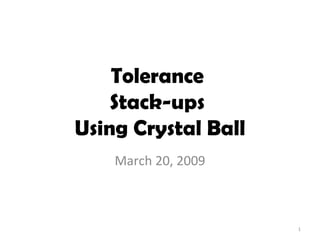
Recommandé
Recommandé
Contenu connexe
Tendances
Tendances (20)
An Automated Head Impact Process Setup for Automobile Instrument Panel (IP) A...

An Automated Head Impact Process Setup for Automobile Instrument Panel (IP) A...
Mechanical properties of friction stir processed aa5754 sheet metal at differ...

Mechanical properties of friction stir processed aa5754 sheet metal at differ...
IRJET- Analysis and Design of Multistorey Building (G+3) by using ETABS Software

IRJET- Analysis and Design of Multistorey Building (G+3) by using ETABS Software
2016 optimisation a rear wing endplate in a rotating domain

2016 optimisation a rear wing endplate in a rotating domain
ME6603 - FINITE ELEMENT ANALYSIS UNIT - V NOTES AND QUESTION BANK

ME6603 - FINITE ELEMENT ANALYSIS UNIT - V NOTES AND QUESTION BANK
Finite Element Analysis of Fire Truck Chassis for Steel and Carbon Fiber Mate...

Finite Element Analysis of Fire Truck Chassis for Steel and Carbon Fiber Mate...
CE 72.32 (January 2016 Semester) Lecture 8 - Structural Analysis for Lateral ...

CE 72.32 (January 2016 Semester) Lecture 8 - Structural Analysis for Lateral ...
REPORT ON G+4 RCC HOSTEL BUILDING ANALYSIS AND DESIGN USING STAAD PRO SOFTWARE

REPORT ON G+4 RCC HOSTEL BUILDING ANALYSIS AND DESIGN USING STAAD PRO SOFTWARE
CE 72.32 (January 2016 Semester) Lecture 6 - Overview of Finite Element Analysis

CE 72.32 (January 2016 Semester) Lecture 6 - Overview of Finite Element Analysis
En vedette
En vedette (20)
Effect Of Bonus And Shift Tolerances On Stack Up Analysis By Arash Vakily

Effect Of Bonus And Shift Tolerances On Stack Up Analysis By Arash Vakily
Basic Geometrical Dimensioning & Tolerancing Tranning

Basic Geometrical Dimensioning & Tolerancing Tranning
Plastic and their joining processes for different industrial uses

Plastic and their joining processes for different industrial uses
Successful Change Management for Global IT Projects

Successful Change Management for Global IT Projects
Similaire à Tolerance Stackups Using Oracle Crystal Ball
Similaire à Tolerance Stackups Using Oracle Crystal Ball (20)
© The Pennsylvania State University Excel Homework 6 Tutor.docx

© The Pennsylvania State University Excel Homework 6 Tutor.docx
Dernier
💉💊+971581248768>> SAFE AND ORIGINAL ABORTION PILLS FOR SALE IN DUBAI AND ABUDHABI}}+971581248768
+971581248768 Mtp-Kit (500MG) Prices » Dubai [(+971581248768**)] Abortion Pills For Sale In Dubai, UAE, Mifepristone and Misoprostol Tablets Available In Dubai, UAE CONTACT DR.Maya Whatsapp +971581248768 We Have Abortion Pills / Cytotec Tablets /Mifegest Kit Available in Dubai, Sharjah, Abudhabi, Ajman, Alain, Fujairah, Ras Al Khaimah, Umm Al Quwain, UAE, Buy cytotec in Dubai +971581248768''''Abortion Pills near me DUBAI | ABU DHABI|UAE. Price of Misoprostol, Cytotec” +971581248768' Dr.DEEM ''BUY ABORTION PILLS MIFEGEST KIT, MISOPROTONE, CYTOTEC PILLS IN DUBAI, ABU DHABI,UAE'' Contact me now via What's App…… abortion Pills Cytotec also available Oman Qatar Doha Saudi Arabia Bahrain Above all, Cytotec Abortion Pills are Available In Dubai / UAE, you will be very happy to do abortion in Dubai we are providing cytotec 200mg abortion pill in Dubai, UAE. Medication abortion offers an alternative to Surgical Abortion for women in the early weeks of pregnancy. We only offer abortion pills from 1 week-6 Months. We then advise you to use surgery if its beyond 6 months. Our Abu Dhabi, Ajman, Al Ain, Dubai, Fujairah, Ras Al Khaimah (RAK), Sharjah, Umm Al Quwain (UAQ) United Arab Emirates Abortion Clinic provides the safest and most advanced techniques for providing non-surgical, medical and surgical abortion methods for early through late second trimester, including the Abortion By Pill Procedure (RU 486, Mifeprex, Mifepristone, early options French Abortion Pill), Tamoxifen, Methotrexate and Cytotec (Misoprostol). The Abu Dhabi, United Arab Emirates Abortion Clinic performs Same Day Abortion Procedure using medications that are taken on the first day of the office visit and will cause the abortion to occur generally within 4 to 6 hours (as early as 30 minutes) for patients who are 3 to 12 weeks pregnant. When Mifepristone and Misoprostol are used, 50% of patients complete in 4 to 6 hours; 75% to 80% in 12 hours; and 90% in 24 hours. We use a regimen that allows for completion without the need for surgery 99% of the time. All advanced second trimester and late term pregnancies at our Tampa clinic (17 to 24 weeks or greater) can be completed within 24 hours or less 99% of the time without the need surgery. The procedure is completed with minimal to no complications. Our Women's Health Center located in Abu Dhabi, United Arab Emirates, uses the latest medications for medical abortions (RU-486, Mifeprex, Mifegyne, Mifepristone, early options French abortion pill), Methotrexate and Cytotec (Misoprostol). The safety standards of our Abu Dhabi, United Arab Emirates Abortion Doctors remain unparalleled. They consistently maintain the lowest complication rates throughout the nation. Our Physicians and staff are always available to answer questions and care for women in one of the most difficult times in their lives. The decision to have an abortion at the Abortion Cl+971581248768>> SAFE AND ORIGINAL ABORTION PILLS FOR SALE IN DUBAI AND ABUDHA...

+971581248768>> SAFE AND ORIGINAL ABORTION PILLS FOR SALE IN DUBAI AND ABUDHA...?#DUbAI#??##{{(☎️+971_581248768%)**%*]'#abortion pills for sale in dubai@
Dernier (20)
Strategies for Landing an Oracle DBA Job as a Fresher

Strategies for Landing an Oracle DBA Job as a Fresher
TrustArc Webinar - Unlock the Power of AI-Driven Data Discovery

TrustArc Webinar - Unlock the Power of AI-Driven Data Discovery
Axa Assurance Maroc - Insurer Innovation Award 2024

Axa Assurance Maroc - Insurer Innovation Award 2024
AWS Community Day CPH - Three problems of Terraform

AWS Community Day CPH - Three problems of Terraform
How to Troubleshoot Apps for the Modern Connected Worker

How to Troubleshoot Apps for the Modern Connected Worker
Apidays New York 2024 - Accelerating FinTech Innovation by Vasa Krishnan, Fin...

Apidays New York 2024 - Accelerating FinTech Innovation by Vasa Krishnan, Fin...
Automating Google Workspace (GWS) & more with Apps Script

Automating Google Workspace (GWS) & more with Apps Script
Cloud Frontiers: A Deep Dive into Serverless Spatial Data and FME

Cloud Frontiers: A Deep Dive into Serverless Spatial Data and FME
+971581248768>> SAFE AND ORIGINAL ABORTION PILLS FOR SALE IN DUBAI AND ABUDHA...

+971581248768>> SAFE AND ORIGINAL ABORTION PILLS FOR SALE IN DUBAI AND ABUDHA...
Powerful Google developer tools for immediate impact! (2023-24 C)

Powerful Google developer tools for immediate impact! (2023-24 C)
Apidays New York 2024 - The Good, the Bad and the Governed by David O'Neill, ...

Apidays New York 2024 - The Good, the Bad and the Governed by David O'Neill, ...
ICT role in 21st century education and its challenges

ICT role in 21st century education and its challenges
ProductAnonymous-April2024-WinProductDiscovery-MelissaKlemke

ProductAnonymous-April2024-WinProductDiscovery-MelissaKlemke
2024: Domino Containers - The Next Step. News from the Domino Container commu...

2024: Domino Containers - The Next Step. News from the Domino Container commu...
Navi Mumbai Call Girls 🥰 8617370543 Service Offer VIP Hot Model

Navi Mumbai Call Girls 🥰 8617370543 Service Offer VIP Hot Model
Tolerance Stackups Using Oracle Crystal Ball
- 1. Tolerance Stack-ups Using Crystal Ball March 20, 2009
- 2. The Tolerance Stackup Process (Revised 11/19/2008) Slide 3 Slide 5 Slide 26 Slide 26
- 3. Get Stackup Template From WindChill 1. Inputs: Part Descriptions & Dimensions 2. Loop Equation (Transfer Function) 3. Output Open file named: TolerStackup Excel’97 ver7.xlt This is a macro-enabled Excel template
- 4. Associated to CTQ? 2 3 4 5 1 Yes Yes Yes Yes Yes Part or Process Not a CTQ. Consider Worst Case Stack-up No No No No
- 6. The Tolerance Stackup Process (Revised 11/19/2008) Slide 3 Slide 5
- 7. CONCATENATE (Text1, Text2,…Text255) The CONCATENATE function joins up to 255 text strings into one text string. The joined items can be text, numbers, cell references, or a combination of those items. For example, if your worksheet contains a person's first name in cell A1 and the person's last name in cell B1 , you can combine the two values in another cell by using the following formula: =CONCATENATE(A1," ",B1) The second argument in this example ( " " ) is a space character. You must specify any spaces or punctuation that you want to appear in the results as an argument that is enclosed in quotation marks.
- 8. VLOOKUP( Cell, Range, Column#, FALSE ) You can use the VLOOKUP function to search the first column of a range of cells, and then return a value from any cell on the same row of the range. The V in VLOOKUP stands for vertical. Use VLOOKUP instead of HLOOKUP when your comparison values are located in a column to the left of the data that you want to find.
- 9. Class Exercise: open Excel file named Auto Referencing Exercise 01-MAR-09 B A O Z
- 10. Create a Unique Identifier on the left column of the Parts Lists
- 11. Create a Unique Identifier on the left column of the Parts Lists (Copy Down)
- 12. Create a Unique Identifier on the Left Column of the Loop Equation
- 13. Create a Unique Identifier on the Left Column of the Loop Equation (Copy Down)
- 14. Use the Vertical Lookup Function to Auto-populate Your Dimensions
- 15. Use the Vertical Lookup Function to Auto-populate Your Dimensions Find an EXACT match; don’t leave this blank
- 18. Using Data Validation to Poka Yoke Entries The selectable choices are limited to the group name fish ; all other categories do not show up. Class Exercise: open Excel file named Data Validation Exercise 01-MAR-09
- 19. =INDIRECT ( Name of Range ) 1. Select a range of cells 2. Right click mouse 3. Give the range a name 4. Repeat steps 1-3 for the next three Groups ( bird , reptile , fish )
- 20. =INDIRECT ( Name of Range )
- 21. =INDIRECT ( Name of Range ) Cell $C$21 = “mammal” By entering the Name of the Range inside the parenthesis of the INDIRECT statement, only the items listed in the Name Range become selectable. Cell $C$21
- 22. =INDIRECT ( Name of Range ) Cell $C$21 = “mammal” By entering the Name of the Range inside the parenthesis of the INDIRECT statement, only the items listed in the Name Range become selectable.
- 25. The Tolerance Stackup Process (Revised 11/19/2008) Slide 26 Slide 26 Engineering Non-CTQs CTQs
- 27. How It Works 1. Transform probability (input) to cumulative probability function 3. Convert random number to sample value 2. Generate a random number between 0 & 1 4. Input sample value to Loop Equation (Transfer Function) 5. Re-calculate Stackup and record simulation result from this trial 6. Generate another random number and repeat the process until you have 10,000 trials
- 29. 2 Options for Launching Crystal Ball Option 1: Launch automatically every time you open Excel Option 2: Start manually separate from Excel. Choose this option if you’re running Crystal Ball less than 20% of the time you’re running Excel
- 30. 3 Basic Crystal Ball Components Crystal Ball Term Common Names Assumption Input, X, independent variable, random variable, probability distribution. This is where you enter part dimensions. Decision Variable Controlled variable. Not used in the Stackup Template because there are optimization problems. Forecast Output, Y=f(x), dependent variable. This is where you analyze the result of the Loop Equations (see worksheet tab named STACK-UPS).
- 31. Open the MS Excel’97-2003 file named: BricardLock Class Exercise 1.0.xls
- 35. Figure 1. Add process variation to your Excel-based nominal values by clicking the Define Assumption button in Crystal Ball.
- 37. Figure 2. We have 21 pre-defined distributions in Crystal Ball and 1 custom distribution. Assume the Normal distribution if you do not have any actual data or samples regarding your part.
- 40. 3 Basic Crystal Ball Edit Functions Crystal Ball Term Common Names Copy an assumption (input) and forecast (output) variables. Copy the distribution parameters, the naming format, and any other CRYSTAL BALL attribute associated with that Cell. Microsoft Excel Cell Values and Formulas are left alone (not affected by this command). Allow you to past CRYSTAL BALL attributes (assumptions and forecasts) into similar cells. You may copy one cell and paste the attribute into many cells in one click; thus, it is the quickest way of defining CRYSTAL BALL components. Removes CRYSTAL BALL components from selected cells, thus making them in-active or deterministic (no variability is associated with the cell).
- 41. Think of Crystal Ball Entities as layered objects placed on top of Microsoft Excel
- 42. Think of Crystal Ball Entities as layered objects placed on top of Microsoft Excel Microsoft Excel Objects (Cells, Worksheets, Formulas, etc.) Crystal Ball : Assumptions & Forecast
- 43. Crystal Ball edit commands only effect Crystal Ball Entities. Cell values, Formulas, and Formatting are un-affected. Microsoft edit commands can copy & paste the green & light blue colors associated Crystal Ball entities, but it will not effect Crystal Ball calculations.
- 45. Figure 5. COPY & PASTE are the fastest way to define your assumptions.
- 49. Part Number B520-647: Minitab Capability Study Check for normality
- 50. Part Number B520-647: Minitab Capability Study Xbar =0.6155 S=0.00073 Cpk=0.24
- 59. Figure 14. What the finished LOOP EQUATION should look like
- 61. Figure 15. Defining a forecast entity (output) in Crystal Ball
- 65. Forecast Charts: What-if? Scenarios
- 66. Forecast Charts: What-if? Scenarios Enter 0.2800 into this text box and then hit the ENTER key. The Certainty% will update. Question: By how much would the capability improve if I opened up the tolerances to LSL=0 and USL=0.2800? The capability would go up by 1.65% (from 82.65% to 84.30%).
- 67. Sensitivity Chart: Getting to the Cause of the Problem First, we need to create one. Click the “New” button … Choose your stack-up by name then click OK.
- 68. Sensitivity Chart: Getting to the Cause of the Problem Question: There are 12 items in my Loop Equation; which one is causing the most variance? The CENTER OF LWR C’BORE TO CENTER OF UPPER C’BORE is causing most of the variance.
