Introduction to photoshop
•Télécharger en tant que PPT, PDF•
214 j'aime•161,938 vues
Presentation by Ro Lopez
Signaler
Partager
Signaler
Partager
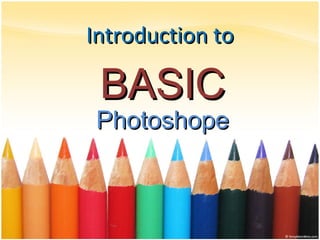
Recommandé
Contenu connexe
Tendances
Tendances (20)
DAY 1 - Introduction to Photo Editing and Photoshop CS6

DAY 1 - Introduction to Photo Editing and Photoshop CS6
En vedette
En vedette (20)
Photoshop step by step powerpoint presentation - hayley ip 10 f

Photoshop step by step powerpoint presentation - hayley ip 10 f
HappyDev-lite-2016 (осень), день 1, 06 Роман Беляев. Инструменты дизайнера

HappyDev-lite-2016 (осень), день 1, 06 Роман Беляев. Инструменты дизайнера
Similaire à Introduction to photoshop
Similaire à Introduction to photoshop (20)
Getting started with adobe photoshop 7.0 https://archicrewindia.com/2021/09/a...

Getting started with adobe photoshop 7.0 https://archicrewindia.com/2021/09/a...
Dernier
Top Rated Pune Call Girls Koregaon Park ⟟ 6297143586 ⟟ Call Me For Genuine Sex Service At Affordable Rate
Booking Contact Details
WhatsApp Chat: +91-6297143586
pune Escort Service includes providing maximum physical satisfaction to their clients as well as engaging conversation that keeps your time enjoyable and entertaining. Plus they look fabulously elegant; making an impressionable.
Independent Escorts pune understands the value of confidentiality and discretion - they will go the extra mile to meet your needs. Simply contact them via text messaging or through their online profiles; they'd be more than delighted to accommodate any request or arrange a romantic date or fun-filled night together.
We provide -
01-may-2024(v.n)
Top Rated Pune Call Girls Koregaon Park ⟟ 6297143586 ⟟ Call Me For Genuine S...

Top Rated Pune Call Girls Koregaon Park ⟟ 6297143586 ⟟ Call Me For Genuine S...Call Girls in Nagpur High Profile
Booking open Available Pune Call Girls Nanded City 6297143586 Call Hot Indian Girls Waiting For You To Fuck
Booking Contact Details
WhatsApp Chat: +91-6297143586
pune Escort Service includes providing maximum physical satisfaction to their clients as well as engaging conversation that keeps your time enjoyable and entertaining. Plus they look fabulously elegant; making an impressionable.
Independent Escorts pune understands the value of confidentiality and discretion - they will go the extra mile to meet your needs. Simply contact them via text messaging or through their online profiles; they'd be more than delighted to accommodate any request or arrange a romantic date or fun-filled night together.
We provide -
01-may-2024(v.n)
Booking open Available Pune Call Girls Nanded City 6297143586 Call Hot India...

Booking open Available Pune Call Girls Nanded City 6297143586 Call Hot India...Call Girls in Nagpur High Profile
Call Girls In Connaught Place Delhi Call or Whataap 🔝 9953056974 🔝Escorts provide 24×7 Available With Room TIMINGS 24 HOURS OPENS Booking Now
Gentleman Only:-Call Now Best High Class Normal Call Girls Escorts Service In Delhi NCR 24-7 Hours Available Service I, provide In Delhi NCR Female Escorts Sex Service 100% Customers Satisfaction Guarantee VIP Profiles Top Grade Service 100% Cooperative All round Service 🔝 9953056974 🔝
InCall: – You Can Reach At Our Place in Delhi Our place Which Is Very Clean Hygienic 100% safe Accommodation
OutCall: – Service For Out Call You have To Come Pick The Girl From My Place We Also Provide Door Step Services
Note: – Pic Collectors Time Passers Bargainers Stay Away As We Respect The Value For Your Money Time And Expect The Same From You 🔝 9953056974 🔝
Hygienic: – Full Ac Neat And Clean Rooms Available In Hotel 24 * 7 Hrs In Delhi Ncr 🔝 9953056974 🔝
Place: – South Extension Nehru Place Saket Malviya Nagar Munirka Vasant Kunj Safdarjung Katwaria Sarai Lajpat Nagar Kalkaji Hauz Khas Mahipalpur Dwarka Karol Bagh Noida Gurgaon Faridabad All Outcall Only Hotel Service In Delhi Ncr 🔝 9953056974 🔝
We Are Providing
: – House Wife’s
: – Private Independent House Wife’
: – Private Independent Collage Going Girls
: – Corporate MNC Working Profiles
: – Call Center Girls: – Live Band Girls
: – Foreigners Many More: – Independent Models
Service type
For Pics And Other Details Pls Whatsapp Me Otherwise Call Me Any Time Incall Outcall Both Are Services Available Door Step, home, Apartment, Guest House, Flate, All Star Hotel Available 99530 vip 56974
THANKS FOR VISITING Booking 24×7 HRSyoung call girls in Pandav nagar 🔝 9953056974 🔝 Delhi escort Service

young call girls in Pandav nagar 🔝 9953056974 🔝 Delhi escort Service9953056974 Low Rate Call Girls In Saket, Delhi NCR
VVIP Pune Call Girls Hadapsar (7001035870) Pune Escorts Nearby with Complete Satisfaction and Quality Time
Booking Contact Details
WhatsApp Chat: +91-7001035870
pune Escort Service includes providing maximum physical satisfaction to their clients as well as engaging conversation that keeps your time enjoyable and entertaining. Plus they look fabulously elegant; making an impressionable.
Independent Escorts pune understands the value of confidentiality and discretion - they will go the extra mile to meet your needs. Simply contact them via text messaging or through their online profiles; they'd be more than delighted to accommodate any request or arrange a romantic date or fun-filled night together.
We provide -
29-april-2024(v.n)
VVIP Pune Call Girls Hadapsar (7001035870) Pune Escorts Nearby with Complete ...

VVIP Pune Call Girls Hadapsar (7001035870) Pune Escorts Nearby with Complete ...Call Girls in Nagpur High Profile
Dernier (20)
VIP Model Call Girls Kalyani Nagar ( Pune ) Call ON 8005736733 Starting From ...

VIP Model Call Girls Kalyani Nagar ( Pune ) Call ON 8005736733 Starting From ...
Top Rated Pune Call Girls Koregaon Park ⟟ 6297143586 ⟟ Call Me For Genuine S...

Top Rated Pune Call Girls Koregaon Park ⟟ 6297143586 ⟟ Call Me For Genuine S...
Booking open Available Pune Call Girls Nanded City 6297143586 Call Hot India...

Booking open Available Pune Call Girls Nanded City 6297143586 Call Hot India...
Kala jadu for love marriage | Real amil baba | Famous amil baba | kala jadu n...

Kala jadu for love marriage | Real amil baba | Famous amil baba | kala jadu n...
(AISHA) Ambegaon Khurd Call Girls Just Call 7001035870 [ Cash on Delivery ] P...![(AISHA) Ambegaon Khurd Call Girls Just Call 7001035870 [ Cash on Delivery ] P...](data:image/gif;base64,R0lGODlhAQABAIAAAAAAAP///yH5BAEAAAAALAAAAAABAAEAAAIBRAA7)
![(AISHA) Ambegaon Khurd Call Girls Just Call 7001035870 [ Cash on Delivery ] P...](data:image/gif;base64,R0lGODlhAQABAIAAAAAAAP///yH5BAEAAAAALAAAAAABAAEAAAIBRAA7)
(AISHA) Ambegaon Khurd Call Girls Just Call 7001035870 [ Cash on Delivery ] P...
young call girls in Pandav nagar 🔝 9953056974 🔝 Delhi escort Service

young call girls in Pandav nagar 🔝 9953056974 🔝 Delhi escort Service
💫✅jodhpur 24×7 BEST GENUINE PERSON LOW PRICE CALL GIRL SERVICE FULL SATISFACT...

💫✅jodhpur 24×7 BEST GENUINE PERSON LOW PRICE CALL GIRL SERVICE FULL SATISFACT...
AMBER GRAIN EMBROIDERY | Growing folklore elements | Root-based materials, w...

AMBER GRAIN EMBROIDERY | Growing folklore elements | Root-based materials, w...
FULL ENJOY Call Girls In Mahipalpur Delhi Contact Us 8377877756

FULL ENJOY Call Girls In Mahipalpur Delhi Contact Us 8377877756
VVIP Pune Call Girls Hadapsar (7001035870) Pune Escorts Nearby with Complete ...

VVIP Pune Call Girls Hadapsar (7001035870) Pune Escorts Nearby with Complete ...
Jigani Call Girls Service: 🍓 7737669865 🍓 High Profile Model Escorts | Bangal...

Jigani Call Girls Service: 🍓 7737669865 🍓 High Profile Model Escorts | Bangal...
The_Canvas_of_Creative_Mastery_Newsletter_April_2024_Version.pdf

The_Canvas_of_Creative_Mastery_Newsletter_April_2024_Version.pdf
VVIP CALL GIRLS Lucknow 💓 Lucknow < Renuka Sharma > 7877925207 Escorts Service

VVIP CALL GIRLS Lucknow 💓 Lucknow < Renuka Sharma > 7877925207 Escorts Service
RT Nagar Call Girls Service: 🍓 7737669865 🍓 High Profile Model Escorts | Bang...

RT Nagar Call Girls Service: 🍓 7737669865 🍓 High Profile Model Escorts | Bang...
UI:UX Design and Empowerment Strategies for Underprivileged Transgender Indiv...

UI:UX Design and Empowerment Strategies for Underprivileged Transgender Indiv...
Introduction to photoshop
- 1. Introduction to BASIC Photoshope
- 2. Objectives • Be familiar with the Photoshop environment. • Understand the concept and use the Photoshop. • Create graphics and manipulate images using the different tools and plug-ins of Photoshop.
- 3. What is Adobe Photoshop? • Photoshop is the leading professional image- editing program, released by Adobe. Photoshop is useful for both creating and editing images to be used in print or online. Easy to use, but full of high-quality features, Photoshop is the best choice for any image manipulation job.
- 4. Using Photoshop • PowerPoint or Presentations • Publications and lay-outs – Hand-out, brochures • World Wide Web – Graphics for web, web designs, navigations • Video Segmenting • Digital Materials
- 5. Introduction to Photoshop Photo Restoration and manipulation
- 6. Introduction to Photoshop Working colors and shapes
- 7. Introduction to Photoshop Working with Text
- 9. Starting with Photoshop • Click the "Start" menu and go to the "Programs" folder. You will see an "Adobe" folder with "Photoshop" inside; click this icon.
- 11. Photoshop Interface • The menu bar consists of nine menus: File, Edit, Image, Layer, Select, Filter, View, Window, and Help.
- 12. The Toolbox • The toolbox contains many of the tools you will be working with in Photoshop. This contains tools for working with images in Photoshop.
- 13. Unders t andi ng Layers • One of Photoshop’s most powerful features is the ability to create and use multiple layers within the same image. A layer is literally what it sounds like: one layer on top of another, all of which can be edited independently of each other and laid on top of or beneath one another, and then later combined to form a single, flat image.
- 14. Unders t andi ng Layers • So what are all these options in the layers window? 1. Paintbrush Symbol - This symbol (and the blue shading of the layer) notes the currently active layer 2. Show / Hide Layer - When the eye icon is visible, the layer is displayed in your project. If the eye is clicked, then the layer is hidden but not deleted.
- 15. Unders t andi ng Layers 3. Link Icon - Indicates if the layer is currently linked to another layer. When linked, layers act “locked” together (and will move with each other, accordingly), but still remain separate layers. Layers can be linked together by selecting one layer, and then clicking the boxes in the other layers to display the “Link” icon (number three on the above list and image).
- 16. Unders t andi ng Layers 4. Background - The Background is technically not a layer, however, it can be edited. It is the bottom-most portion of the image. 5. Layer - Each layer has its own name (default is by numbering). Click a layer’s name to edit on that layer. 6. Text Layer - Adding text creates a new text-specific layer.
- 17. Graphic File Formats • GIF: Graphics Interchange Format. Limited to 8 bit, 256 colors. Used for large areas of uniform color. Lossless compression. 2/3rds compression: 96KB = 64KB. Can assign one color as transparent, can also use animation. • JPEG: Joint Photographers Experts Group. The best platform for photographic images; textures and gradations. Very small file size: 96KB = 32KB. • TIFF: Tagged Image File Format. High Quality (used mostly for print). • PSD: Photoshop’s native file format
- 18. Creating an Image Archive • Be sure to maintain the original file. • It is best to create your graphics files in TIF PSD whenever possible. – Then save the file as a JPEG or GIF format for web publishing.
- 19. Image Resolution • The number of pixels in a linear inch (ppi) is called image resolution. – The more ppi, the higher the image resolution, and the larger the file size. • The standard screen resolution is 72 ppi. – Images used for the Web should have an image resolution of 72 ppi.
- 21. Dimensions: 12 inches x 18 inches (portrait) 18 inches x 12 inches (landscape)
