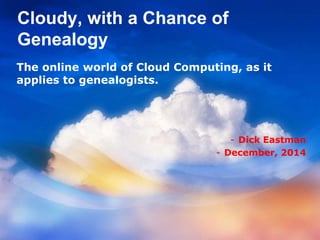
Cloudy with a chance of genealogy
- 1. Cloudy, with a Chance of Genealogy The online world of Cloud Computing, as it applies to genealogists. - Dick Eastman - January 28, 2017
- 2. Cloud Computing Today’s slides are available in the cloud at: http://www.eogn.com/handouts/cloud
- 3. Cloud Computing • The digital world loves buzzwords, and one of the newest is "cloud computing." • What do techies and companies mean when they refer to doing things in "the cloud"? • What does it mean to genealogists?
- 4. Cloud Computing • Hint: they aren't talking about the weather!
- 5. Cloud Computing • Turn your desktop or laptop or tablet computer or smartphone into a "super computer.” –Unlimited disk space –Unlimited computing power –Unlimited access wherever you are
- 6. Cloud Computing • At its most basic level, the "cloud" is simply the Internet, or the vast array of servers around the world.
- 7. Cloud Computing • The file or application lives on a server you access over an Internet connection, via a Web browser or app, rather than on "local" devices, such as your computer or smartphone.
- 9. Yesterday’s Computing • Historically, the home or laptop PC has been “an island” for storing local data and running programs, while the internet was a rich resource for information and communication.
- 10. Yesterday’s Computing • However, the home computer and the Internet have traditionally been seen as two separate entities. • Today, they are being combined.
- 11. Cloud Computing
- 12. Cloud Computing • What is the cloud? Quite simply it is having your applications, including data and software, reside online, on remote computers that you can access, in real time, from any device with internet access.
- 13. Cloud Computing Your Computer Word Processing Genealogy Business Apps Email Banking Photo Editing
- 14. Cloud Computing • Having information online in the cloud means you access data anywhere and anytime there is an Internet connection without the need to go to the additional trouble of buying or installing new software for access.
- 15. Cloud Computing • The cloud is similar to the electric company. When you plug a device into a wall outlet, electricity flows. You didn't generate the electricity yourself. In fact, you probably have no idea where the electricity was generated. It's just there when you want it. All you care about is that your device works.
- 16. Cloud Computing • Cloud computing works on the same principle. Through an Internet connection (the equivalent of an electrical outlet), you can access whatever applications, files, or data you have opted to store in the cloud- -anytime, anywhere, from any device. How it gets to you and where it is stored are not your concern.
- 17. Cloud Computing • The cloud is a utility. • The same as: –The electric company –The telephone company –The water company –And now: the Internet
- 18. Cloud Computing • Cloud providers supply: – All maintenance – Infrastructure – All software upgrades – Repairs – Backups – Must meet all surges in demand – Must make sure the service is reliable
- 19. Cloud Computing • This isn't a new idea. • It is reminiscent of mainframe computing in the 1960s and 1970s. • It also expands on a newer technology called "thin client computing" that has been around for years but never gained much popularity for in-home use.
- 20. Cloud Computing • Cloud computing backup services have been around for years –Mozy –Carbonite –Backblaze –Many others
- 21. Cloud Computing • Cloud computing email services have been around for years –Gmail –Yahoo Mail –Hotmail –And others
- 22. Cloud Computing • What's changed in recent years: –Large-scale Internet-based storage has become much cheaper –Programmers can now create more sophisticated remote software –The speed of Internet connections have dramatically improved
- 23. Cloud Computing • Some users have expressed a desire to share and collaborate in easier and richer ways than emailing files. • Some users prefer Windows, others prefer Macintosh, still others use Chromebooks or tablet computers or iPhones or Android phones. • Cloud-based services let many users view, comment on, and edit (collaborate) the same material, regardless of operating systems or distances involved.
- 24. Cloud Computing • Examples: –Google Docs –Facebook –TripIt –Dropbox –And hundreds of others…
- 25. Cloud Computing • Your little tablet computer may lack the huge hard disk needed to hold all your music or family photos or genealogy files, but there are ways to keep this material in the cloud and access whatever you wish, whenever you wish, wherever you are.
- 26. Cloud Computing • The cloud has infinite disk space! • Although charges may be involved. • Such charges usually are cheaper than purchasing your own disk drives. (Mega.nz offers 50 gigabytes of storage for FREE!)
- 27. Cloud Computing • With cloud file storage and apps that run on remote servers, you could conceivably travel without any computer. • A borrowed PC or tablet or smartphone might be all you need to log in and do real work. • Or a Chromebook
- 28. Cloud Computing • Another method is to travel with a small, lightweight computer, such as a “smartphone” or “netbook” or something similar. • That computer must have Internet access, which usually means wireless access.
- 29. Cloud Computing • Today, more than one million apps for Apple's iPhone are merely small programs that tap data or services stored in the cloud to provide everything from restaurant choices to driving directions.
- 30. Cloud Computing • These one million apps for the Apple iPhone are merely “thin clients” and many tap data or services stored in the cloud to provide everything from restaurant choices to up-to-date warnings of police radar traps.
- 32. Cloud Computing • You can access the cloud form ANY Internet-connected computer, such as your present desktop or laptop Windows or Macintosh computer…
- 33. Cloud Computing • … or iPhone or iPad or Android device…
- 34. Cloud Computing • … or a $180 Chromebook
- 36. Cloud Computing
- 37. Cloud Computing • My favorites: programs that simultaneously store data on your desktop and laptop and handheld computers and keep them in sync: •Dropbox •Evernote •Google Drive •Various calendar apps •Hundreds of others
- 38. Cloud Computing Cloud computing is a software application hosted in a central location and delivered via a web browser or other thin client.
- 39. Cloud Computing Rather than purchase and install the application on individual computers, users simply log onto remote servers to access the application.
- 40. Cloud Computing Example: GPS Yes, even GPS databases can be hosted in the cloud My new favorite is Waze
- 43. Cloud Computing • Of course, there are drawbacks
- 44. Drawbacks • An Internet connection is required • Privacy and security in the cloud may be worse or it may be better than that of a free standing computer
- 45. Drawbacks • For instance, several years ago, a laptop computer was stolen from the boot of my automobile • All the information stored on that hard drive became available to the thief, including personal banking information and more.
- 46. Drawbacks • Had a cloud-based computer been stolen, no banking data would have been stored on the hard drive and the thief would have accessed NOTHING.
- 47. Drawbacks • One study found that some 10,278 laptops are reported lost every week at 36 of the largest U.S. airports.
- 48. Advantages • My bank account is accessible from my iPhone and other computers, but no data is ever stored on the iPhone or on the computers. If they are stolen, I do not place my financial data at risk because all the ENCRYPTED data is stored in the cloud, not in the local device.
- 49. Advantages • In fact, cloud computing typically provides INCREASED security compared to a normal desktop or laptop computer.
- 50. Advantages There's another beautiful upside: No longer do you have to update software on multiple machines. No more patches, and no software updates. Example: GPS
- 52. Advantages • Cloud computing provides limitless capacity. Storage, hardware, servers, and networking are all owned by a third-party provider that is responsible for the maintenance, operations, and housing.
- 53. Changes to our lives “As the power of the cloud spreads, one effect will be to make software and computing more invisible.” -- Dan Reed, vice president of Microsoft’s eXtreme Computing Group.
- 54. What does this mean for genealogists? • Examples of collaborative genealogy databases in the cloud: – MyHeritage – (parts of) FamilySearch – (parts of) Ancestry.com – OneGreatFamily.com – The Next Generation – WebTrees.com – WeRelate.org – …and several others
- 55. What does this mean for genealogists? So which one is best for genealogists: your own island or a cloud-based database? • Answer: “It all depends.” • I prefer a blended approach: use both! • The trend in genealogy seems to be to keep your own data in your own computer, then add in online collaboration tools, online backup capabilities, and ease of transferring data to and from cloud-based databases.
- 56. Today Examples of Cloud Computing applications available today of interest to genealogists:
- 62. My predictions I suspect most future genealogy software will allow the user to access the cloud as much or as little as he or she wishes. Most future genealogy software will both store data locally and also in the cloud. Some programs do that today: Family Tree Builder from MyHeritage, RootsMagic, AncestralQuest, and Legacy Family Tree.
- 63. What does this mean for genealogists? • As usual, other applications will lead the way (Google Docs, Zoho Docs, Salesforce.com, iTunes, Picasa, and dozens of others). • Cloud-based genealogy software will appear later but probably will be more mature when the programs finally appear.
- 66. Cloud Computing Today’s slides are available in the cloud at: http://www.eogn.com/handouts/cloud