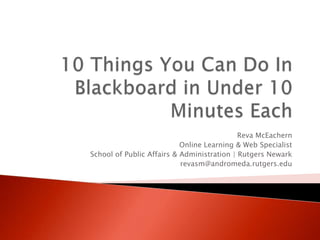
10 Things in Blackboard
- 1. 10 Things You Can Do In Blackboard in Under 10 Minutes Each Reva McEachern Online Learning & Web Specialist School of Public Affairs & Administration | Rutgers Newark revasm@andromeda.rutgers.edu
- 2. #1: Add your contact information #2: Upload your course syllabus #3: Post an assignment link #4: Post an announcement or email to everyone #5: Start a blog for your class #6: Start a wiki for your class #7: Start a forum for your class #8: Create a test, quiz or survey #9: Create an audio introduction #10: Grade an assignment with a rubric 10 things you can do in Blackboard in under 10 minutes each
- 3. Under Control Panel click on Course Tools and then click on Contacts In some courses you may have an “Instructor(s)” or “Faculty Information”. This links to Contacts. Click on Create Contact Fill out the desired text fields Select an image file by clicking on Browse and finding your digital photo. Note: images should not be larger than 150 x 150 pixels in size Make profile available and submit #1 Add your contact info
- 4. Access your course in Blackboard Click the “Course Information” tab on the left Select “Build Content” and then click “Item” Type in a title such as “Syllabus” Enter in any descriptive information Under “Attachments” click “Browse My Computer” Select the file which is your course Syllabus and click open Click Submit #2 Upload your course syllabus
- 5. Go to the section where the assignment is to be posted Select Create Assessment > Assignment Enter title, points and other info Browse to link to instruction document Schedule display time Click Submit Students submit via View/Complete link Icon is a green icon in Grade Book #3 Post an assignment link
- 6. In Control Panel, go to Announcements Add Announcement and dates You may click Email announcement OR… Go to Send Email Send to all students You get a copy Subject line has course/section number #4 Post announcement or email
- 7. There is a class-level blog, as well as a content-level blog Course-level: Enable in Tools/Building Block Create in Configure Blog Tool Access in Course Tools Content-level: Enable in Tools/Content Type Create in content area (Select Blog) Access in content area #5 Start a blog for your class
- 8. There is a class-level wiki, as well as a content-level wiki Course-level: Enable in Tools/Building Block Create in Configure Wiki Tool Access in Course Tools Content-level: Enable in Tools/Content Type Create in content area (Select Wiki) Access in content area #6 Start a wiki for your class
- 9. There is a class-level forum, as well as a content-level forum Course-level: Enable in Tools/Building Block Create in Configure Forum Tool Access in Course Tools Content-level: Enable in Tools/Content Type Create in content area (Select Forum) Access in content area #7 Start a forum for your class
- 10. Go to the location where you want to place the assessment Click Build Content Select the desired option (test or survey) under Create Assessment Click Create a New (Test or Survey) Add your Test or Survey information and click next Add in your Test or Survey questions #8 Create a test, quiz or survey
- 11. Record your audio using your preferred audio recording software (Sound Recorder,GarageBand, Audacity, etc) If GarageBand, click share to export to iTunes then drag to desktop From iTunes right click on the file and click convert selection to MP3 If Sound Recorder, just save to desktop Go to Blackboard area where you want to add audio Click Build Content > Audio Select the file you want to include and click save #9 Create an audio introduction
- 12. In Grade Center, click arrow by icon Click Grade Item and View Attempt Right-click file and save to your PC Suggestion: create folders for each student Open a rubric and enter student’s name Grade the file using the rubric, save Save in folder for that student Record grade, attach rubric to student #10 Grade assignment with rubric
