Windows in the cloud
•Télécharger en tant que KEY, PDF•
1 j'aime•491 vues
Windows in the Cloud, from the point of view of a Java developer who is used to Linux and/or Mac OSX, and who is using Amazon EC2.
Signaler
Partager
Signaler
Partager
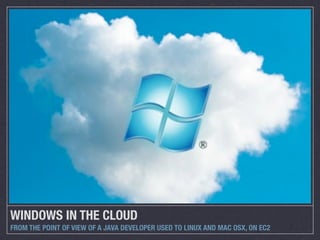
Recommandé
Recommandé
Enterprise Knowledge’s Urmi Majumder, Principal Data Architecture Consultant, and Fernando Aguilar Islas, Senior Data Science Consultant, presented "Driving Behavioral Change for Information Management through Data-Driven Green Strategy" on March 27, 2024 at Enterprise Data World (EDW) in Orlando, Florida.
In this presentation, Urmi and Fernando discussed a case study describing how the information management division in a large supply chain organization drove user behavior change through awareness of the carbon footprint of their duplicated and near-duplicated content, identified via advanced data analytics. Check out their presentation to gain valuable perspectives on utilizing data-driven strategies to influence positive behavioral shifts and support sustainability initiatives within your organization.
In this session, participants gained answers to the following questions:
- What is a Green Information Management (IM) Strategy, and why should you have one?
- How can Artificial Intelligence (AI) and Machine Learning (ML) support your Green IM Strategy through content deduplication?
- How can an organization use insights into their data to influence employee behavior for IM?
- How can you reap additional benefits from content reduction that go beyond Green IM?
Driving Behavioral Change for Information Management through Data-Driven Gree...

Driving Behavioral Change for Information Management through Data-Driven Gree...Enterprise Knowledge
Contenu connexe
Dernier
Enterprise Knowledge’s Urmi Majumder, Principal Data Architecture Consultant, and Fernando Aguilar Islas, Senior Data Science Consultant, presented "Driving Behavioral Change for Information Management through Data-Driven Green Strategy" on March 27, 2024 at Enterprise Data World (EDW) in Orlando, Florida.
In this presentation, Urmi and Fernando discussed a case study describing how the information management division in a large supply chain organization drove user behavior change through awareness of the carbon footprint of their duplicated and near-duplicated content, identified via advanced data analytics. Check out their presentation to gain valuable perspectives on utilizing data-driven strategies to influence positive behavioral shifts and support sustainability initiatives within your organization.
In this session, participants gained answers to the following questions:
- What is a Green Information Management (IM) Strategy, and why should you have one?
- How can Artificial Intelligence (AI) and Machine Learning (ML) support your Green IM Strategy through content deduplication?
- How can an organization use insights into their data to influence employee behavior for IM?
- How can you reap additional benefits from content reduction that go beyond Green IM?
Driving Behavioral Change for Information Management through Data-Driven Gree...

Driving Behavioral Change for Information Management through Data-Driven Gree...Enterprise Knowledge
Dernier (20)
How to Troubleshoot Apps for the Modern Connected Worker

How to Troubleshoot Apps for the Modern Connected Worker
Automating Google Workspace (GWS) & more with Apps Script

Automating Google Workspace (GWS) & more with Apps Script
Apidays Singapore 2024 - Building Digital Trust in a Digital Economy by Veron...

Apidays Singapore 2024 - Building Digital Trust in a Digital Economy by Veron...
08448380779 Call Girls In Friends Colony Women Seeking Men

08448380779 Call Girls In Friends Colony Women Seeking Men
What Are The Drone Anti-jamming Systems Technology?

What Are The Drone Anti-jamming Systems Technology?
Tech Trends Report 2024 Future Today Institute.pdf

Tech Trends Report 2024 Future Today Institute.pdf
Presentation on how to chat with PDF using ChatGPT code interpreter

Presentation on how to chat with PDF using ChatGPT code interpreter
Understanding Discord NSFW Servers A Guide for Responsible Users.pdf

Understanding Discord NSFW Servers A Guide for Responsible Users.pdf
Driving Behavioral Change for Information Management through Data-Driven Gree...

Driving Behavioral Change for Information Management through Data-Driven Gree...
2024: Domino Containers - The Next Step. News from the Domino Container commu...

2024: Domino Containers - The Next Step. News from the Domino Container commu...
How to Troubleshoot Apps for the Modern Connected Worker

How to Troubleshoot Apps for the Modern Connected Worker
08448380779 Call Girls In Diplomatic Enclave Women Seeking Men

08448380779 Call Girls In Diplomatic Enclave Women Seeking Men
[2024]Digital Global Overview Report 2024 Meltwater.pdf![[2024]Digital Global Overview Report 2024 Meltwater.pdf](data:image/gif;base64,R0lGODlhAQABAIAAAAAAAP///yH5BAEAAAAALAAAAAABAAEAAAIBRAA7)
![[2024]Digital Global Overview Report 2024 Meltwater.pdf](data:image/gif;base64,R0lGODlhAQABAIAAAAAAAP///yH5BAEAAAAALAAAAAABAAEAAAIBRAA7)
[2024]Digital Global Overview Report 2024 Meltwater.pdf
Strategize a Smooth Tenant-to-tenant Migration and Copilot Takeoff

Strategize a Smooth Tenant-to-tenant Migration and Copilot Takeoff
En vedette
More than Just Lines on a Map: Best Practices for U.S Bike Routes
This session highlights best practices and lessons learned for U.S. Bike Route System designation, as well as how and why these routes should be integrated into bicycle planning at the local and regional level.
Presenters:
Presenter: Kevin Luecke Toole Design Group
Co-Presenter: Virginia Sullivan Adventure Cycling AssociationMore than Just Lines on a Map: Best Practices for U.S Bike Routes

More than Just Lines on a Map: Best Practices for U.S Bike RoutesProject for Public Spaces & National Center for Biking and Walking
En vedette (20)
Content Methodology: A Best Practices Report (Webinar)

Content Methodology: A Best Practices Report (Webinar)
How to Prepare For a Successful Job Search for 2024

How to Prepare For a Successful Job Search for 2024
Social Media Marketing Trends 2024 // The Global Indie Insights

Social Media Marketing Trends 2024 // The Global Indie Insights
Trends In Paid Search: Navigating The Digital Landscape In 2024

Trends In Paid Search: Navigating The Digital Landscape In 2024
5 Public speaking tips from TED - Visualized summary

5 Public speaking tips from TED - Visualized summary
Google's Just Not That Into You: Understanding Core Updates & Search Intent

Google's Just Not That Into You: Understanding Core Updates & Search Intent
The six step guide to practical project management

The six step guide to practical project management
Beginners Guide to TikTok for Search - Rachel Pearson - We are Tilt __ Bright...

Beginners Guide to TikTok for Search - Rachel Pearson - We are Tilt __ Bright...
Unlocking the Power of ChatGPT and AI in Testing - A Real-World Look, present...

Unlocking the Power of ChatGPT and AI in Testing - A Real-World Look, present...
More than Just Lines on a Map: Best Practices for U.S Bike Routes

More than Just Lines on a Map: Best Practices for U.S Bike Routes
Ride the Storm: Navigating Through Unstable Periods / Katerina Rudko (Belka G...

Ride the Storm: Navigating Through Unstable Periods / Katerina Rudko (Belka G...
Windows in the cloud
- 1. WINDOWS IN THE CLOUD FROM THE POINT OF VIEW OF A JAVA DEVELOPER USED TO LINUX AND MAC OSX, ON EC2
- 2. Linux in the Cloud Your SSH public key is put into the instance metadata VM images have OpenSSH server installed Bootstrap package will read the public key from instance metadata, and add to VM user’s SSH authorized keys list So you can immediately log in using your private key and without needing a password *providing your security group allows it! Easy!
- 3. Windows in the Cloud? SSH is rare in the Windows world Remote administration commonly done with RDP: Remote Desktop Protocol With a new instance in a public cloud, this is your only option, and is set up automatically But other remote management features can be enabled later, or be part of an Enterprise cloud
- 4. Wait, I need a mouse? Yes - you need to log in with an RDP viewer to do anything useful Once logged in, install better remote management tools that let you automate Difficult to script this part, especially from Java And... you can’t log in to an RDP session with a key pairs like SSH. You need to get the password.
- 5. What’s the password? The cloud provider’s bootstrap software will: randomly-generate a password assign it to the Administrator account fetch the public key from the instance metadata encrypt the password with the public key store the encrypted data blob in the instance metadata Then you must: retrieve the encrypted data blob from the instance metadata decrypt the data using your private key to get the password (jclouds can help you with these steps) start RDP session and log in with the password
- 6. WinRM: Windows Remote Management An implementation of WS-Management: a DMTF standard to remotely access and manage systems and devices Includes Remote Shell functionality - good There’s a free Java client: overthere by XebiaLabs Runs something "Over there" - great!
- 7. How to enable WinRM If the remote host is running Windows Server 2003 R2, you will need to enable WinRM. As the Administrator user, go to theAdd/Remove System Components feature in the Control Panel and add WinRm under the section Management and Monitoring Tools. 1. On the remote host, as the Administrator user, open a Command Prompt and follow the steps below. 2. Configure WinRM to allow basic authentication: winrm set winrm/config/service/Auth @{Basic="true"} 3. Configure WinRM to allow unencrypted SOAP messages: winrm set winrm/config/service @{AllowUnencrypted="true"} 4. Configure WinRM to provide enough memory to the commands that you are going to run, e.g. 1024 MB: winrm set winrm/config/winrs @{MaxMemoryPerShellMB="1024"} 5. To use the WINRM_HTTP connection type, create an HTTP WinRM listener: winrm create winrm/config/listener?Address=*+Transport=HTTP 6. To use the WINRM_HTTPS connection type, follow the steps below: 1. (optional) Create a self signed certificate for the remote host by installing selfssl.exe from the IIS 6 resource kit and running the command below or by following the instructions in this blog by Hans Olav: C:Program FilesIIS ResourcesSelfSSL>selfssl.exe /T /N:cn=HOSTNAME /V:3650 2. Open a PowerShell window and enter the command below to find the thumbprint for the certificate for the remote host: PS C:Windowssystem32> Get-childItem cert:LocalMachineRoot | Select-String -pattern HOSTNAME 3. Create an HTTPS WinRM listener for the remote host using the certificate you've just found: winrm create winrm/config/Listener?Address=*+Transport=HTTPS @{Hostname="HOSTNAME"; CertificateThumbprint="THUMBPRINT"} For more information on WinRM, please refer to the online documentation at Microsoft's DevCenter. Taken from the online documentation of Overthere - https://github.com/xebialabs/overthere
- 8. Finally: remote command execution ConnectionOptions options = new ConnectionOptions(); options.set(ADDRESS, "windows-box"); options.set(USERNAME, "Administrator"); options.set(PASSWORD, "secret"); options.set(OPERATING_SYSTEM, WINDOWS); options.set(CONNECTION_TYPE, WINRM_HTTPS); OverthereConnection connection = Overthere.getConnection("cifs", options); try { connection.execute(consoleHandler(), CmdLine.build("type", "windowssystem32drivers etchosts")); } finally { connection.close(); }
- 9. Turn it into an AMI If you make an AMI at this point, it will be stuck with the same password for each new instance you make from it So, “reseal” the VM, then create an AMI from it "C:Program FilesAmazonEc2ConfigServiceEc2Config.exe" -sysprep On the first boot after “resealing”: New SIDs will be generated (Windows stuff) EC2 will generate a new, random password So this AMI can be safely shared with everyone
- 10. Am I done yet? No... now you need to install the software packages needed by your application.
- 11. Am I done yet? No... now you need to install the software packages needed by your application. You are on your own from here!
Notes de l'éditeur
- \n
- \n
- \n
- \n
- \n
- \n
- \n
- \n
- \n
- \n
- \n
