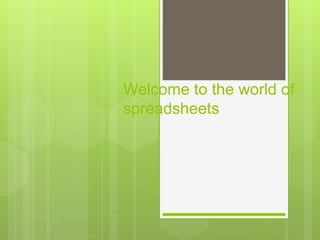
Welcome to the world of spreadsheets
- 1. Welcome to the world of spreadsheets
- 2. Welcome to the world of spreadsheets A spreadsheet is a program that allows us to enter data into a table. A table is made up of rows and columns. We use spreadsheets to organize data, make simple and difficult calculations, and then present the data in charts. We can draw bar graphs and pie charts within seconds
- 3. Welcome to the world of spreadsheets We cannot see the entire spreadsheet on the screen because it is very large. However, we can view and edit parts of it. Lotus 1-2-3, Microsoft Excel, and numbers are spreadsheet programs that are popularly used. The spreadsheet on the next slide tells us how much the school spent on stationary during a school year.
- 4. Welcome to the world of spreadsheets Paper Blue/Black pens Months (Rs) (Rs) Other Stationary (Rs) Total (Rs) january 550 300 150 1000 february 550 200 350 1100 march 600 400 250 1250 april 300 400 200 900 may 400 220 100 720 june 400 200 250 850 july 500 300 100 900 august 600 400 125 1125 september 900 200 200 1300 october 750 350 100 1200 november 300 350 200 850 december 650 150 100 900
- 5. Welcome to the world of spreadsheets A spreadsheet has rows and columns. Rows are horizontal. The numbers along the side of the worksheet shows the rows. Columns are vertical. The letters across the top of the worksheet show the columns. A cell is the space where a row meets a column. We can enter data into an active cell . We can identify an active cell by its thick border.
- 6. Welcome to the world of spreadsheets We refer to a cell by its cell address . The cell address consists of the column letter and the row number. When we write the cell address, we must always specify the column first and then the row. In the spreadsheets, columns and rows meet at the cell address, for example: column c and row 5 meet at the cell address C5.
- 7. Welcome to the world of spreadsheets Range refers to one or more cells. A range may be a single cell or a group of cells next to each other. We can identify range by specifying the cell address of the first cell and the last cell. If the range is that of a rectangular cell, the first cell is of the upper most left cell which is A1 and the last cell is the lowermost right cell which is D5. So the range is A1:D5.
- 8. Welcome to the world of spreadsheets What you put in a cell is called cell entry. It could be data such as words, numbers, or formulae. Titles, columns, and row headings are referred to as labels. The numbers entered into the cell are called values. They are always aligned to the right edge of the cell. Text is aligned to the left edge of the cell.
- 9. Welcome to the world of spreadsheets A formula performs calculations using the values from other cells. When a formula is entered into a cell,= is the sign before it.
Notes de l'éditeur
- A spreadsheet is a program that allows us to enter data into a table. A table is made up of rows and columns. We use spreadsheets to organize data, make simple and difficult calculations, and then present the data in charts.
