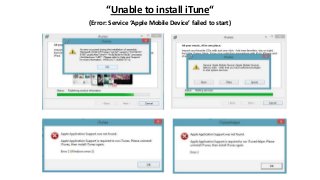
Unable to install i tunes.
- 1. “Unable to install iTune“ (Error: Service ‘Apple Mobile Device’ failed to start)
- 2. RESOLUTION: STEP 1: Use the Control Panel to uninstall iTunes and related software components in the following order and then restart your computer: 1. iTunes 2. 3. Apple Mobile Device Support 4. 5. Apple Application Support (iTunes 9 or later) Apple Software Update Bonjour Important: Uninstalling these components in a different order, or only uninstalling some of these components may have unintended affects.
- 3. STEP 2: 1. Quit the following programs if they are running: 1. iTunes 2. Apple Software Update 2. For Windows 8: Click File Explorer > Settings > Control Panel For Windows Vista or Windows 7: From the Start menu, click Control Panel. 3. In Control Panel, click the "Uninstall a program" link as shown below. The Programs and Features Control Panel opens. Alternately, if you don't see the "Uninstall a program" link, click Programs and Features. 4. Select all the Apple programs (iTunes, instance of iTunes, iPod Updater applications, all instances of Apple Software Update, all instances of Apple Mobile Device Support, all instances of Bonjour, all instances of Apple Application Support) from the list of currently installed programs. 5. Uninstall then one by one. 6. Restart your computer.
- 4. STEP 3: Verify iTunes and related components are completely uninstalled. After uninstalling above programs, you should confirm that the following files and folders have been removed. If any are left behind, remove them now: C:Program FilesBonjour C:Program FilesCommon FilesApple C:Program FilesiTunes C:Program FilesiPod If you have a 64-bit version of Windows, you'll need to confirm that the following folders have been removed: C:Program Files (x86)Bonjour C:Program Files (x86)Common FilesApple C:Program Files (x86)iTunes C:Program Files (x86)iPod
- 5. STEP 4: Reinstall iTunes and related components. 1. After verifying that iTunes is completely uninstalled, restart your computer. 2. Download and install the latest version of iTunes using this link: http://www.apple.com/itunes/download/
