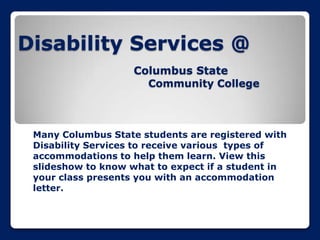
Disability services faculty orientation power point 2013.pptx
- 1. Disability Services @ Columbus State Community College Many Columbus State students are registered with Disability Services to receive various types of accommodations to help them learn. View this slideshow to know what to expect if a student in your class presents you with an accommodation letter.
- 2. Disability Services (DS) offers a wide range of support services and accommodations to Columbus State students with documented disabilities DS at CSCC exists to provide accommodations for students with documented disabilities as mandated by: The Americans with Disabilities Act of 1990 (ADA) The Rehabilitation Act of 1973
- 3. The Americans with Disabilities Act The ADA law ensures that people with disabilities have equal access to public services and programs. At Columbus State this means that we are required to make college as accessible for our students with disabilities as it is for our non-disabled students.
- 4. The Rehabilitation Act of 1973 The Rehabilitation Act of 1973 is generally viewed as the first civil rights legislation for people with disabilities at the national level. Section 504 of the Rehabilitation Act is a program access statute. It prohibits discrimination on the basis of disability in any program or activity offered by an entity or institution receiving federal funds. Since 1977, all institutions receiving federal funding, including CSCC, must be prepared to provide appropriate academic adjustments and reasonable modifications to policies and practices for people with disabilities.
- 5. DS promotes the concept of Universal Design Universal Design is the design of products and environments to be usable by all people, to the greatest extent possible, without the need for adaptation or specialized design. “Universal design has the unique quality that, when done well, is invisible” Ron Mace
- 6. Accessible vs Inclusive Design Accessible Design means : Instruction and products/ buildings that are accessible and usable by people with disabilities. Inclusive Design means: Instruction and products/buildings that are accessible and usable by everyone, including people with disabilities. DS supports the idea Inclusive Design.
- 7. Faculty Obligations Adhere to the Laws Students can request accommodations at any point during the semester as long as their request is reasonable and in a timely manner. Students should expect to receive assistance in a timely manner. Please provide accommodations as necessary. Design Materials and Class Interactions to be Accessible Students have a right to accessible class content. Content and activities should be in a format students can utilize to complete all required work and to enable participation with their peers as required. Design Materials and Class Interactions to be Inclusive Design Materials and Class Interactions that are useable by all without the need for accommodation. e.g. provide videos with captioning/subtitling as they can be utilized by anyone at any time, and there is no delay in providing the content (for post captioning production). Seek Help Utilize the DS office for insight on how to make classes accessible, inclusive, and useable by all students.
- 8. Eligibility To receive services through disability services, students must be eligible. Learn more about eligibility.
- 9. To become eligible for services, students need to provide us with verification of their disability (i.e. documentation) that includes: the disability history/ diagnosis, including restrictions and limitations how the disability affects the student in an academic setting. strategies and recommendations to lessen impact of disability
- 10. Disability is defined as: Having a mental or physical condition. Having a substantial limitation: ◦ Significantly restricted as to the condition, manner or duration compared to the condition, manner, or duration under which the average person in the general population can perform that same major life activity. Having a major life activity which is impaired. ◦ A “major life activity” includes everyday types of activities like walking, sitting, standing, seeing, hearing, eating, sleeping. It also includes difficulties in many major body systems, such as: neurological impairment, problems with circulatory, respiratory, immune and digestive functions. This is not an inclusive list, but gives a general idea of the types of conditions covered by the ADA. A documented impairment in any of these activities can qualify an individual for services under the Americans with Disabilities act.
- 11. Examples of types of disabilities we serve: Deaf or Hard of hearing Autism Spectrum Disorders Learning Disabilities Attention Deficit Disorders (ADD and ADHD), Psychiatric Conditions Blind or Low Vision Medical Disabilities Mobility Limitations. As the Instructor, you may encounter students with a noticeable disability and some with “invisible disabilities.”
- 12. Students will provide you with a DS Letter of Accommodation as verification they have a documented disability Instructors are not required to provide accommodations unless it is specifically listed on the student’s letter, even if a student reports needing it. Instructors can address other student requests but will not be asked by DS to alter the design of the course or change the goals of the class If you are unsure whether or not to grant an accommodation, please consult with DS.
- 13. Becoming eligible for and receiving services can take up to 2-3 weeks. The process is as follows: 1. The student submits verification of disability to DS 2. Submitted information is reviewed by DS Advocates 3. The student meets with the DS Advocate for Intake appointment 4. The student is officially registered and approved for services and accommodations 5. The student receives a Letter of Accommodation 6. The student requests services and accommodations from Instructor
- 14. Please note that it is the student’s responsibility to: register with the DS office to become approved for services and accommodations to speak with you, the instructor to request accommodations for their classes. Request accommodations is a timely manner
- 15. Accommodations
- 16. Any accommodation the student has been approved for is justified by the information presented in their disability documentation, Services and accommodations can include, but are not limited to: Testing Accommodations Sign Language Interpreting and Captioning Alternate Media Note-taking Assistance Assistive Technology and Equipment.
- 17. Testing Accommodations DS provides testing accommodations including but not limited to: Doubled Testing Time, Private Rooms Distraction Reduced Exam Space Tests in Enlarged Print Tests in Audio Format Assistive Technology Software/ Hardware
- 18. As an Instructor, you will need to complete the Test Administration Form with any test/ quiz you submit to DS This form is available in our office or on the DS website. It should be submitted with the exam or quiz to the DS office at least 2 business days in advance. You may email, fax, or hand deliver the materials depending on your level of comfort and/ or direction from your department.
- 19. Students may approach you to discuss the STAR Form (Student Testing Agreement Request form). This form helps DS process exams as we can easily identify students testing needs. The STAR form also initiates communication between you and the student regarding their testing accommodations. NOTE: It is the student’s responsibility to complete it and return it to DS. As Instructor, you only need to sign it
- 20. Interpreting and Real Time Captioning Services DS provides Interpreting and Real Time Captioning services for CSCC classes and events. Instructors should be aware that Interpreters and Captionists are in the class to ensure the student’s access to class information. The Interpreters should be positioned in the front of the classroom where the student will have direct access to the instructor, interpreter and board. Captionists are typically positioned towards the front of the room with a view of the board and instructor. At the start of the semester, other students in the classroom may be curious about these professionals or their methods of providing the accommodation. It has been shown, however, that these services are not a distraction to the other students. Class can continue with business as usual.
- 21. Also, remember to consider other aspects of universal design such as the subtitling, captioning or providing of a transcript of any video, audio or other forms of media to be used in the classroom or on blackboard. This ensures that every student is able to access your class information.
- 22. Alternate Media Alternate Media is the conversion of textbooks and class materials into a more accessible format such as: Braille Audio E-text Enlarged Print A student approved for this service will need classroom materials converted into their desired format. This can include: course texts (required and supplemental) the syllabus journal articles and handouts. If there are any changes to the course content, such as the addition or removal of class work materials, please consider that the student may have to have them converted which can affect the speed at which they can utilize the information and complete the assignment. Some flexibility in the deadline may be necessary and approved on an individual basis.
- 23. Assistive Technology Assistive Technology consists of computer software, equipment and other devices that allow students to independently access materials and information. Available software programs include: Zoomtext Screen Magnification Software, JAWS Screen Reader Software Read and Write Gold Text to Speech Dragon Naturally Speaking Voice to Text. Computer labs across CSCC campuses are equipped with assistive technology software and hardware. If you are in a location where a desired program or equipment is not working or available, please contact the Disability Services office or IT for assistance. Offices such as Distance Education and Instructional Support (2875991) can assist you with questions regarding Blackboard, and the captioning and subtitling of classroom materials.
- 24. Disability Services Advocacy Disability Services Advocates are available to meet with you to address disability related issues and needs. Disability Services has two fulltime Advocates and one part time Advocate. They cover Columbus and Delaware campuses and all Regional Learning Centers They are available to speak with you regarding the delivery of services and accommodations to your students and to answer any questions you may have about the Disability Services process. Students can visit during walk in hours to ask general questions, to seek information of available campus and community resources and to gather information on Disability Services office procedures, including eligibility. Faculty can also consult with Advocates.
- 25. What are my responsibilities as a Faculty member? Syllabus statement- make sure that there is a statement in all course syllabi regarding Disability Services. We can help you with this statement if you need a model or assistance with the verbiage. (See procedure 5-10 [B] 3[M]). Letter of Accommodation- Second, when a student gives you his/her Letter of Accommodation, read it and discuss with the student about what kinds of accommodations are needed. This helps the student to feel comfortable talking about his/her disability, and helps you to know what you need to do throughout the semester. Testing- submit tests and the completed Test Admin form at least 2 business days in advanced. This enables to process student’s requests and to convert materials as needed. Privacy- please honor the students desire for privacy and maintain confidentiality, especially in front of other students and staff at all times Help- contact DS at any time with questions/ concerns
- 26. In Closing Please visit our website for more information where we offer: Our new Faculty Handbook Faculty Forms Announcements Upcoming Events Disability Etiquette Information Disability Law Information Campus and Community Resources And More!
- 27. Contact Information Please visit our website at www.cscc.edu/disability for more information Disability Services Testing Desk Eibling Hall 101 614-287-5089 Testing Desk Email: disability@cscc.edu DS Testing Hours Mon: 8:00a.m.-6:00p.m. Tues: 8:00a.m.-5:00p.m. Wed: 8:00a.m.-5:00 p.m. Thurs: 8:00a.m.-6:00 p.m. Fri: 9:00a.m.-4:30p.m. Contact Information Disability Services Eibling Hall 101 614-287-2570614-287-6054 (Fax) General Office Hours Mon - Thurs: 8a.m. - 5p.m. Fri: 9a.m. - 5p.m.
