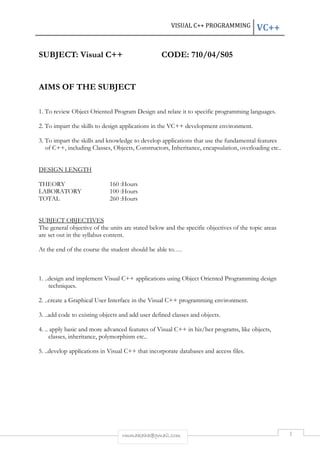
C++ & VISUAL C++
- 1. VISUAL C++ PROGRAMMING VC++ SUBJECT: Visual C++ CODE: 710/04/S05 AIMS OF THE SUBJECT 1. To review Object Oriented Program Design and relate it to specific programming languages. 2. To impart the skills to design applications in the VC++ development environment. 3. To impart the skills and knowledge to develop applications that use the fundamental features of C++, including Classes, Objects, Constructors, Inheritance, encapsulation, overloading etc.. rmmakaha@gmail.com 1 DESIGN LENGTH THEORY 160 :Hours LABORATORY 100 :Hours TOTAL 260 :Hours SUBJECT OBJECTIVES The general objective of the units are stated below and the specific objectives of the topic areas are set out in the syllabus content. At the end of the course the student should be able to…. 1. ..design and implement Visual C++ applications using Object Oriented Programming design techniques. 2. ..create a Graphical User Interface in the Visual C++ programming environment. 3. ..add code to existing objects and add user defined classes and objects. 4. .. apply basic and more advanced features of Visual C++ in his/her programs, like objects, classes, inheritance, polymorphism etc.. 5. ..develop applications in Visual C++ that incorporate databases and access files.
- 2. VISUAL C++ PROGRAMMING VC++ Unit 1: Developing applications using the Visual C++ IDE (100HOURS) PRACTICAL This unit is for practical classes. It should complement the other units that are used for theory classes. At the end of the unit the student should be able to: 1. ..use the editor, the menus and the application wizard. 2. ..create projects. 3. ..understand and use controls: - General concepts - Specific controls: e.g. combo box, labels, etc… 4. .. be able to create windows 5. .. understand what events and methods are 6. ..create a simple database application using DAO 7. ..design and implement applications using things like: - Dialog Boxes - Mouse events, keyboard events, timers - Menu’s - Graphics 8. .. employ the above mentioned things in practical assignments rmmakaha@gmail.com 2
- 3. VISUAL C++ PROGRAMMING VC++ Unit 2: Principal Concepts of OOP (10 HOURS) rmmakaha@gmail.com 3 THEORY At the end of the unit the student should be able to.. 1. .. describe the evolution of software. 2. .. distinguish between procedure-oriented programming and object oriented programming. 3. ..know the Object Oriented Paradigm 3. ..understand basic concepts of Object Oriented Programming. 4. ..mention at least two Object Oriented Programming languages 5. ..mention several applications of Object Oriented Programming. Distinguish between procedure-oriented programming and object oriented programming. Procedure orientated programming is when a programmer creates functions and variables that are separate parts for his or her program. They may work together but they are distinctly separated. Object orientated programming is when a programmer takes a concept (an object) and encapsulates all variables and functions into that concept so that the variables and functions are distinctly connected. In C++, for example, these objects are called classes. C++ is an extension of the language C along with the capability of creating object classes. Procedure Oriented Programming 1.Prime focus is on functions and procedures that operate on data 2.Large programs are divided into smaller program units called functions 3.Data and the functions that act upo it are treated as separate entities. 4. Data move freely around the systems from one function to another. 5. Program design follows “Top Down Approach”. --------------------------------------… Object Oriented Programming 1.Here more emphasis is laid on the data that is being operated and not the functions or procedures 2.Programs are divided into what are called objects. 3. Both data and functions are treated together as an integral entity. 4. Data is hidden and cannot be accessed by external functions. 5. Program design follows “Bottom UP Approach”.
- 4. The OOP Paradigm VISUAL C++ PROGRAMMING VC++ Object oriented programming is a concept that was created because of the need to overcome the problems that were found with using structured pro While structured programming uses an approach which is top down, OOP uses an approach which is bottom up. Traditionally, programming has placed an emphasis on logic and actions. Object oriented programming has taken a completely diffe emphasis on objects and information. broken down into a number of units. These units are called objects. The foundation of OOP is the fact that it will place an emphasis Objects will be defined, and they will interact inside the system in a number of different ways. There are a number of advantages to be found with usin of these are simple maintenance, an advanced analysis of complicated programs, and reusability. There are a number of programming languages that use OOP, and some of these are Java, C++, and Ada. One concept that you will want modeling. Before you can construct an object oriented system, you will first need to find the objects within the system and determine the relationships they have. This process is called data modeling. There are some other OO A class is a unit that holds data and functions which will carry out operations on the data. A class will be comprised of three access modifiers. These three modifiers are protected, private, and public. A member that designated as private cannot be accessed by objects that exist outside the system. In addition to this, it cannot be inherited. While a member who is protected can be inherited, they cannot be accessed by objects which reside outside of the class hierarchy. Another term that you will hear about often in OOP is objects. An object is a state of class. It can receive and send messages to other objects, and it can handle data. The objects which exist w and will behave in the same manner. There are two things that are found with all objects that exist in the real world. These two things are behaviors and states. While behaviors and states are found in real world objects, they can also be found in software objects as well. Another OOP concept that you will need to know is a method. A method is a process that is used to handle an object. A method can be public, protected, or private. The visibility of th will determine how much of it can be seen by outside objects. Inheritance is an aspect of OOP that allows subclasses to inherit the traits and characteristics of its superclass. The subclass will inherit all members except those that designated private. The subclass may have a large number classes from multiple bases, and this concept is called Multiple Inheritance. It is possible for a subclass to use the behavior of the members it has inherited, and it can also add new members as well. that inheritance has, and these are the implementation of abstract data and reusability. Encapsulation is another important concept that you will need to know. In a nutshell, encapsulation is responsible for shielding t only reveal the functional information. However, the implementation will be hidden. rmmakaha@gmail.com programming techniques. different direction, and will place an With object oriented programming, a problem will be on objects and classes . using the OOP paradigm, and some to become familiar with is data OOP terms that you will want to know. is public can be accessed and inherited. A member that is sed within software are often based off real world objects, There are two powerful advantages the data within a class from outside objects. It will 4 gramming rent g P ithin the member as being he
- 5. VISUAL C++ PROGRAMMING VC++ Encapsulation is a concept which promotes modularity, and it is also crucial for hiding information. Abstraction is an important concept as well. It allows an application to process objects on a general level. It is not connected to the instance of an object. It is excellent for locating patterns that may have a number of different variations. Abstractions are useful because they can create a common identification that can be found within all their subclasses. This article serves to demonstrate some of the general concepts of OOP. Object oriented programming is a paradigm that has created a revolution within the field of computer programming. If it is used to design programs properly, they will be efficient and easy to expand and maintain. Polymorphism Polymorphism is the ability to apply a standard interface to an object. For example, just about every electronic device has an on/off switch which performs the same task. The interface to us is simple and straight forward. What happens inside the electronic device will vary greatly between devices. What this means to a C++ programmer is that objects have functions assigned to them, and similar objects (or derived objects) will implement the same function name to accomplish the same task, while the mechanics of how it is done may be greatly different. For example, imaging two objects, one handles input from a keyboard, and the other handles input from a modem. Both objects implement a function called GetLine. This GetLine function does the same job from the application viewpoint, it gets a line from an input device. Our application doesn't have to care if the user is at the keyboard, or across the country via modem. Chances are that our keyboard object and modem object are both derived from a standard 'Input' object or base object. All similar objects derived from the Input object would have to provide the GetLine function. rmmakaha@gmail.com 5
- 6. VISUAL C++ PROGRAMMING VC++ Unit 3: Visual C++ basics: Data types, expressions, control structur (30 HOURS) rmmakaha@gmail.com 6 THEORY At the end of the unit the student should be able to: 1. ..describe what Visual C++ is. 2. ..give examples of applications of C++ 3. ..write a simple Visual C++ program 4. ..describe the structure of a Visual C++ program 5. ..use pre-processor directives 6. ..know how to compile and link a source program 7. ..describe what tokens, keywords and identifiers are 8. ..list the basic data types and their characteristics 9. ..create user defined data types and derived data types 10. ..know about compatibility of data types 11. ..be able to declare variables 12. ..employ dynamic initialisation of variables 13. ..know what reference variables are 14. ..list the possible operations in Visual C++ 15. ..know the following about operators: - Scope Resolution Operator - Member Differencing Operator - Memory Management Operator - Manipulators - operator overloading - operator precedence - Type Cast Operator 16. ..know expressions and implicit conversions 17. ..know the control structures of C++ e.g. while, for, if etc.. Your first C++ program You now know almost enough of the basics to create and compile a program. The program will use the Standard C++ iostream classes. These read from and write to files and “standard” input and output (which normally comes from and goes to the console, but may be redirected to files or devices). In this very simple program, a stream object will be used to print a message on the screen. Using the iostreams class To declare the functions and external data in the iostreams class, include the header file with the statement #include <iostream>
- 7. VISUAL C++ PROGRAMMING VC++ The first program uses the concept of standard output, which means “a general-purpose place to send output.” You will see other examples using standard output in different ways, but here it will just go to the console. The iostream package automatically defines a variable (an object) called cout that accepts all data bound for standard output. To send data to standard output, you use the operator <<. C programmers know this operator as the “bitwise left shift,” which will be described in the next chapter. Suffice it to say that a bitwise left shift has nothing to do with output. However, C++ allows operators to be overloaded. When you overload an operator, you give it a new meaning when that operator is used with an object of a particular type. With iostream objects, the operator << means “send to.” For example: cout << "howdy!"; sends the string “howdy!” to the object called cout (which is short for “console output”). That’s enough operator overloading to get you started. Chapter XX covers operator overloading in detail. Namespaces As mentioned in the previous chapter, one of the problems encountered in the C language is that you “run out of names” for functions and identifiers when your programs reach a certain size. Of course, you don’t really run out of names – however, it becomes harder to think of new ones after awhile. More importantly, when a program reaches a certain size it’s typically broken up into pieces, each of which is built and maintained by a different person or group. Since C effectively has a single arena where all the identifier and function names live, this means that all the developers must be careful not to accidentally use the same names in situations where they can conflict. This rapidly becomes tedious, time-wasting and, ultimately, expensive. Standard C++ has a mechanism to prevent this collison: the namespace keyword. Each set of C++ definitions in a library or program is “wrapped” in a namespace, and if some other definition has an identical name, but is in a different namespace, then there is no collision. Namespaces are a convenient and helpful tool, but their presence means you must be aware of them before you can write any programs at all. If you simply include a header file and use some functions or objects from that header, you’ll probably get strange-sounding errors when you try to compile the program, to the effect that the compiler cannot find any of the declarations for the items that you just included in the header file! After you see this message a few times you’ll become familiar with its meaning (which is: “you included the header file but all the declarations are within a namespace and you didn’t tell the compiler that you wanted to use the declarations in that namespace”). There’s a keyword that allows you to say “I want to use the declarations and/or definitions in this namespace.” This keyword, appropriately enough, is using. All of the Standard C++ libraries are wrapped in a single namespace, which is std (for “standard”). As this book uses the standard libraries almost exclusively, you’ll see the following using directive in almost every program: using namespace std; This means that you want to expose all the elements from the namespace called std. After this statement, you don’t have to worry that your particular library component is inside a namespace, since the using directive makes that namespace available throughout the file where the using directive was written. rmmakaha@gmail.com 7
- 8. VISUAL C++ PROGRAMMING VC++ Exposing all the elements from a namespace after someone has gone to the trouble to hide them may seem a bit counterproductive, and in fact you should be careful about thoughtlessly doing this (as you’ll learn later in the book). However, the using directive only exposes those names for the current file, so it is not quite so drastic as it first sounds (but think twice about doing it in a header file – that is reckless). There’s a relationship between namespaces and the way header files are included. Before the current header file inclusion style of <iostream> (that is, no trailing ‘ .h’) was standardized, the typical way to include a header file was with the ‘ .h’, such as <iostream.h>. At that time, namespaces were not part of the language, either. So to provide backwards compatibility with existing code, if you say rmmakaha@gmail.com 8 #include <iostream.h> It means #include <iostream> using namespace std; However, in this book the standard include format will be used (without the ‘ .h’) and so the using directive must be explicit. For now, that’s all you need to know about namespaces, but in Chapter XX the subject is covered much more thoroughly. Fundamentals of program structure A C or C++ program is a collection of variables, function definitions and function calls. When the program starts, it executes initialization code and calls a special function, “ main( ).” You put the primary code for the program here. As mentioned earlier, a function definition consists of a return type (which must be specified in C++), a function name, an argument list in parentheses, and the function code contained in braces. Here is a sample function definition: int function() { // Function code here (this is a comment) } The above function has an empty argument list, and a body that contains only a comment. There can be many sets of braces within a function definition, but there must always be at least one set surrounding the function body. Since main( ) is a function, it must follow these rules. In C++, main( ) always has return type of int. C and C++ are free form languages. With few exceptions, the compiler ignores newlines and white space, so it must have some way to determine the end of a statement. Statements are delimited by semicolons. C comments start with /* and end with */. They can include newlines. C++ uses C-style comments and has an additional type of comment: //. The // starts a comment that terminates with a newline. It is more convenient than /* */ for one-line comments, and is used extensively in this book.
- 9. VISUAL C++ PROGRAMMING VC++ rmmakaha@gmail.com 9 "Hello, world!" And now, finally, the first program: //: C02:Hello.cpp // Saying Hello with C++ #include <iostream> // Stream declarations using namespace std; int main() { cout << "Hello, World! I am " << 8 << " Today!" << endl; } ///:~ The cout object is handed a series of arguments via the ‘ <<’ operators. It prints out these arguments in left-to-right order. The special iostream function endl outputs the line and a newline. With iostreams, you can string together a series of arguments like this, which makes the class easy to use. In C, text inside double quotes is traditionally called a “string.” However, the Standard C++ library has a powerful class called string for manipulating text, and so I shall use the more precise term character array for text inside double quotes. The compiler creates storage for character arrays and stores the ASCII equivalent for each character in this storage. The compiler automatically terminates this array of characters with an extra piece of storage containing the value 0, to indicate the end of the character array. Inside a character array, you can insert special characters by using escape sequences. These consist of a backslash ( ) followed by a special code. For example n means newline. Your compiler manual or local C guide gives a complete set of escape sequences; others include t (tab), (backslash) and b (backspace). Notice that the entire statement terminates with a semicolon. Character array arguments and constant numbers are mixed together in the above cout statement. Because the operator << is overloaded with a variety of meanings when used with cout, you can send cout a variety of different arguments, and it will “figure out what to do with the message.” Throughout this book you’ll notice that the first line of each file will be a comment that starts with the characters that start a comment (typically //), followed by a colon. // my first program in C++ #include <iostream> using namespace std; int main () { cout << "Hello World!"; return 0; } // my first program in C++
- 10. VISUAL C++ PROGRAMMING VC++ This is a comment line. All lines beginning with two slash signs (//) are considered comments and do not have any effect on the behavior of the program. The programmer can use them to include short explanations or observations within the source code itself. In this case, the line is a brief description of what our program is. rmmakaha@gmail.com 10 #include <iostream> Lines beginning with a pound sign (#) are directives for the preprocessor. They are not regular code lines with expressions but indications for the compiler's preprocessor. In this case the directive #include <iostream> tells the preprocessor to include the iostream standard file. This specific file (iostream) includes the declarations of the basic standard input-output library in C++, and it is included because its functionality is going to be used later in the program. using namespace std; All the elements of the standard C++ library are declared within what is called a namespace, the namespace with the name std. So in order to access its functionality we declare with this expression that we will be using these entities. This line is very frequent in C++ programs that use the standard library, and in fact it will be included in most of the source codes included in these tutorials. int main () This line corresponds to the beginning of the definition of the main function. The main function is the point by where all C++ programs start their execution, independently of its location within the source code. It does not matter whether there are other functions with other names defined before of after it - the instructions contained within this function's definition will always be the first ones to be executed in any C++ program. For that same reason, it is essential that all C++ programs have a main function. The word main is followed in the code by a pair of parentheses (()). That is because it is a function declaration: In C++, what differentiates a function declaration from other types of expressions are these parentheses that follow its name. Optionally, these parentheses may enclose a list of parameters within them. Right after these parentheses we can find the body of the main function enclosed in braces ({}). What is contained within these braces is what the function does when it is executed. cout << "Hello World"; This line is a C++ statement. A statement is a simple or compound expression that can actually produce some effect. In fact, this statement performs the only action that generates a visible effect in our first program. cout represents the standard output stream in C++, and the meaning of the entire statement is to insert a sequence of characters (in this case the Hello World sequence of characters) into the standard output stream (which usually is the screen). cout is declared in the iostream standard file within the std namespace, so that's why we needed to include that specific file and to declare that we were going to use this specific namespace earlier in our code.
- 11. VISUAL C++ PROGRAMMING VC++ Notice that the statement ends with a semicolon character (;). This character is used to mark the end of the statement and in fact it must be included at the end of all expression statements in all C++ programs (one of the most common syntax errors is indeed to forget to include some semicolon after a statement). rmmakaha@gmail.com 11 return 0; The return statement causes the main function to finish. return may be followed by a return code (in our example is followed by the return code 0). A return code of 0 for the main function is generally interpreted as the program worked as expected without any errors during its execution. This is the most usual way to end a C++ program. You may have noticed that not all the lines of this program perform actions when the code is executed. There were lines containing only comments (those beginning by //). There were lines with directives for the compiler's preprocessor (those beginning by #). Then there were lines that began the declaration of a function (in this case, the main function) and, finally lines with statements (like the insertion into cout), which were all included within the block delimited by the braces ({}) of the main function. Preprocessor directives (those that begin by #) are out of this general rule since they are not statements. They are lines read and discarded by the preprocessor and do not produce any code by themselves. Preprocessor directives must be specified in their own line and do not have to end with a semicolon (;). Comments Comments are parts of the source code disregarded by the compiler. They simply do nothing. Their purpose is only to allow the programmer to insert notes or descriptions embedded within the source code. C++ supports two ways to insert comments: // line comment /* block comment */ The first of them, known as line comment, discards everything from where the pair of slash signs (//) is found up to the end of that same line. The second one, known as block comment, discards everything between the /* characters and the first appearance of the */ characters, with the possibility of including more than one line.
- 12. VISUAL C++ PROGRAMMING VC++ If you include comments within the source code of your programs without using the comment characters combinations //, /* or */, the compiler will take them as if they were C++ expressions, most likely causing one or several error messages when you compile it. rmmakaha@gmail.com 12 Variables. Data Types. Each variable needs an identifier that distinguishes it from the others, for example, in the previous code the variable identifiers were a, b and result, but we could have called the variables any names we wanted to invent, as long as they were valid identifiers. Identifiers A valid identifier is a sequence of one or more letters, digits or underline characters (_). Neither spaces nor punctuation marks or symbols can be part of an identifier. Only letters, digits and underline characters are valid. In addition, variable identifiers always have to begin with a letter. They can also begin with an underline character (_ ), but this is usually reserved for compiler specific keywords or external identifiers. In no case they can begin with a digit. Another rule that you have to consider when inventing your own identifiers is that they cannot match any keyword of the C++ language or your compiler's specific ones since they could be confused with these. The standard reserved keywords are: asm, auto, bool, break, case, catch, char, class, const, const_cast, continue, default, delete, do, double, dynamic_cast, else, enum, explicit, export, extern, false, float, for, friend, goto, if, inline, int, long, mutable, namespace, new, operator, private, protected, public, register, reinterpret_cast, return, short, signed, sizeof, static, static_cast, struct, switch, template, this, throw, true, try, typedef, typeid, typename, union, unsigned, using, virtual, void, volatile, wchar_t, while Additionally, alternative representations for some operators cannot be used as identifiers since they are reserved words under some circumstances: and, and_eq, bitand, bitor, compl, not, not_eq, or, or_eq, xor, xor_eq Your compiler may also include some additional specific reserved keywords. Very important: The C++ language is a "case sensitive" language. That means that an identifier
- 13. VISUAL C++ PROGRAMMING VC++ written in capital letters is not equivalent to another one with the same name but written in small letters. Thus, for example, the RESULT variable is not the same as the result variable or the Result variable. These are three different variable identifiers. rmmakaha@gmail.com 13 Fundamental data types When programming, we store the variables in our computer's memory, but the computer has to know what we want to store in them, since it is not going to occupy the same amount of memory to store a simple number than to store a single letter or a large number, and they are not going to be interpreted the same way. The memory in our computers is organized in bytes. A byte is the minimum amount of memory that we can manage in C++. A byte can store a relatively small amount of data: one single character or a small integer (generally an integer between 0 and 255). In addition, the computer can manipulate more complex data types that come from grouping several bytes, such as long numbers or non-integer numbers. Next you have a summary of the basic fundamental data types in C++, as well as the range of values that can be represented with each one: Name Description Size* Range* char Character or small integer. 1byte signed: -128 to 127 unsigned: 0 to 255 short int (short) Short Integer. 2bytes signed: -32768 to 32767 unsigned: 0 to 65535 int Integer. 4bytes signed: -2147483648 to 2147483647 unsigned: 0 to 4294967295 long int (long) Long integer. 4bytes signed: -2147483648 to 2147483647 unsigned: 0 to 4294967295 bool Boolean value. It can take one of two values: true or false. 1byte true or false float Floating point number. 4bytes 3.4e +/- 38 (7 digits) double Double precision floating point number. 8bytes 1.7e +/- 308 (15 digits) long double Long double precision floating point number. 8bytes 1.7e +/- 308 (15 digits) wchar_t Wide character. 2bytes 1 wide character * The values of the columns Size and Range depend on the architecture of the system where the program is compiled and executed. The values shown above are those found on most 32bit systems. But for other systems, the general specification is that int has the natural size suggested by the system architecture (one word) and the four integer types char, short, int and long must
- 14. VISUAL C++ PROGRAMMING VC++ each one be at least as large as the one preceding it. The same applies to the floating point types float, double and long double, where each one must provide at least as much precision as the preceding one. Introducing strings While a character array can be fairly useful, it is quite limited. It’s simply a group of characters in memory, but if you want to do anything with it you must manage all the little details. For example, the size of a quoted character array is fixed at compile time. If you have a character array and you want to add some more characters to it, you’ll need to understand quite a lot (inluding dynamic memory management, character array copying and concatenation) before you can get your wish. This is exactly the kind of thing we’d like to have an object do for us. The Standard C++ string class is designed to take care of (and hide) all the low-level manipulations of character arrays that were previously required of the C++ programmer. These manipulations have been a constant source of time-wasting and errors since the inception of the C language. So, although an entire chapter is devoted to the string class later in the book, the string is so important and it makes life so much easier that it will be introduced here and used in much of the early part of the book. To use strings you include the C++ header file <string>. The string class is in the namespace std so a using directive is necessary. Because of operator overloading, the syntax for using strings is quite intuitive: //: C02:HelloStrings.cpp // The basics of the Standard C++ string class #include <string> #include <iostream> using namespace std; int main() { string s1, s2; // Empty strings string s3 = "Hello, World."; // Initialized string s4("I am"); // Also initialized s2 = "Today"; // Assigning to a string s1 = s3 + " " + s4; // Combining strings s1 += " 8 "; // Appending to a string cout << s1 + s2 + "!" << endl; } ///:~ The first two strings, s1 and s2, start out empty, while s3 and s4 show two equivalent ways to initialize string objects from character arrays (you can as easily initialize string objects from other string objects). You can assign to any string object using ‘ =’. This replaces the previous contents of the string with whatever is on the right-hand side, and you don’t have to worry about what happens to the previous contents – that’s handled automatically for you. To combine strings you simply use the ‘ +’ operator, which also allows you to combine character arrays with strings. If you want to append either a string or a character array to another string, you can use the operator ‘ +=’. Finally, note that iostreams already know what to do with strings, so you can just send a string (or an expression that produces a string, which happens with s1 + s2 + "!" ) directly to cout in order to print it. rmmakaha@gmail.com 14
- 15. VISUAL C++ PROGRAMMING VC++ Variables that can store non-numerical values that are longer than one single character are known as strings. The C++ language library provides support for strings through the standard not a fundamental type, but it behaves in a similar way as fundamental types do in its most basic usage. A first difference with fundamental data types is that in order to declare and use objects (variables) of this type we need to include an addit and have access to the std namespace (which we already had in all our previous programs thanks to the using namespace statement). // my first string #include <iostream> #include <string> using namespace std; int main () { string mystring = "This is a string" cout << mystring; return 0; } Scope of variables All the variables that we intend to use in a program must have been declared with its type specifier in an earlier point in the code, like we did i body of the function main when we declared that A variable can be either of global or local scope. A global variable is a variable declared in the main body of the source code, the body of a function or a block. rmmakaha@gmail.com string additional header file in our source code: string"; in the previous code at the beginning of the a, b, and result were of type outside all functions, while a local variable is one declared within 15 class. This is ional <string> n int.
- 16. VISUAL C++ PROGRAMMING VC++ Global variables can be referred from anywhere in the code, even inside functions, whenever it is after its declaration. The scope of local variables is limited to the block enclosed in braces ({}) where they are declared. For example, if they are declared at the beginning of the body of a function (like in function main) their scope is between its declaration point and the end of that function. In the example above, this means that if another function existed in addition to main, the local variables declared in main could not be accessed from the other function and vice versa. rmmakaha@gmail.com 16 Initialization of variables When declaring a regular local variable, its value is by default undetermined. But you may want a variable to store a concrete value at the same moment that it is declared. In order to do that, you can initialize the variable. There are two ways to do this in C++: The first one, known as c-like, is done by appending an equal sign followed by the value to which the variable will be initialized: type identifier = initial_value ; For example, if we want to declare an int variable called a initialized with a value of 0 at the moment in which it is declared, we could write: int a = 0; The other way to initialize variables, known as constructor initialization, is done by enclosing the initial value between parentheses (()): type identifier (initial_value) ; For example: int a (0); Both ways of initializing variables are valid and equivalent in C++. // initialization of variables #include <iostream>
- 17. VISUAL C++ PROGRAMMING VC++ using namespace std; int main () { int a=5; // initial value = 5 int b(2); // initial value = 2 int result; // initial value undetermined a = a + 3; result = a - b; cout << result; return 0; } 6 Specifying storage allocation When creating a variable, you have a number of options to specify the lifetime of the variable, how the storage is allocated for that variable, and how the variable is treated by the compiler. rmmakaha@gmail.com 17 Global variables Global variables are defined outside all function bodies and are available to all parts of the program (even code in other files). Global variables are unaffected by scopes and are always available (i.e., the lifetime of a global variable lasts until the program ends). If the existence of a global variable in one file is declared using the extern keyword in another file, the data is available for use by the second file. Here’s an example of the use of global variables: //: C03:Global.cpp //{L} Global2 // Demonstration of global variables #include <iostream> using namespace std; int globe; void func(); int main() { globe = 12; cout << globe << endl; func(); // Modifies globe cout << globe << endl; } ///:~ Here’s a file that accesses globe as an extern: //: C03:Global2.cpp {O} // Accessing external global variables extern int globe; // (The linker resolves the reference) void func() { globe = 47; } ///:~
- 18. VISUAL C++ PROGRAMMING VC++ Storage for the variable globe is created by the definition in Global.cpp, and that same variable is accessed by the code in Global2.cpp. Since the code in Global2.cpp is compiled separately from the code in Global.cpp, the compiler must be informed that the variable exists elsewhere by the declaration extern int globe; When you run the program, you’ll see that the call to func( ) does indeed affect the single global instance of globe. In Global.cpp, you can see the special comment tag (which is my own design): //{L} Global2 This says that to create the final program, the object file with the name Global2 must be linked in (there is no extension because the extension names of object files differ from one system to the next). In Global2.cpp, the first line has another special comment tag {O} which says “don’t try to create an executable out of this file, it’s being compiled so that it can be linked into some other executable.” The ExtractCode.cpp program at the end of this book reads these tags and creates the appropriate makefile so everything compiles properly (you’ll learn about makefiles at the end of this chapter). rmmakaha@gmail.com 18 Local variables Local variables occur within a scope; they are “local” to a function. They are often called automatic variables because they automatically come into being when the scope is entered, and automatically go away when the scope closes. The keyword auto makes this explicit, but local variables default to auto so it is never necessary to declare something as an auto. Register variables A register variable is a type of local variable. The register keyword tells the compiler “make accesses to this variable as fast as possible.” Increasing the access speed is implementation dependent but, as the name suggests, it is often done by placing the variable in a register. There is no guarantee that the variable will be placed in a register or even that the access speed will increase. It is a hint to the compiler. There are restrictions to the use of register variables. You cannot take or compute the address of a register variable. A register variable can only be declared within a block (you cannot have global or static register variables). You can, however, use a register variable as a formal argument in a function (i.e., in the argument list). Generally, you shouldn’t try to second-guess the compiler’s optimizer, since it will probably do a better job than you can. Thus, the register keyword is best avoided. Static The static keyword has several distinct meanings. Normally, variables defined local to a function disappear at the end of the function scope. When you call the function again, storage for the variables is created anew and the values are re-initialized. If you want a value to be extant
- 19. VISUAL C++ PROGRAMMING VC++ throughout the life of a program, you can define a function’s local variable to be static and give it an initial value. The initialization is only performed the first time the function is called, and the data retains its value between function calls. This way, a function can “remember” some piece of information between function calls. You may wonder why a global variable isn’t used instead. The beauty of a static variable is that it is unavailable outside the scope of the function, so it can’t be inadvertently changed. This localizes errors. Here’s an example of the use of static variables: //: C03:Static.cpp // Using a static variable in a function #include <iostream> using namespace std; rmmakaha@gmail.com 19 void func() { static int i = 0; cout << "i = " << ++i << endl; } int main() { for(int x = 0; x < 10; x++) func(); } ///:~ Each time func( ) is called in the for loop, it prints a different value. If the keyword static is not used, the value printed will always be ‘1’. The second meaning of static is related to the first in the “unavailable outside a certain scope” sense. When static is applied to a function name or to a variable that is outside of all functions, it means “this name is unavailable outside of this file.” The function name or variable is local to the file; we say it has file scope. As a demonstration, compiling and linking the following two files will cause a linker error: //: C03:FileStatic.cpp // File scope demonstration. Compiling and // linking this file with FileStatic2.cpp // will cause a linker error // File scope means only available in this file: static int fs; int main() { fs = 1; } ///:~ Even though the variable fs is claimed to exist as an extern in the following file, the linker won’t find it because it has been declared static in FileStatic.cpp. //: C03:FileStatic2.cpp {O} // Trying to reference fs extern int fs;
- 20. VISUAL C++ PROGRAMMING VC++ rmmakaha@gmail.com 20 void func() { fs = 100; } ///:~ The static specifier may also be used inside a class. This explanation will be delayed until you learn to create classes, later in the book. Extern The extern keyword has already been briefly described and demonstrated. It tells the compiler that a variable or a function exists, even if the compiler hasn’t yet seen it in the file currently being compiled. This variable or function may be defined in another file or further down in the current file. As an example of the latter: //: C03:Forward.cpp // Forward function & data declarations #include <iostream> using namespace std; // This is not actually external, but the // compiler must be told it exists somewhere: extern int i; extern void func(); int main() { i = 0; func(); } int i; // The data definition void func() { i++; cout << i; } ///:~ When the compiler encounters the declaration ‘ extern int i ’ it knows that the definition for i must exist somewhere as a global variable. When the compiler reaches the definition of i, no other declaration is visible so it knows it has found the same i declared earlier in the file. If you were to define i as static, you would be telling the compiler that i is defined globally (via the extern), but it also has file scope (via the static), so the compiler will generate an error. Linkage To understand the behavior of C and C++ programs, you need to know about linkage. In an executing program, an identifier is represented by storage in memory that holds a variable or a compiled function body. Linkage describes this storage it is seen by the linker. There are two types of linkage: internal linkage and external linkage. Internal linkage means that storage is created to represent the identifier only for the file being compiled. Other files may use the same identifier name with internal linkage, or for a global variable, and no conflicts will be found by the linker – separate storage is created for each identifier. Internal linkage is specified by the keyword static in C and C++.
- 21. VISUAL C++ PROGRAMMING VC++ External linkage means that a single piece of storage is created to represent the identifier for all files being compiled. The storage is created once, and the linker must resolve all other references to that storage. Global variables and function names have external linkage. These are accessed from other files by declaring them with the keyword extern. Variables defined outside all functions (with the exception of const in C++) and function definitions default to external linkage. You can specifically force them to have internal linkage using the static keyword. You can explicitly state that an identifier has external linkage by defining it with the extern keyword. Defining a variable or function with extern is not necessary in C, but it is sometimes necessary for const in C++. Automatic (local) variables exist only temporarily, on the stack, while a function is being called. The linker doesn’t know about automatic variables, and they have no linkage. rmmakaha@gmail.com 21 Constants In old (pre-Standard) C, if you wanted to make a constant, you had to use the preprocessor: #define PI 3.14159 Everywhere you used PI, the value 3.14159 was substituted by the preprocessor (you can still use this method in C and C++). When you use the preprocessor to create constants, you place control of those constants outside the scope of the compiler. No type checking is performed on the name PI and you can’t take the address of PI (so you can’t pass a pointer or a reference to PI). PI cannot be a variable of a user-defined type. The meaning of PI lasts from the point it is defined to the end of the file; the preprocessor doesn’t recognize scoping. C++ introduces the concept of a named constant that is just like a variable, except its value cannot be changed. The modifier const tells the compiler that a name represents a constant. Any data type, built-in or user-defined, may be defined as const. If you define something as const and then attempt to modify it, the compiler will generate an error. You must specify the type of a const, like this: const int x = 10; In Standard C and C++, you can use a named constant in an argument list, even if the argument it fills is a pointer or a reference (i.e., you can take the address of a const). A const has a scope, just like a regular variable, so you can “hide” a const inside a function and be sure that the name will not affect the rest of the program. The const was taken from C++ and incorporated into Standard C, albeit quite differently. In C, the compiler treats a const just like a variable that has a special tag attached that says “don’t change me.” When you define a const in C, the compiler creates storage for it, so if you define more than one const with the same name in two different files (or put the definition in a header file), the linker will generate error messages about conflicts. The intended use of const in C is quite different from its intended use in C++ (in short, it’s nicer in C++).
- 22. VISUAL C++ PROGRAMMING VC++ Constant values In C++, a const must always have an initialization value (in C, this is not true). Constant values for built-in types are expressed as decimal, octal, hexadecimal, or floating-point numbers (sadly, binary numbers were not considered important), or as characters. In the absence of any other clues, the compiler assumes a constant value is a decimal number. The numbers 47, 0 and 1101 are all treated as decimal numbers. A constant value with a leading 0 is treated as an octal number (base 8). Base 8 numbers can only contain digits 0-7; the compiler flags other digits as an error. A legitimate octal number is 017 (15 in base 10). A constant value with a leading 0x is treated as a hexadecimal number (base 16). Base 16 numbers contain the digits 0-9 and a-f or A-F. A legitimate hexadecimal number is 0x1fe (510 in base 10). Floating point numbers can contain decimal points and exponential powers (represented by e, which means “10 to the power”). Both the decimal point and the e are optional. If you assign a constant to a floating-point variable, the compiler will take the constant value and convert it to a floating-point number (this process is one form of what’s called implicit type conversion). However, it is a good idea to use either a decimal point or an e to remind the reader you are using a floating-point number; some older compilers also need the hint. Legitimate floating-point constant values are: 1e4, 1.0001, 47.0, 0.0 and -1.159e-77. You can add suffixes to force the type of floating-point number: f or F forces a float, L or l forces a long double, otherwise the number will be a double. Character constants are characters surrounded by single quotes, as: ‘ A’, ‘ 0’, ‘ ‘. Notice there is a big difference between the character ‘ 0’ (ASCII 96) and the value 0. Special characters are represented with the “backslash escape”: ‘ n’ (newline), ‘ t’ (tab), ‘ ’ (backslash), ‘ r’ (carriage return), ‘ "’ (double quotes), ‘ '’ (single quote), etc. You can also express char constants in octal: ‘ 17’ or hexadecimal: ‘ xff’. rmmakaha@gmail.com 22 Volatile Whereas the qualifier const tells the compiler “this never changes” (which allows the compiler to perform extra optimizations) the qualifier volatile tells the compiler “you never know when this will change,” and prevents the compiler from performing any optimizations. Use this keyword when you read some value outside the control of your code, such as a register in a piece of communication hardware. A volatile variable is always read whenever its value is required, even if it was just read the line before. A special case of some storage being “outside the control of your code” is in a multithreaded program. If you’re watching a particular flag that is modified by another thread or process, that flag should be volatile so the compiler doesn’t make the assumption that it can optimize away multiple reads of the flag.
- 23. VISUAL C++ PROGRAMMING VC++ rmmakaha@gmail.com 23 Constants Constants are expressions with a fixed value. Literals Literals are used to express particular values within the source code of a program. We have already used these previously to give concrete values to variables or to express messages we wanted our programs to print out, for example, when we wrote: a = 5; the 5 in this piece of code was a literal constant. Literal constants can be divided in Integer Numerals, Floating-Point Numerals, Characters, Strings and Boolean Values. Integer Numerals 1776 707 -273 They are numerical constants that identify integer decimal values. Notice that to express a numerical constant we do not have to write quotes (") nor any special character. There is no doubt that it is a constant: whenever we write 1776 in a program, we will be referring to the value 1776. In addition to decimal numbers (those that all of us are used to use every day) C++ allows the use as literal constants of octal numbers (base 8) and hexadecimal numbers (base 16). If we want to express an octal number we have to precede it with a 0 (zero character). And in order to express a hexadecimal number we have to precede it with the characters 0x (zero, x). For example, the following literal constants are all equivalent to each other: 75 // decimal 0113 // octal 0x4b // hexadecimal
- 24. VISUAL C++ PROGRAMMING VC++ All of these represent the same number: 75 (seventy-five) expressed as a base-10 numeral, octal numeral and hexadecimal numeral, respectively. Literal constants, like variables, are considered to have a specific data type. By default, integer literals are of type int. However, we can force them to either be unsigned by appending the u character to it, or long by appending l: rmmakaha@gmail.com 24 75 // int 75u // unsigned int 75l // long 75ul // unsigned long In both cases, the suffix can be specified using either upper or lowercase letters. Floating Point Numbers They express numbers with decimals and/or exponents. They can include either a decimal point, an e character (that expresses "by ten at the Xth height", where X is an integer value that follows the e character), or both a decimal point and an e character: 3.14159 // 3.14159 6.02e23 // 6.02 x 1023 1.6e-19 // 1.6 x 10-19 3.0 // 3.0 These are four valid numbers with decimals expressed in C++. The first number is PI, the second one is the number of Avogadro, the third is the electric charge of an electron (an extremely small number) -all of them approximated- and the last one is the number three expressed as a floating-point numeric literal. The default type for floating point literals is double. If you explicitly want to express a float or long double numerical literal, you can use the f or l suffixes respectively: 3.14159L // long double 6.02e23f // float Any of the letters than can be part of a floating-point numerical constant (e, f, l) can be written using either lower or uppercase letters without any difference in their meanings. Character and string literals There also exist non-numerical constants, like: 'z'
- 25. VISUAL C++ PROGRAMMING VC++ rmmakaha@gmail.com 25 'p' "Hello world" "How do you do?" The first two expressions represent single character constants, and the following two represent string literals composed of several characters. Notice that to represent a single character we enclose it between single quotes (') and to express a string (which generally consists of more than one character) we enclose it between double quotes ("). When writing both single character and string literals, it is necessary to put the quotation marks surrounding them to distinguish them from possible variable identifiers or reserved keywords. Notice the difference between these two expressions: x 'x' x alone would refer to a variable whose identifier is x, whereas 'x' (enclosed within single quotation marks) would refer to the character constant 'x'. Character and string literals have certain peculiarities, like the escape codes. These are special characters that are difficult or impossible to express otherwise in the source code of a program, like newline (n) or tab (t). All of them are preceded by a backslash (). Here you have a list of some of such escape codes: n newline r carriage return t tab v vertical tab b backspace f form feed (page feed) a alert (beep) ' single quote (') " double quote (") ? question mark (?) backslash ()
- 26. VISUAL C++ PROGRAMMING VC++ rmmakaha@gmail.com 26 For example: 'n' 't' "Left t Right" "onentwonthree" Additionally, you can express any character by its numerical ASCII code by writing a backslash character () followed by the ASCII code expressed as an octal (base-8) or hexadecimal (base-16) number. In the first case (octal) the digits must immediately follow the backslash (for example 23 or 40), in the second case (hexadecimal), an x character must be written before the digits themselves (for example x20 or x4A). String literals can extend to more than a single line of code by putting a backslash sign () at the end of each unfinished line. "string expressed in two lines" You can also concatenate several string constants separating them by one or several blank spaces, tabulators, newline or any other valid blank character: "this forms" "a single" "string" "of characters" Finally, if we want the string literal to be explicitly made of wide characters (wchar_t), instead of narrow characters (char), we can precede the constant with the L prefix: L"This is a wide character string" Wide characters are used mainly to represent non-English or exotic character sets. Boolean literals There are only two valid Boolean values: true and false. These can be expressed in C++ as values of type bool by using the Boolean literals true and false. Defined constants (#define)
- 27. VISUAL C++ PROGRAMMING VC++ You can define your own names for constants that you use very often without having to resort to memory-consuming variables, simply by using the #define preprocessor directive. Its format is: rmmakaha@gmail.com 27 #define identifier value For example: #define PI 3.14159265 #define NEWLINE 'n' This defines two new constants: PI and NEWLINE. Once they are defined, you can use them in the rest of the code as if they were any other regular constant, for example: // defined constants: calculate circumference #include <iostream> using namespace std; #define PI 3.14159 #define NEWLINE 'n'; int main () { double r=5.0; // radius double circle; circle = 2 * PI * r; cout << circle; cout << NEWLINE; return 0; } 31.4159 In fact the only thing that the compiler preprocessor does when it encounters #define directives is to literally replace any occurrence of their identifier (in the previous example, these were PI and NEWLINE) by the code to which they have been defined (3.14159265 and 'n' respectively). The #define directive is not a C++ statement but a directive for the preprocessor; therefore it assumes the entire line as the directive and does not require a semicolon (;) at its end. If you append a semicolon character (;) at the end, it will also be appended in all occurrences within the body of the program that the preprocessor replaces.
- 28. VISUAL C++ PROGRAMMING VC++ type typical size description short 2 bytes stores a short (i.e., small) integer int 4 bytes stores an integer long 4 bytes stores a long (i.e., large) integer float 4 bytes stores a floating-point number double 8 bytes stores a "double-precision" floating-point number rmmakaha@gmail.com 28 Declared constants (const) With the const prefix you can declare constants with a specific type in the same way as you would do with a variable: const int pathwidth = 100; const char tabulator = 't'; const zipcode =12440; In case that no type is explicitly specified (as in the last example) the compiler assumes that it is of type int. String Stream The standard header file <sstream> defines a class called stringstream that allows a string-based object to be treated as a stream. This way we can perform extraction or insertion operations from/to strings, which is especially useful to convert strings to numerical values and vice versa. For example, if we want to extract an integer from a string we can write: string mystr ("1204"); int myint; stringstream(mystr) >> myint; This declares a string object with a value of "1204", and an int object. Then we use stringstream's constructor to construct an object of this type from the string object. Because we can use stringstream objects as if they were streams, we can extract an integer from it as we would have done on cin by applying the extractor operator (>>) on it followed by a variable of type int. After this piece of code, the variable myint will contain the numerical value 1204. // stringstreams #include <iostream> #include <string> #include <sstream> using namespace std;
- 29. VISUAL C++ PROGRAMMING VC++ int main () { string mystr; float price=0; int quantity=0; cout << "Enter price: "; getline (cin,mystr); stringstream(mystr) >> price; cout << "Enter quantity: "; getline (cin,mystr); stringstream(mystr) >> quantity; cout << "Total price: " << price*quantity << endl; return 0; } Enter price: 22.25 Enter quantity: 7 Total price: 155.75 In this example, we acquire numeric values from the standard input indirectly. Instead of extracting numeric values directly from the standard input, we get lines from the standard input (cin) into a string object (mystr), and then we extract the integer values from this string into a variable of type int (myint). Using this method, instead of direct extractions of integer values, we have more control over what happens with the input of numeric values from the user, since we are separating the process of obtaining input from the user (we now simply ask for lines) with the interpretation of that input. Therefore, this method is usually preferred to get numerical values from the user in all programs that are intensive in user input. rmmakaha@gmail.com 29 Example #include "stdafx.h" #include <iostream> #include <string> using namespace std; int main () { string mystr;
- 30. cout << "What's your name? "; getline (cin, mystr); cout << "Hello " << mystr << ". ".n"; cout << "What is your favorite team? "; getline (cin, mystr); cout << "I like " << mystr << " too! return 0; } Operators < too!n"; Booleans: True and False VC++ Before talking about operators, we'll take a quick aside into what a boolean is before discussing operators. A boolean value is one that can be either true or false. No other values are allowed. Booleans and boolean operations are at the heart of programming. Many times in a program, you'll want to do one thing if a certain and a different thing if the condition is false. For example, when processing a series of checkboxes, you may want to take an action only if a box is checked, and do not That's when you'll want to use a boolean. Most programming languages have a type for booleans, usually called "boolean" or "bool". Some C++ compilers recognize the type supports the bool type. We'll discuss what to do if your compiler doesn't, in a moment. In order to use boolean logic to your advantage, you need to learn about the three basic boolean operations. They are called and inputs, and returns a boolean output. They shown below. and VISUAL C++ PROGRAMMING rmmakaha@gmail.com booleans, since we'll need to know bool, others do not. For now, assume that your compiler and, or, and not. Each operation takes either one or two boolean are often represented by symbols known as "gates", The "and" operation takes two inputs and produces one output. If both inputs are true, the output is true; in all other cases, the output is false. It can be interpreted as follows: "I will return true if input 1 and 30 , condition is true, nothing otherwise. , . input 2 are true."
- 31. or not Boolean operators in C++ VISUAL C++ PROGRAMMING VC++ The "or" operation takes two inputs and produces one output. If either of the inputs are true, the output is true; otherwise (i.e., if neither input is true), the output is false. It can be interpreted as follows: "I will return true if either input 1 or input 2 is true." The "not" operation takes one input and produces one output. If the input is true, the output is false. If the input is false, the output is true. In other words, the "not" takes the input and returns its opposite. There are operators in C++ which behave just as the boolean gates shown above! We'll show you an example of how to use each one. and: && The "and" operator is used by placing //suppose that Fran is tired bool franIsTired = true; the "and" symbol, &&, in between two boolean values. //but Fran doesn't have to wake up early bool franMustWakeUpEarly = false; //will Fran go to sleep now? bool bedTime = franIsTired & && franMustWakeUpEarly; What does this chunk of code do? It initializes two variables, franMustWakeUpEarly, to true including comments!), we determine that Fran will go to sleep true -- that is, if both inputs to the "and" operation are true. In this case, the first input is true and the second input is false. Since "and" requires both inputs to be true in order for the output to be true, but one of the inputs is false, the output will be false. So, the variable store the value false. Also, take note that the variable names used here are lengthy. How you decide to program is up to you, but often times it's better to have lengthie short, obfuscated variable names like "i" or "zz". (The names in this example may have gone overboard, though.) rmmakaha@gmail.com franIsTired and and false, respectively. Then, in the third line of code (not if and only if the "and" operation is lengthier variable names that are readable, rather than 31 operation , , bedTime will r
- 32. VISUAL C++ PROGRAMMING VC++ rmmakaha@gmail.com 32 or: || The "or" operator is used by placing the "or" symbol, ||, in between two boolean values. //suppose that Graham is tired bool grahamIsTired = true; //but Graham doesn't have to wake up early bool grahamMustWakeUpEarly = false; //will Graham go to sleep now? bool bedTime = grahamIsTired || grahamMustWakeUpEarly; This example is very similar to the example involving Fran, except notice the key difference: whether or not Graham goes to sleep is determined differently. Graham will go to sleep if he is tired or if he needs to wake up early. Whereas Fran would go to sleep only if both conditions were true, Graham will go to sleep if either condition (or both) is true. Therefore, the value of bedTime is true. not: ! The "not" operator is used by placing the "not" symbol, !, before a boolean value. //suppose that Julian stayed up late bool julianStayedUpLate = true; //will Julian be peppy tomorrow? bool julianIsPeppy = !julianStayedUpLate; This example illustrates the "not" operator. At the end of this block of code, the variable julianIsPeppy will take on the opposite value of julianStayedUpLate. If julianStayedUpLate were false, then julianIsPeppy would be true. In this case, the opposite is true, so julianIsPeppy gets a value of false. It is perfectly legal in C++ to use boolean operators on variables which are not booleans. In C++, "0" is false and any non-zero value is true. Let's look at a contrived example. int hours = 4; int minutes = 21; int seconds = 0; bool timeIsTrue = hours && minutes && seconds; Since hours evaluates to true, and since minutes evaluates to true, and since seconds evaluates to false, the entire expression hours && minutes && seconds evaluates to false.
- 33. VISUAL C++ PROGRAMMING VC++ rmmakaha@gmail.com 33 Arithmetic operators in C++ In addition to the boolean operators, C++ has a number of arithmetic operators. Here they are: Arithmetic operators name symbol sample usage addition + int sum = 4 + 7 subtraction - float difference = 18.55 - 14.21 multiplication * float product = 5 * 3.5 division / int quotient = 14 / 3 modulo ("mod") % int remainder = 10 % 6 They all probably look familiar with the exception of mod (%). The mod is simply the remainder produced by dividing two integers. In the example shown in the table above, if we treat 10 / 6 as an integer divison, the quotient is 1 (rather than 1.666) and the remainder is 4. Hence, the variable remainder will get the value 4. Equality operators in C++ You are undoubtedly familiar with equality operators, even if you don't know it. An equality operator is one that tests a condition such as "is less than", "is greater than", and "is equal to". You will find it useful to be able to compare two numbers using expressions like "x is less than y". Let's say you are writing software for a bank ATM (automated teller machine). A customer makes a request for a certain amount of cash, and your responsibility is to determine if they should be allowed to withdraw that amount. You could decide to use the following algorithm: "if the amount requested is less than the account balance, that amount should be withdrawn; otherwise, the customer should be notified and no money should be withdrawn." Makes sense, right? So, the next step is coming up with some pseudo-code. Once you have pseudo-code, writing the C++ code will be easy. Pseudo-code for the ATM problem might look like this: if the amount requested < account balance then withdraw the amount requested otherwise withdraw nothing and notify the customer Now that we have pseudo-code, writing the C++ code is as simple as "translating" your pseudo-code into C++. In this case, it's easy: if (amountRequested < accountBalance) {
- 34. VISUAL C++ PROGRAMMING VC++ rmmakaha@gmail.com 34 withdraw(amountRequested); } else { withdraw(0); notifyCustomer(); } You'll notice some new syntax in this example, but don't worry about it too much. Pay close attention to the very first line, which checks to make sure that the amount requested is less than the account balance. The way it works is, if the expression between parentheses (()) evaluates to true, then the first block of code will be read. That is, the code inside the first set of curly braces ({}) will be executed. If the expression in parentheses evaluates to false, on the other hand, then the second block of code (the code following the word else) will be read. In this case, the first block of code withdraws the amount requested by the customer, while the second block of code withdraws nothing, and notifies the customer. That wasn't so hard! All we did was take the original English description of how we would solve the problem, write some pseudo-code for the English description, and translate the pseudo-code into C++. Once you know how to use one equality operator, you know how to use all of them. They all work the same way: they take the expressions on either side of them, and either return true or false. Here they are: Equality operators name symbol sample usage result is less than < bool result = (4 < 7) true is greater than > bool result = (3.1 > 3.1) false is equal to == bool result = (11 == 8) false is less than or equal to <= bool result = (41.1 <= 42) true is greater than or equal to >= bool result = (41.1 >= 42) false is not equal to != bool result = (12 != 12) false Assignment operators in C++ Believe it or not, you've already been using assignment operators! Probably the most common assignment operator is the equals sign (=). It is called "assignment" because you are "assigning" a variable to a value. This operator takes the expression on its right-hand-side and places it into the
- 35. VISUAL C++ PROGRAMMING VC++ variable on its left-hand-side. So, when you write x = 5, the operator takes the expression on the right, 5, and stores it in the variable on the left, x. Remember how the equality operators, like < and !=, returned a value that indicated the result? In that case, the return value was either true or false. In fact, almost every expression in C++ returns something! You don't always have to use the return value, though -- it's completely up to you. In the case of the assignment operators, the return value is simply the value that it stored in the variable on the left-hand-side. Sometimes your code will use the return value to do something useful. In the ATM example, one line of code was executed if the condition was true (that is, if the equality operator returned true). Two different lines were executed if the condition was false. Other times, you'll completely ignore the return value, because you're not interested in it. Take a look at the following code: int x; int y; x = 5; y = 9; cout << "The value of x is " << x << endl; cout << "The value of y is " << y << endl; int sum; sum = x + y; cout << "The sum of x and y is " << sum << endl; This chunk of code shows why you might want to throw away the return value of an operator. Look at the third line, x = 5. We're using the assignment operator here to place the value 5 in the variable x. Since the expression x = 5 returns a value, and we're not using it, then you could say we are ignoring the return value. However, note that a few of lines down, we are very interested in the return value of an operator. The addition operator in the expression x + y returns the sum of its left-hand-side and right-hand-side. That's how we are able to assign a value to sum. You can think of it as sum = (x + y), since that's what it's really doing. The other assignment operators are all based on the equals sign, so make sure you understand that before going on. Here's another assignment operator: +=. How does it work? You might guess that it has something to do with addition, and something to do with assignment. You'd be absolutely right! The += operator takes the variable on its left-hand-side and adds the expression on its right-hand-side. Whenever you see a statement that looks like the following: rmmakaha@gmail.com 35
- 36. VISUAL C++ PROGRAMMING VC++ rmmakaha@gmail.com 36 myVar += something; it is identical to saying the following: myVar = myVar + something; That's exactly what it's doing! It's simply a shortcut. The other common assignment operators are -=, *=, /=, and %=. They all function just like the += operator, except instead of adding the value on the right-hand-side, they subtract, or multiply, or divide, or "mod" it. Just as the simple assignment operator = returns the value that it stored, all of the assignment operators return the value stored in the variable on the left-hand-side. Here's an example of how you might take advantage of this return value. It's not used terribly often, but it can sometimes be useful. //these four variables represent the sides of a rectangle int left; int top; int right; int bottom; //make it a square whose sides are 4 left = top = right = bottom = 4; All this code does is store the value in each of the four variables left, top, right, and bottom. How does it work? It starts on the far right-hand side. It sees bottom = 4. So it places the value 4 in the variable bottom, and returns the value it stored in bottom (which is 4). Since bottom = 4 evaluates to 4, the variable right will also get the value 4, which means top will also get 4, which means left will also get 4. Phew! Of course, this code could have just as easily been written //these four variables represent the sides of a rectangle int left; int top; int right; int bottom; //make it a square whose sides are 4 left = 4; top = 4; right = 4; bottom = 4; Operator Precedence So far, we've seen a number of different operators. Here's a summary of the operators we've covered so far: Boolean operators &&, ||, !
- 37. VISUAL C++ PROGRAMMING VC++ Arithmetic operators +, -, *, /, % Equality operators <, >, ==, <=, >=, != Assignment operators =, +=, -=, *=, /=, %= rmmakaha@gmail.com 37 What is operator precedence? Operator precedence refers to the order in which operators get used. An operator with high precedence will get used before an operator with lower precedence. Here's an example: int result = 4 + 5 * 6 + 2; What will be the value of result? The answer depends on the precedence of the operators. In C++, the multiplication operator (*) has higher precedence than the addition operator (+). What that means is, the multiplication 5 * 6 will take place before either of the additions, so your expression will resolve to 4 + 30 + 2 , so result will store the value 36. Since C++ doesn't really care about whitespace, the same thing would be true if you had written: int result = 4+5 * 6+2; The result would still be 36. Maybe you wanted to take the sum 4 + 5 and multiply it by the sum 6 + 2 for a result of 72? Just as in math class, add parentheses. You can write: int result = (4 + 5) * (6 + 2); Operator precedence in C++ Operator precedence in C++ is incredibly easy! Don't let anyone tell you otherwise! Here's the trick: if you don't know the order of precedence, or you're not sure, add parentheses! Don't even bother looking it up. We can guarantee that it will be faster for you to add parentheses than to look it up in this tutorial or in a C++ book. Adding parentheses has another obvious benefit - it makes your code much easier to read. Chances are, if you are uncertain about the order of precedence, anyone reading your code will have the same uncertainty. That having been said, here's the order of operator precedence. In general, the order is what you would think it is - that is, you can safely say int x = 4 + 3; and it will correctly add 4 and 3 before assigning to x. Our advice is to read this table once and then never refer to it again. Operator precedence operators have the same precedence as other operators in their group, and higher precedence than operators in lower groups
- 38. VISUAL C++ PROGRAMMING VC++ operator name ! boolean not * multiplication / division % mod + addition - subtraction < is less than <= is less than or equal to > is greater than >= is greater than or equal to == is equal to != is not equal to && boolean and || boolean or = assignment *= multiply and assign /= divide and assign %= mod and assign += add and assign -= subtract and assign Branching Statements (if, else, switch) rmmakaha@gmail.com 38 The if statement The first type of branching statement we will look at is the if statement. An if statement has the form: if (condition) { // code to execute if condition is true } else { // code to execute if condition is false } In an if statement, condition is a value or an expression that is used to determine which code block is executed, and the curly braces act as "begin" and "end" markers. Here is a full C++ program as an example: //include this file for cout #include <iostream.h>
- 39. VISUAL C++ PROGRAMMING VC++ rmmakaha@gmail.com 39 int main() { // define two integers int x = 3; int y = 4; //print out a message telling which is bigger if (x > y) { cout << "x is bigger than y" << endl; } else { cout << "x is smaller than y" << endl; } return 0; } In this case condition is equal to "(x > y)" which is equal to "(3 > 4)" which is a false statement. So the code within the else clause will be executed. The output of this program will be: x is smaller than y If instead the value for x was 6 and the value for y was 2, then condition would be "(6 > 2)" which is a true statement and the output of the program would be: x is bigger than y the switch statement The next branching statement is called a switch statement. A switch statement is used in place of many if statements. Let's consider the following case: Joel is writing a program that figures interest on money that is held in a bank. The amount of interest that money earns in this bank depends on which type of account the money is in. There are 6 different types of accounts and they earn interest as follows: account type interest earned personal financial 2.3% personal homeowner 2.6% personal gold 2.9% small business 3.3% big business 3.5% gold business 3.8%
- 40. VISUAL C++ PROGRAMMING VC++ One way for Joel to write this program is as follows: (assuming also that Joel has assigned numbers to the account types starting with personal financial and ending with gold business.) // declare a variable to keep track of the interest float interest = 0.0; // decide which interest rate to use. if (account_type == 1){ interest = 2.3; } else { rmmakaha@gmail.com 40 if (account_type == 2) { interest = 2.6; } else { if (account_type == 3){ interest = 2.9; } else { if (account_type == 4){ interest = 3.3; } else { if (account_type == 5){ interest = 3.5; } else { // account type must be 6 interest = 3.8; } } } } } That code is hard to read and hard to understand. There is an easier way to write this, using the switch statement. The preceding chunk of code could be written as follows: switch (account_value){ case 1: interest = 2.3; break; case 2: interest = 2.6; break; case 3: interest = 2.9;
- 41. VISUAL C++ PROGRAMMING VC++ rmmakaha@gmail.com 41 break; case 4: interest = 3.3; break; case 5: interest = 3.5; break; case 6: interest = 3.8; break; default: interest = 0.0; } The switch statement allows a programmer to compound a group of if statements, provided that the condition being tested is an integer. The switch statement has the form: switch(integer_val){ case val_1: // code to execute if integer_val is val_1 break; ... case val_n: // code to execute if integer_val is val_n break; default: // code to execute if integer_val is none of the above } The default clause is optional, but it is good programming practice to use it. The default clause is executed if none of the other clauses have been executed. For example, if my code looked like: switch (place) { case 1: cout << "we're first" << endl; break; case 2: cout << "we're second" << endl; break; default: cout << "we're not first or second" << endl; }
- 42. VISUAL C++ PROGRAMMING VC++ This switch statement will write "we're first" if the variable place is equal to 1, it will write "we're second" if place is equal to 2, and will write "we're not first or second" if place is any other value. The break keyword means "jump out of the switch statement, and do not execute any more code." To show how this works, examine the following piece of code: rmmakaha@gmail.com 42 int value = 0; switch(input){ case 1: value+=4; case 2: value+=3; case 3: value+=2; default: value++; } If input is 1 then 4 will be added to value. Since there is no break statement, the program will go on to the next line of code which adds 3, then the line of code that adds 2, and then the line of code that adds 1. So value will be set to 10! The code that was intended was probably: int value = 0; switch(input){ case 1: value+=4; break; case 2: value+=3; break; case 3: value+=2; break; default: value++; } This feature of switch statements can sometimes be used to a programmers' advantage. In the example with the different types of bank accounts, say that the interest earned was a follows: account type interest earned personal financial 2.3% personal homeowner 2.6% personal gold 2.9%
- 43. VISUAL C++ PROGRAMMING VC++ small business 2.6% big business 2.9% gold business 3.0% Now, the code for this could be written as: rmmakaha@gmail.com 43 switch (account_value){ case 1: interest = 2.3; break; case 2: case 4: interest = 2.6; break; case 3: case 5: interest = 2.9; break; case 6: interest = 3.8; break; default: interest = 0.0; } #include <iostream> using namespace std; int main(int argc, char *argv[]) { switch( tolower( *argv[1] ) ) { // Error. Unreachable declaration. char szChEntered[] = "Character entered was: "; case 'a' : { // Declaration of szChEntered OK. Local scope.
- 44. VISUAL C++ PROGRAMMING VC++ char szChEntered[] = "Character entered was: "; cout << szChEntered << "an"; } break; case 'b' : rmmakaha@gmail.com 44 // Value of szChEntered undefined. cout << szChEntered << "bn"; break; default: // Value of szChEntered undefined. cout << szChEntered << "neither a nor bn"; break; } } Control Structures A program is usually not limited to a linear sequence of instructions. During its process it may bifurcate, repeat code or take decisions. For that purpose, C++ provides control structures that serve to specify what has to be done by our program, when and under which circumstances. With the introduction of control structures we are going to have to introduce a new concept: the compound-statement or block. A block is a group of statements which are separated by semicolons (;) like all C++ statements, but grouped together in a block enclosed in braces: { }: { statement1; statement2; statement3; } Most of the control structures that we will see in this section require a generic statement as part of its syntax. A statement can be either a simple statement (a simple instruction ending with a semicolon) or a compund statement (several instructions grouped in a block), like the one just described. In the case that we want the statement to be a simple statement, we do not need to enclose it in braces ({}). But in the case that we want the statement to be a compund statement it must be enclosed between braces ({}), forming a block. Conditional structure: if and else The if keyword is used to execute a statement or block only if a condition is fulfilled. Its form is: if (condition) statement
- 45. VISUAL C++ PROGRAMMING VC++ Where condition is the expression that is being evaluated. If this condition is true, statement is executed. If it is false, statement is ignored (not executed) and the program continues right after this conditional structure. For example, the following code fragment prints x is 100 only if the value stored in the x variable is indeed 100: rmmakaha@gmail.com 45 if (x == 100) cout << "x is 100"; If we want more than a single statement to be executed in case that the condition is true we can specify a block using braces { }: if (x == 100) { cout << "x is "; cout << x; } We can additionally specify what we want to happen if the condition is not fulfilled by using the keyword else. Its form used in conjunction with if is: if (condition) statement1 else statement2 For example: if (x == 100) cout << "x is 100"; else cout << "x is not 100"; prints on the screen x is 100 if indeed x has a value of 100, but if it has not -and only if not- it prints out x is not 100. The if + else structures can be concatenated with the intention of verifying a range of values. The following example shows its use telling if the value currently stored in x is positive, negative or none of them (i.e. zero):
- 46. VISUAL C++ PROGRAMMING VC++ rmmakaha@gmail.com 46 if (x > 0) cout << "x is positive"; else if (x < 0) cout << "x is negative"; else cout << "x is 0"; Remember that in case that we want more than a single statement to be executed, we must group them in a block by enclosing them in braces { }. Loops (for, while, do) Iteration structures (loops) Loops have as purpose to repeat a statement a certain number of times or while a condition is fulfilled. The while loop Its format is: while (expression) statement and its functionality is simply to repeat statement while the condition set in expression is true. For example, we are going to make a program to countdown using a while-loop: // custom countdown using while #include <iostream> using namespace std; int main () { int n; cout << "Enter the starting number > "; cin >> n; while (n>0) { cout << n << ", "; --n; } cout << "FIRE!n"; return 0; } Enter the starting number > 8 8, 7, 6, 5, 4, 3, 2, 1, FIRE!
- 47. VISUAL C++ PROGRAMMING VC++ When the program starts the user is prompted to insert a starting number for the countdown. Then the while loop begins, if the value entered by the user fulfills the condition n>0 (that n is greater than zero) the block that follows the condition will be executed and repeated while the condition (n>0) remains being true. The whole process of the previous program can be interpreted according to the following script (beginning in main): 1. User assigns a value to n 2. The while condition is checked (n>0). At this point there are two posibilities: * condition is true: statement is executed (to step 3) * condition is false: ignore statement and continue after it (to step 5) rmmakaha@gmail.com 47 3. Execute statement: cout << n << ", "; --n; (prints the value of n on the screen and decreases n by 1) 4. End of block. Return automatically to step 2 5. Continue the program right after the block: print FIRE! and end program. When creating a while-loop, we must always consider that it has to end at some point, therefore we must provide within the block some method to force the condition to become false at some point, otherwise the loop will continue looping forever. In this case we have included --n; that decreases the value of the variable that is being evaluated in the condition (n) by one - this will eventually make the condition (n>0) to become false after a certain number of loop iterations: to be more specific, when n becomes 0, that is where our while-loop and our countdown end. Of course this is such a simple action for our computer that the whole countdown is performed instantly without any practical delay between numbers. The do-while loop Its format is: do statement while (condition); Its functionality is exactly the same as the while loop, except that condition in the do-while loop is evaluated after the execution of statement instead of before, granting at least one execution of statement even if condition is never fulfilled. For example, the following example program echoes any number you enter until you enter 0. // number echoer #include <iostream> using namespace std;
- 48. VISUAL C++ PROGRAMMING VC++ rmmakaha@gmail.com 48 int main () { unsigned long n; do { cout << "Enter number (0 to end): "; cin >> n; cout << "You entered: " << n << "n"; } while (n != 0); return 0; } Enter number (0 to end): 12345 You entered: 12345 Enter number (0 to end): 160277 You entered: 160277 Enter number (0 to end): 0 You entered: 0 The do-while loop is usually used when the condition that has to determine the end of the loop is determined within the loop statement itself, like in the previous case, where the user input within the block is what is used to determine if the loop has to end. In fact if you never enter the value 0 in the previous example you can be prompted for more numbers forever. The for loop Its format is: for (initialization; condition; increase) statement; and its main function is to repeat statement while condition remains true, like the while loop. But in addition, the for loop provides specific locations to contain an initialization statement and an increase statement. So this loop is specially designed to perform a repetitive action with a counter which is initialized and increased on each iteration. It works in the following way: 1. initialization is executed. Generally it is an initial value setting for a counter variable. This is executed only once. 2. condition is checked. If it is true the loop continues, otherwise the loop ends and statement is skipped (not executed). 3. statement is executed. As usual, it can be either a single statement or a block enclosed in braces { }. 4. finally, whatever is specified in the increase field is executed and the loop gets back to step 2.
- 49. Here is an example of countdown using a for loop: // countdown using a for loop #include <iostream> using namespace std; int main () { for (int n=10; n>0; n--) { cout << n << ", "; } cout << "FIRE!n"; return 0; } The initialization and increase fields are optional. They can remain empty, but in all cases the semicolon signs between them must be written. For example we could write: wanted to specify no initialization and no increase; or an increase field but no initialization (maybe because the variable for (;n<10;n++) if we wanted to include Optionally, using the comma operator ( fields included in a for loop, like in expression separator, it serves to separate more than one expression where only one is generally expected. For example, suppose that we wanted to initialize more than one variable in our loop: for ( n=0, i=100 ; n!=i ; n++, i { // whatever here... } This loop will execute for 50 times if neither n starts with a value of 0, and i is increased by one and i decreased by one, the loop's condition will become false after t loop, when both n and i will be equal to Jump statements. VISUAL C++ PROGRAMMING rmmakaha@gmail.com was already initialized before). (,) we can specify more than one expression in any of the initialization, for example. The comma operator ( ves i-- ) r n or i are modified within the loop: with 100, the condition is n!=i (that n is not equal to 50. VC++ 49 for (;n<10;) if we ) , (,) is an i). Because n the 50th
- 50. VISUAL C++ PROGRAMMING VC++ rmmakaha@gmail.com 50 The break statement Using break we can leave a loop even if the condition for its end is not fulfilled. It can be used to end an infinite loop, or to force it to end before its natural end. For example, we are going to stop the count down before its natural end (maybe because of an engine check failure?): // break loop example #include <iostream> using namespace std; int main () { int n; for (n=10; n>0; n--) { cout << n << ", "; if (n==3) { cout << "countdown aborted!"; break; } } return 0; } The continue statement The continue statement causes the program to skip the rest of the loop in the current iteration as if the end of the statement block had been reached, causing it to jump to the start of the following iteration. For example, we are going to skip the number 5 in our countdown: // continue loop example #include <iostream> using namespace std; int main () { for (int n=10; n>0; n--) { if (n==5) continue; cout << n << ", "; } cout << "FIRE!n"; return 0; } The goto statement goto allows to make an absolute jump to another point in the program. You should use this feature with caution since its execution causes an unconditional jump ignoring any type of nesting limitations.
- 51. VISUAL C++ PROGRAMMING VC++ The destination point is identified by a label, which is then used as an argument for the goto statement. A label is made of a valid identifier followed by a colon (:). Generally speaking, this instruction has no concrete use in structured or object oriented programming aside from those that low-level programming fans may find for it. For example, here is our countdown loop using goto: rmmakaha@gmail.com 51 // goto loop example #include <iostream> using namespace std; int main () { int n=10; loop: cout << n << ", "; n--; if (n>0) goto loop; cout << "FIRE!n"; return 0; } The exit function exit is a function defined in the cstdlib library. The purpose of exit is to terminate the current program with a specific exit code. Its prototype is: void exit (int exitcode); The exitcode is used by some operating systems and may be used by calling programs. By convention, an exit code of 0 means that the program finished normally and any other value means that some error or unexpected results happened. The selective structure: switch. The syntax of the switch statement is a bit peculiar. Its objective is to check several possible constant values for an expression. Something similar to what we did at the beginning of this section with the concatenation of several if and else if instructions. Its form is the following: switch (expression) { case constant1: group of statements 1; break; case constant2: group of statements 2; break;
- 52. VISUAL C++ PROGRAMMING VC++ rmmakaha@gmail.com 52 . . . default: default group of statements } It works in the following way: switch evaluates expression and checks if it is equivalent to constant1, if it is, it executes group of statements 1 until it finds the break statement. When it finds this break statement the program jumps to the end of the switch selective structure. If expression was not equal to constant1 it will be checked against constant2. If it is equal to this, it will execute group of statements 2 until a break keyword is found, and then will jump to the end of the switch selective structure. Finally, if the value of expression did not match any of the previously specified constants (you can include as many case labels as values you want to check), the program will execute the statements included after the default: label, if it exists (since it is optional). Both of the following code fragments have the same behavior: switch example if-else equivalent switch (x) { case 1: cout << "x is 1"; break; case 2: cout << "x is 2"; break; default: cout << "value of x unknown"; } if (x == 1) { cout << "x is 1"; } else if (x == 2) { cout << "x is 2"; } else { cout << "value of x unknown"; } The switch statement is a bit peculiar within the C++ language because it uses labels instead of blocks. This forces us to put break statements after the group of statements that we want to be executed for a specific condition. Otherwise the remainder statements -including those corresponding to other labels- will also be executed until the end of the switch selective block or a break statement is reached.
- 53. VISUAL C++ PROGRAMMING VC++ For example, if we did not include a break statement after the first group for case one, the program will not automatically jump to the end of the switch selective block and it would continue executing the rest of statements until it reaches either a break instruction or the end of the switch selective block. This makes unnecessary to include braces { } surrounding the statements for each of the cases, and it can also be useful to execute the same block of instructions for different possible values for the expression being evaluated. For example: rmmakaha@gmail.com 53 switch (x) { case 1: case 2: case 3: cout << "x is 1, 2 or 3"; break; default: cout << "x is not 1, 2 nor 3"; } Notice that switch can only be used to compare an expression against constants. Therefore we cannot put variables as labels (for example case n: where n is a variable) or ranges (case (1..3):) because they are not valid C++ constants. If you need to check ranges or values that are not constants, use a concatenation of if and else if statements. The for statement the for statement has the form: for(initial_value,test_condition,step){ // code to execute inside loop }; • initial_value sets up the initial value of the loop counter. • test_condition this is the condition that is tested to see if the loop is executed again. • step this describes how the counter is changed on each execution of the loop. Here is an example: // The following code adds together the numbers 1 through 10 // this variable keeps the running total int total=0; // this loop adds the numbers 1 through 10 to the variable total for (int i=1; i < 11; i++){ total = total + i; }
