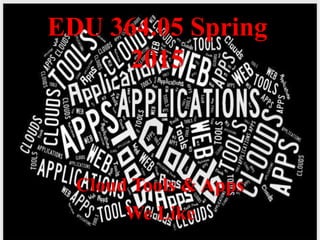
Cloud Tools & Apps for Education
- 1. EDU 364.05 Spring 2015 Cloud Tools & Apps We Like
- 3. Educreations is an application that can be downloaded for free on the I tunes store on any Apple device. In this app teachers can put the lessons up that they taught in class and anyone who is signed on to the app can look at them. Students can also create lessons that others can view if interested. This app requires you to create an account. The account can be created as a teacher or a student.
- 4. This app can be used by people of any age. This application can be used by students and teachers. Teachers can look on this app to help them create lessons on different topics and students can look at their teacher, other teachers, or other students lessons on different topics.
- 5. LIKE: I like how this app can be used from any location. People just have to sign on to the app and search for what they need. There can be accounts created for both teachers AND students. DISLIKE: How a person has to make an account and they cannot just download the app and look at different types of lessons.
- 6. Educreations would go under the research and information fluency standard. Educreations relates mostly to this standard because it says that students apply digital tools to gather, evaluate, and use information. When using Educreations, children are able to do all of those things. The children use the app to look at different lessons to help them understand a topic better or maybe to review for a test.
- 8. • Teachers can use this tool to make learning more enjoyable for the students. • After giving a lesson,A Teacher could upload the website on the smart board and have the students come up and play the game and compete with their classmates to get the best score.
- 9. GOOGLE DOCS BY MATT COOLEY -Sponsored by Google -Part of Googles emailing system, Gmail -Allows students to share documents with others -Saves all information on Google Docs -Teachers can share their work with students -Organized and user friendly -Easy and convenient for all users
- 10. Inside Dropbox By Nicole Piccini
- 11. Features Dropbox basic gives you 2 GB of free space allowing you to back and share files such as pictures, documents, etc. Communication Collaboration under the ISTE NETS for Students
- 12. Dropbox is easily accessible on your mobile device, cell phone, laptop, tablet, or desktop computer. It can be used to store presentations or papers for your schoolwork. It can also be a great way to clear up space on your cell phone or computer.
- 13. Pros & Cons of Dropbox Pros Cons Dropbox basic is free Easy to use Accessible on all devices Some college students rely on Dropbox so they can access their files without having to worry about having a flash drive or accessibility to a computer Appropriate for all subjects you need storage for Only 2 GB of storage is free If you need more storage, it will cost you May not be appropriate for high school students or younger because they will not benefit from this App in daily use Need to be connected to the internet to use
- 14. My opinion on…. Dropbox I think Dropbox is a very useful tool for college students but for my future classroom, I would not encourage my younger students to use it. I think teaching the graduating class how to use and manage their Dropbox accounts would be an excellent tool the year prior to going into college. I think Dropbox should add more space to the basic account because 2 GB isn’t that much space.
- 16. APPLE IPAD BY MARIA PULELLA • THE APPLE IPAD CAN BE USED FOR MANY THINGS. THE APPLE IPAD CAN BE USED FOR ALL GRADE LEVELS FROM EARLY CHILDHOOD EDUCATION (PRE-K AND KINDERGARTEN) THROUGH ELEMENTARY SCHOOL, MIDDLE SCHOOL, HIGH SCHOOL, AND COLLEGE. FOR EDUCATION PURPOSES YOU CAN DOWNLOAD AND PURCHASE APPS WHICH CAN BE USEFUL IN THE CLASSROOM. THERE ARE OVER 80,000 EDUCATIONAL APPS IN THE APP STORE THAT CAN BE APPLIED TO EVERYDAY LESSONS. E-TEXTBOOKS ARE ALSO AVAILABLE FOR STUDENTS, SO INSTEAD OF CARRYING A BUNCH OF BOOKS THEY ONLY NEED THEIR IPAD. THE IPAD COULD ALSO BE USED IN THE CLASSROOM WHEN USING YOUTUBE AND OTHER WEBSITES WITHIN A LESSON. • WHAT I LIKE ABOUT IPAD’S : THEY ARE EASY TO USE AND THEY ARE PORTABLE. • WHAT I DISLIKE ABOUT IPAD’S: THEY DO NOT HAVE A USB DRIVE AND YOU CAN NOT MULTITASK. STANDARDS THIS TOOL ADDRESSES: CREATIVITY AND INNOVATION, RESEARCH AND INFORMATION FLUENCY, AND TECHNOLOGY OPERATIONS AND CONCEPTS.
- 17. APPLE IPAD
- 19. What is Pinterest? • Form of social media • Founded by Ben Silbermann in 2010 • Can be accessed on a computer or smart phone • Has an app
- 20. How to use Pinterest • Create an account • Create "boards" or folders to organize ideas • "Pin" pictures or links to those boards • Follow other users to explore new ideas
- 21. Pros of Pinterest • Easy to connect with other teachers • Keeps websites and pictures in easy to access and organized boards • Great for inspiration ex: classroom setup • Free
- 22. Cons of Pinterest • Must create an account in order to explore • Pins may lead to sites that are inappropriate or inaccurate
- 24. • Quizlet is a revolutionary way for teachers to give students information needed for tests and quizzes using the Internet • Teachers and students can create flashcards online so that the students are able to study through games and quizzes using the flashcards provided • Students can even create their own set of flashcards
- 25. Who would use Quizlet? • Teachers of any grade level where the students have access and can use a computer • Teachers can set up their own page with flashcards and study guides • Students of any grade level – Childhood, Adolescent, College, Graduate • The Quizlet app is conducive to all subject matters • Students who normally learn through rote or would use paper flashcards to study would benefit from this app • This app also engages students with games and challenges that are based on their knowledge of the subject matter presented
- 26. Pros and Cons of QuizletPros Cons Allows teachers to show students what they should be studying Some students may not have access to the app or website Easy access to those who have computers, laptops, a Smartphone or tablet Students may get distracted while using technology to study Engages learners with games Some students may learn better by hearing the information or with hands on activities Users are able to save their flashcards in their account so they will always have access to them
- 27. ISTE Standards • Communication and collaboration – students and teachers create and share study guides • Critical thinking, problem solving, and decision making – students study and eventually become more knowledgeable of the content they are learning • Creativity and innovation – students make their own study guides/study stacks and take part in games and challenges
- 29. First released in August 2003 Founders Dane Janus Friis and Swede Niklas Zennstrom Cooperation with Estonians Ahti Heinla, Priit Kasesalu, and Jaan Tallinn who developed the backend which was also used in music-sharing application Kazaa History of Skype
- 30. What is Skype Skype is a telecommunications application software what specializes in providing video chat and voice calls from computer, tablets and smart phones by the usage of the internet enabled devices Skype is based off of what is called a Freemium model, which basically means that skype is essentially free to use however to use what they classify as premium parts of the software that’s where the price tags show up. Ex. Skype credit is needed to call landlines or mobile numbers
- 31. Skype Uses Skype can also be used for instant messaging, file exchange, video messages and to create conference calls for the users The Skype technology is available to download onto computers running Microsoft Windows, Mac or Linux, as well as for Blackberry, Android, IOS and Windows Phone smartphones and tablets
- 32. Skype Classroom Through the use of the internet skype has become a great tool to use in the classroom All grades have been benefiting from skypes usage of the internet to connect the class to other education means Virtual field trips are the new norm for schools that may lack enough funds to sanction a class field trip, but instead bring the trip to the class with the smart boards interactive technology.
- 33. Teachers Pay Teachers Lauren Spotkov
- 34. Teachers Pay Teachers • Teachers Pay Teachers is a website for educators to buy, sell, and share their original educational resources to other educators. • Teachers can use it for all subject areas and grade levels. • WHAT I LIKE ABOUT IT: I like that it has worksheets and projects that reach all student’s individual needs, and that it is an engaging tool. • WHAT I DON’T LIKE ABOUT IT: I don’t like that some of the resources need to be paid for, I think everyone with an account on the website should have access to them. • HOW IT CAN BE USED: It can be used by signing up for an account on the website, and then searching for materials by subject. • WHAT STANDARDS IT ADDRESSES: Standard 1: Creativity and Innovation
- 36. The TED-Ed App by Lisa Maley The TED-Ed app is a conference website that provides access to hundreds of educational videos on a breadth of topics (i.e. “Could a blind eye regenerate? - David Davila”) Though the app is designed for learners of all ages, its content tends to be more appropriate for Secondary students. Students can find videos on all major content areas like literature & language, science, and mathematics. Pros: The app is free for everyone and gives students and teachers access to hundreds of educational videos that are published by experts in the field. The app also give teachers the opportunity and tools to create lesson plans based around the videos. Cons: The app runs on YouTube which is blocked by many schools. Also, I hope to become an Elementary School teacher and the content is geared towards older students. As a teacher, I could do independent research to increase my knowledge base on a variety of subjects. I could supplement lessons with videos from the site. The videos, such as “The unexpected math behind Van Gogh's ‘Starry Night’ - Natalya St. Clair” are thought-provoking and can help with interdisciplinary learning
- 37. Standards the tool addresses: Communication and collaboration, Technology operations and concepts, and Research and information fluency.