How to print from a laptop (mac) in the white library mac
•Download as PPTX, PDF•
0 likes•425 views
To print from a Mac laptop in the White Library, follow 9 steps: 1) open System Preferences, 2) select Print & Fax, 3) click the plus sign, 4) select LPD, 5) enter print.arbor.edu in the address and select librarylableft or librarylabright in the queue, 6) select printer software and 7) choose Kyocera FS-1010, then 8) add the printer. Printing is now set up wirelessly in the library labs.
Report
Share
Report
Share
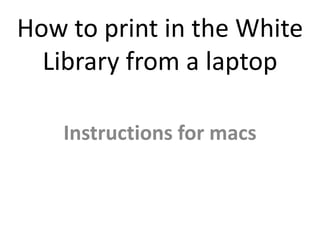
Recommended
Recommended
More Related Content
Similar to How to print from a laptop (mac) in the white library mac
Similar to How to print from a laptop (mac) in the white library mac (20)
Help! My PC Just Died & Our Techie Is On Vacation!

Help! My PC Just Died & Our Techie Is On Vacation!
Step by Step guide to set up a simple network in Packet Tracer

Step by Step guide to set up a simple network in Packet Tracer
Recently uploaded
Recently uploaded (20)
Why Teams call analytics are critical to your entire business

Why Teams call analytics are critical to your entire business
Apidays Singapore 2024 - Modernizing Securities Finance by Madhu Subbu

Apidays Singapore 2024 - Modernizing Securities Finance by Madhu Subbu
Polkadot JAM Slides - Token2049 - By Dr. Gavin Wood

Polkadot JAM Slides - Token2049 - By Dr. Gavin Wood
Apidays Singapore 2024 - Scalable LLM APIs for AI and Generative AI Applicati...

Apidays Singapore 2024 - Scalable LLM APIs for AI and Generative AI Applicati...
Automating Google Workspace (GWS) & more with Apps Script

Automating Google Workspace (GWS) & more with Apps Script
EMPOWERMENT TECHNOLOGY GRADE 11 QUARTER 2 REVIEWER

EMPOWERMENT TECHNOLOGY GRADE 11 QUARTER 2 REVIEWER
Apidays New York 2024 - The Good, the Bad and the Governed by David O'Neill, ...

Apidays New York 2024 - The Good, the Bad and the Governed by David O'Neill, ...
Navi Mumbai Call Girls 🥰 8617370543 Service Offer VIP Hot Model

Navi Mumbai Call Girls 🥰 8617370543 Service Offer VIP Hot Model
How to Troubleshoot Apps for the Modern Connected Worker

How to Troubleshoot Apps for the Modern Connected Worker
Apidays New York 2024 - Scaling API-first by Ian Reasor and Radu Cotescu, Adobe

Apidays New York 2024 - Scaling API-first by Ian Reasor and Radu Cotescu, Adobe
Cloud Frontiers: A Deep Dive into Serverless Spatial Data and FME

Cloud Frontiers: A Deep Dive into Serverless Spatial Data and FME
Connector Corner: Accelerate revenue generation using UiPath API-centric busi...

Connector Corner: Accelerate revenue generation using UiPath API-centric busi...
Strategies for Unlocking Knowledge Management in Microsoft 365 in the Copilot...

Strategies for Unlocking Knowledge Management in Microsoft 365 in the Copilot...
Powerful Google developer tools for immediate impact! (2023-24 C)

Powerful Google developer tools for immediate impact! (2023-24 C)
TrustArc Webinar - Unlock the Power of AI-Driven Data Discovery

TrustArc Webinar - Unlock the Power of AI-Driven Data Discovery
How to print from a laptop (mac) in the white library mac
- 1. How to print in the White Library from a laptop Instructions for macs
- 2. Step one Click on the apple in the top left of the screen and select “System Preferences…”
- 3. Step two Click on “Print & Fax”
- 4. Step three Click on the + sign.
- 5. Step four Click on “IP”
- 6. Step five In the “protocol” drop-down menu select, “Line Printer Daemon – LPD”
- 7. Step six In the address field type, “print.arbor.edu” In the Queue field type, “librarylableft” or “librarylabrigfht”
- 8. Step seven For the “Print Using” drop-down menu select, “Select Printer Software…”
- 9. Step eight Select the following printer software: “Kyocera FS-1010 – Gutenprintv5.2.3”
- 10. Step nine Type whatever you want into the Name and Location field, then click add.
- 11. Finished If you followed the steps correctly, you have successfully added one of the library lab printers. Select this printer when you need to print something in the library. Enjoy printing wirelessly.