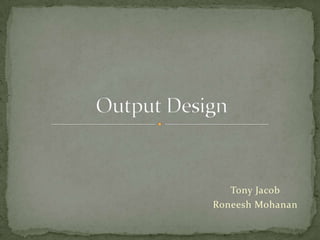
Mis1
- 2. Computer output is the most important and direct source of information to the user. Efficient, Intelligible output design should improve the system’s relationships with the users and help in decision making
- 3. A major form of output is a hardcopy from the printer. Printouts should be designed around the output requirements of the user. The output devices to consider depend on factors such as compatibility of the device with the system , response time requirements, expected print quality and number of copies needed.
- 4. Types of Outputs There are two basic types of computer outputs, external and internal. External outputs leave the system to trigger actions on the part of their recipients or confirm actions to their recipients. Most external outputs are created as preprinted forms that are designed and duplicated by forms manufacturers for use on computer printers. Some external outputs are designed as turnaround documents. Turnaround outputs are those which are typically implemented as a form eventually reenters the system as an input.
- 5. Types of Outputs There are two basic types of computer outputs, external and internal. (continued) Internal outputs stay inside the system to support the system's users and managers. Internal outputs fulfill management reporting and decision support requirements. Management information systems typically produce three types of reports: detailed, summary, and exception.
- 6. Types of Outputs Internal Outputs (continued) Detailed Reports: Present information with little or no filtering or restrictions. Some detailed reports are historical in nature. Detailed reports confirm and document the successful processing of transactions and serve as an audit trail for subsequent management inquiry. These reports assist management planning and controlling by generating schedules and analysis. Other detailed reports are regulatory, that is, required by government.
- 7. Types of Outputs Internal Outputs (continued) Summary Reports: Categorize information for managers who do not want to wade through details. The data for summary reports is typically categorized and summarized to indicate trends and potential problems. The use of graphics (charts and graphs) on summary reports is also rapidly gaining acceptance because it more clearly summarizes trends at a glance.
- 8. Types of Outputs Internal Outputs (continued) Exception Reports: Filter data before it is presented to the manager as information. Exception reports only report exceptions to some condition or standard
- 9. Output Media and Formats A good systems analyst will consider all available options for implementing an output, especially output medium and output format. A medium is what the output information is recorded on, such as paper or video display device. Format is the way the information is displayed on a medium for instance, columns of numbers. The selection of an appropriate medium and format for an output depends on how the output will be used and when it is needed.
- 10. Output Media and Formats Alternative Media for Presenting Information: A common medium for computer outputs is paper; such outputs are called printed output. Currently, paper is the cheapest medium we will survey. Paper is bulky and requires considerable storage space. To overcome the storage problem presented by paper, many businesses use film. Microfilm is a roll of photographic film that is used to record information in a reduced size. Microfiche is a single sheet of film that is capable of storing many pages of reduced output. Video is the fastest-growing medium for computer outputs, the on- line display of information on a visual display device, such as a CRT terminal or microcomputer display.
- 11. Output Media and Formats Alternative Formats for Presenting Information: There are several different formats you can choose for communicating information on a medium. Tabular output using columns of text and numbers is the oldest and most common format for computer outputs. Zoned output places text and numbers into designated areas of a form or screen. Graphic output is the use of a graph or chart to convey information. To the system user, a picture can be more valuable than words. Graphs can help system users grasp trends and data relationships that cannot be easily seen in columns of numbers. The most commonly used graphs are the bar, column, pie, line, and scatter diagrams
- 13. Output Media and Formats Alternative Formats for Presenting Information: The five most common graph types can be distinguished as follows: Type 1 - Bar charts: Are used to show individual figures or values at a specific time or to depict comparisons among items. The categories to be compared are organized vertically, while the values are organized horizontally. A stacked bar chart style may be used to show the relationship of individual items to the “whole”.
- 15. Output Media and Formats Alternative Formats for Presenting Information: The five most common graph types can be distinguished as follows: Type 2 - Column charts: A column chart is a simple variation of the bar chart. A column chart is used when there is a desire to show the variation over a period of time or to depict comparisons among items. In a column chart, categories are organized horizontally and values are organized vertically. This appearance places emphasis on variations over a period of time.
- 17. Output Media and Formats Alternative Formats for Presenting Information: The five most common graph types can be distinguished as follows: Type 3 - Pie charts: Pie charts are used to show the relationship or proportions of parts to the whole at specific period of time. Some styles of pie charts represent explosions and are used to emphasis a particular item. As a general rule of thumb, a pie chart should be used to show comparisons that involve 7 or fewer portions.
- 19. Output Media and Formats Alternative Formats for Presenting Information: The five most common graph types can be distinguished as follows: Type 4 - Line charts: Line charts are used to show trends over a period of time, at even intervals. It is most common to organize the item being charted on the horizontal axis, and the measurement along the vertical axis.
- 21. Output Media and Formats Alternative Formats for Presenting Information: The five most common graph types can be distinguished as follows: Type 5 - Scatter charts: Scatter charts or diagrams are used to plot the data values of two items to show uneven intervals or clusters of data. Various standard statistical techniques can then be applied to determine the degree of correlation that exists.
- 23. Output Media and Formats Alternative Formats for Presenting Information: Another increasingly popular output format is the narrative format. Narrative output format uses sentences and paragraphs replace or supplement standard text, numbers, and pictures. Word-processing technology has exploited the narrative format for reports, business letters, and personalized form letters.
- 24. Thank you