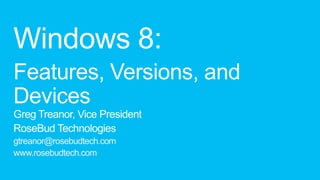
Cloud and Windows Consulting Services
- 2. RoseBud Technologies • 15+ year family owned • Cloud Services • Level playing field • Office 365 • Microsoft Partnership • Windows Intune • Assessment Process • Cloud Hosted Server • Strategy – Tactical – Execution • Business Analytics • Future • SharePoint • PowerPivot • Strategy and Consulting • Overview • Insight
- 4. What’s New in Windows 8 • Use finger to navigate • Easy access to settings • Pinch, zoom, scroll, • Access tools and select resources quickly • Five point touch • Context sensitive tools sensitivity • Always available • On screen keyboard • Semantic zoom • Swipe from edges to • Quick app launch manage apps • Organize apps the way • Quick app switching you work • Use two apps at the • Live tiles and dynamic same time content • View all open apps
- 5. Windows 8 | Touch Put two or more fingers on Touch the screen or an an item and then turn your item with two or more hand. Rotates things in the fingers, and then move direction you turn your the fingers toward each hand. Only some items can other (pinch) or away from be rotated. each other (stretch). Drag your finger on the screen. Moves through what’s on the screen. Similar to scrolling with a mouse. Press your finger down and leave it there for a few seconds. Shows info to help you learn more about an item. Opens a menu specific to what you're doing. Similar to right- clicking with a mouse.
- 6. Windows 8 | Charms
- 9. Feature Windows RT Windows 8 Windows Pro Windows Enterprise Exchange Active Sync Mobile Broadband SmartScreen Device Encryption Storage Spaces Domain Join Group Policy BitLocker & BitLocker To Go BranchCache Client Hyper-V Boot to VHD/ISO Remote Desktop Host Windows To Go Enterprise Sideloading Processor ARM Intel Intel Intel Upgrade Capable Legacy App Support Office Versions Office Home and Student RT Office Standard, Pro, Pro Plus Office Standard, Pro, Pro Plus Office Standard, Pro, Pro Plus Digital Ink
- 10. Innovative Specialized Portable Unique Powerful Rugged New Optimized for possibilities Enterprise Fun PCs for a variety of tasks
Editor's Notes
- Hi, My name is <Name>. I am excited to talk to you today about the great value Windows 8 can offer to business customers and how businesses should plan for it.
- RoseBud Technologies has been in the Atlanta area for almost 20 years. The company started because we saw a level “playing field” between large and small companies in terms of what technology they were able to access. The main difference is that the small and midsized companies don’t have the resources large companies have to help them utilize this technology wisely. We exist to provide the “Intellectual Capital” to help small and midsized companies make better use of technology to help their business. We typically start this process with an assessment that consists of both interviews of managers and owners plus an evaluation of technology currently deployed. The output of the assessment helps us create a strategic plan that accounts for technology as part of the growth and aspirations of the business. We often do this with our own business and about 2 years ago we decided that a shift in focus was required. We set our eyes on “the cloud” as we saw how beneficial this technology platform can be in terms of scalability, economics, and support. As a Microsoft Tier 3 Cloud Champion Partner, we focused initially focused on cloud services from Microsoft including Office 365, Windows Intune, CRM Online, and Windows Azure. In addition, we have expanded to include services from datacenter providers including Cbeyond Cloud Services. In addition, we believe Business Analytics and Self-Service Business Intelligence are the next set of technologies that small and midsized businesses will see a need for and will have an economical answer from Microsoft Office suite.
- The workplace environment has dramatically changed over last few years. Device proliferation, with people having broad access to consumer devices at home, leads to higher user expectations of technology at work. According to the recent IDC study, the affluent people around the world owns on average 4.8 devices, while in the US, there are 6.6 devices owned by the affluent people. Overall, there are estimated 700M personal computing devices WW in 2010, this expected to double by 2014 to 1.47B personal computing devices. Digital generation entering the work place raises these expectations to a whole new level – a generation that has grown up completely fluent in the language of digital technology has dramatically different expectations about the tools they should be able to use at work. These tech savvy people are also increasingly mobile, and operate in a fast paced environment. The dynamic environment, along with ubiquitous connectivity erodes the lines between people’s life and work. As the line between people’s life and work gets blurred, people’s individual technology preferences and workstyles have an increasing impact on how they get their work done and what allows them to be most productive. As a result, people increasingly want a say regarding what technology they use to get their job done – this is great as it empowers people’s productivity and passion, innovation and competitive advantage. We (Microsoft) believe there is a power in saying “Yes” to people and their technology requests in a responsible way and our goal at Microsoft is to partner with you in IT to enable you to embrace these trends but also ensure the environment remains secure and well managed. But embracing consumerization is not easy for companies and it represents some key challenges from data protection to compliance to making sure your IT organization can stay on budget and ensure business continuity when your people bring their own everything. (transition to the next slide).
- Windows 8 has many new features and capabilities. A new touch interface with navigation and application management built in to the edges of the screen plus Charms and a new Start menu to organize your devices and applications are a few of the features that greet users first.
- The touch interface has many of the same features you may be accustomed to with other similar types of device interfaces. These interactions with the interface are intended to be intuitive and easy to learn. Many new devices, including those with Windows 8 like the Microsoft Surface, support 5 or more fingers at a time for special interactions and capabilities.
- The Windows 8 Charms are accessed at any time by swiping left from the right edge. The charms provide quick access to the most used features and settings in Windows 8. The settings option in the Charms is context sensitive with the application currently open on the screen.
- Windows 8 is built around the premise that its users want to see and use their applications in full screen without menu bars and options getting in the way at all times. Many of these menus and options, though, are readily available when using the “swipe” navigation on the edges of the screen. One great capability includes quick application access when swiping to the right from the left edge.
- The Start menu is not only one of the most anticipated views of Windows 8, but also one of the most criticized. However, as you begin to use Windows 8, you’ll see how this view becomes a cornerstone of your Windows 8 experience. From quick access to all applications, to organizing your applications the way you use them; the new Start presents a new beginning for everyone.
- Making the Business Case for Windows 8 – Paul Thurrott’s Supersite for Windows (http://winsupersite.com/article/windows8/making-business-case-windows-8-142991)Exchange ActiveSync. EAS is a Microsoft management infrastructure for non-domain-joined mobile devices that provides a certain level of control using policies. EAS has emerged as a de facto industry standard—even Apple and Google use it—but Windows 8 is Microsoft’s first desktop operating system to fully integrate this technology. It works with the Mail, People, and Calendar apps that are built into Windows 8.Mobile broadband. In addition to fully supporting Ethernet wired and Wi-Fi wireless networks, Windows 8 adds native, first-class support for 3G and 4G/LTE cellular data networks, or what Microsoft calls mobile broadband. But Windows 8’s support for this network type is far more impressive, as it offers integration with Metro-based carrier software, can be metered to ensure you don’t go over your monthly data limits, and will intelligently hand off to Wi-Fi whenever possible to save you money.Windows SmartScreen. Internet Explorer 9 introduced a very useful feature called SmartScreen that helped protect users from potentially harmful downloads. SmartScreen works great, but it can only do its thing if you use IE. So in Windows 8, Microsoft has added this functionality to the Windows shell. So if you download a potentially harmful file with another browser (Chrome, Firefox, whatever) or otherwise introduce it to the PC, say via a USB memory stick, the new Windows SmartScreen full-screen experience will fire and provide you with an impossible-to-miss warning.Storage Spaces. (Note: This is the one feature listed in this section that does not work with Windows RT.) One of my favorite Windows 8 features, Storage Spaces provides all of the wonderful functionality from the now-lamented Drive Extender feature of Windows Home Server, but with none of the compatibility issues. That is, it lets you tie two or more physical hard disks together as a redundant pool of storage, complete with drive letter, which can extend far beyond the physical limits of the attached storage. When you do run out of storage, Action Center will simply warn you to plug in another hard disk. Storage Spaces provides the redundancy functionality of RAID but with none of the complexity.Domain join and PC management. Windows 8 Pro or higher is required for domain sign-in and the resultant Group Policy management capabilities. This works exactly as it does in Windows 7.BitLocker and BitLocker To Go. Microsoft has been offering BitLocker full-disk encryption technologies since Windows Vista, but these features have gotten easier in each release, with BitLocker To Go (for external disks) added in Windows 7. In Windows 8, the management interface for BitLocker and BitLocker To Go is still an Explorer-based control panel, but there are new Metro-based interfaces for accessing protected disks.BranchCache allows users’ PCs to cache files, websites, and other content from central servers, so content is not repeatedly downloaded across the wide area network (WAN). When used with Windows Server 2012, Windows 8 brings several improvements to BranchCache to streamline the deployment process, optimize bandwidth over WAN connections and ensure better security and scalability.ISO and VHD/VHDX mounting. In Windows 8, simply double-clicking an ISO or VHD (or the newer VHDX) file will mount that file in the OS, allowing you to access them as if they were real drives. ISO files are mounted as if they were optical disks, which makes sense, and means they are read-only. But VHDs are mounted as if they were hard disks, enabling both Explorer’s disk tools and the ability to read and write to the virtual disks. Both can later be ejected for use elsewhere or to free up the drive letter.Client Hyper – V Virtualization. Where Windows 7 had a fairly weak type-2 hypervisor solution called Windows Virtual PC, Windows 8 brings the full power of the type-1 hypervisor Hyper-V 3.0 from Windows Server. As such, it’s tailored more to software/developer/test than to application compatibility, as was Virtual PC, especially with the XP Mode add-on. But it offers dramatically better performance and, of course, full compatibility with Hyper-V in Windows Server, both from both VHD/X and management perspectives.Remote desktop host. While any version of Windows 8 (including Windows RT) provides a Remote Desktop (Metro-style) client (and Windows 8 includes the legacy Remote Desktop Connection (mstsc.exe) utility, you will need Windows 8 Pro or higher to host a remote desktop session.Windows To Go lets you install Windows 8 on a USB memory stick (or HDD), providing a highly portable Windows environment that includes all of your data, settings, and installed apps and applications.
- Today Microsoft and its OEM partners provide great devices for every workstyle. From devices for executives that are innovative, portable, powerful to devices optimized for enterprise knowledge workers and everyday business tasks, and to devices that are specialized and unique for specific tasks and industries such as ruggedized machines in oil rigs and manufacturing lines, and even including the companion type of devices that present new and fun possibilities – Windows-based devices are about CHOICES. NOTE: All PCs shown here are shipping today.From left-top:Samsung Series 9 15” and Windows PhoneSamsung Series 7 Slate PCDell Latitude E6220Lenovo ThinkPad X1Dell XPS 13 and Windows PhoneHP Folio 13HP Z1Panasonic ToughBook H2 Field (Health is similar)Asus B121Lenovo X130e and Nokia N900
- Hi, My name is <Name>. I am excited to talk to you today about the great value Windows 8 can offer to business customers and how businesses should plan for it.
