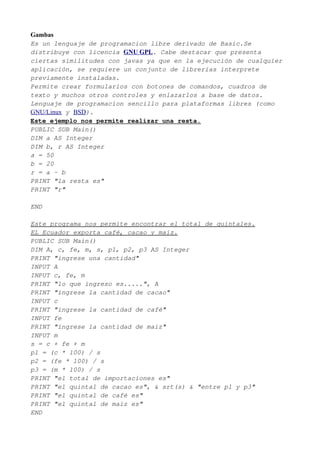
Yolygambas
- 1. Gambas Es un lenguaje de programacion libre derivado de Basic.Se distribuye con licencia GNU GPL. Cabe destacar que presenta ciertas similitudes con javas ya que en la ejecución de cualquier aplicación, se requiere un conjunto de librerías interprete previamente instaladas. Permite crear formularios con botones de comandos, cuadros de texto y muchos otros controles y enlazarlos a base de datos. Lenguaje de programacion sencillo para plataformas libres (como GNU/Linux y BSD). Este ejemplo nos permite realizar una resta. PUBLIC SUB Main() DIM a AS Integer DIM b, r AS Integer a = 50 b = 20 r = a - b PRINT "la resta es" PRINT "r" END Este programa nos permite encontrar el total de quintales. EL Ecuador exporta café, cacao y maiz. PUBLIC SUB Main() DIM A, c, fe, m, s, p1, p2, p3 AS Integer PRINT "ingrese una cantidad" INPUT A INPUT c, fe, m PRINT "lo que ingreso es.....", A PRINT "ingrese la cantidad de cacao" INPUT c PRINT "ingrese la cantidad de café" INPUT fe PRINT "ingrese la cantidad de maiz" INPUT m s = c + fe + m p1 = (c * 100) / s p2 = (fe * 100) / s p3 = (m * 100) / s PRINT "el total de importaciones es" PRINT "el quintal de cacao es", & srt(s) & "entre p1 y p3" PRINT "el quintal de café es" PRINT "el quintal de maiz es" END
- 2. Este programa nos permite conoser que número es Mayor, Menor, y Medio PUBLIC SUB Main() DIM a, b, c AS Integer PRINT "Ingrese primer valor A:" INPUT a PRINT "Ingrese segundo valor B:" INPUT b PRINT "Ingrese tercer valor C:" INPUT c IF ((a > b) AND (a > c)) THEN PRINT "Mayor", a IF (b > c) THEN PRINT "Medio", b PRINT "Menor", c ELSE PRINT "Medio", c PRINT "Menor", b ENDIF ENDIF IF ((b > c) AND (b > a)) THEN PRINT "Mayor", b IF (a > c) THEN PRINT "Medio", a PRINT "Menor", c ELSE PRINT "Medio", c PRINT "Menor", a ENDIF ENDIF IF ((c > b) AND (c > a)) THEN PRINT "Mayor", c IF (b > a) THEN PRINT "Medio", b PRINT "Menor", a ELSE PRINT "Medio", a PRINT "Menor", b ENDIF ENDIF END
- 3. Este ejercicio nos permite ingresar los datos de un estudiante con mucha facilidad. PRIVATE Promedio AS String PRIVATE FechaMatricula AS Date PRIVATE Nombre AS String PRIVATE Apellido AS String PRIVATE Nota1 AS Single PRIVATE nota2 AS Single PRIVATE nota3 AS Single PUBLIC SUB notaUno(numero AS Integer) Nota1 = numero END PUBLIC SUB notaDos(numero AS Integer) nota2 = numero END PUBLIC SUB notaTres(numero AS Integer) nota3 = numero END PUBLIC FUNCTION PromedioFinal() AS Single RETURN (nota1 + nota2 + nota3) / 3 END PUBLIC FUNCTION fechama(fecha AS Date) AS Date FechaMatricula = fecha RETURN FechaMatricula END PUBLIC SUB PoneNombre(cadena AS String) Nombre = cadena END PUBLIC SUB PoneApellido(cadena AS String) Apellido = cadena END PUBLIC FUNCTION NombreCompleto() AS String RETURN Nombre & "" & Apellido END
- 4. LA CALCULADORA Este es un programa que nos permite realizar las funciones de una calculadora. Gambas class file PUBLIC ban AS Integer PUBLIC aux1 AS Integer PUBLIC aux2 AS Integer PUBLIC SUB _new() END PUBLIC SUB button1_Click() visor.Text = visor.Text & "1" END PUBLIC SUB Button4_Click() visor.Text = visor.Text & "4" END
- 5. PUBLIC SUB Button2_Click() visor.Text = visor.Text & "2" END PUBLIC SUB Button3_Click() visor.Text = visor.Text & "3" END PUBLIC SUB Button5_Click() visor.Text = visor.Text & "5" END PUBLIC SUB Button6_Click() visor.Text = visor.Text & "6" END PUBLIC SUB Button7_Click() visor.Text = visor.Text & "7" END PUBLIC SUB Button8_Click() visor.Text = visor.Text & "8" END PUBLIC SUB Button9_Click() visor.Text = visor.Text & "9" END PUBLIC SUB Button10_Click() visor.Text = visor.Text & "0"
- 6. END PUBLIC SUB Button11_Click() visor.Text = visor.Text & "." END PUBLIC SUB Button17_Click() visor.Clear END PUBLIC SUB Button18_Click() ME.Close END PUBLIC SUB Button13_Click() ban = 1 IF visor.Text <> 0 THEN aux1 = visor.Text ELSE aux1 = 0 ENDIF visor.Clear END PUBLIC SUB Button14_Click() ban = 2 IF visor.Text <> 0 THEN aux1 = visor.Text ELSE aux1 = 0 ENDIF visor.Clear END
- 7. PUBLIC SUB Button15_Click() ban = 3 IF visor.Text <> 0 THEN aux1 = visor.Text ELSE aux1 = 0 ENDIF visor.Clear END PUBLIC SUB Button16_Click() ban = 4 IF visor.Text <> 0 THEN aux1 = visor.Text ELSE aux1 = 0 ENDIF visor.Clear END PUBLIC SUB Button20_Click() IF visor.Text <> 0 THEN aux2 = visor.Text ELSE aux2 = 0 ENDIF visor.Text = operaciones(ban, aux1, aux2) END PUBLIC FUNCTION operaciones(opera AS Integer, v1 AS Integer, v2 AS Integer) AS Integer DIM respuesta AS Integer SELECT CASE opera CASE 1 respuesta = v1 + v2 CASE 2 respuesta = v1 - v2 CASE 3 respuesta = v1 * v2 CASE 4
- 8. respuesta = v1 / v2 END SELECT RETURN respuesta END PUBLIC SUB Button31_Click() DIM n, i, x1, x2 AS Integer DIM cadena, cadena2 AS String n = visor.Text WHILE n > 0 x1 = (Int(n / 2)) x2 = n MOD 2 cadena = cadena & Str(x2) n = x1 WEND FOR i = Len(cadena) TO 1 STEP -1 cadena2 = cadena2 & Mid(cadena, i, 1) NEXT visor.Text = cadena2 Messsage("el resultado es.....", "aceptar") END PUBLIC SUB Button32_Click() DIM n, x1, x2, j AS Integer DIM cadena, cadena2 AS String n = visor.text WHILE n > 0 x1 = (Int(n / 8)) x2 = n MOD 8 cadena = cadena & Str(x2) n = x1 WEND FOR j = Len(cadena) TO 1 STEP -1 cadena2 = cadena2 & Mid(cadena, j, 1) NEXT visor.text = cadena2 END
- 9. PUBLIC SUB Button23_Click() visor.text = Sin(visor.text) END PUBLIC SUB Button24_Click() visor.text = Cos(visor.text) END PUBLIC SUB Button25_Click() visor.text = Tan(visor.text) END PUBLIC SUB Button12_Click() visor.text = visor.text * visor.text END PUBLIC SUB Button19_Click() visor.text = visor.text * visor.text * visor.text END PUBLIC SUB Button33_Click() DIM n, i, x1, x2 AS Integer DIM cadena, cadena2 AS String n = visor.Text WHILE n > 0 x1 = (Int(n / 16)) x2 = n MOD 16 IF x2 < 10 THEN cadena = cadena & Str(x2) ELSE IF x2 = 10 THEN cadena = cadena & "A" ELSE IF X2 = 11 THEN
- 10. cadena = cadena & "B" ELSE IF x2 = 12 THEN cadena = cadena & "C" ELSE IF X2 = 13 THEN cadena = cadena & "D" ELSE IF x2 = 14 THEN cadena = cadena & "E" ELSE IF X2 = 15 THEN cadena = cadena & "F" ENDIF n = x1 WEND FOR i = Len(cadena) TO 1 STEP -1 cadena2 = cadena2 & Mid(cadena, i, 1) NEXT visor.Text = cadena2 END PUBLIC SUB Button21_Click() END PUBLIC SUB Button27_Click() END PUBLIC SUB Button28_Click() END
- 11. Este ejemplo nos permite hacer el ingreso de productos como a su vez nos permite visualizar el estandar de productos existentes en nuestra base de datos. Gambas class file PUBLIC con AS Integer PUBLIC fil AS Integer PUBLIC col AS Integer PUBLIC SUB Form_Open() modulo.conectar modulo.rs = modulo.cn.Exec("select * from producto") mostrar() END PUBLIC SUB Button5_Click() ME.Close END 'guarda PUBLIC SUB Button9_Click() TRY modulo.cn.Exec("insert into producto values('" & Trim(UCase(TextBox8.Text)) & "','" & Trim(UCase(TextBox7.Text)) & "','" & (TextBox6.Text) & "','" & (ValueBox1.Text) & "');") IF ERROR THEN
- 12. Message.Error("Imposible insertar el registro") ELSE Message.Info("Registro insertado") END IF modulo.rs = modulo.cn.Exec("Select * from producto") mostrar() desabilitar() END PUBLIC SUB desabilitar() TextBox8.Enabled = FALSE TextBox7.Enabled = FALSE TextBox6.Enabled = FALSE ValueBox1.Enabled = FALSE END PUBLIC SUB mostrar() modulo.rs.MoveFirst IF modulo.rs.Count > 0 THEN Grid1.Columns.Count = 4 Grid1.Rows.Count = modulo.rs.Count + 1 Grid1.Columns[0].Width = 60 Grid1.Columns[1].Width = 180 Grid1.Columns[2].Width = 80 Grid1.Columns[3].Width = 80 Grid1[0, 0].Text = "Codigo" Grid1[0, 1].Text = "Nombre" Grid1[0, 2].Text = "Cantidad" Grid1[0, 3].Text = "Precio Unitario" fil = 1 modulo.rs.MoveFirst 'con = Modulo.rs.Count DO WHILE modulo.rs.Available Grid1[fil, 0].Text = modulo.rs["codigo"] Grid1[fil, 1].Text = modulo.rs["nombre"] Grid1[fil, 2].Text = modulo.rs["precio"] Grid1[fil, 3].Text = modulo.rs["cantidad"] fil = fil + 1 modulo.rs.MoveNext() LOOP ENDIF END
- 13. PUBLIC SUB Button10_Click() SELECT Message.Question("Desea eliminar un Producto", "Si", "No") CASE 1 TRY modulo.cn.Exec("Delete from producto where codigo='" & Trim(UCase(TextBox8.Text)) & "'") IF ERROR THEN Message.Error("Imposible borrar el registro") ELSE modulo.rs = modulo.cn.Exec("select * from producto") mostrar() END IF CASE 2 Message.Info("Registro no eliminado") CASE 3 END SELECT 'limpiar() END PUBLIC SUB Button11_Click() TRY Modulo.cn.Exec("update producto set nombre='" & Trim(UCase(TextBox7.Text)) & "',precio='" & Trim(UCase(TextBox6.Text)) & "',cantidad='" & Trim(UCase(ValueBox1.Text)) & "' where=textbox8.text ") IF ERROR THEN Message.Error("Imposible actualizar el registro") ELSE Message.Info("Registro actualizado") END IF mostrar 'LIMPIAR END PUBLIC SUB Button8_Click() TextBox8.Clear
- 14. TextBox7.Clear TextBox6.Clear TextBox6.Text = 0 ValueBox1.Clear abilitar() END PUBLIC SUB abilitar() TextBox8.Enabled = TRUE TextBox7.Enabled = TRUE TextBox6.Enabled = TRUE ValueBox1.Enabled = TRUE END PUBLIC SUB Grid1_Click() IF Grid1.Current = NULL THEN RETURN SELECT Message.Question("Desea eliminar un producto", "Si", "No", "Ayuda") CASE 1 TRY modulo.cn.Exec("Delete from producto where codigo='" & Trim(UCase(Grid1.Current.Text)) & "'") IF ERROR THEN Message.Error("Imposible borrar el registro") ELSE modulo.rs = modulo.cn.Exec("select * from producto") mostrar() END IF CASE 2 Message.Info("Registro no eliminado") END SELECT END PUBLIC SUB Button7_Click() DIM ban AS Integer Modulo.rs = Modulo.cn.Exec("select * from producto") DO WHILE Modulo.rs.Available IF modulo.rs["codigo"] = Trim(UCase(TextBox8.Text)) THEN Modulo.rs = Modulo.cn.Exec("select * from producto where codigo = '" & Trim(UCase(TextBox8.Text)) & "'") TextBox7.Text = Modulo.rs["nombre"]
- 15. TextBox6.Text = Modulo.rs["precio"] ValueBox1.Value = Modulo.rs["cantidad"] ban = 1 ENDIF MODULO.rs.MoveNext() LOOP IF ban = 0 THEN Message.Error("Registro Invalido") 'limpiar() END IF END PUBLIC SUB Button1_Click() ME.Close END PUBLIC SUB TextBox7_KeyPress() IF Key.code = 65293 THEN IF TextBox7.Text = "" THEN Message.Info("iNGRESE NOMBRE DE PRODUCTO0...") TextBox7.Select ELSE TextBox6.SetFocus ENDIF ENDIF END PUBLIC SUB TextBox6_KeyPress() IF Key.code = 65293 THEN IF TextBox6.Text = "" THEN Message.Info("PRECIO DEL PRODUCTO0...") TextBox6.Select ELSE ValueBox1.SetFocus ENDIF ENDIF END PUBLIC SUB ValueBox1_KeyPress()
- 16. IF Key.code = 65293 THEN IF ValueBox1 = "" THEN Message.Info("INGRESE CANTIDAD DEL PRODUCTO0...") ValueBox1.Select ELSE TextBox8.SetFocus ENDIF ENDIF END