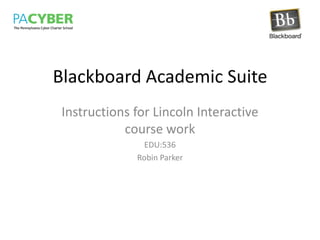
Blackboard Academic Suite Login and Navigation
- 1. Blackboard Academic Suite Instructions for Lincoln Interactive course work EDU:536 Robin Parker
- 2. Objectives The learner will be able to connect and log in to Blackboard Academic Suite The learner will be able to enter their courses on Blackboard Academic Suite The learner will be able to complete their lessons in their courses on Blackboard Academic Suite.
- 3. Type the html http://li08.pacyber.orgin the address box Click on the User Login box. As shown above, the first step is to connect to the website and log in.
- 4. Log in using your PA Cyber username and password. The second step is to login using the box above.
- 5. You have now logged into the Blackboard Academic Suite.The slide you should now see is called My CyberPage. Your first name should be in the upper left hand corner of the page. The instructions to follow will give you step by step instructions on how to enter you course and navigate to find your lessons and assignments.
- 6. Click on the My Courses tab above. In this step you are clicking the box indicated above. This will take you to a list of your courses.
- 7. In the box to the left is a list of all your Lincoln Interactive courses. Click on the course you want to work in. The sample to follow will be Earth Science.
- 8. Navigating to Lesson 1 Click on Lesson 1 Click on Unit 1
- 9. Completing your Lessons The next page to come up will be your lesson. Start at the beginning of the lesson and complete each assignment in order. When you reach the end of the page, there is a list of assignments you should have completed. Check each one to make sure you have completed all of them. The very last assignment is a graded assignment To complete the graded assignment click on the link provided for you. After completing this assignment, you can move on to Lesson 2. This concludes our lesson on navigating Blackboard Academic Suite.
- 10. Meet your Instructional Supervisor My name is Robin Parker. I am a graduate of Indian University of Pennsylvania and a current graduate student at Franciscan University. I have two children and two grandsons. In my spare time I enjoy reading and playing with my grandsons. My office hours are 8-4 Monday through Friday and I can be reached at 1-888-722-9237 ext. 1672. My email address is robin.parker@pacyber.org