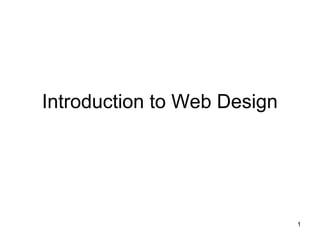
Introduction to HTML
- 1. 1 Introduction to Web Design
- 2. 2 Web server • A web server is a computer program that delivers (serves) content, such as web pages, using the Hypertext Transfer Protocol (HTTP), over the World Wide Web . • The primary function of a web server is to deliver web pages to clients. This means delivery of HTML documents and any additional content that may be included by a document, such as images, style sheets and JavaScript's.
- 3. 3 • A client, commonly a web browser or web crawler, initiates communication by making a request for a specific resource using HTTP and the server responds with the content of that resource, or an error message if unable to do so . • Many generic web servers also support server-side scripting, e.g., Apache HTTP Server and PHP.
- 4. 4 Client Server Architecture Client Server database
- 5. Vellore Institute of Technology University 5 Advantages of Client-Server Architect • Centralization resource In the model the main role is done by the server because it provide the resources to client and access, resource and security for database are controlled by the server. • Scalability In this case any element can be upgraded when needed. • Flexibility With this model we can easily integrate the new technology in to the system.
- 6. Vellore Institute of Technology University 6 • Interoperability All components of (clients, network, and servers) model work together. • Accessibility In this model server can be accessed remotely and across multiple platforms for client request.
- 7. Vellore Institute of Technology University 7 • Simple It is Simple to understand and ease of application development. • Low cost
- 8. Vellore Institute of Technology University 8 Disadvantages of Client-Server Architecture • Dependability In the model the application processing is depends on server side • Lack of scalability Some of the network operating system having lack of scalability. Congestion In client server model some time there may be chance to occur of congestion, when multiple requests are came at server side.
- 9. Vellore Institute of Technology University 9 Web Components • Clients and Servers • Internet Service Providers • Web Site Hosting Services • Domains Names, URL’s and Ips • Registrars
- 10. Vellore Institute of Technology University 10 Clients & Servers Clients (Browser) • Internet Explorer • Firefox • Mozilla • Netscape • Opera • Amaya • AOL • MSN Servers • Apache • Microsoft • Netscape • zeus • AOLserver • AV • JavaWebServer • Oracle
- 11. Vellore Institute of Technology University 11 Web Components • Clients and Servers • Internet Service Providers • Web Site Hosting Services • Domains Names, URL’s and Ips • Registrars
- 12. Vellore Institute of Technology University 12 Internet Service Providers Connect Clients to the Internet • Phone Company • AOL • Earthlink • Verizone • NetZero • Basic internet connection • Dialup/DSL/Cable/Sat • Email
- 13. Vellore Institute of Technology University 13 Web Components • Clients and Servers • Internet Service Providers • Web Site Hosting Services • Domains Names, URL’s and Ips • Registrars
- 14. Vellore Institute of Technology University 14 Web Hosting Services Connects Web Sites to the Internet • Computer (server) farm • Web server software • Firewall hardware and software • IT services – (Backup, troubleshooting, hardware repair) • Disk space • Bandwidth / connection to internet • Routers and switchers • Email server / storage
- 15. Vellore Institute of Technology University 15 Web Components • Clients and Servers • Internet Service Providers • Web Site Hosting Services • Domains Names, URL’s and Ips • Registrars
- 16. Vellore Institute of Technology University 16 Domain’s URL’s and IPs • Domain name: The specific address of a computer on the Internet – microsoft.com • Uniform Resource Locator (URL): – http://www.microsoft.com/faqs.html • Internet protocol (IP) address – 192.168.1.1
- 17. Vellore Institute of Technology University 17 Web Components • Clients and Servers • Internet Service Providers • Web Site Hosting Services • Domains Names, URL’s and IPs • Registrars
- 18. Vellore Institute of Technology University 18 Domain Registrar • A company that provides domain name registration services for a fee. • Maintain database which maps domain names to IP’s • Propagate new domain name/IP address information across the internet
- 19. Vellore Institute of Technology University 19 Creating a Web Site 1. Choose a domain name 2. Register with a Registrar 3. Choose a hosting service 4. Tell Registrar the IP address 5. Create web content 6. Store (publish) onto hosting server (FTP) 7. Submit new site to search engines
- 20. Vellore Institute of Technology University 20 World Wide Web • WWW comprises software (Web server and browser) and data (Web sites) Client Side JavaScript VBScript DHTML Java Applets Server Side CGI(Common gateway Interface ) ASP Java Servlets HTML, XML, ...
- 21. Vellore Institute of Technology University 21 How HTML is Displayed Browser Command HTML Display Http protocol (HyperText Transfer Protocol) Text & binary data render HTML URL:http://www.google.com
- 22. Vellore Institute of Technology University 22 How HTML is Displayed – from remote site HTML Display User Browser Command URL:http://www.yahoo.com RemoteRemote Web ServerWeb Server Client SiteClient Site DBDB HTML CGI ASP PHP … http request http response
- 23. Vellore Institute of Technology University 23 The Basics Elements and Tags are the basics of any webpage.
- 24. Vellore Institute of Technology University 24 Elements Elements are made up of two tags; a start tag and an end tag. Between these tags is the element content. <title>Welcome to My World</title>
- 25. Vellore Institute of Technology University 25 Start Tags A start tag is a left angle bracket followed by the name of the element and then a right angle bracket. <title>
- 26. Vellore Institute of Technology University 26 End Tags End tags are a left angle bracket and a slash followed by the name of the element and then a right angle bracket. The slash allows the computer to distinguish the end tag from the start tag. </title>
- 27. Vellore Institute of Technology University 27 Empty Elements Certain elements are empty and are designated by a slash before the right angle bracket in the start tag. <br/> The <br> element is used to insert a line break into the document. This tells the computer to stop the text at that point and start a new line. As you may have guessed the <br> element does not have any content so it does not need an end tag.
- 28. Vellore Institute of Technology University 28 Content Most elements will contain multiple elements. This may sound confusing but it is really very simple. An element that contains another element looks like this: <head> <title>The document title</title> </head>
- 29. Vellore Institute of Technology University 29 Nesting Nesting means the way in which elements contain elements. When we say that elements are properly nested we mean that each element is completely contained within the elements that contain it, and it completely contains the elements it contains.
- 30. Vellore Institute of Technology University 30 Required Elements There are four elements that all HTML documents must contain. They must have a <head> and they must contain a <title>. They also must have <html> and <body> elements.
- 31. Vellore Institute of Technology University 31 <html> The <html> element contains the whole document. It starts first and finishes last. It tells the computer that this is an <html> document and must always be present.
- 32. Vellore Institute of Technology University 32 <head> The <head> contains elements that are about the document rather than elements that are displayed in the page itself and includes things like the document title.
- 33. Vellore Institute of Technology University 33 <title> The document you must have a <title> which describes what the document is. Without a <title> the document is not valid.
- 34. Vellore Institute of Technology University 34 <body> A last, but certainly not least, the document must have a <body>. The <body> is the Webpage itself. It comes after the <head> and is the only other element that can go in your <html> element. Anything that you want to put in your page goes in here.
- 35. Vellore Institute of Technology University 35 HTML • We’ll type it in Notepad • Start/Programs/ Accessories/ Notepad/ • New File
- 36. Vellore Institute of Technology University 36 Put It All Together <html> <head> <title>WelCome To VIT</title> </head> <body> </body> </html>
- 37. Vellore Institute of Technology University 37 Example <html> <head> <title> Wel come TO VIT </title> </heaD> <Body> Hi Friends <BR> Wel come to my webworld </Body> </html>
- 38. Vellore Institute of Technology University 38 Let’s Save It!! • File/Save As • Type in a file name with the extension .html • Example name: school.html • Put it in your HTML folder with your graphic
- 39. Vellore Institute of Technology University 39 Let’s Browse It! • Open a browser (Netscape or Internet Explorer) • NETSCAPE--File/Open Page/Choose File –Browse to your file (OK) • INTERNET EXPLORER--File/Open –Browse to your file (open,OK)
- 40. Vellore Institute of Technology University 40 Here’s What You’ll See Title Bar Heading Body
- 41. Vellore Institute of Technology University 41 Paragraphs and Line Breaks • You must use HTML tags to control where line and paragraph breaks actually appear. • To skip a line between paragraphs, put a <p> tag at the beginning of each paragraph and a </p> tag at the end.
- 42. Vellore Institute of Technology University 42 • The <br> tag forces a line break within a paragraph. Unlike the other tags you've seen so far, <br> doesn't require a closing </br> tag. • Use <hr /> to draw horizontal rules separating major sections of text, or wherever you'd like to see a line across the page.
- 43. Vellore Institute of Technology University 43 Unordered, Ordered, and Definition Lists • Unordered • ordered • definition lists
- 44. Vellore Institute of Technology University 44 Unordered • one in which the order of items is not important, such as a laundry or grocery list gets bounded by <ul> and </ul> tags. • Each item in the list, usually a word or short phrase, is marked by the <li> (list- item) tag.
- 45. Vellore Institute of Technology University 45 Ordered List • Ordered lists, bounded by the <ol> and </ol> tags, are identical in format to unordered ones, including the <li> tag (and </li> end tag with XHTML) for marking list items.
- 46. Vellore Institute of Technology University 46 Definition lists • Definition list's enclosing <dl> and </dl> tags, each list item has two parts, each with a special tag: a short name or title, contained within a <dt> tag, followed by its corresponding value or definition, denoted by the <dd> tag .
- 47. Vellore Institute of Technology University 47 • <html> <head> <title> List </title> </head> <body> <ul> <li> hi <li>how r u
- 48. Vellore Institute of Technology University 48 <ul> <li> fine </ul> </ul> <p> <ol> I am missing you <li> VIT is No 1 university </ol> </body> </html>
- 49. Vellore Institute of Technology University 49 Table • Tables are defined with the <table> tag. A table is divided into rows (with the <tr> tag), and each row is divided into data cells (with the <td> tag). The letters td stands for "table data," which is the content of a data cell. A data cell can contain text, images, lists, paragraphs, forms, horizontal rules, tables, etc.
- 50. Vellore Institute of Technology University 50 • <body> <table border="2" bgcolor="blue" cellpadding=40> <caption> table with border</caption> <th> c1</th><th> c2</th> <tr> <td> srinivas Koppu </td> <td> Web Desiging </td> </tr> </body>
- 51. Vellore Institute of Technology University 51 Output For Table tag
- 52. Vellore Institute of Technology University 52 Forms • A form is an area that can contain form elements. • Form elements are elements that allow the user to enter information (like text fields, textarea fields, drop-down menus, radio buttons, checkboxes, etc.) in a form. • A form is defined with the <form> tag.
- 53. Vellore Institute of Technology University 53 Form Structure • <form> . . input elements . </form>
- 54. Vellore Institute of Technology University 54 Input • The most used form tag is the <input> tag. The type of input is specified with the type attribute. The most commonly used input types are explained below. • Text Fields • Radio Buttons • Checkboxes • The Form's Action Attribute and the Submit Button
- 55. Vellore Institute of Technology University 55 Text Fields • Text fields are used when you want the user to type letters, numbers, etc. in a form. <form> First Name: <input type="text" name="first name" /> <br /> Last Name: <input type="text" name="last name" /> </form>
- 56. Vellore Institute of Technology University 56 Out Put
- 57. Vellore Institute of Technology University 57 Radio Buttons • Radio Buttons are used when you want the user to select one of a limited number of choices. <form> Gender: <input type="radio" name="sex" value="male" /> Male <input type="radio" name="sex" value="female" /> Female </form>
- 58. Vellore Institute of Technology University 58 Out Put With Radio Buttons
- 59. Vellore Institute of Technology University 59 Checkboxes • Checkboxes are used when you want the user to select one or more options of a limited number of choices. • <form> I have a bike: <input type="checkbox" name="vehicle" value="Bike" /> <br /> I have a car: <input type="checkbox" name="vehicle" value="Car" /> <br /> I have an airplane: <input type="checkbox" name="vehicle" value="Airplane" /> </form>
- 60. Vellore Institute of Technology University 60 Out Put With Check Boxs
- 61. Vellore Institute of Technology University 61 Selection Lists • Both Scrolling lists and pull-down pick list are created with the <select> Tag. • <option> Tag used to give the options to end user. •
- 62. Vellore Institute of Technology University 62 Scrolling lists • <form> <select name="extras" size="2" Multiple="multiple"> <option selected="selected"> </option> <option>Am/Fm Radio</option> <option>Turbocharge</option> <option>SBI Card</option> <option>Mastercard</option> <option>Visa card</option> </select> </form>
- 63. Vellore Institute of Technology University 63 Out Put Scrolling Lists
- 64. Vellore Institute of Technology University 64 Pull Down list • <body> <form> <select name="card"> <option>Mastercard</option> <option>Visa card</option> </select> </form> </body> • Pick Lists cannot allow multiple choices :they are logically equivalent in to a group of radio buttons.
- 65. Vellore Institute of Technology University 65 Output for Pull Down Lists
- 66. Vellore Institute of Technology University 66 Text Areas • Allow multiple lines of text in a single input item, use the text area tag ie<textarea>……</textarea> • <html> <head> <title> hi </title> </head> <body> <form> <textarea name="comments" rows="8" cols="20"> please enter u r comments </textarea> </form> </body> </html>
- 67. Vellore Institute of Technology University 67 Output for text area •
- 68. Vellore Institute of Technology University 68 The Form's Action Attribute and the Submit Button • When the user clicks on the "Submit" button, the content of the form is sent to the server. • The form's action attribute defines the name of the file to send the content to. The file defined in the action attribute usually does something with the received input
- 69. Vellore Institute of Technology University 69 • <form name="input" action="html_form_submit.asp" method="get"> Username: <input type="text" name="user" /> <input type="submit" value="Submit" /> </form> • If you type some characters in the text field above, and click the "Submit" button, the browser will send your input to a page called "html_form_submit.asp". The page will show you the received input.
- 70. Vellore Institute of Technology University 70 Frames • You can display more than one HTML document in the same browser window. Each HTML document is called a frame, and each frame is independent of the others. • HTML file can have either a frameset or body but not both.
- 71. Vellore Institute of Technology University 71 Example • <frameset cols=50%,25%,*> • <frame src="C:Documents and SettingsadminDesktopNew Foldertab.html"> • <frame src="C:Documents and SettingsadminDesktopNew Folderprabu.html"> • <frame src="C:Documents and SettingsadminDesktopNew Folderf.html"> • </frameset>
- 72. Vellore Institute of Technology University 72 Here’s the code: • <html> • <head> • <title>Type what you want in the title bar here • </title> • <h1 align=“center”>< font face=“ComicSans MS”> – Type what you want your heading to say here. • </center></font face> </h1> • </head>
- 73. Vellore Institute of Technology University 73 The body• <body> • <center> • <img src=“kids3.jpg”> • </center> • <font face=“Comic Sans MS”> • <center> • Type what you want to say in the body under your image here. • </center> • </font face> • </body> • </html>
- 74. Vellore Institute of Technology University 74 Thank you
Notes de l'éditeur
- Vellore Institute of Technology
- Vellore Institute of Technology
- Vellore Institute of Technology
- Vellore Institute of Technology
- Vellore Institute of Technology
