Signaler
Partager
Télécharger pour lire hors ligne
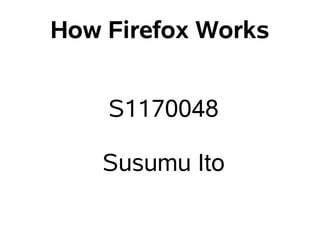
Recommandé
Contenu connexe
Tendances
Tendances (15)
En vedette
En vedette (20)
Similaire à Sp W11
Similaire à Sp W11 (20)
Plus de Susumu Ito
Dernier
Enterprise Knowledge’s Urmi Majumder, Principal Data Architecture Consultant, and Fernando Aguilar Islas, Senior Data Science Consultant, presented "Driving Behavioral Change for Information Management through Data-Driven Green Strategy" on March 27, 2024 at Enterprise Data World (EDW) in Orlando, Florida.
In this presentation, Urmi and Fernando discussed a case study describing how the information management division in a large supply chain organization drove user behavior change through awareness of the carbon footprint of their duplicated and near-duplicated content, identified via advanced data analytics. Check out their presentation to gain valuable perspectives on utilizing data-driven strategies to influence positive behavioral shifts and support sustainability initiatives within your organization.
In this session, participants gained answers to the following questions:
- What is a Green Information Management (IM) Strategy, and why should you have one?
- How can Artificial Intelligence (AI) and Machine Learning (ML) support your Green IM Strategy through content deduplication?
- How can an organization use insights into their data to influence employee behavior for IM?
- How can you reap additional benefits from content reduction that go beyond Green IM?
Driving Behavioral Change for Information Management through Data-Driven Gree...

Driving Behavioral Change for Information Management through Data-Driven Gree...Enterprise Knowledge
Dernier (20)
[2024]Digital Global Overview Report 2024 Meltwater.pdf![[2024]Digital Global Overview Report 2024 Meltwater.pdf](data:image/gif;base64,R0lGODlhAQABAIAAAAAAAP///yH5BAEAAAAALAAAAAABAAEAAAIBRAA7)
![[2024]Digital Global Overview Report 2024 Meltwater.pdf](data:image/gif;base64,R0lGODlhAQABAIAAAAAAAP///yH5BAEAAAAALAAAAAABAAEAAAIBRAA7)
[2024]Digital Global Overview Report 2024 Meltwater.pdf
The Role of Taxonomy and Ontology in Semantic Layers - Heather Hedden.pdf

The Role of Taxonomy and Ontology in Semantic Layers - Heather Hedden.pdf
08448380779 Call Girls In Diplomatic Enclave Women Seeking Men

08448380779 Call Girls In Diplomatic Enclave Women Seeking Men
Powerful Google developer tools for immediate impact! (2023-24 C)

Powerful Google developer tools for immediate impact! (2023-24 C)
Apidays Singapore 2024 - Building Digital Trust in a Digital Economy by Veron...

Apidays Singapore 2024 - Building Digital Trust in a Digital Economy by Veron...
08448380779 Call Girls In Greater Kailash - I Women Seeking Men

08448380779 Call Girls In Greater Kailash - I Women Seeking Men
Mastering MySQL Database Architecture: Deep Dive into MySQL Shell and MySQL R...

Mastering MySQL Database Architecture: Deep Dive into MySQL Shell and MySQL R...
Driving Behavioral Change for Information Management through Data-Driven Gree...

Driving Behavioral Change for Information Management through Data-Driven Gree...
Bajaj Allianz Life Insurance Company - Insurer Innovation Award 2024

Bajaj Allianz Life Insurance Company - Insurer Innovation Award 2024
Exploring the Future Potential of AI-Enabled Smartphone Processors

Exploring the Future Potential of AI-Enabled Smartphone Processors
Understanding Discord NSFW Servers A Guide for Responsible Users.pdf

Understanding Discord NSFW Servers A Guide for Responsible Users.pdf
Advantages of Hiring UIUX Design Service Providers for Your Business

Advantages of Hiring UIUX Design Service Providers for Your Business
The 7 Things I Know About Cyber Security After 25 Years | April 2024

The 7 Things I Know About Cyber Security After 25 Years | April 2024
Boost PC performance: How more available memory can improve productivity

Boost PC performance: How more available memory can improve productivity
Sp W11
- 1. How Firefox Works S1170048 Susumu Ito
- 2. Introduction to How Firefox Works For a while, it seemed like Microsoft's Internet Explorer was going to dominate the browser market indefinitely. Its competitors included Netscape Navigator and the AOL Browser -- and it soundly beat both of them. When Firefox debuted, it faced an uphill battle to claim space in the market. But Firefox's popularity has grown since its debut, particularly among Web administrators and developers.
- 3. Firefox History In just four months after the official release on Nov. 9, 2004, an estimated 23 million people downloaded Firefox. Web tracker OneStat.com reported on Nov. 22, 2004, that Internet Explorer's share of Web browser use had dropped five percent since May of that year. Firefox had a user percentage of 4.5 percent. Current estimates (as of September 2009) have Firefox's market share at nearly 20 percent.
- 4. Firefox Basics Screenshot by HowStuffWorks.com Firefox is an alternative browser to Internet Explorer and other web browsers. At the top of the screen, you'll find the Awesome Bar (a space for typing in Web addresses), a small search panel and a row of buttons -- the typical tools for common Web-surfing activities. Forward, back, home, reload and stop can all be found in this basic setup. These buttons, like just about everything else in Firefox, are fully customizable. You can rearrange them, get rid of some of them or add new ones.
- 5. Firefox Features One of the most noticeable is tabbed browsing. If you're browsing in Internet Explorer 6, and you want to visit a new Web site while keeping your current one open, you have to open a completely new browser window. Intensive Web surfing can result in browser windows cluttering up your taskbar and dragging on system resources. Firefox solves that by allowing sites to open in separate tabs within the same browser window. Instead of switching between browser windows, a user can change between two or more different sites by clicking on the tabs that appear just below the toolbar in Firefox.
- 6. Firefox Security Firefox 3.5 offers several other security enhancements. Clicking on the favicon -- that small image at the left of its URL in the Awesome Bar -- will tell you if that site's identity can be verified. In addition, Firefox now offers anti-phishing and anti- malware protection. If you visit a site that may attempt to install spyware, a Trojan horse or worm on your computer, Firefox will give you a warning and even provide you with a reason why it's not safe to visit that site.
- 7. Firefox Problems and Concerns Now that Firefox has a healthy share of the browser market, it will start getting a lot more attention, and not all of it welcome. The efforts of hackers focusing on the upstart browser could cause security problems. The result might be an ongoing, ever-escalating arms race as programmers race to patch security holes and hackers find new ones -- much like the current situation with Internet Explorer. Higher usage rates will also remove one of the benefits of using Firefox that appeals to many users -- it's something different.