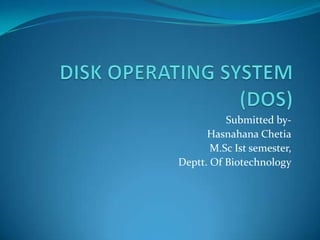
Disk operating system
- 1. Submitted by- Hasnahana Chetia M.Sc Ist semester, Deptt. Of Biotechnology
- 2. What is DOS??? DOS stands for Disk operating system. It is used for abstraction and management of secondary storage devices of the computers and the information stored there.
- 3. HISTORY In early days of computers, there were no disk drives; instead magnetic tapes, punched cards etc. were used. After creation of hard disks and floppy disks, the need of a software for managing rapid access to block storage of sequential and other data became inevitable. So, DOS was developed.
- 4. FUNCTIONS To manage disk files. To allocate system resources according to the requirement. To provide features essential to control hardware devices such as Keyboard, Screen, Disk Devices, Printers, Modems and programs.
- 5. EXAMPLES OF DISK OPERATING SYSTEMS DOS/360 for IBM system/360 family of Mainframe computers. DOS for DEC PDP-II Minicomputers. The best known family of operating systems named DOS was that running on IBM PC’s type hardware using the INTEL CPU’s or alike. The original was 86-DOS, which later became MS-DOS when Microsoft bought the license and rights.
- 6. NAMING THE FILES IN DOS DOS permits the user to assign a name consisting of two parts to a filename - primary & secondary names. Primary can consist of 8 characters while secondary can consist of 3 characters. Both names are separated by a dot (.) For eg; Bioedit.exe
- 7. DIRECTORY STRUCTURE IN DOS DOS files are organized in a hierarchical or inverted tree-like structure. The general analogy is with a file cabinet having a no. of drawers, which in turn may contain folders that may contain info. The file cabinet in DOS is the ROOT DIRECTORY, the drawer is INDIVIDUAL DIRECTORY, the folders are SUB-DIRECTORY and the info contained in these files may be termed as FILES.
- 8. COMMANDS IN DOS 1.cd-command used to switch directories. 2.dir-allows you to see the available files in the current and/or parent directories. 3.copy-allows the user to copy one or more files to an alternate location. 4.del- command used to delete files from the computer. 5.edit-allows a user to view, create, and/or modify their computer files. 6.move-Allows you to move files or directories from one folder to another, or from one drive to another. 7.ren (rename)-Used to rename files and directories from the original name to a new name. 8.deltree-Short for delete tree, deltree is a command used to delete files and directories permanently from the computer. 9.cls-Cls is a command that allows a user to clear the complete contents of the screen and leave only a prompt. 10.format-Format is used to erase all of the information off of a computer diskette or fixed drive.
- 9. THANK YOU
