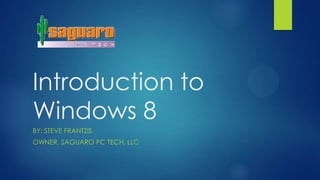
Windows 8 - The Why and How - Basics and Introduction
- 1. Introduction to Windows 8 BY: STEVE FRANTZIS OWNER, SAGUARO PC TECH, LLC
- 2. What is Windows 8? What’s Different? Convergence Strategy to Unite PC’s, Laptops and Mobile Devices “Dual-Mode” Operating System: Traditional and “Modern” Interface Runs Traditional Desktop Programs and “Tablet/Phone-Style” Apps
- 3. What is Windows 8? What’s Different? Basically Windows 7 with an added Tablet-Style Screen Integrated with Cloud, Syncs Data and Personal Settings Consistent Interface Across Multiple PC’s and Mobile Devices
- 4. What is Windows 8? What’s Different? What the Heck is That? The “Modern” Interface or “Start Screen”
- 5. What is Windows 8? What’s Different? The Traditional Desktop Interface is still there. Like Windows 7, but with a few changes.
- 6. Installation Upgrading Initial Setup SHOULD YOU UPGRADE YOUR PC OR DO A CLEAN INSTALL?
- 7. Upgrade Paths from XP/Vista/Win7 Seamless from Windows 7 From Vista: Files and Settings.. No Programs From XP: Only brings files Install as upgrade ONLY if PC is in great health and running smoothly.
- 8. Starting Windows 8 for the First Time Choosing Color Scheme and Settings: Stay with defaults. They’re safe.
- 9. Create a Microsoft Account Must do to get full functionality. Can use any eMail you wish.
- 10. Voila! Your new Start Screen!
- 11. Add PC to Your Microsoft Account: Creating a “Trusted” PC Allows PC to synch data & settings to other devices. Becomes part of Microsoft profile. Gets connected via the “Cloud”.
- 12. Critical Usability Tips THINGS THAT REALLY MAKE IT EASIER TO USE. UNDO THE “BIG 2” BAD DESIGN ELEMENTS DO THIS FIRST, ON DAY ONE!
- 13. Bring Back the Start Button/Menu Install 3rd Party Start Button: Will Work Like Windows 7 • Can Choose to Boot to Desktop vs. Start Screen • Lots of customization and personalization options Best Two Apps Available: Start 8: 30 day trial, then $5 (www.stardock.com) Classic Shell: Free. (www.classicshell.net)
- 14. Internet Explorer 10: Set it to open in Desktop Mode for better usability Open Power Menu via “Windows-X” key combination. Select Control Panel from Popup Menu. Click Network & Internet
- 15. Internet Explorer 10: Set it to open in Desktop Mode for better usability Click “Internet Options”
- 16. Internet Explorer 10: Set it to open in Desktop Mode for better usability Click on the “Programs” Tab Select: “Always in Internet Explorer on the desktop” Check Box: Open Internet Explorer on the desktop
- 17. Features & Benefits for Business Touchscreen Interface: Can skip buying an iPad or Android tablet to do tasks better suited for tablets. Lots of new products for this. Networking: Simplified the steps to guide you through connecting to a public or a private network, and enabling sharing of data or resources.
- 18. Features &Benefits for Business Use Better security: Built-in Antivirus/Antimalware with Windows Defender. New Smart Screen monitors IE and all network traffic. File History: Constant backup, plus access to old versions of files. SkyDrive integration: Save files to the cloud and sync to your other PC’s, tablets, etc. Share and Collaborate on Office Docs.
- 19. Back to Social Media: The People App
- 20. Back to Social Media: The People App
- 21. A New Way of Looking at Things!
- 22. Tablet Style News Can be Pretty!
- 23. Apps – Customize and Have Fun!
- 24. Desktop with Start Button
- 25. Start Button Makes it Easy & Familiar
- 26. The One Intruder to Your Desktop: The “Charms Bar” • Search • Share • Start Screen • Devices • Settings
- 27. Customized Start Screen Can be Fun
- 28. The Way of the Future – No Going Back! Demand for similar interfaces across devices. Touch screens will improve and dominate. Cloud storage & synching data becoming standard, changing how people & businesses operate.
