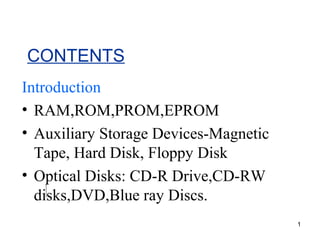
Compsystem2
- 1. CONTENTS Introduction • RAM,ROM,PROM,EPROM • Auxiliary Storage Devices-Magnetic Tape, Hard Disk, Floppy Disk • Optical Disks: CD-R Drive,CD-RW disks,DVD,Blue ray Discs. 1
- 2. 2
- 3. Memory 3
- 4. 1. Introduction • Memory Devices (RAM,ROM,PROM,EPROM) • Storage Devices (Auxiliary Storage Devices-Magnetic Tape, Hard Disk, Floppy Disk .Optical Disks: CD-R Drive,CD-RW disks,DVD,Blue ray Discs) 4
- 5. 5
- 6. Characteristics of Storage Devices • • • • • Speed Volatility Access method Portability Cost and capacity 6
- 7. Basic Units Of Measurement • Bit on OR off Binary digit Smallest unit of measurement Two possible values 0 1 •Byte •8 bits 7
- 8. Small Units Of Measurement (Processor And Memory Speed) Millisecond (ms) – a thousandth of a second (1/1,000 = 10-3) Microsecond (μs) - a millionth of a second (1/1,000,000 = 10-6) Nanosecond (ns) – a billionth of a second (1/1,000,000,000 = 10-9) 8
- 9. Large Units Of Measurement (Memory, Storage) • Note: powers of two are used because computer memory and storage are based on the basic unit (bit). • Kilobyte (KB) – a thousand bytes (1,024 = 2 10) • Megabyte (MB) - a million (1,048,576 = 220) 9
- 10. Large Units Of Measurement (Memory, Storage) • Gigabyte (GB) – a billion (1,073,741,824 = 2 30) – ~ A complete set of encyclopedias requires about 700 MB of storage – ~ 30 minutes of video (1/4 of the information stored on a typical DVD) 10
- 11. Large Units Of Measurement (Memory, Storage) • Terabyte (TB) – a trillion (1,099,511,627,776 = 240) – ~ 20 million four-drawer filing cabinets full of text – ~ 200 DVD’s of information 11
- 12. CONTENTS • Introduction • RAM,ROM,PROM,EPROM • Auxiliary Storage Devices-Magnetic Tape, Hard Disk, Floppy Disk • Optical Disks: CD-R Drive,CD-RW disks,DVD,Blue ray Discs. 12
- 13. 2. RAM,ROM,PROM,EPROM • Memory Devices – Memory: Is one or more sets of chips that store data/program instructions, either temporarily or permanently . – It is critical processing component in any computer – PCs use several different types 13
- 14. RAM,ROM,PROM,EPROM • Memory Devices – Two most important are • RAM(Random Access Memory) • ROM(Read-only Memory) – They work in different ways and perform distinct functions – CPU Registers – Cache Memory 14
- 15. RAM • • • • RAM is packaged as a chip. Basic storage unit is a cell (one bit per cell). Multiple RAM chips form a memory. Random Access Memory Volatile Used for temporary storage Typical ranges 256 MB - 4 GB • Random Access means direct access to any part of memory 15
- 16. Nonvolatile Memories(ROM) • DRAM and SRAM are volatile memories – Lose information if powered off. • Nonvolatile memories retain value even if powered off. – Generic name is read-only memory (ROM). – Misleading because some ROMs can be read and modified. 16
- 17. Nonvolatile Memories(ROM) • Types of ROMs – Programmable ROM (PROM) – Eraseable programmable ROM (EPROM) – Electrically eraseable PROM (EEPROM) – Flash memory (used in portable digital devices) • Firmware (Program instruction used frequently) – Program stored in a ROM • Boot time code, BIOS (basic input/output system) • graphics cards, disk controllers. 17
- 18. Memory 18
- 19. 3. Storage Vs. Memory Memory (e.g., RAM) •Keep the information for a shorter period of time (usually volatile) •Faster •More expensive 19
- 20. 3. Storage Vs. Memory Storage (e.g., Hard disk) • The information is retained longer (non-volatile) • Slower • Cheaper 20
- 21. CONTENTS • Introduction • RAM,ROM,PROM,EPROM • Auxiliary Storage Devices-Magnetic Tape, Hard Disk, Floppy Disk • Optical Disks: CD-R Drive,CD-RW disks,DVD,Blue ray Discs. 21
- 22. Categories Of Storage • Magnetic – Floppy disks – Zip disks – Hard drives • Optical – CD-ROM – DVD • Solid state storage devices – USB Key (a very common form of solid state storage) 22
- 23. Magnetic Storage • Exploits duality of magnetism and electricity – Converts electrical signals into magnetic charges – Captures magnetic charge on a storage medium – Later regenerates electrical current from stored magnetic charge • Polarity of magnetic charge represents bit values zero and one 23
- 25. Magnetic Disk • Flat, circular platter with metallic coating that is rotated beneath read/write heads • Random access device; read/write head can be moved to any location on the platter • Hard disks and floppy disks • Cost performance leader for generalpurpose on-line secondary storage 25
- 26. 1. Magnetic Drives: Storage Capacities •Floppy disks –~ 1 MB •Hard drives –~80 – 500 GB (TB is possible but very rare) 26
- 27. Floppy Disks A floppy disk is a portable, inexpensive storage medium that consists of a thin, circular, flexible plastic disk with a magnetic coating enclosed in a square-shaped plastic shell. 27
- 28. Structure Of Floppy Disks • Initially Floppy disks were 8-inches wide, they then shrank to 5.25 inches, and today the most widely used folly disks are 3.5 inches wide and can typically store 1.44 megabytes of data. • A folly disk is a magnetic disk, which means that it used magnetic patterns to store data. • Data in floppy disks can be read from and written to. • Formatting is the process of preparing a disk for reading and writing. • A track is a narrow recording band that forms a full circle on the surface of the disk. 28
- 29. Hard Disks • Another form of auxiliary storage is a hard disk. A hard disk consists of one or more rigid metal plates coated with a metal oxide material that allows data to be magnetically recorded on the surface of the platters. • The hard disk platters spin at a high rate of speed, typically 5400 to 7200 revolutions per minute (RPM). • Storage capacities of hard disks for personal computers range from 10 GB to 120 GB (one billion bytes are called a gigabyte). 29
- 30. sectors each track is divided into pieshaped wedges cluster two or more sectors combined tracks data is recorded in concentric circular bands 30
- 31. Optical Mass Storage Devices • Store bit values as variations in light reflection • Higher areal density & longer data life than magnetic storage • Standardized and relatively inexpensive • Uses: read-only storage with low performance requirements, applications with high capacity requirements & where portability in a standardized format is needed 31
- 32. 2. Optical Drives •CD's (Compact Disk) ~ 700 MB storage –CD-ROM (read only) –CD-R: (record) to a CD –CD-RW: can write and erase CD to reuse it (rewritable) • DVD(Digital Video Disk) 32
- 33. Compact Discs (CD) • A compact disk (CD), also called an optical disc, is a flat round, portable storage medium that is usually 4.75 inch in diameter. • A CD-ROM (read only memory), is a compact disc that used the same laser technology as audio CDs for recording music. In addition it can contain other types of data such as text, graphics, and video. • The capacity of a CD-ROM is 650 MB of data. 33
- 34. DVD (Digital Video Disk) DVD-ROM – Over 4 GB storage (varies with format) – DVD- ROM (read only) – Many recordable formats (e.g., DVD-R, DVD-RW; ..) – Are more highly compact than a CD. – Special laser is needed to read them 34
- 35. Blu-ray Technology • Name Derived from the blue-violet laser used to read and write data. – Developed by the Blu-ray Disc Association with more than 180 members. • Dell • Sony • LG 35
- 36. Blu-ray Technology Cont. • Data capacity – Because Blu-ray uses a blue laser(405 nanometers) instead of a red laser(650 nanometers) this allows the data tracks on the disc to be very compact. – This allows for more than twice as small pits as on a DVD. 36
- 37. Thank You 37
Notes de l'éditeur
- {}
