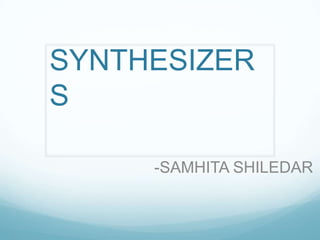
Comparing interfaces of 4 synthesizers
- 2. A bit about myself Hi, I’m Samhita Shiledar from India! I recently completed my Chemical engineering and working in same field now. I play piano and sing Indian Classical Music. This lesson is for week 6 of Introduction To Music Production at Coursera.org My ppt is about overview of graphical interfaces of 4 different synthesizers. Hope you guys enjoy ;)
- 3. A set of connected electronic building blocks that isolate, manipulate and recombine the basic elements of sound in order to create new artificial sounds. In this assignment i am going to compare graphical interface of 4 different synthesizers. I will be using Logic Pro 9 as my DAW.
- 5. A brief about all sections and important knobs
- 6. Oscillator section The module that actually produces sound is called the oscillator. This produces a constant tone. One knob is for choosing the wave form i.e. sine wave, saw tooth, square, triangle etc A knob showing numbers 8, 16, 32 is for changing octaves of the note chosen.
- 7. Filter Section The filter is the module that shapes the tonal qualities (the bass & treble, if you like) of the sound. It works by removing, or at least greatly reducing, certain frequencies from the sound. Important knobs are: Different filter options are 1. Low-Pass (LPF) 2. High-Pass (HPF) 3. Band-Pass (BPF) 4. Band-Reject 5. Multimode Cut off frequency determines the frequency at which the filter starts to take effect. Resonance is also known as Peak or Q. It is actually the amount of the output of the filter that is fed back into the input. creasing the resonance makes the filter effect more 'dramatic' - particularly with filter sweeps (they sound more like PPEEEEOOOOOWWW than WWEEEOOOOWWW).
- 8. Amplifier Section It controls volume of the sound.
- 9. LFO Section LFO produces low frequency wave which is superimposed with sound to create effects like vibrato. There are knobs for choosing 1. Waveform 2. Frequency
- 10. Envelope Envelope generator (EG) enables a more complex loudness contours: It has knobs to control 1. Attack time 2. Decay time 3. Sustain level 4. Release time
- 11. For further discussion, lets set some standard colour codes and notations as: Oscillator section Filter Section Amplifier section LFO section Envelope section
- 12. ES1 synthesizer
- 14. Oscillator parameters:. A number of related parameters that directly influence the overall sound, such as Tune, are found in the Global Parameters section of the interface. Filter parameters: These include the circular Filter area, and Drive and Key scaling parameters. We use the filter to contour the waveforms sent from the oscillators. Modulation parameters: The dark green/gray area houses the modulation sources, modulation router, modulation envelope, and amplitude envelope, which you can use to modulate the sound in a number of ways. Global parameters: Global sound control parameters are located on the bottom green/gray strip. This is where you can assign and adjust global tuning, activate the in-built chorus, and more. The chorus can be used to color or thicken the sound.
- 15. ES2 synthesizer
- 17. Oscillator section: Three oscillators are given in this synthesizer. The Triangle is used to set the mix relationships between the three oscillators. Modulation router or Vector Envelope: The middle strip between two highlighted section is the modulation router and the Vector Envelope. You can use the buttons at the right end of this section to switch between the two. The router links modulation sources, such as the envelopes and other parameters shown in the lower portion of the interface, to modulation targets, such as the oscillators and filters. The Vector Envelope is an extremely flexible and powerful envelope generator, which provides extensive control over your sound. Modulation controls and parameters: The area immediately below the router is where you can assign and adjust the modulation generator parameters (such as LFO and envelope parameters)
- 18. Planar Pad: The square area at the right is a two-dimensional controller known as the Planar Pad—which facilitates the simultaneous manipulation of two, freely assignable, parameters. The Planar Pad can be controlled using the mouse, another controller, or the Vector Envelope. Random parameters: Situated below filter section. Used to randomize sound parameters. Macro and MIDI controller parameters: They are situated at the very bottom od the interface. The preassigned macro sound parameters are perfect for quick tweaks to the ES2’s sound (and that of ES2-based GarageBand instruments). You can reassign MIDI control numbers for these parameters if desired.
- 19. ES P synthesizer
- 21. Oscillator parameters: The Octave parameters are also found in this section. Effect parameters: The area at the extreme right contains the Chorus and Overdrive parameters. These can be used to color or thicken the sound. Extended parameters: Not shown in the image, the extended parameters are accessed by clicking the triangle at the lower left of the interface. These parameters include bend and tuning functions.
- 22. ES E synthesizer
- 24. Output parameters: The area at the extreme right houses the Volume knob, responsible for the main output level, and the Effect parameters. The effects can be used to color or thicken the sound. Extended parameters: Not shown in the image, the extended parameters are accessed by clicking the triangle at the lower left of the interface. These parameters include bend and tuning functions.
- 25. TEXT REFLECTION This weeks assignment was very interesting as it was about altogether different topic that last weeks. I had never used synthesizers so it took a while to start literally from scratch and explore different angles in every synthesizer. Thanks a lot for taking time to read my assignment. I hope you liked it. All the suggestions and feedbacks are welcomed as always!
- 26. THANK YOU!
- 27. REFERENCES http://homepages.warwick.ac.uk/~esaag/analog.html Wikipedia http://web.mit.edu/klund/www/weblatex/node2.html http://documentation.apple.com/en/logicstudio/instrume nts/chapter1section2.html