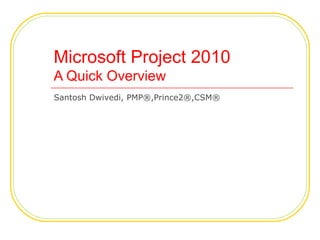
Microsoft project 2010
- 1. Microsoft Project 2010 A Quick Overview Santosh Dwivedi, PMP®,Prince2®,CSM®
- 2. Contents Introduction to Microsoft Project Using MS Project Setting up Calendars Build the plan Track and Manage Different views Know the Terms © Santosh Dwivedi, PMP®, Prince2®, CSM® 2
- 3. Introduction to Microsoft Project A scheduling tool, with many additional features to facilitate project management A strong tool that is built around the PERT and CPM basics Incorporates use of a WBS (Task list) format A highly visual, yet checklist-intensive program Balances visual approach (charts, graphs, etc.) with logical structured approach (task and resources lists) The most widely used PM program because: It is fairly generic in its approach Highly automated once configured; requires relatively low amount of user manipulation Scalable – can be used for small to enormous projects A cost-effective choice for casual users © Santosh Dwivedi, PMP®, Prince2®, CSM® 3
- 4. Using MS Project Pre-requisites Define the Project The objective of the project should be defined by the person/group that is going to manage the project. Tasks, start times, and deadlines should be clearly established. Setting up Calendars Build the Plan Set a start date Enter tasks/durations Assign resources Link tasks Fine tune the plan Track and Manage Set a baseline Enter actuals Adjust plan Close Project © Santosh Dwivedi, PMP®, Prince2®, CSM® 4
- 5. Setting Calendars Setting Project Calendar In Gantt Chart view, click on “Change Working Time” icon Click on “Create New Calendar” Set the list of Holydays, Non-working days, working Hrs. etc. Setting Resource Calendar Select the resource name from dropdown Set the details e.g. list of leaves and non- working Hrs. etc. for the resource. Note: You will need to enter resources first (to be discussed later), before you can setup resource calendar © Santosh Dwivedi, PMP®, Prince2®, CSM® 5
- 6. Build the Plan Setting a Start Date Click on the “Project Information” button under “Project” Tab to set the project start date . Setting an accurate start date will make future entries more convenient. Entering Tasks and Work(hrs.) Tasks are entered in the “Task Name” column Subtasks are created by indenting a task. Enter your effort estimates(Hrs.) in “Work” column © Santosh Dwivedi, PMP®, Prince2®, CSM® 6
- 7. Build the Plan… Assigning Resources A resource can be a single person, a piece of equipment, or it can represent a group, such as Plumbers Information on resources include Availability, Costs, and Working Time Resources are very important in accurate scheduling To Assign a Resource: Select the task to which you want to assign the resource Click the Assign Resources button on the toolbar • If resources are not already set up, double click on the “Resource Name” box © Santosh Dwivedi, PMP®, Prince2®, CSM® 7
- 8. Build the Plan… Entering Start Date Enter the start date in “Start” column for each task By default each task has project start date End Date The End date for a given task is generally calculated by the system and Shown under “Finish” column You can also enter End date manually, but it is not considered a good practice, in general. Duration Duration is calculated by the system based on the hrs. entered and resource assigned. Can be overwritten to extend the task duration longer or shorter * System calculated duration is shown with “?” © Santosh Dwivedi, PMP®, Prince2®, CSM® 8
- 9. Build the Plan… Linking Tasks Some tasks require that another task be completed before it can begin. These tasks must be linked. Tasks and subtasks are linked by assigning Predecessors. Predecessor A task that must start or finish before another task can start or finish Successor A task that cannot start or finish until another task starts or finishes A task becomes a successor when a row number is entered in the predecessor column © Santosh Dwivedi, PMP®, Prince2®, CSM® 9
- 10. Build the Plan… Task Dependencies There are 4 type of dependencies: Finish to Start (FS) This is the default dependency The successor can start only after predecessor is finished Start to Finish (SF) The successor can finish only after predecessor is started Many times this type of dependency lead to slack Start to Start (SS) The successor can start in parallel with predecessor Finish to Finish (FF) The successor should finish along with predecessor finish FS SF SS FF © Santosh Dwivedi, PMP®, Prince2®, CSM® 10
- 11. Build the Plan… Fine Tune the Plan When all resources have been assigned and appropriate tasks are linked, the original Gantt chart will be complete Check to make sure tasks have been linked correctly and task durations are correct The plan is now ready to be base-lined for tracking project progress © Santosh Dwivedi, PMP®, Prince2®, CSM® 11
- 12. Track and Manage Setting Baseline A baseline compares your original plan for the project with the actual course of the project. You can see which tasks started earlier or later than planned, exceeded their original budget, took longer than planned, and so on Create a baseline after you've polished the plan and just before you actually start work on the project To track costs, be sure to enter cost information before you create the baseline Updates can easily be made to the baseline if information is missing The Baseline plan includes: Tasks (start and finish dates, duration, work, cost, splits, time-phased work, and time-phased cost) Resources (work, cost, time-phased work, and time-phased cost) Assignments (start and finish dates, work, cost, time-phased work, and time- phased cost) © Santosh Dwivedi, PMP®, Prince2®, CSM® 12
- 13. Track and Manage To set a baseline: On “Project” tab Click on “Set Baseline” © Santosh Dwivedi, PMP®, Prince2®, CSM® 13
- 14. Track and Manage Entering Progress Update actual start and finish dates for a task. On the “Task” tab, point to “Mark on Track” and then click “Update Tasks” Under Actual, type Start and Finish dates Update progress on a task Double-click on the task to be updated Enter a percentage On the Gantt chart, a progress bar appears in the task bar © Santosh Dwivedi, PMP®, Prince2®, CSM® 14
- 15. Track and Manage Tracking Gantt Chart Tracks the progress of the project Shows what tasks are overdue and what has been completed on time Click on the “Tracking Gantt” icon Tracking Progress Determining if tasks are starting and finishing according to plan: In the Tracking Gantt, under “View” tab select “Tables” and click “Variance” Drag the Divider bar to the right to view variance. © Santosh Dwivedi, PMP®, Prince2®, CSM® 15
- 16. Track and Manage Tracking Progress Determine if tasks cost more or less than budgeted In the Tracking Gantt, under “View” tab, select “Tables” and click “Cost” Drag the Divider bar to the right to view Total Cost and Baseline fields © Santosh Dwivedi, PMP®, Prince2®, CSM® 16
- 17. Different Views Network Diagram View Shows a flowchart of the project. Each box represents a task in the project. Connecting arrows show dependencies between tasks. To view, click the “Network Diagram” icon Calendar View Keeps tabs on when tasks occur. Quickly see how long tasks take, when they start and finish, and how they occur in relation to other tasks. To view, click the Calendar icon © Santosh Dwivedi, PMP®, Prince2®, CSM® 17
- 18. Different Views Task Usage View Work with task and resource information side by side. Easily create useful reports about when a resource is scheduled to work on a task. To view, click the Task Usage icon Resource Graph View See whether resources are over-allocated, what capacity they're working at, and how much they cost in a timescale graph To view, click the Resource Graph icon © Santosh Dwivedi, PMP®, Prince2®, CSM® 18
- 19. Different Views Resource Sheet View Easy way to review, add, edit data about resources. Resource Usage View Work with resource and task information side by side © Santosh Dwivedi, PMP®, Prince2®, CSM® 19
- 20. Know the Terms Duration The total span of working time or elapsed time required to complete a task. Duration = Work ÷ Resource Units Work The total effort required to complete a task Resource Resources are the people, equipment and supplies used to complete tasks in a project Resource Units Indicate how much of a resource's available time, according to the resource calendar, is being used to work on a particular task. In a project schedule, resource effort is expressed as assignment units or sometimes just as units. © Santosh Dwivedi, PMP®, Prince2®, CSM® 20
- 21. Know the Terms . . Fixed Duration For a constant task duration, as assigned work is increased so will assigned units. Decrease the units and the work will correspondingly reduce. If assigned units are greater than max units, a resource over- allocation will arise Fixed Units As the task's assigned units remain constant, an increase / decrease in assigned work will result in a corresponding increase / decrease in task duration. Fixed Units is the default task type for new tasks. Fixed Work If assigned work should remain constant, then as a task's duration goes up assigned units will go down (and vice versa). If assigned units are greater than max units, a resource over- allocation will arise. © Santosh Dwivedi, PMP®, Prince2®, CSM® 21
- 22. Know the Terms . . Effort-Driven Only comes into play after the initial resource assignments have been made Work stays constant When resources (manpower) are assigned or removed from a task, Microsoft Project will extend or shorten the duration of the task to accommodate change in resources This is the default option for new tasks Over-allocation Situation when more hours of a resource are allocated than are available Identifying Over-allocated Resources Special leveling indicator Resource Usage View – over-allocated resources are red Over-allocation can be resolved by leveling project © Santosh Dwivedi, PMP®, Prince2®, CSM® 22
- 23. Know the Terms . . Leveling Resolving resource conflicts or over-allocations by delaying or splitting certain tasks. During leveling, assignments are rescheduled according to the resource availability profiles, assigned units, and resource calendars, as well as the task's duration and constraints. It is instigated either automatically or (more commonly) by the command level now. Tools | Level Resources . . . (hour by hour) Gant Chart A Gantt Chart is a visual tool to help Plan, Manage, and Track a project or projects. Milestones A reference point marking a major event in a project and used to monitor the project's progress To create a milestone, Enter “0” in the duration field © Santosh Dwivedi, PMP®, Prince2®, CSM® 23
- 24. Questions? © Santosh Dwivedi, PMP®, Prince2®, CSM® 24
