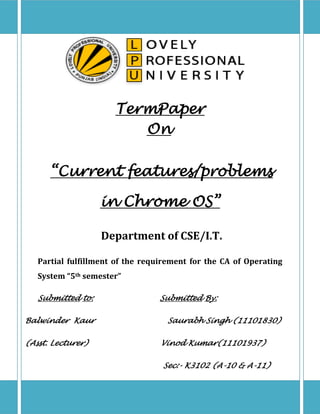
Google Chrome OS
- 1. TermPaper On “Current features/problems in Chrome OS” Department of CSE/I.T. Partial fulfillment of the requirement for the CA of Operating System “5th semester” Submitted to: Balwinder Kaur (Asst. Lecturer) Submitted By: Saurabh Singh (11101830) Vinod Kumar(11101937) Sec:- K3102 (A-10 & A-11)
- 2. Acknowledgement On every step there is a need of guidance and support. Therefore we would like to thank from our heart to all of them who support us in completion of our term paper. There is always a sense of gratitude towards those persons who helped us directly or indirectly inspired, directed and helped us towards completion this term paper report. We are extremely grateful and remain indebted to our guide Balwinder Kaur for being a source of inspiration and for his constant support in the Design, implementation and evaluation of the term paper. We are thankful to our Project In charge for constant constructive criticism and invaluable suggestion, which benefited us a lot while developing the Term paper on “Current features/problems in Chrome OS”. Last but not the least, I would like to thank my family, my parents and my friends, for giving all the things that needed to me at the first place and supporting me spiritually throughout my life.
- 4. INTRODUCATION Google Chrome OS is an open source, lightweight operating system that will initially be targeted at netbooks" and "most of the user experience takes place on the web." That is it's "Google Chrome running within a new windowing system on top of a Linux kernel" with the web as the platform. It runs on x86 processors (like your standard Core 2 Duo) and ARM processors (like inside every mobile smartphone). Underneath lies security architecture that's completely redesigned to be virus-resistant and easy to update. In other words, Google Chrome OS is a Linux-based operating system designed by Google to work primarily with web applications. The user interface takes a minimalist approach and consists almost entirely of just the Google Chrome web browser, since the operating system is aimed at users who spend most of their computer time on the Web, the only "native" applications on Chrome OS are a browser, media player and file manager. This means that Chrome OS is almost a pure web thin client OS. Chrome OS is built upon the open source project called Chromium OS which, unlike Chrome OS, can be compiled from the downloaded source code. Chrome OS is the commercial version installed on specific hardware from Google's manufacturing partners. The launch date for retail hardware featuring Chrome OS was delayed from late 2010 to June 15, 2011, when "Chromebooks" from Samsung, and then Acer in July.
- 5. HISTORY Chrome OS's origins are unclear. Jeff Nelson, a former Google engineer, claimed to have developed the original technology, code named "Google OS", described as "a webapp-centric chopped-down Linux with a Chrome browser front-end". As proof, Nelson cited a patent filed by Google in March 2009, listing Nelson as the inventor, entitled "Network-based Operating System Across Devices". In a discussion on Google+ in February 2013, Nelson wrote that by the end of 2007, after a series of meetings, he and a product manager had convinced "management to launch the Chrome OS project and assign head count". Other Google employees disputed his claim, including Antoine Labour, who was one of the three original engineers on the Chrome OS project. Labour wrote in the February 2013 Google+ discussion that he had never heard of Nelson, and that Nelson's work on a Linux distribution "based on the concept of running off of a ram disk" has "pretty much nothing to do with Chrome OS." A ZDNet article by Steven J. Vaughan-Nichols, published in March 2013, also cast doubt on Nelson's claim, quoting an unnamed source at Google as saying that Nelson "was not involved with the Chrome OS project at any point of time nor was Chrome OS inspired by his work." According to Vaughan-Nichols, Chrome OS "seems to have started with Ubuntu Linux. On November 19, 2009, Google released Chrome OS's source code as the Chromium OS project. As with other open source projects, developers can modify the code from Chromium OS and build their own versions, whereas Chrome OS code is only supported by Google and its partners and only runs on hardware designed for the purpose. Unlike Chromium OS, Chrome OS is automatically updated to the latest version.
- 6. RECEPTION At its debut, Chrome OS was viewed as a competitor to Microsoft, both directly to Microsoft Windows and indirectly the company's word processing and spreadsheet applications—the latter through Chrome OS's reliance on cloud computing.But Chrome OS engineering director Matthew Papakipos argued that the two operating systems would not fully overlap in functionality because Chrome OS is intended for netbooks, which lack the computational power to run a resource-intensive program like Adobe Photoshop. We can already do most, if not all, of what Chrome OS promises to deliver. Using a Windows 7 or Linux-based netbook, users can simply not install anything but a web browser and connect to the vast array of Google products and other webbased services and applications. Netbooks have been successful at capturing the low-end PC market, and they provide a web-centric computing experience today. I am not sure why we should get excited that a year from now we'll be able to do the same thing, but locked into doing it from the fourth-place web browser. The file manager in Chrome OS showing a mounted Google Drive.
- 7. DESIGN Early in the project, Google put online many details of Chrome OS's design goals and direction. However, the company has not followed up with a technical description of the completed operating system. Design of Google OS are under following points. 1- User interface 2- New window manager and graphics engine 3- Architecture 4- Hardware support 5- Printing 6- Link handling 7- Security 8- Shell access 9- Release channels and updates 10- Chrome OS on Windows 8 Old Chrome-Chromium OS login screen
- 8. 1- User interface Design goals for Chrome OS's user interface included using minimal screen space by combining applications and standard Web pages into a single tab strip, rather than separating the two. Designers considered a reduced window management scheme that would operate only in full-screen mode. Secondary tasks would be handled with "panels": floating windows that dock to the bottom of the screen for tasks like chat and music players. Split screens were also under consideration for viewing two pieces of content side-by-side. Chrome OS would follow the Chrome browser's practice of leveraging HTML5's offline modes, background processing, and notifications. Designers proposed using search and pinned tabs as a way to quickly locate and access applications . 2- New window manager and graphics engine On April 10, 2012, a new build of Chrome OS offered a choice between the original full-screen window interface and overlapping, re-sizable windows, such as found on Microsoft Windows and Apple's Mac OS X. The feature was implemented through the Ash window manager, which runs atop the Aura hardware-accelerated graphics engine. The April 2012 upgrade also included the ability to display smaller, overlapping browser windows, each with its own translucent tabs, browser tabs that can be "torn" and dragged to new positions or merged with another tab strip, and a mouse-enabled shortcut list across the bottom of the screen. One icon on the task bar shows a list of installed apps and bookmarks. Writing in CNET, Stephen Shankland argued that with overlapping windows, "Google is anchoring itself into the past" as both iOS and Microsoft's Metro interface are largely or entirely full-screen. Even so, "Chrome OS already is different enough that it's best to preserve any familiarity that can be preserved".
- 9. 3- Architecture In preliminary design documents for the Chromium OS open source project, Google described a three-tier architecture: firmware, browser and window manager, and system-level software and userland services. The firmware contributes to fast boot time by not probing for hardware, such as floppy disk drives, that are no longer common on computers, especially netbooks. The firmware also contributes to security by verifying each step in the boot process and incorporating system recovery. System-level software includes the Linux kernel that has been patched to improve boot performance. Userland software has been trimmed to essentials, with management by Upstart, which can launch services in parallel, re-spawn crashed jobs, and defer services in the interest of faster booting. The window manager handles user interaction with multiple client windows much like other X window managers. 4- Hardware support Chrome OS is initially intended for secondary devices like netbooks, not as a user's primary PC, and will run on hardware incorporating an x86 or ARM-based processor. While Chrome OS will support hard disk drives, Google has requested that its hardware partners use solid-state drives "for performance and reliability reasons" as well as the lower capacity requirements inherent in an operating system that accesses applications and most user data on remote servers. In November 2009 Matthew Papakipos, engineering director for the Chrome OS claimed that the Chrome OS consumes one-sixtieth as much drive space as Windows 7. 5- Printing Google Cloud Print is a Google service that helps any application on any device to print on any printer. While the cloud provides virtually any connected device with information access, the task of "developing and maintaining print subsystems for every combination of hardware and operating system – from desktops to netbooks to mobile devices – simply isn't feasible."However, the cloud service would entail installing a piece of software, called a proxy.
- 10. 6- Link handling Chrome OS was designed with the intention of having user documents and files stored on online servers. However, both Chrome OS and the Chrome browser have unresolved decisions regarding handling specific file types offline. For example, if a JPEG is opened from a local storage device, should a specific Web application be automatically opened to view it, and if so, which one? Similarly, if a user clicks on a .doc file, which website should open: Microsoft Office Live, Gview, or a previewing utility? The project director at that time, Matthew Papakipos, noted that Windows developers have faced the same fundamental problem: "Quicktime is fighting with Windows Media Player, which is fighting with Chrome." As the number of Web applications increases, the same problem arises. 7- Security In March 2010, Google software security engineer Will Drewry discussed Chrome OS security. Drewry described Chrome OS as a "hardened" operating system featuring auto-updating and sandbox features that will reduce malware exposure. He said that Chrome OS netbooks will be shipped with Trusted Platform Module (TPM), and include both a "trusted bootpath" and a physical switch under the battery compartment that actuates a developer mode. That mode drops some specialized security functions but increases developer flexibility. Drewry also emphasized that the open source nature of the operating system will contribute greatly to its security by allowing constant developer feedback. 8- Shell access Chrome OS includes the Chrome Shell, or "crosh", which offers minimal functionality such as ping and SSH, but no Bash-like shell abilities. In developer mode, a full-featured Bash shell can be opened via VT-2, and is also accessible via the crosh command "shell".
- 11. 9- Release channels and updates Chrome OS uses the same release system as Google Chrome: there are three distinct channels: Stable, Beta, and Developer preview (called the "Dev" channel). The stable channel will be updated with features and fixes once they have been thoroughly tested in the Beta channel, and the Beta channel will be updated roughly monthly with stable and complete features from the Developer channel. The Developer channel is where ideas get tested, and sometimes fail, and can be very unstable at times. 10- Chrome OS on Windows 8 On Windows 8, exceptions allow the default desktop web browser to offer a variant that can run inside its full-screen "Metro" shell and access features such as the Share charm, without necessarily needing to be written with Windows Runtime. Chrome's "Windows 8 mode" was previously a tablet-optimized version of the standard Chrome interface. However, in October 2013, the mode was changed on Dev channel to offer a variant of the Chrome OS desktop. Some Others In April 2012, Google made the first update to Chrome OS's user interface since the operating system had launched, introducing a hardware-accelerated window manager called "Aura" along with a conventional taskbar. The additions marked a departure from the operating system's original concept of a single browser with tabs and gave Chrome OS the look and feel of a more conventional desktop operating system. "In a way, this almost feels as if Google is admitting defeat here", wrote Frederic Lardinois on TechCrunch.
- 12. FEATURES Chrome offers the freedom to deploy modern HTML5 and cloud computing applications without worrying about legacy browsers ability to keep up. The user's experience with Chrome OS will basically be synonymous with their experience on Chrome Browser. Technically speaking, Chrome OS is a Linux-based OS, but you won't be installing Linux binaries like you might on Ubuntu or some other Linux distribution. Any "apps" you have will be used within the browser. Chrome OS is effectively a new version of Chrome, that you can't leave. There are a few reasons Google's pushing this, which we'll get to in a bit. And as you've probably guessed, it's super-light. It starts up in a matter of seconds, and boot straight into the browser. Likewise, the Chrome browser is apparently very, very optimized for Chrome OS, so it should be faster than we've ever seen it. You might be able to hack this thing onto your current machine, but you won't just be able to install it to replace Windows, or opt for it on your next laptop, for example. You'll have to buy hardware that Google approved, either component by component, or in a whole package. They're already working on reference designs. Some features of Chrome OS explain through following points. 1- Speed 2- Security 3- Google Apps 4- Simplicity 5- Customization 6- Upgrades Screen Shot of Chrome OS
- 13. 1- Speed Speed boosts productivity. That’s why Chrome is built to be fast in every way — starting up from the desktop, loading web pages, and running complex, business-critical web apps like Salesforce, QuickBooks Online, and Concur. Chrome runs fast even on lower-end machines, which can save money by extending the life of your current hardware. 2- Security Google Chrome for Business uses technologies like Safe Browsing and sandboxing to help protect your organization from malicious websites, viruses, malware and phishing attacks as your employees browse the web. And Chrome’s cross-site scripting protection offers added security against sites that try to steal company and employee data. 3- Google Apps Chrome for Business makes Google Apps work better — it was designed from the ground up to optimize products like Gmail, Google Docs and Google Calendar. Chrome supports many features that aren’t available from other browsers, including Offline Gmail, Docs and Calendar, as well as desktop notifications and editing features like drag-and-drop and cut-and-paste.
- 14. 4- Simplicity Chrome for Business is easy to deploy and manage. Instead of spending time policing browser configurations and Internet access, IT admins can customize and deploy Chrome as business needs dictate. For example, they can enforce usage of extensions and Google Web Store apps via group policy across their organization, and give specific groups access to different apps by default. 5-Customization Yes, you can run a business through Chrome. The Chrome Web Store offers hundreds of extensions and applications that you can bundle with Chrome and distribute throughout your organization. Complete HTML5 support without OS upgrades lets employees run powerful, scalable web apps on Windows, OSX and Linux. 6- Upgrades Deploying Chrome means not having to upgrade your OS or buy expensive client software in order to improve performance and security. And because you don’t have to remove your current browser to deploy Chrome throughout your company, you can run legacy apps in Internet Explorer and let Chrome take care of the rest. Organizations that wish to trade up to Chrome but have employees who need access to legacy apps can also try Google Chrome Frame, an IE plugin that handles web pages in Chrome.
- 15. PROBLEMS Despite the evolution of Chrome OS, there are still some significant limitations. While there are a growing number of offline apps, the OS still relies heavily on connectivity. On our PC, we do a lot of photo editing, using both the Pic Monkey Web app or the desktop version of Photoshop Elements, depending on the individual task. Photoshop Elements isn't available for Chrome OS and, while Pic Monkey works, it requires Internet connectivity to run. While there is a very basic photo editor built into Chrome OS, which supports cropping, brightness and image rotation, we were unable to find a photo editor with additional features that worked offline, greatly reducing our productivity were we to experience a network outage. Additionally, simple tasks such as printing are also unavailable once the Internet is disconnected. Despite the USB ports that grace the sides of Chrome books, Chrome OS does not have any printer drivers, instead relying exclusively on Cloud Print. While many users won't miss this feature, users with a spotty Internet connection and numerous printing needs may want to look for a different operating system. Security is also tight, as all applications are Web-based and sandboxed. Hence, programs do not have the ability to corrupt the machine's operating system with viruses or malware. Google also said that all firmware upgrades are free and automatically downloaded, unlike its competitors which demand hundreds of dollars for new OS versions.
- 16. Google pointed out that Google Chrome OS, on the other hand, is based on the Internet browser interface which almost every PC user is familiar with. Not only is it fast (the December preview version boots up in under 7 seconds), the Web-based program leverages the advantages of cloud computing so that all your data is located online and can be accessed via any computer. In fact, a Chromebased Netbook will save the last open Web page or application online such that you can log into any portable using Google's OS and resume exactly where you left off. Due to the tight integration between the operating system and the Internet, what happens when one is cut off from the Web? Despite high Net penetration rates worldwide, a traveler to a foreign land may not want to pay for online access, which, in some countries, can be very expensive. A Chrome-based Netbook will still be able to open multimedia files and play videos, but there is no built-in application to open Word or PDF documents. The fact that Google currently has no provisions for installing third-party software is another stumbling block. Further concern is data security. With traffic taking place between the Netbook and the Internet cloud, hackers can sniff out Internet packages and intercept information between a PC and a Wi-Fi router. Last but not least, we were told during the briefing that hardware not based on common standards may not be compatible with Chrome OS. Peripherals such as mouse, keyboard and thumb drives will have no problems. However, Webcams, printers and scanners may be a no-go. Google mentioned that it has a solution to the printing issue in the works, though it did not give a definite answer for other devices.
- 17. CONCLUSION As the epic operating-system battle continues between OS X and Windows, a lesser-known contender is slowly gaining ground. Google's Chrome OS is built on the assumption that users spend a majority of their computer time online, and that Internet connectivity is becoming ubiquitous. Since its release in 2009, Chrome is already on version 25, which brings with it a better Flash engine, multi monitor support and improved Bluetooth connectivity. Can a Chrome book successfully replace a notebook running OS X or Windows? Or does Google's Web-based operating system still lag behind the competition? REFERENCES http://asia.cnet.com/the-limitations-of-google-chrome-os-62060383.htm http://www.laptopmag.com/reviews/software/chromeos-version-25.aspx http://www.forbes.com/sites/eliseackerman/2012/03/02/security-expertwarns-of-risks-in-googles-chrome-os-and-apples-icloud/ http://www.fastcompany.com/1306198/why-googles-chrome-os-not-yourfuture http://gizmodo.com/5408504/everything-you-need-to-know-about-chromeos http://www.eweek.com/cloud/google-issues-new-updates-for-chrome-os/
