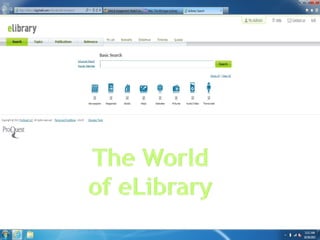
Using eLibrary's search and account features
- 2. To create an account on eLibrary, click the My eLibrary button in the top right corner of the page. If you want to start an account, fill in the necessary information.
- 5. Say you are doing a search on the Holocaust. After you type in Holocaust and press enter in a search, this page comes up giving a brief overview of the holocaust and then a list of different options you can look through for your search.
- 6. Different information on the topic will come up and once you’ve clicked on one of the options you can read all about it.
- 7. If you don’t want to type in a key word for your search, you can click on the Topics button and do a search on certain topics.
- 8. After the page comes up with your options, you can click on any of them and look at the different results that appear.
- 9. If you are searching for a publication, click on the publication button and type in what you are looking for into the search box. Or, you can search by alphabet.
- 10. After you click on one of the results, it takes you to another page, in this case the 1998 Canadian Global Almanac, and you can look through the different categories alphabetically. After you click on one of the categories, information related to it is shown for you.
- 11. If you’re looking for a reference, click the reference button. It takes you to a page where you can either search for a certain topic in a reference book. You can have your search through general reference material, or you can click on certain reference book with which you want to search.
- 12. When you click on one of the results that pops up, it takes you to a list of information.
- 13. Clicking on My List takes you to your recent documents. Clicking on Bookcarts takes you to the Lakeview High School bookcarts.
- 14. By clicking on slideshows you can search for slideshows about certain titles, by certain authors, or by description of what you’re searching. If you have an account you can also create a slideshow or view slideshows you have previously saved on there. Accessing timelines, whether it’s yours or just a search on them, is the same procedure as the slideshow.
- 15. If you have quizzes created already, you can access them by clicking on quizzes. If you don’t, then there won’t be anything under the quizzes button.