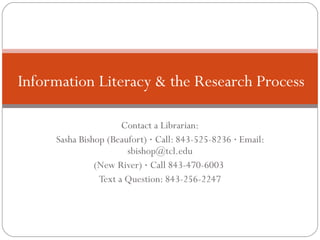
Information Literacy Orientation (Fall, 2012)
- 1. Information Literacy & the Research Process Contact a Librarian: Sasha Bishop (Beaufort) · Call: 843-525-8236 · Email: sbishop@tcl.edu (New River) · Call 843-470-6003 Text a Question: 843-256-2247
- 2. The Importance of Good Information SITUATION: Your brother just made his college football team. You plan to be there for his first game. What information do you need?
- 3. The Facts You Need: Date & time City Stadium location Directions Ticket information Weather forecast
- 4. Possible Sources of Information Your brother Newspaper Are all of these sources of Printed game schedule information equally reliable? Sports fan friend Are they equally accurate? College or coach What might go wrong if you Online Map website get bad information? College webpage Weather forecast site
- 5. What other situations call for good information? School assignments Job-hunting Work Learning a new skill Traveling Medical decisions Image used under a CC license from http://www.flickr.com/photos/chicagogeek/4006101093/sizes/l/in/photostream / Finding good information for all of these situations requires INFORMATION LITERACY skills
- 6. Information Literacy: The ability to FIND, EVALUATE, and USE RELIABLE INFORMATION Ethically and Legally Image used under a CC license from http://www.flickr.com/photos/kharied/4128848123/
- 7. The Research Process Today we will look at Information Literacy and the Research Process. Use these steps to help you organize your ideas and information as you prepare your assignments Step 1: IDENTIFY your information need Step 2: USE BACKGROUND INFORMATION to learn about your subject and develop your topic Step 3: DEVELOP a research strategy Step 4: FIND and EVALUATE information Step 5: WRITE and REVISE your paper Step 6: DOCUMENT your sources
- 8. Step 1: Determine Your Information Needs What do you need to know about the assignment? Number of pages What subjects to cover How many resources to use Is a bibliography or works cited page required?
- 9. Step 2: Develop a Topic Using Background Information Look at background information to develop your topic Look at books and websites to get ideas Reference books, such as encyclopedias, are a good place to find background info Once you know a little about your subject, you can come up with a specific topic Try to make your topic BROAD enough that you will be able to find information on it, but NARROW enough that you will be able to cover it in a paper
- 10. Broad and Narrow Topics Too broad: Sports A narrower topic: Steroid use and sports Even narrower: Steroid use and Olympic athletes Probably too narrow: Steroid use and javelin throwers in the 1992 Barcelona Olympics
- 11. Step 3: Develop a Research Strategy Once you decide on a topic, review the list of required sources for your assignment Do you need books? Websites? News articles? Scholarly articles? Multimedia? Think of KEYWORDS you can use in your search You will use your keywords to search library catalogs and databases
- 12. Keywords Sample topic: Should Olympic athletes be penalized for using steroids? What keywords could we use for our search? Olympics, athletes, sports, steroids, doping, drugs, drug abuse, performance-enhancing drugs Coming up with several keywords is important because one catalog or search engine might find many articles under the word “steroids,” but another might find more under “doping”
- 13. Step 4: Find Information Now that we have a topic and keywords, we are ready to begin our search In this step, we will find info using LRC resources LRC homepage Online Catalog PASCAL Delivers eBooks Databases (articles)
- 14. Starting Point: The LRC/Library Website On the homepage: • The Online Catalog, eBooks, and Databases, accessible 24/7 Research and citation assistance with LibGuides IM a librarian Access FAQs Take the information literacy tutorial (TILT) to improve your research skills
- 15. Find info: the LRC Catalog Use the catalog to find books and other materials in our library, as well as ebooks that can be read on your computer Search by title, author, subject, or keyword (e.g., “steroids”)
- 16. Can’t find a book in the LRC? Use PASCAL Delivers Note: Your library ID is the Use PASCAL to order books school code (00991000) and from other libraries your 7-digit TCL ID #, This is a free service, and separated by an underscore. books usually arrive in our If your ID# is only 6 digits, LRC within a week add a 0 after the underscore After you do a search in the LRC catalog, click the Examples: PASCAL icon at the side of If your TCL ID is 2345678, the screen your library ID is Search for your book 00991000_2345678 If your TCL ID is 123456, Click “Request item” your library ID is Select TCL as your school 00991000_0123456 and put in your name and Click here if you do not have a library ID TCL ID
- 17. Find Information: eBooks Read electronic books on your computer Click “eBook full text” to read Use the tools menu to search within a book and retrieve citation information Off-campus access: Username: TCL ID number located on your TCL ID card. (If you do not have a TCL ID, click here.) Password: first initial of your first name + last three digits of your SSN
- 18. Find Information: Databases Databases let you search many different newspapers, magazines, and scholarly journals at one time Try using TCL’s databases instead of websites; the information you find through the databases will usually be more reliable Select a database from the alphabetical list, or from the subject box For English classes, try the “English and Writing” databases Off-campus access: Username: TCL ID number located on your TCL ID card. (If you do not have a TCL ID, click here.) Password: first initial of your first name + last three digits of your SSN
- 19. Database: Gale Opposing Viewpoints in Context Use Opposing Viewpoints to research controversial topics A good resource for persuasive essays Browse the list of controversial topics, or search by one of your keywords
- 20. Database: Academic Search Complete Academic Search Complete covers many subject areas Search by your keywords Use the “Limit your results” option to narrow your results Select “full text” to find only full text articles Search Tip: Select “Scholarly/Peer Reviewed Journals” to find information in the most reliable sources. A scholarly or peer-reviewed journal is one that has been reviewed by experts in the field prior to publication.
- 21. Search for Information Online Pros Search engines are user-friendly and usually return lots of results Information comes from a wide range of cultures and perspectives Some online info is very up-to-date Cons You often find inaccurate information You often find irrelevant information You often get too many search results
- 22. A WARNING about Online Info Web sites can be created by ANYONE Unlike books, web sites can be published very quickly, and are not always edited or checked for accuracy Not all teachers allow online sources for every assignment; make sure you Used under a CC license from http://www.flickr.com/photos/marcobellucci/3534516458/ ask before using webpages as sources
- 23. Evaluating Information All sources of information should be evaluated When you find a source, ask yourself . . . How reliable is this source? Who wrote it? Is he/she an expert? Is the information given by this source accurate? Can key facts be checked in other reliable sources? How old is this source? Is it current enough for my paper? Does the source cover my topic?
- 24. Evaluating Websites Evaluate websites carefully before using them as sources Ask yourself . . . Who created this website? Who published it? What are their credentials? Is the information accurate? Can it be verified in other trustworthy sources? When was the site updated? Is the information current enough for my assignment? Does the site offer complete coverage of my topic? For more tips on evaluating websites, check out our Evaluating Web Resources LibGuide
- 25. STEP 5: Now that you have your sources, you are ready to Write and Revise your paper If you need writing practice, try the LearningExpress Library database Visit the Tutoring Center website to schedule an appointment with a tutor Try Smarthinking, the 24/7 online tutoring service. Click here for more information
- 26. STEP 6: Document Your Sources Remember, information literacy means using information ETHICALLY and LEGALLY Documenting your sources helps you avoid PLAGIARISM and COPYRIGHT LAW VIOLATION Image: jscreationsz, freedigitalphotos.net
- 27. Plagiarism and Copyright Law PLAGIARISM Copying someone’s work and pretending it is your own Using ideas, quotes, or facts that are not yours without showing where you found them COPYRIGHT LAW Ensures that authors are compensated for their work Be careful when copying: making copies of your textbook for another person’s use is a violation of copyright law Downloading copyrighted works without permission is a violation of U.S. law and TCL policy. Click here for more information
- 28. Document Your Sources Use citations to show where you found all facts, quotes, and ideas For this class, use current MLA style guidelines If you paraphrase part of an author’s work, or put it into your own words, you must still credit the author by citing your source When you have questions about plagiarism or copyright law, ask a teacher or librarian
- 29. Resources for MLA Documentation Handbooks and manuals in the LRC MLA Citation Guide (http://libguides.tcl.edu/MLA) View examples of Works Cited page entries for books, articles, websites, and more NoodleTools (citation assistance) Purdue University’s Online Writing Lab: MLA Style
- 30. NoodleTools for Documentation: NoodleTools is an online citation manager. Use it to . . . Create citations Generate your Works Cited page Format in-text citations To get started Visit NoodleTools (Off-campus, enter name and TCL ID number when prompted) Create a free account Check out our NoodleTools guide for more information
- 31. Information Literacy Review Information literacy means . . . Finding, Evaluating, & Using Information Legally and Ethically It is important for school, work, and any activity or situation you encounter that requires good information
- 32. Research process review Let these steps guide you through your assignments Step 1: IDENTIFY your information need Step 2: USE BACKGROUND INFORMATION to learn about your subject and develop your topic Step 3: DEVELOP a research strategy Step 4: FIND and EVALUATE information Step 5: WRITE and REVISE your paper Step 6: DOCUMENT your sources
- 33. LRC Resources The LRC has books, DVDs, videos, newspapers, magazines, and reference materials Check out the TCL Information Literacy Tutorial (TILT) for more information on the research process and LRC resources Can’t find information on a topic? Don’t despair! You can order books from other libraries, read eBooks, or find articles in the Databases
- 34. LRC Resources: Laptops The LRC checks out laptops to TCL students for up to four weeks at a time Click here to learn more about our laptop program
- 35. LRC Resources: Kindle eReaders The LRC checks out Kindle e-Readers to TCL students, faculty, and staff for two weeks at a time. Click here to learn more about Kindles and to put one on hold.
- 36. LRC Resources: Ways to Get Help For information on using our resources, see our LibGuides page Visit our Frequently Asked Questions + Answers page Text the library: 843-256-2247 Send us an instant message via the chat window on this page For more help, contact the LRC
- 37. Library News Want to find out what’s new in the library? Check out the Library Blog for news, book reviews, Kindle information, and more!
- 38. LRC Hours and Contact Information • Beaufort Campus (Building 12, above the Student Center) • Mon.-Thurs. 8am–8pm, Fri. 8am-11:30am • Call or email: Sasha Bishop, 843-525-8236, sbishop@tcl.edu •New River Campus •LRC open for study/lab use Mon.-Fri. 8am – 10pm, Sat. 8am– 5pm •Librarian hours: Mon. –Thurs. 8am-5:30pm, Fri. 8am-2pm •Call 843-470-6003