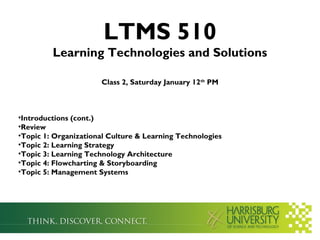
Ltms 510 Class 2
- 1. LTMS 510 Learning Technologies and Solutions Class 2, Saturday January 12th PM •Introductions (cont.) •Review •Topic 1: Organizational Culture & Learning Technologies •Topic 2: Learning Strategy •Topic 3: Learning Technology Architecture •Topic 4: Flowcharting & Storyboarding •Topic 5: Management Systems
- 2. Student Introductions •Name •Background •Education •Career •Learning Technologies Experience •What is your favorite learning technology and how have you used it?
- 3. Review • Syllabus (schedule / projects / assignments) • Selecting Learning Technology Presentation • Mindmap • Student Survey
- 4. Analysis Evaluation Design Media Selection Implementation Development
- 6. Organizational Culture & Learning Technologies
- 7. BREAK
- 8. Group Activity What are all of the Create a document / elements that need diagram and upload to be consider as it to the Learning part of the Strategy delivery/experienc assignment in e created to Moodle. facilitate learning?
- 10. Individual / Group Activity Individualy, list all Create a document / of the learning diagram and upload technologies that it to the Learning you can think of - Technologies either specific tools or types of learning Architecture technologies. As a assignment in group, share the Moodle. technologies listed and put them into categories.
- 12. Learning Strategy Learning Learning Learning Solutions Outcomes ----------------- Learning Technology Architecture ----------------- Online Course Game Virtual Classroom Simulation Evaluation Classroom Mgmt. Mgmt. Devices / EPSS Systems Systems Systems Media Assessment Community Documentation Portfolio Analysis Performance Improvement Strategy Organizational Strategy
- 13. BREAK
- 14. Flowcharting
- 15. Storyboards
- 16. CMS LCMS LMS
- 17. Media
- 18. LTMS 510: Learning Technologies and Solutions
Editor's Notes
- Note: Agenda – Display as students enter the room Review Topic 1: Learning Technology Architecture Topic 2: ePortfolio ePortfolio (introduction, photo upload, course description) Topic 3: Flowcharting Topic 4: Storyboarding
- Note: Review (25 minutes) 6-6:25 PM Any question or any additional thoughts: learning strategy and domains of learning and analysis selecting learning technology presentation topic (or the project in general). We’ll be going over flowcharting and storyboarding tonight. Student Survey: Go over general results of student technology survey. Mindmap: Show everyone’s mindmap. No need to go into any in depth review. Overall: there are common elements yet everyone’s is unique. The goal is not that everyone’s is the same, but that your mindmap evolves and changes over the course of the semester. Reading and discussion: Strategy: Had you previously thought about a learning technologies selection strategy? Do the elements of the strategy outlined in the book (pg. 405) make sense to you (Set technology goals, form a team, determine categories and policies, pick tools, get money, buy, implement) Is there anything that you would add to the strategy outlined in the book (pg. 405)? Organizational Goals: How might your organizational goals impact the selection of learning technologies? Learning Goals: How might your learning goals and learning objectives impact the selection of learning technologies? Technology Goals and Policies: (pgs. 415 – 423) Do you think the concept of setting policies for technology selection has merit? Why or why not? Implementation: (pgs. 430-432) What has been your experience with the implementation elements described (involve information technology early, include course authors and developers, help learners start right)? Do these activities happen as part of implementation? Discussion Question: (Go over responses from the forum – depending on the breadth/depth of responses I sometimes put the forum responses in a word cloud for analysis and discussion.) How might your "organization's" culture impact the selection of learning technologies?
- Note: (6:25– 6:45) – 20 Minutes. Exercise – Individually, list all of the learning technologies that you can think of - either specific tools or type of learning technologies (i.e. Twitter = tool, Microblogging = type of learning technology) (5 minutes) Exercise – break into groups (3-4 to a group) – Share the technologies listed, then put your learning technologies into categories (10 minutes) And, I’d like you to present your categories – write on the whiteboard??? Review everyone’s categories (similarities/differences among groups and suggestions/observations) (5 minutes)
- Note: (6:45– 7) – 15 Minutes. Categorizing technologies can assist us with evaluating the available opportunities without getting lost in the depths of all of the options that are available within each category. It can also help us communicate with others about the landscape in which the selection and use of learning technologies exists. That categorization however needs to be considered within the greater learning and organizational context. All of these technology options are decisions that need to be made within the organizational strategy, the performance improvement strategy, the analysis of the learning opportunity and the specific learning strategy Link to Jan. 14 article in eLearn magazine - http://elearnmag.org/subpage.cfm?section=articles&article=108-1 Step through the flowchart and link those questions back to organizational strategy This type of diagram is often referred to as a learning technologies architecture. A lot of organizations create an architecture diagram like this to identify how learning technologies interact with each other and other systems in the organization. Describe / talk through the diagram specific technology categories in the structure. This architecture represents our strategy for the course. (Addressed bottom and top of diagram somewhat in class 1). (Then highlight the technologies that we’ll be addressing directly) Management Systems Online courses Virtual classroom Classroom Media Portfolio Community Simulation Games Devices Evaluation and Assessment Any questions? We’ll come back to this diagram throughout the semester.
- Note: (7-7:10) – 10 Minutes.
- Note: (7:10-7:35– 25 minutes for slides 6-9) An organized, media-rich collection of documents that allows students to demonstrate competence to a multitude of audiences. Demonstrate competency for class Demonstrate competency for graduation Demonstrate competency for certification (LTMS is applying to be an ITS certification program) Demonstrate competency for employment/promotion On home page in Moodle there are help documents: (Have students go out to Moodle home page and view documents) Eportfolio Instructions PDF document SkyDrive PDF document SharePoint Webparts FAQs Show HU ePortfolio Demoed several ePortfolio tools and decided to build our own internally using SharePoint How many of you are using ePortfolio’s in your organizations as a form of assessment and/or as part of the employee review process?
- ePortfolio at HU is being integrated to support the HU competencies. Similar to 21 st century skills that are being integrated into the K-12 curriculum These are skills that are to be integrated throughout the entire student experience. They are skills that employers who advise the University have indicated they are looking for in employees. You need to be skilled in your discipline, but you also need to have work and communication skills to succeed in today’s workplace.
- ePortfolio was implemented at HU with undergraduates in the fall of 2008 and with graduate students in the spring of 2009. These represent the phases of the ePortfolio implementation. Right now we are really still at the “collect” stage. So, students are archiving their work individually and as part of class activities. The implementation is evolving. We just hired a Director of Assessment in the fall who is going to lead the continued implementation of ePortfolio at the University. ePortfolio also relates to this course as an Assessment Technology. We’ll talk more about ePortfolios for assessment in general when we explore Assessment Technology toward the end of the semester.
- Post assignments and track projects over time We’ll be posting a number of assignments to ePortfolio through during the semester Tonight we’ll be adding some introductory content
- Note: (7:35-7:55– 20minutes for activity) Sign-up for cloud storage on Microsoft SkyDrive – may have to ask them to do this ahead of time. Checking with Jason. Upload photo to SkyDrive – walk students through how to do Write personal intro on the home page of your ePortfolio – walk students through how to do so. Link to photo in description Enter course description for this semester in the My Courses section. Students can reference the help documents in Moodle. There may be some technical issues. Editing on the Mac will be one. Firefox is one. IE 8 might be another. Document the issues. We’ll get as much done by 8 o’clock as possible. Students can work on the above on their own otherwise (with help from us and helpdesk).
- Note: (7:55-8:05)– 10 Minutes.
- Flowchart presents process, workflow and relationships We introduce flowcharting in both LTMS 500 and LTMS 510, but you’ll be asked to apply some of those flowcharting techniques in this class Why might flowcharts be important as part of eLearning development? Validation of design Brainstorming Communication Flowcharting is a part of the design process – planning for storyboarding. http://www.hci.com.au/hcisite2/toolkit/flowchar.htm – Review resource. Show the example flowcharts – go through entire Rounded box - use it to represent an event which occurs automatically. Such an event will trigger a subsequent action, for example `receive telephone call’, or describe a new state of affairs. Rectangle or box - use it to represent an event which is controlled within the process. Typically this will be a step or action which is taken. In most flowcharts this will be the most frequently used symbol. Diamond - use it to represent a decision point in the process. Typically, the statement in the symbol will require a `yes' or `no' response and branch to different parts of the flowchart accordingly. Circle - use it to represent a point at which the flowchart connects with another process. The name or reference for the other process should appear within the symbol. Tools: (Show examples of flowcharting tools) PPT (show symbols and flow charting in PPT) Word (show boxes and lines for flow charting in Word) Visio – should be able to access through Citrix (https://access.harrisburgu.net/) to demo if you don’t have a local install. http://www.gliffy.com/ May look similar to mind mapping, but difference is it’s relational and variable. Flowcharting isn’t a part of your presentation assignment, your outline is really your flowchart for your presentation. But, it’s important to be aware of flowcharting as a design tool for interactive design where there is branching and learner options . And, you may want to consider flowcharting for your presentation. We’re not going to go in-depth with flowcharting. It is explored more as part of the project process in the eLearning Development course (LTMS 518).
- Storyboard / script Like in the movies, before you turn the cameras on . . . You need a plan, a script. The same is the case in learning technologies, especially asynchronous environments (explain asynchronous vs. synchronous if necessary) Read through: http://www.mcli.dist.maricopa.edu/authoring/studio/guidebook/storyboard.html#check Benefits of storyboard: Validation of design Validation of flowchart Identification of programming needs Communication Asset Management What goes into a storyboard? Have the students access/read and answer any questions they may have - http://www.elearningguild.com/pdf/2/050304des.pdf Tools: Word Powerpoint Storyboarder Pro - http://www.storyboarderpro.com/ Storyboard Templates: (examples in moodle) Text-script PPT screen PPT notes Storyboard for Your Presentation: (example in moodle in project description area) Presentation storyboard
- Assignments for next week Materials posted in Moodle. Discussion is in Moodle. Management Systems: Read eLearning Tools & Technologies, Chpts. 9 (pgs.169-188), 10 (pgs.189-206) Media: Read Media, Modes and Learning (Background Concepts, Media Characteristics and Impacts on Learning, Print and Text, Still Graphics and Static Displays, Sound and Music, Video and Animation, Multimedia) Graphics: Read Graphic Design Fundamentals Graphics: Read “5 Common Visual Design Mistakes” Audio: Read “4 Simple Tips for Recording High Quality Audio” Audio: Read “13 More Tips to Help you Record Narration Like a Pro” Video: Read Horizon Report 2008 (pgs. 10-12)
- It’s about creating an active learning environment in which people are enabled by technology to improve learning outcomes, improve performance and increase collaboration