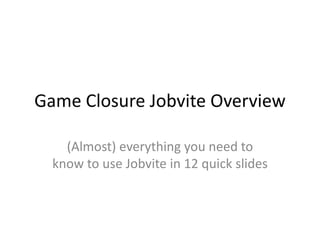
Game Closure Jobvite Overview Guide
- 1. Game Closure Jobvite Overview (Almost) everything you need to know to use Jobvite in 12 quick slides
- 2. What is Jobvite? • Jobvite is an ATS (applicant tracking system) used by countless startups – Twitter, Quora, Zynga and 1000 others – and now Game Closure to manage their recruiting process.
- 3. What does Jobvite do? • A lot. Most relevant for hiring teams, Jobvite: – Tracks candidates through the entire process – Facilitates communication about a candidate (tracks emails about pairs them with the candidate profile) – Aggregates all candidate info (resume, links, correspondence, internal notes) in one place – Allows easy sharing of GC openings to Facebook, LinkedIn, Twitter, etc.
- 4. A quick tour In the following pages, we’ll review: - The candidate profile - Communicating via Jobvite - How to automate and send “Jobvites” ** There’s lots more … If you’re interested, let me know and I can give you a guided tour through reporting, vendor management, etc.
- 5. The candidate profile Once you’re logged in, click on “Candidates” in the main nav. You can then search for a specific candidate, or lists of candidates. Click on any candidate name, and you’ll see a candidate profile like this.
- 6. Basic Info - Candidate Details contains email, phone numbers, etc. - The cover letter and resume are accessible, including any original attachments - Notes = internal GC communications about the candidate - Messages = external communications between GC and the candidate
- 7. Workflow - Workflow Status tells us where the candidate is in the process - The button underneath moves the candidate to the next step - The Skip To pulldown allows us to move the candidate to a non-sequential step (please DO NOT use the pulldown – it can mess up reporting and cause confusion in the recruiting ranks).
- 8. Communicating via Jobvite - Notes sent via Jobvite will be emailed to your GC email address. - Jobvite creates tracking code (e.g. askjfhgkahsjgf@jobvite.com) for both the Note sender and recipient. - If you simply reply to the email received , the response will be received by the sender and captured within the appropriate candidate profile - Forwarding, adding additional parties, etc. might interfere with the tracking of the communication in Jobvite.
- 9. Notes & Messages - A typical candidate profile will have a long trail of communications by the end of the recruiting process. - Messages (external notes) work similarly. - Jobvite allows you to see exactly what’s going on at any point with any candidate.
- 10. Automating “Jobvites” - A “Jobvite” is a message sent via your account on Facebook, LinkedIn and/or Twitter. It’s a quick and easy way to spread the word throughout your network on our available positions - From the Home page, click on “Send a Jobvite” - The easiest way to consistently send Jobvites is to automate it. Click on “More Information” in the Publisher box in the lower left corner. - On the next screen, click “Enable”.
- 11. The Publisher - Publisher allows you to automate the sending of Jobvites to your network(s). - You can set the frequency (e.g. 1x per month) for each network - You can also choose only to post certain types of openings (e.g. Engineering roles). - Click “Save” and you’re done …
- 12. Sending an individual “Jobvite” - OR you can choose to send individual Jobvites. - From the Home page, click on “Send a Jobvite” - Simply select the position you want to promote and click “Next Step”
- 13. Broadcasting - From here, you can select which network you want to promote the position - Add a custom message (as desired) to each status update. - Click “Update Status” for each network, and you’re done.
- 14. That’s it. Questions? Comments? Suggestions? Email scott@gameclosure.com
