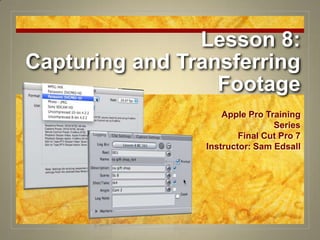
Final Cut Pro 7 Certification Lesson 8
- 1. Lesson 8: Capturing and Transferring Footage Apple Pro Training Series Final Cut Pro 7 Instructor: Sam Edsall
- 2. Ingesting Media into Final Cut
- 3. Fire Master
- 4. Fire Master
- 5. Creating a New Project for Capturing
- 6. Creating a New Project for Capturing
- 7. Creating a New Project for Capturing
- 8. Preparing the Project Start up Final Cut Pro. Close any open projects, including any ‘untitled’ projects that were created automatically. -- remember, with no open sequences, there will be no canvas or timeline.
- 9. Preparing the Project Set it up: Select Final Cut Pro > Easy Setup. Click the ‘Format’ pop-up menu: -- filters your search by choosing a general format or frame rate first. In the Format pop-up menu choose ‘NTSC’ Under Use, choose ‘DV-NTSC’
- 10. Preparing the Project Reset your project: Select the sequence in the project and delete it. -- the old sequence reflects the old settings. Press Command N to make a new sequence and load it. -- this sequence reflects the Easy Set-up settings. Save the project as Lesson 8
- 11. Matching Media to the Sequence
- 12. Matching Media to the Sequence
- 13. Capturing Media Open Log & Capture: Choose File > Log and Capture Or press Command 8 (good one to remember)
- 14. Log and Capture Make it Big: 1. Close Log & Capture window. 2. Choose Window > Arrange > Two Up 3. Now try Log & Capture
- 15. Log and Capture
- 16. Log and Capture
- 17. Log and Capture
- 18. Log and Capture Shortcuts work here, too.
- 19. Log and Capture Shortcuts work here, too.
- 20. Log and Capture
- 21. Give Me Some Slack
- 22. Give Me Some Slack
- 23. Mark on the Fly
- 25. Setting a Logging Bin Clips will be listed with the sequence in the Browser
- 26. Setting a Logging Bin
- 27. Setting a Logging Bin Create a Logging Bin: On the right of the Log Bin button, click the ‘New Bin’ button. A new Bin is created with the Slate icon next to the Bin identifying it as the target location for new clips.
- 28. Setting a Logging Bin Back up a step: On the right of the Log Bin button, click the ‘Up’ button. This takes the Log Bin destination up a level -- in this case back to the project level. The Slate is once again attached to the project.
- 29. Setting a Logging Bin Name & Assign the Bin: Close Log & Capture. Select the Bin and rename ‘Test Capture’ Control Click the Bin and select ‘Set Logging Bin’
- 34. Naming Your Clips Add some info: Type ‘tk4’ in the Shot/Take field and click on the checkbox next to it.
- 37. Naming Your Clips Try it out: Click on the Slate button next to Shot/Take
- 39. Adding Markers While Logging
- 40. How it Works
- 41. Adding Markers While Logging
- 43. Mark on the Fly Your mark in and out points will be reflected here. (ignore the 0’s – I did this without a deck)
- 44. Marking a Clip Check it out: Even though you may not be connected to a deck, try out the Set Marker function in the Logging tab.
- 51. Choosing Clip Settings Check it out: Click on the Clip Settings tab. Change the audio setting from stereo pair to mono. Turn off and on an audio channel. Note how you cannot turn off a channel in stereo.
- 58. Choosing Capture Settings If your drive is filling up, you can delete the project folders you no longer need.
- 59. Log and Capture Buttons
- 60. Log & Capture Methods
- 61. Log & Capture Methods
- 62. Log & Capture Methods
- 63. Log & Capture Methods
- 64. Log & Capture Methods
- 65. Log & Batch Capturing
- 66. Log & Batch Capturing
- 67. Log & Batch Capturing
- 68. Setting Capture Preferences If you are having trouble capturing off tape because it detects dropped frames and keeps quitting, turn off ‘Abort capture on dropped frames’ here and try again.
- 71. Homework Nothing to submit this week – WA-HOO! Be sure you are comfortable setting the correct format for your footage with Easy Setup Be sure you know how to set your scratch disk Practice the Mark > DV Start/Stop with some of your long clips.
- 72. Lesson 8: Capturing and Transferring Footage Apple Pro Training Series Final Cut Pro 7 Instructor: Sam Edsall
