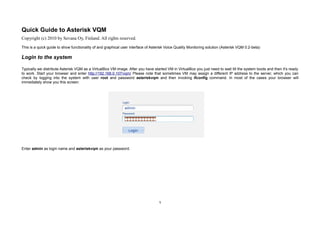
Quick Guide to Asterisk VQM
- 1. Quick Guide to Asterisk VQM Copyright (c) 2010 by Sevana Oy, Finland. All rights reserved. This is a quick guide to show functionality of and graphical user interface of Asterisk Voice Quality Monitoring solution (Asterisk VQM 0.2-beta) Login to the system Typically we distribute Asterisk VQM as a VirtualBox VM image. After you have started VM in VirtualBox you just need to wait till the system boots and then it's ready to work. Start your browser and enter http://192.168.0.107/vqm/ Please note that sometimes VM may assign a different IP address to the server, which you can check by logging into the system with user root and password asteriskvqm and then invoking ifconfig command. In most of the cases your browser will immediately show you this screen: Enter admin as login name and asteriskvqm as your password. 1
- 2. Main screen You will enter the main screen of the system listing all tests available: You can Edit, Delete and Start/Stop (lamp-like icon) any test by clicking on correspondent icon. 2
- 3. Echo servers One of the simplest call quality test is calling an echo server. When you click “Echo servers” link you can manage list of available echo servers: If your Asterisk server is configured correctly and has appropriate hardware you can use a PSTN number to dial into an echo server as well. 3
- 4. Selecting reference audio Click “Reference audio” link and upload the audio you like to be used in tests as reference: Click Save button. 4
- 5. Echo server test setup To setup an echo server test click “Add new” button on the main screen: 5
- 6. Then enter correspondent parameters, for example: and click Save button. 6
- 7. Conference bridge test setup To setup a conference bridge test click “Add new” button on the main screen: 7
- 8. Then enter correspondent parameters, for example: And click Save. 8
- 9. Load test setup To setup a load test click “Add new” button on the main screen: Then enter correspondent parameters, for example: 9
- 10. And click Save 10
- 11. Alerts Asterisk VQM has built-in alerting system that records all call failures and notifies network administrator by email when call quality decreases: 11
- 12. To expand alerts and see what tests and calls had problems click the number indicating amount of problematic (Notice, Warning, Critical) tests: 12
- 13. To setup your own alert click “Add new” button on the Alerts screen and fill in alert parameters, for example: In the above example system will send alert email to admin@sevana.fi when either of IAX2 echo test calls (count=1) will reach MOS score lower than 3 (Notice), or 2.50 (Warning), or 2 (Critical). Alert will also be registered in the system, so one can review test call results and analyze the reasons for voice quality degradation. 13
- 14. Test Results Click on any test presented on the main screen and the system will display you a list of test calls associated with the test, their parameters and graph of quality scores within the entire test: The system also displays wave form of the reference audio that was used within the chosen test. One can play the audio to listen to it and see average values for the 14
- 15. whole test. Click on the test time stamp and the system will show you information about the test call: You can listen to the audio that was used as reference for this test and compare to what was recorded from the system under test by listening to both file, analyzing differences in signal spectrum represented on the diagram, check MOS score, SNR (signal/noise ratio) and check additional information about reasons for voice quality change in the test. Detailed description of reasons for voice quality degradation is given in AQuA Manual. Please contact us for further information: http://www.sevana.fi 15
