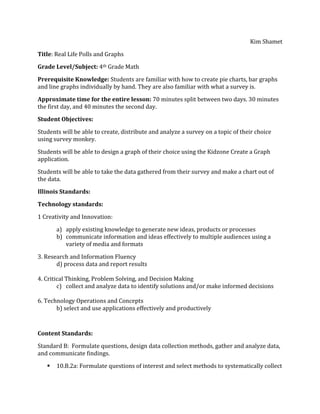
Web 2.0 lesson plan (t3)
- 1. Kim Shamet Title: Real Life Polls and Graphs Grade Level/Subject: 4th Grade Math Prerequisite Knowledge: Students are familiar with how to create pie charts, bar graphs and line graphs individually by hand. They are also familiar with what a survey is. Approximate time for the entire lesson: 70 minutes split between two days. 30 minutes the first day, and 40 minutes the second day. Student Objectives: Students will be able to create, distribute and analyze a survey on a topic of their choice using survey monkey. Students will be able to design a graph of their choice using the Kidzone Create a Graph application. Students will be able to take the data gathered from their survey and make a chart out of the data. Illinois Standards: Technology standards: 1 Creativity and Innovation: a) apply existing knowledge to generate new ideas, products or processes b) communicate information and ideas effectively to multiple audiences using a variety of media and formats 3. Research and Information Fluency d) process data and report results 4. Critical Thinking, Problem Solving, and Decision Making c) collect and analyze data to identify solutions and/or make informed decisions 6. Technology Operations and Concepts b) select and use applications effectively and productively Content Standards: Standard B: Formulate questions, design data collection methods, gather and analyze data, and communicate findings. 10.B.2a: Formulate questions of interest and select methods to systematically collect
- 2. data. 10.B.2b: Collect, organize and display data using tables, charts, bar graphs, line graphs, circle graphs, line plots and stem-and-leaf graphs. Materials/Resources/Technology: Projector or Smartboard, laptops for the class, class website, graph paper Survey Monkey- http://www.surveymonkey.com/ Kidzone- http://nces.ed.gov/nceskids/createAgraph/ Implementation/Procedure: Opening of lesson: Say this to start. “Today we are going to learn how to use Web 2.0 application to conduct surveys and to analyze the results in a graph or chart like we have been practicing. When we are on our computers I expect you to only use the websites that I tell you to use.” Procedures: Day 1 (30 minutes) 1. Tell students “I want you each to pick a topic that you are interested in learning more about. What is something you want to know about your neighbor?” Listen to a couple examples from the students. 2. Demonstrate how to use survey monkey for the students before they have their laptops, so that they will pay attention to you. You need some sort of projector or Smartboard set up in order to allow students to see how it works. Say to students “I am now going to show you an example of how to work survey monkey, so that you will be able to work with your partner to come up with a survey using this application. Please pay attention as you will be asked to work with your partner right after. You will click “Create a free account” using school usernames and passwords, click create survey and follow the on screen instructions. When you are done with your survey send the link to my email address (written on the board). After I receive all the links I will post them on our class website where you will later go on tonight and take your classmate’s surveys for homework. I will be walking around and helping you in anyway I can. Does anyone have any questions before we get started?” 3. Assign partners practically (based on who works well with each other) and pass out laptops to each group 4. Walk around and make sure everyone is on task. Assist students who have questions about things you may have forgetting to mention.
- 3. Day 2 (40 minutes) 5. “All of you should have completed each other’s surveys last night for homework, now today you will create a data table and a chart by hand, and eventually a graph using Kidzone based on the data collected from the surveys. Go back onto your account and check out your results. Create a table with these results so that your information will be available to create either a pie, bar or line graph. Remember you only have to choose one of these graphs. We learned how to make these last week, but today you will be applying your results from your survey to your graph.” 6. Pass out graph paper to the students and tell them, “Work with your partner to analyze your results. Create a table of the data and then a graph by hand.” Give students 20 minutes to create their graph by hand. Walk around and help students create their tables and graphs. 7. Call the students attention. Then demonstrate how to use Kidzone. Say to students, “Alright now that you have created your graph by hand, you are going to transfer that data to a web application that creates graphs electronically. Here is it how it works: Click on either the bar, line or pie graph, whichever one you chose for the graph by hand, then follow the online instructions to place your data into the computer to create your electronic graph. You can pick any of the designs and labels and the last tab gives you the option to print and save as well as email the graph to me. Please email your graph, as well as print it out, so that the whole class can see the results of every survey. I will post all of the results on the bulletin board in the back, and later on you will have an opportunity to view each other’s graphs and find out how our class feels about each topic.” 8. Give students 20 minutes to finish their electronic graph. Once you have received all of the graphs, post them on the bulletin board so that the students can view each other’s results. Closing: Say to students, “I hope you were able to use your previous knowledge of creating graphs in order to come up with an interesting question to ask your classmates and then were able to analyze your results in an organized manner in order to chart your data. Remember that survey monkey and kidzone are fun, useful tools that you can use for other class projects in the future!”
- 4. Student Assessment: Use this rubric to evaluate students’ charts and graphs: CATEGORY Excels Almost Not quite Not there Data Table Data in the table is Data in the table is Data in the table is Data in the table is well organized, organized, accurate, accurate and easy to not accurate and/or accurate, and easy and easy to read. read. cannot be read. (5 points) to read. Units All units are Most units are All units are Units are neither described (in a key described (in a key described (in a key described NOR or with labels) and or with labels) and or with labels) but appropriately sized (5 points) are appropriately are appropriately are not appropriately for the data set. sized for the data sized for the data sized for the data set. set. set. Title Title is creative and Title clearly relates A title is present at A title is not present. clearly relates to the to the problem being the top of the graph. problem being graphed (includes (5 points) graphed (includes dependent and dependent and independent independent variable) and is variable). It is printed printed at the top of at the top of the the graph. graph. Neatness and Exceptionally well Neat and relatively Lines are neatly Appears messy and Attractiveness designed, neat, and attractive. A ruler drawn but the graph "thrown together" in attractive. Colors and graph paper (or appears quite plain. a hurry. Lines are that go well together graphing computer visibly crooked. (5 points) are used to make the program) are used to graph more make the graph readable. A ruler and more readable. graph paper (or graphing computer program) are used. Survey Question Created a survey Created a survey Create a survey with Did not complete the with 1 question that with 1 question that 1 question that had survey had answers for answers for students no answer for (5 points) students to choose. to choose. Did not students to choose. Submitted survey on submit survey on Submitted survey on time to teacher. time to teacher. time to teacher.
- 5. Artifact: Lesson Plan for Web 2.0 Application Technology Standard 3 - Application of Technology in Instruction: The competent teacher will apply learning technologies that support instruction in his or her grade level and subject areas. He or she must plan and deliver instructional units that integrate a variety of software, applications, and learning tools. Lessons developed must reflect effective grouping and assessment strategies for diverse populations. I think this standard relates to understanding how technology can be effectively used in the classroom. In some cases technology is used as a crutch for teachers and not as an aide in the lesson. Teachers may just set students down at a computer and have them play a game in order to teach them a lesson. The competent teacher knows that technology should be used as support for students in their understanding of the lesson. Technology can also be used a way to differentiate instruction for students who may not understand the material as well as their peers. Technology can help that student get back to the level that they need to be at. The article that I chose for this was a lesson plan that contained a Web 2.0 application. I used previous learned knowledge of charts and connected it to a Web 2.0 application that the students could use to see and make charts in a different way. This lesson plan allowed me to “understand how to apply learning technologies that support instruction in [my] grade level and subject areas” because I was able to connect the application to something that the students previously learned and that was easy for them to figure out how to operate. Technology applications are only useful if the students understand how to work them. Before I chose which application I wanted to use in my lesson plan I was able to
- 6. “explore, evaluate, and use computer/technology resources, including applications, tools, educational software, and associated documentation” to figure out which application would best aide my students in understand charts better. I was able to browse through the internet for helpful resources and eventually came across an easy to use survey website, as well as an easy to use chart making application. Through this lesson plan I was also able to “design, implement, and assess student learning activities that integrate computers/ technology for a variety of student grouping strategies and for diverse student populations.” Students were able to choose which chart they wanted to make, as well as choose the topic of their survey. Students are not all interested in the same thing since they do not all come from the same culture, so allowing them to choose from different topics allowed them to show their diversity through technology. In my own classroom I can use all the resources that I learned about from creating this lesson plan. I had to research a lot of different websites to find an appropriate application to use and I noted which websites could be beneficial in my own classroom. This will greatly help me when I am trying to find technological applications and resources when I am making my own lesson plans in the future. There are so many different applications out there that can be helpful for students. They can all be aimed toward a different type of learner. Not all students learn at the same pace or in the same way. By using technological resources, students never have to try and learn at the same pace or in the same way as their peers because the resources can help them develop their knowledge in ways that are a good fit for them. Also, students who may come from diverse backgrounds where they are not exposed to technology will find these applications very useful. Since they may not be exposed to it at home, school is a great place
- 7. for students to learn how to use technology in an effective way that will help them when they enter the real world. Teaching is all about preparing students for when they get out into the real world and since the real world is all about technology, I feel it is absolutely essential that technology is an avid part of my lessons.