Power point tutorial
•Download as PPT, PDF•
2 likes•1,655 views
Power Point Tutorial for Dr. Atkinson UCF 2010
Report
Share
Report
Share
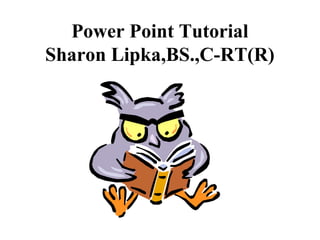
Recommended
Recommended
More Related Content
What's hot
What's hot (20)
Microsoft PowerPoint 2007: Create Your First Presentation

Microsoft PowerPoint 2007: Create Your First Presentation
Viewers also liked
Viewers also liked (20)
Similar to Power point tutorial
Similar to Power point tutorial (20)
Creating Effective PowerPoint® PresentationsMicrosoft® PowerPoin

Creating Effective PowerPoint® PresentationsMicrosoft® PowerPoin
More from sharon49
More from sharon49 (6)
Recently uploaded
Mehran University Newsletter is a Quarterly Publication from Public Relations OfficeMehran University Newsletter Vol-X, Issue-I, 2024

Mehran University Newsletter Vol-X, Issue-I, 2024Mehran University of Engineering & Technology, Jamshoro
Recently uploaded (20)
Unit-V; Pricing (Pharma Marketing Management).pptx

Unit-V; Pricing (Pharma Marketing Management).pptx
Asian American Pacific Islander Month DDSD 2024.pptx

Asian American Pacific Islander Month DDSD 2024.pptx
General Principles of Intellectual Property: Concepts of Intellectual Proper...

General Principles of Intellectual Property: Concepts of Intellectual Proper...
Russian Escort Service in Delhi 11k Hotel Foreigner Russian Call Girls in Delhi

Russian Escort Service in Delhi 11k Hotel Foreigner Russian Call Girls in Delhi
This PowerPoint helps students to consider the concept of infinity.

This PowerPoint helps students to consider the concept of infinity.
Mixin Classes in Odoo 17 How to Extend Models Using Mixin Classes

Mixin Classes in Odoo 17 How to Extend Models Using Mixin Classes
ICT Role in 21st Century Education & its Challenges.pptx

ICT Role in 21st Century Education & its Challenges.pptx
Micro-Scholarship, What it is, How can it help me.pdf

Micro-Scholarship, What it is, How can it help me.pdf
Seal of Good Local Governance (SGLG) 2024Final.pptx

Seal of Good Local Governance (SGLG) 2024Final.pptx
Power point tutorial
- 1. Power Point Tutorial Sharon Lipka,BS.,C-RT(R)
- 2. • PowerPoint uses a graphical approach to presentations in the form of slide shows that accompany the oral delivery of the topic. This program is widely used in class rooms and is an effective tool when used for training purposes.
- 3. Your First View of PowerPoint Actually Looks Pretty Bland. There Is One Large Page, Called a Slide. Every Presentation Should Begin With a Title and So PowerPoint Presents You With a Title Slide. Simply Type Your Text Into the Text Boxes Provided.
- 4. • When you first open PowerPoint, your screen should resemble the diagram to the right.
- 5. Areas of the Screen
- 6. • Section 1. Each page of the working area of the presentation is called a slide. New presentations open with a Title slide in Normal view ready for editing.
- 7. Slide View as it is more commonly known, is the most often used view while creating a PowerPoint presentation.
- 9. • Section 2. This area toggles between Slides view and Outline View. Slides view shows a tiny picture of all the slides in your presentation. Outline view shows the hierarchy of the text in your slides.
- 10. Notes for the Presenter • Notes Pages show a smaller version of the slide with an area below for printed notes. Each slide is created on its own notes page. The speaker can print these pages out to use as a reference while making his presentation. The notes do not show on the screen during the presentation.
- 11. It's Show Time
- 12. Slide Show • Slide Show view is the view used for presenting to an audience. The whole screen is taken over by your PowerPoint 2007 presentation.
- 13. Slide Show view can be accessed from the View tab of the ribbon or by pressing the F5 key on the keyboard.
- 15. Outline View in PowerPoint Text Summaries
- 16. Outline View can be accessed by selecting the Outline tab on the Slides/Outline pane at the left of the PowerPoint 2007 screen. Outline view shows all the text of all slides in a list. No graphics are shown in Outline view.
- 18. • Outline view is useful for quick editing purposes and can be exported out as a Word document to use as a summary handout.
- 19. Quick Access Buttons to Different Slide Views • It is not necessary to switch to the View ribbon in order to quickly see your slides in a different view. • At the bottom right corner of the PowerPoint screen, you will see the quick access buttons.
- 20. Add Clip Art and Pictures Using a Content Slide Layout • Use A Content Slide Layout
- 21. • There are a number of different Content slide layouts available for you to choose from. To add a single picture or a piece of clip art, click on a simple layout such as Title and Content and the layout of your current slide will change to match your choice.
- 22. Adding Clip Art Click on the Clip Art Icon on the Title and Content Slide Layout
- 23. • If you have chosen one of the simple content layouts, your PowerPoint 2007 slide should resemble the above graphic. The content icon in the middle of the slide contains links to six diffent types of content that you can add to the slide. The clip art button is in the middle of the bottom row of icons.
- 24. Search for Specific Clip Art
- 25. Clip Art Comes in All Sizes
- 26. Resize Clip Art • Clip art comes in different sizes. Some will be larger than your slide while others will be tiny. Either way you may need to resize the image you want to include in your presentation.
- 27. Insert a Picture into a PowerPoint
- 29. References • The 10 Most Common PowerPoint Terms http://presentationsoft.about.com/od/firststeps/a/ppt_terms.htm