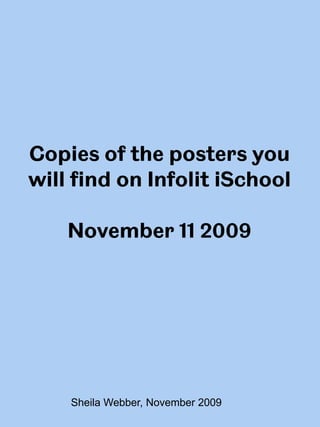
SL Orientation 12 Nov 2009
- 1. Copies of the posters you will find on Infolit iSchool November 11 2009 Sheila Webber, November 2009
- 3. Chat • You use Chat to communicate with avatars who are nearby • Anyone who is nearby sees your chat message on their screen • You type in your message in the Chat box at the bottom of the screen • If you can’t see a box, click on the icon, bottom left of your screen • Your chat only reaches so far – you can be heard further away if you click on SHOUT Voice • Some people are using voice communication • We will be using Chat rather than voice most of the time • There is a toggle for Voice on the bottom right of your screen • If we use Voice Sheila will give you a notecard explaining it
- 4. Instant Messaging in Second Life You can send an IM to another Second Life resident whether or not they are online • If they are online it will delivered at once whereever they are in SL • If they are offline it will be delivered when they next log in. They may also get an email telling them they got an IM You can search for someone’s Profile: Click Search, select the People tab and type in the name. When you get the Profile, Click on Instant Message
- 5. Buying items and opening boxes
- 6. How to use “buy” in SL Very often you will obtain items by “buying” them. This is because (as giver) one of the easiest ways of letting anyone take your object is to let them use the “buy” function. Therefore you will sometimes use this function to buy things which are free Step 1 Right click on the object or sales poster Step 2 Select buy from the options that pop up in the black circle Step 3 A window opens. It shows you what it is that you will be given. It will say how much you will pay. If it says L$0 that means it is free. Click Buy to buy it This is free – L$0 This costs one Linden dollar – L$1
- 7. Step 4 You will have a message pop up in the right of the screen. Make sure you click Yes or OK (the messages vary) if you are asked to confirm you want the item Step 5 The item appears in you inventory – either in the Objects folder or in a folder of its own. If it is in its own folder, that’s it. Step 6 If it appears in Objects, it may be in fact several objects packed in a box, which you have to open. Step 7 You can only open boxes where you can Build (Build button will be active at the bottom of the screen) Drag the object to the ground, right click on it and click on Open Step 8 You get a display like the one here. Click on Copy to inventory and it should appear in a folder. If it asks you anything, click Yes/OK
- 8. Sitting • You usually sit on things by right clicking on the object and selecting sit here (i.e. left click on “sit here”). Your avatar then sits down. • There is a straightforward sitting pose (as in the chair below) or you might get a different sitting pose (e.g. as for the stool)
- 9. Sitting, lying down etc. • In some cases there will be pose ball(s) floating above the seat. In that case try to right click on the pose ball. • The text may say “sit here” or something else e.g. “Relax” or “Sunbathe” or “Slumber” pose ball
- 10. Moving
- 11. Walking & flying • To walk use the arrow keys (left, right, back, forward) • To start to fly up press Fly, at the bottom left of the screen, or press Page up • Press Page up to fly • Press Page down to fly down In each case keep the key pressed down if you want to move
- 12. Landmarks • If you want to return somewhere, you can create a landmark so you can teleport back • Click World and Create landmark here • The landmark will be stored in the Landmarks folder in your inventory • You can rename the landmark if you want • You teleport to the landmark from your inventory by right clicking and selecting teleport • You can also access your landmarks via the Map (My Landmarks)
- 13. Teleporting from objects • Sometimes people have created links from objects e.g. posters that allow you to teleport somewhere • An example is the map at Regent Plaza which has boards enabling you to teleport to different places on the island • You usually right click on the object and select teleport • With the Regent Plaza maps you need to wait a few seconds and may need to click your arrow keys to “arrive” • Sometimes the instructions will be different – just follow whatever instructions
- 14. Offering teleport • You can offer to teleport someone else to where you are • Click the Search button, then search for the person’s name (use either the all search tab or the people search tab) • Click Offer teleport
- 15. Using the map • Everything in Second Life has unique coordinates • This consists of the region or island (e.g. Infolit iSchool) plus the x, y and z coordinates • If you know coordinates you want to go to, you can use the Map to teleport there 1. Click Map (bottom of screen) 2. Type in region name and click search 3. When region appears, put in the other coordinates and click teleport
- 16. Inventory and Time of day
- 17. Inventory • Everything you own ends up in your inventory • It has folders e.g. for Objects, Landmarks • When you buy things or are given things, they go to folders in My inventory • Library has items you start with • Wearable items: Right click and select WEAR • Other items: Left click, keep it pressed, drag it onto the ground
- 18. Changing day/night • Second Life cycles through day and night • You can change the light to a different time of day 1. Select World (top of screen) 2. Select Environment settings 3. Choose the time of day
- 19. Wearing clothes, skin, hair, shapes, eyes etc.
- 20. Wearing clothes • “Clothes” include hair, eyes and skin • To wear clothes 1. Find the item in your inventory 2. Right click on it 3. Select Wear 4. The item should now be highlighted and say worn
