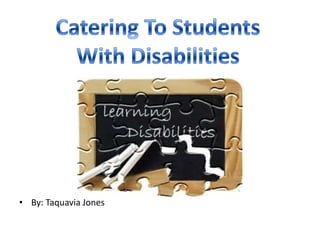
Catering to Students with Disabilities
- 1. By: Taquavia Jones Catering To Students With Disabilities
- 2. It is certain that you will be working with students with special needs. You will have to make accommodations for these students and teaching them could be very challenging. Students with disabilities are those who demonstrate a considerable discrepancy, that isn’t caused by another handicap, between academic achievement and intellectual abilities in one or more of the areas of oral expression, listening comprehension, written expression, basic reading skills, reading comprehension, mathematical calculation, mathematics reasoning, or spelling. Overview
- 3. These students will demand much of your time and definitely patience. They require specialized instruction in an atmosphere that helps and supports their learning. It is important to remember that students with learning disabilities are not unable to learn. Instead they need differentiated instruction customized to their individual learning abilities.
- 4. Use oral instruction for students with reading disabilities. Tests and reading materials can be provided in an verbal format so the assessment is not influenced by lack of reading ability. Provide learning disabled students with frequent progress checks to help them keep track of individual or class goals being met. Give immediate feedback to the students. They need to see quickly the connection between what was taught and what was learned. Instructional Methods
- 5. Make activities concise and short, if possible. Long, lengthy projects are frustrating for a learning disabled student. Learning disabled students have difficulty learning abstract terms and concepts. Provide them with concrete objects and events. Learning disabled students need and should get plenty of specific praise. Instead of just saying, “You did well,” or “I like your work,” be sure you provide specific comments that link the activity directly with the recognition. For example, “I was pleased by the way in you completed the math problems.” Plan to repeat instructions or offer information in both written and verbal formats. It is critically necessary that learning disabled children utilize as many of their senses as possible. Encourage cooperative learning activities when possible. Invite students of varying abilities to work together on a specific project or toward a common goal.
- 6. Important Concepts Inclusion refers to placement of students with disabilities in the general education classroom with peers without disabilities. We view inclusion as a value, a set of human beliefs that have been encoded in federal law. These laws reflect that individuals with disabilities are valued members of society. By providing our children with opportunities to have meaningful relationships and experiences within their family, school, and community lives, we are enabling them to reach their fullest potential as adults. In special education, least restrictive environment means that a student with disabilities has the right to be educated with students in the general education environment. The general education environment is considered the least restrictive setting because it is the place in which there is the greatest measure of opportunity for closeness and communication with the “regular” students in schools.
- 7. Assistive technology is technology used by individuals with disabilities in order to perform functions that might otherwise be difficult or impossible. Assistive technology (AT) tools and strategies make it easier for young children with disabilities not only to participate in day-to-day activities, but also to do so independently. How To Utilize Technology
- 8. A six-step process defined below is one example of a framework for AT decision making for young children. Step 1: Collect child and family information. Begin the discussion about the child’s strengths, abilities, preferences and needs. What strategies have been found to work best? Step 2: Identify activities for participation. Discuss the various activities within the environments that a child encounters throughout the day. What is preventing him/her from participating more? Step 3: What can be observed that indicates the intervention is successful? What is his/her current level of participation and what observable behaviors will reflect an increase in independent interactions? What changes (e.g., number of initiations, expression attempts, responses, reactions, etc.) will you look for? Step 4: Brainstorm AT solutions. With the activity and desired outcomes established, you are now ready to discuss possible solutions with educators, family members, physical therapist, and other people with whom the child interacts on a weekly basis. Do the child’s needs include supports for movement, communication and/or use of materials? Start with what is available in the environment (what other children use) and consider adaptations to those materials. A range of options that address specific support areas should be considered. *The TAM Technology Fan, a new resource focused on identifying AT items for young children with disabilities, helps to facilitate this step. See below for more information. Step 5: Try it out. Determine when the AT intervention will begin and create an observation plan to record how the child participates with the AT supports. Step 6: Identify what worked. Selecting AT interventions is a continuous learning opportunity. Reflect on your plan and discuss what worked. What didn’t work? What should be done differently? Make modifications as needed and try again. Only by trying the AT can certain factors such as technology placement, amount of force, mounting, number of choices, etc. be determined and adjusted. National Center for Technology Innovation and Center for Implementing Technology in Education (CITEd) (2006)
- 9. Computers are an important type of assistive technology because they open up so many possibilities for writing, speaking, calling up information or controlling a person’s environment. Videotaping class sessions for visual learners or those who are unable to attend class for extended periods of time. Sending class notes or presentations to students via e-mail. Examples of equipment used for positioning are sidelying frames, walkers, chair inserts, standing aids and beanbag chairs. Since listening is an important part of the classroom experience, some students need assistive devices for hearing such as hearing aids, personal FM units, or closed-captioned TV. Special listening systems can help a child with a hearing loss “tune in” to the teacher’s voice from afar. Examples of Assistive Technology
- 10. Devices that help with vision include screen readers, screen enlargers, magnifiers, taped books, Braillers, light boxes, and scanners. Computer-based instruction can support other learning activities. Software giving immediate positive feedback can provide motivation and focus for students with learning disabilities. Special software can enable students with developmental disabilities to compensate for motor disturbances, organize behavior, and communicate with a minimum of stress, fatigue and misunderstanding. Talking software can help a child see and hear while learning. Word processing with word prediction helps children with limited vocabularies, as well as children whose use of a keyboard is limited by motor impairments, to express themselves in writing with far less frustration. Special software can also help a child with attention deficit disorder to reduce the effect of external stimuli, increasing his or her ability to focus on class work.
- 11. http://www.ericdigests.org/2003-1/assistive.htm http://www.ldonline.org/article/8088 http://kidshealth.org/parent/positive/learning/iep.html http://www.sc.edu/scatp/atclassfact.htm http://www.ldonline.org/article/8088 http://www.education.com/reference/article/mainstreaming-inclusion/ References